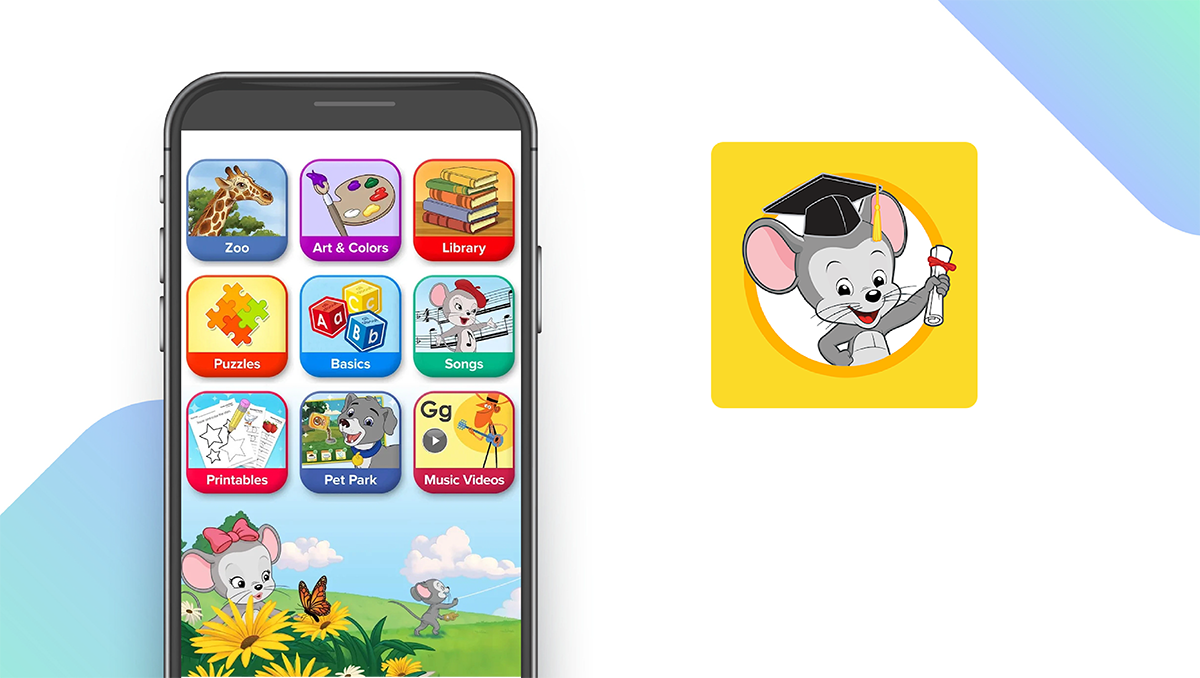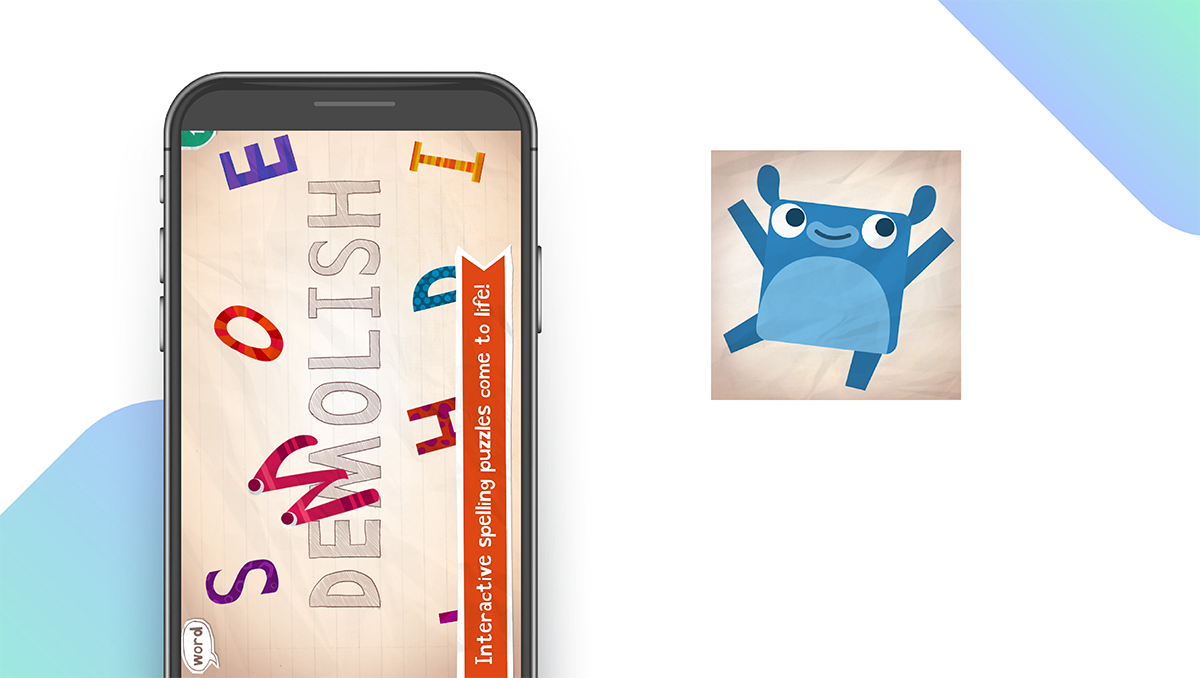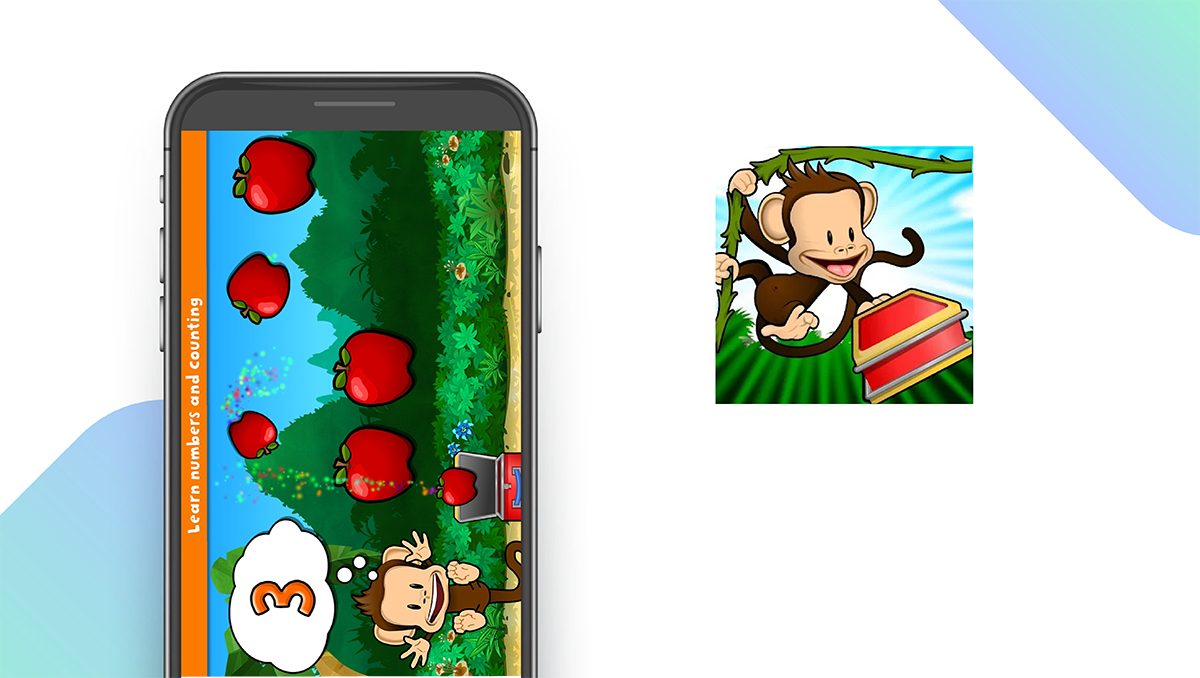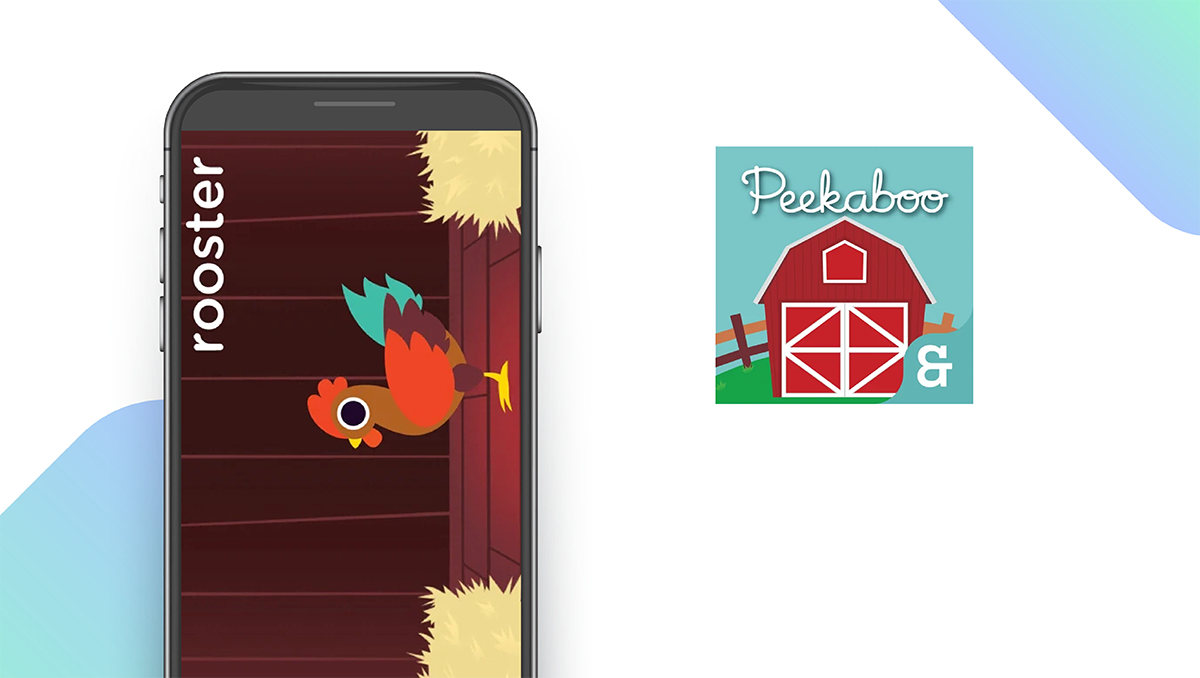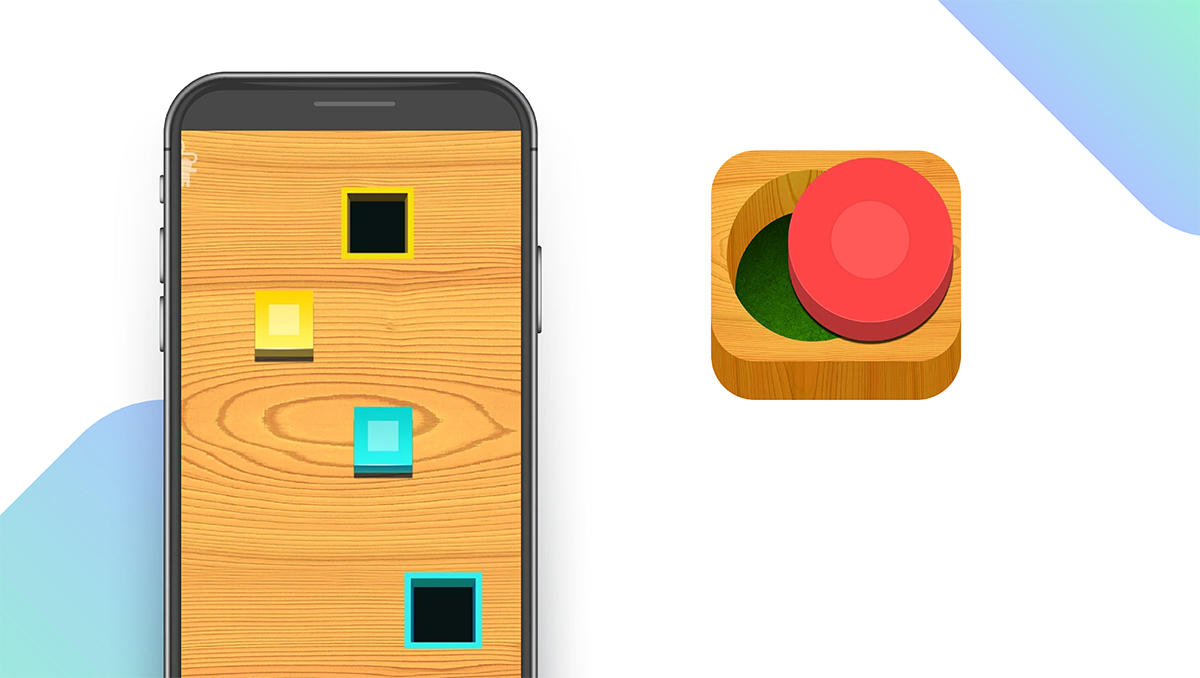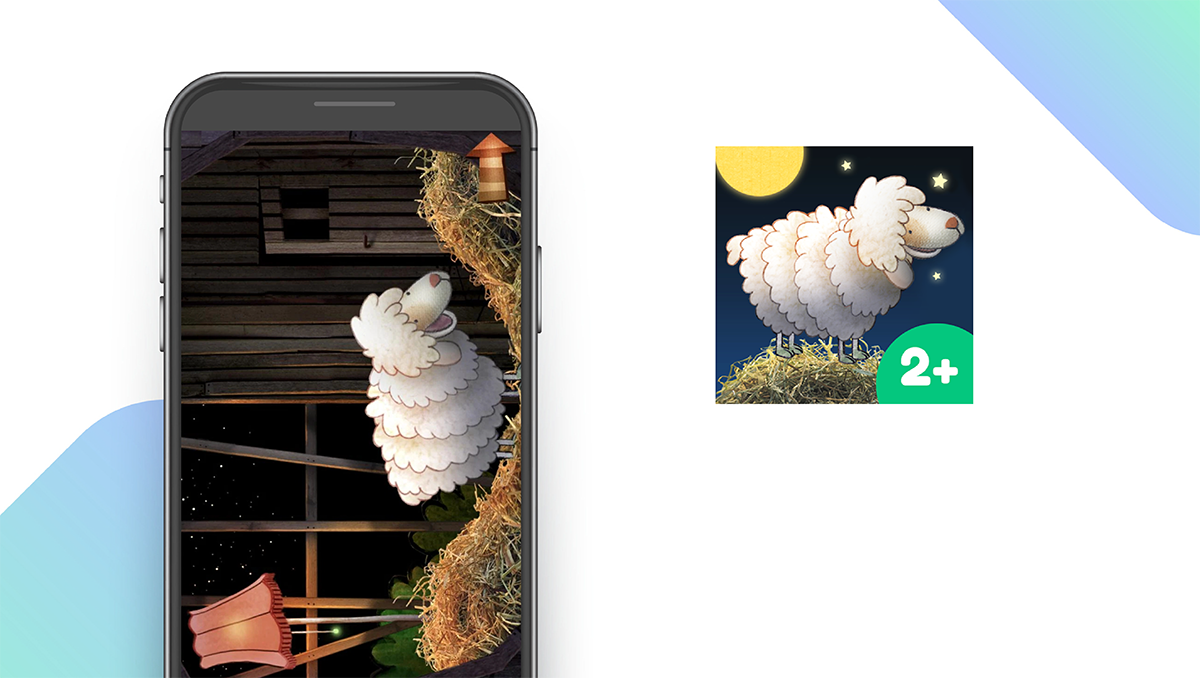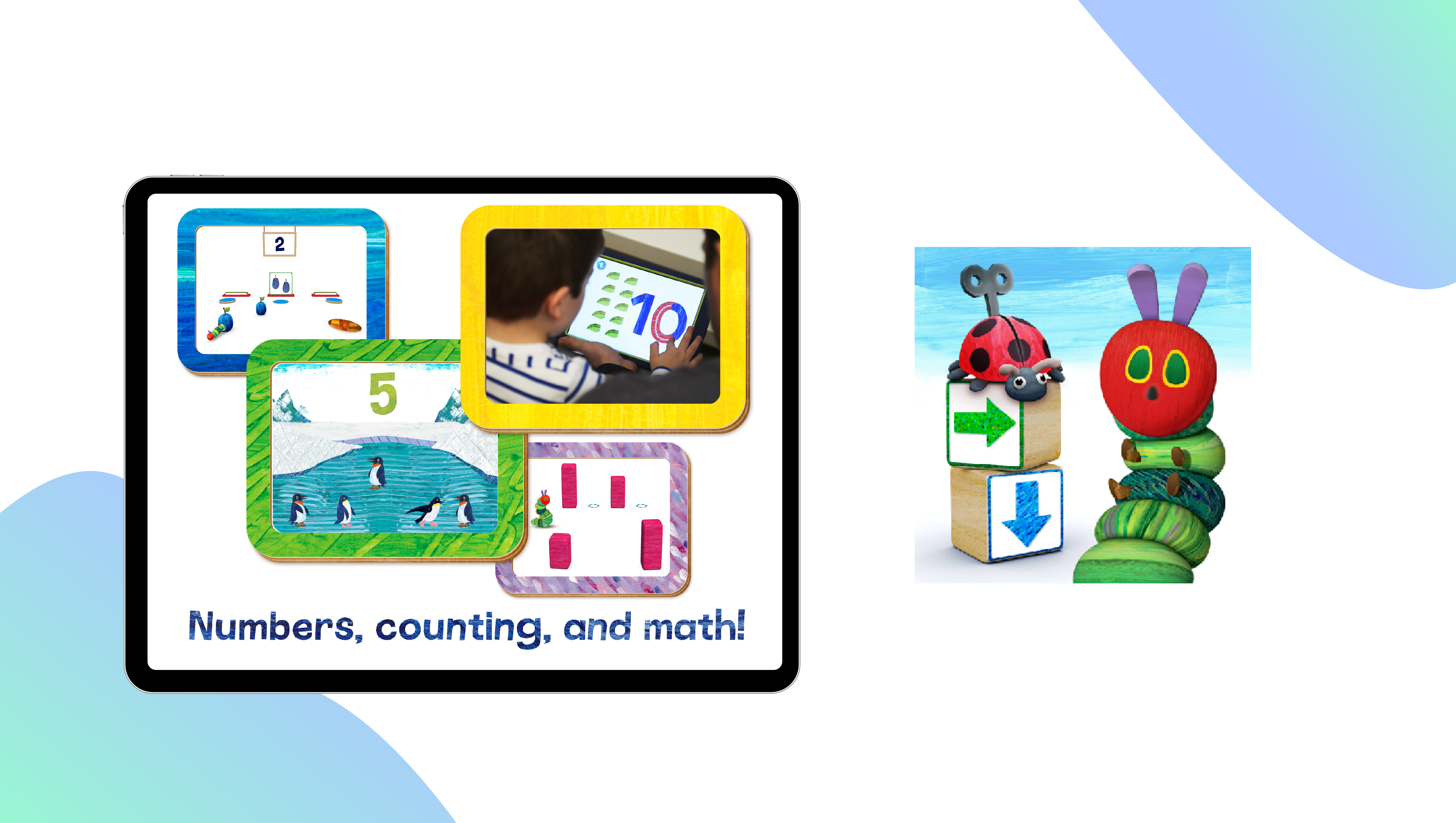The Best Apps for Toddlers of 2025
Written by: BestApp.com App Testing Team - Updated: Jan 05, 2022

If you’re looking for the best educational app for your toddler, our top pick is ABC Mouse because it offers a wide range of lessons suitable for multiple learning levels. But if you want your child to focus on specific skills, such as letters, shapes, or numbers, you may want to choose one of these nine other apps instead.
Top 10 Apps for Toddlers to Try
- ABC Mouse — Top Pick
- PBS KIDS Games — Best Free App
- Endless Alphabet — Best Alphabet App
- Elmo Loves 123s — Best Numbers App
- Monkey Preschool Lunchbox — Most Fun
- Peekaboo Barn — Best for Learning Animals
- Busy Shapes — Best for Learning Shapes
- Lego Duplo World — Most Creative
- Nighty Night! — Best Bedtime App
- Hungry Caterpillar Play School — Best for Neurodiverse Kids
How We Chose the Best Apps for Toddlers
To put together our list of the best apps for toddlers, we looked for apps with several key features, such as offline access, book-based learning, and screen time controls. Before you choose an app for your toddler, you may want to consider other factors too.
Choose the app that’s right for your toddler
Many of the apps on our list are free to download, but some of them charge a fee or subscription to unlock all features. You’ll have to decide if you want a single app that covers multiple subject areas or if you want an app that focuses on a specific skill set. Another thing to consider is how interactive the app is and whether it has memorable characters and activities that your child will engage with to make learning fun.
Set limits on your toddler’s screen time
Apps can be a great learning resource for kids, but they can also be unhealthy in large doses. KidsHealth.org recommends that you limit screen time to one hour per day for most toddlers and that you engage in the activity with them. It’s also a good idea to make sure that the apps you use are kidSAFE-certified and COPPA-compliant.
Our Toddler App Reviews
ABC Mouse — Top Pick
Download: Android ★★★★★★★★★★ | iOS ★★★★★★★★★★
ABC Mouse is our top pick because it offers 10 different learning levels, from preschool to second grade, making it suitable for toddlers all the way up to seven-year-olds. You’ll get access to over 850 lessons, covering math, science, reading, language arts, and more. You can use it to reinforce your child’s schoolwork or as part of a homeschool curriculum. ABC Mouse is full of activities such as songs, games, puzzles, and printable art, and it has a built-in progress tracker so you can see how your toddler is progressing over time. The biggest downside to ABC Mouse is its high subscription fee, but you can try it out for free for 30 days before committing.
Notable features:
- 30-Day Free Trial
- Subscription fee: $9.95/month
- Support available: Email, Chat, Help Center/FAQs, Ticket
| ABC Mouse Pros & Cons | |
|---|---|
| What we like | What we don’t like |
| 10 learning levels | High monthly cost |
| Broad curriculum | |
PBS KIDS Games — Best Free App
Download: Android ★★★★★★★★★★ | iOS ★★★★★★★★★★
PBS KIDS Games is an educational app created by PBS, the Public Broadcasting Service. Not only will you get access to 200+ educational games, they’ll be filled with popular characters like Arthur, Clifford, and Curious George. PBS KIDS Games promises to introduce STEM skills like math and engineering, as well as games that teach kindness and mindfulness. Your kids can choose from categories like space games, dinosaur games, Spanish games, and more. The app is free to use, and new content is added every week. You’ll also be able to find PBS TV shows via the app, but not all shows are available for download.
Notable features:
- Free
- Support available: Email, FAQs, Help
| PBS KIDS Games Pros & Cons | |
|---|---|
| What we like | What we don’t like |
| 200+ educational games | No book-based learning |
| Introduces STEM skills | |
Endless Alphabet — Best Alphabet App
Download: Android ★★★★★★★★★★ | iOS ★★★★★★★★★★
Endless Alphabet is an interactive alphabet and vocabulary game feature colorful animations of friendly monsters to help your toddler learn their ABCs. Your child will learn up to 100 words as they solve puzzles and play at their own speed. While the lack of scores and progress reports may make this app less useful as part of a learning curriculum, it’s still a great way to introduce the alphabet. Endless Alphabet is available on Apple, Android, Windows, and Kindle devices for a one-time fee of $8.99. The app also supports 3D touch on some iPhones.
Notable features:
- In-app purchases: $8.99
- Support available: Email
| Endless Alphabet Pros & Cons | |
|---|---|
| What we like | What we don’t like |
| Engaging animations | No screen time controls |
| 3D touch on iPhones | No progress reports |
Elmo Loves 123s — Best Numbers App
Download: Android ★★★★★★★★★★ | iOS ★★★★★★★★★★
Elmo Loves 123s delivers just what you’d expect from the “Sesame Street” team: an app full of songs, games, puzzles, and videos featuring familiar faces like Elmo and Abby. It has over 60 clips from “Sesame Street”itself, as well as activities like coloring pages, jigsaw puzzles, and problem-solving exercises. Your toddler will learn how to identify numbers and trace them with their finger in order to memorize them effectively. Then, they’ll focus on counting, addition and subtraction, and other number skills so they’re ready to learn more advanced math.
Notable features:
- In-app purchases: $4.99/item
- Support available: Email, Phone
| Elmo Loves 123s Pros & Cons | |
|---|---|
| What we like | What we don’t like |
| Features “Sesame Street” characters | No screen time controls |
| Contains songs, puzzles, and videos | |
Monkey Preschool Lunchbox — Most Fun
Download: Android ★★★★★★★★★★ | iOS ★★★★★★★★★★
Monkey Preschool Lunchbox is the most fun app on our list because it uses fun sound effects and animations to get your toddler excited about numbers, letters, and more. You’ll have access to seven interactive games, such as colors, matching, and spot the difference. The interface is designed to be simple enough for preschoolers, so you won’t have any complicated menus or progress reports to navigate. Since the variety of games is limited, your toddler might grow out of it more quickly than other apps, but you’ll have several other apps in the Monkey Preschool library to choose from. Monkey Preschool Lunchbox is best for kids ages two to five.
Notable features:
- In-app purchases: $1.99/item
- Support available: Email
| Monkey Preschool Lunchbox Pros & Cons | |
|---|---|
| What we like | What we don’t like |
| Animated stickers | No progress reports |
| Fun sound effects | |
Peekaboo Barn — Best for Learning Animals
Download: Android | iOS ★★★★★★★★★★
If there’s one thing that all toddlers love, it’s animals, and Peekaboo Barn is a great way to learn about them using audio and visual clues. First, your child will hear the animal and guess which one it is based on the sound it makes. Then, they can open the barn door and see what it looks like and how to spell its name. They’ll also hear the name said aloud by one of several different voices. You can choose from child or adult speakers, as well as narrators in English, Spanish, Mandarin, Japanese, and more. You can even record the narration yourself or get a relative to do it, giving them a way to participate when they can’t be there in person!
Notable features:
- In-app purchases: $1.99/item
- Support available: FAQs, Chat, Ticket
| Peekaboo Barn Pros & Cons | |
|---|---|
| What we like | What we don’t like |
| Multiple languages available | Not available on Android |
| Custom voice recordings | No screen time controls |
Busy Shapes — Best for Learning Shapes
Download: Android | iOS ★★★★★★★★★★
Busy Shapes is designed by the Montessori Preschool and based on the ideas of psychologist Jean Piaget, who described children as “little scientists.” That makes this one of the best apps on our list for learning how the world works through shapes and objects. Your child will expand their critical thinking and reasoning skills through puzzles. The app also has a built-in dashboard to help you track their progress. Busy Shapes is designed to be kid-friendly and even takes into account the way that small children hold a tablet or smartphone. It also uses AI to adjust the difficulty level based on how long it takes your toddler to complete an exercise.
Notable features:
- In-app purchases: $2.99/item
- Support available: Email, Help Center, Ticket
| Busy Shapes Pros & Cons | |
|---|---|
| What we like | What we don’t like |
| Based on Montessori principles | Not available on Android |
| Kid-friendly controls | |
| Progress dashboard | |
Lego Duplo World — Most Creative
Download: Android ★★★★★★★★★★ | iOS ★★★★★★★★★★
Lego Duplo World is our pick for the most creative app because it encourages kids ages two to five to explore and interact with buildings, animals, vehicles, and more. They can build their own 3D buildings with Lego bricks, take a ride on the Number Train, or just explore the environment. The app is based on the Headstart Early Learning Outcome Framework, and you can head to the Parent Center to learn more about what each activity teaches. Lego Duplo World is free to download and offers a lot of free content. For additional content, you can either subscribe annually to unlock everything (including new content added during the subscription) or buy individual activities as one-off in-app purchases.
Notable features:
- Subscription: $29.99/year, In-app purchases: Starts at $3.99
- Support available: Email, FAQs
| Lego Duplo World Pros & Cons | |
|---|---|
| What we like | What we don’t like |
| Multi-touch controls | No book-based learning |
| Based on Headstart framework | High subscription price |
Nighty Night! — Best Bedtime App
Download: Android ★★★★★★★★★★ | iOS ★★★★★★★★★★
If your toddler needs help getting to sleep, Nighty Night! may be the perfect app for them. This story app has the kind of high-quality drawings you’d expect in a picture book, with interactive animations and lullaby music to help your toddler get ready for bed. In addition to a winter and summer edition that’s appropriate for each season, you can choose from narration in a dozen languages, including English, Spanish, French, Russian, and Italian. Nighty Night! also has an autoplay mode and supports offline access so you can use it when you don’t have Wi-Fi.
Notable features:
- In-app purchases: $3.99/item
- Support available: Email, Ticket, Help
| Nighty Night! Pros & Cons | |
|---|---|
| What we like | What we don’t like |
| Lullabies and narration | No screen-time controls |
| Available in multiple languages | No book-based learning |
| Winter and summer editions | |
Hungry Caterpillar Play School — Best for Neurodiverse Kids
Download: Android ★★★★★★★★★★ | iOS ★★★★★★★★★★
The Hungry Caterpillar Play School app features books, learning games, videos, and more, all inspired by the beloved “The Very Hungry Caterpillar” book by Eric Carle. It’s designed for children between ages two and six and claims to be “particularly effective with neurodiverse children”. You’ll get access to a library of digital books, including non-fiction books, and you can download everything for easy offline access. The app is kidSAFE-certified and COPPA-compliant and focuses on creative arts, language, literacy, problem solving, and even early coding skills.
Notable features:
- 7-Day Free Trial
- Subscription fee: $5.99/month
- Support available: Email, FAQs
| Hungry Caterpillar Play School Pros & Cons | |
|---|---|
| What we like | What we don’t like |
| Suitable for neurodiverse children | Monthly subscription fee |
| Teaches early coding skills | |
Apps for Toddlers: Features Summary Table
| Apps for Toddlers Comparison Table | ||
|---|---|---|
| App | Subscription Fees or In-App Purchases | Features |
| ABC Mouse — Top Pick | $9.95/month | ✓ Free ✓ Download/Offline ✓ Book Based ✓ Screen Time Controls ✓ Social/Community |
| PBS KIDS Games — Best Free App | Free | ✓ Free ✓ Download/Offline X Book Based ✓ Screen Time Controls ✓ Social/Community |
| Endless Alphabet — Best Alphabet App | In-app purchases: $8.99/item | X Free ✓ Download/Offline X Book Based X Screen Time Controls ✓ Social/Community |
| Elmo Loves 123s — Best Numbers App | In-app purchase: $4.99/item | X Free X Download/Offline ✓ Book Based X Screen Time Controls X Social/Community |
| Monkey Preschool Lunchbox — Most Fun | In-app purchases: $1.99/item | X Free ✓ Download/Offline X Book Based ✓ Screen Time Controls ✓ Social/Community |
| Peekaboo Barn — Best for Learning Animals | In-app purchases: $1.99/item | X Free ✓ Download/Offline ✓ Book Based X Screen Time Controls ✓ Social/Community |
| Busy Shapes — Best for Learning Shapes | In-app purchases: $2.99/item | X Free ✓ Download/Offline X Book Based ✓ Screen Time Controls ✓ Social/Community |
| Lego Duplo World — Most Creative | Subscription: $29.99/year, In-app purchases: Starts at $3.99 | ✓ Free ✓ Download/Offline X Book Based X Screen-Time Controls ✓ Social/Community |
| Nighty Night! — Best Bedtime App | In-app purchases: $3.99/item | X Free X Download/Offline X Book Based X Screen Time Controls ✓ Social/Community |
| Hungry Caterpillar Play School — Best for Neurodiverse KIds | $5.99/month | ✓ Free ✓ Download/Offline ✓ Book Based ✓ Screen Time Controls ✓ Social/Community |