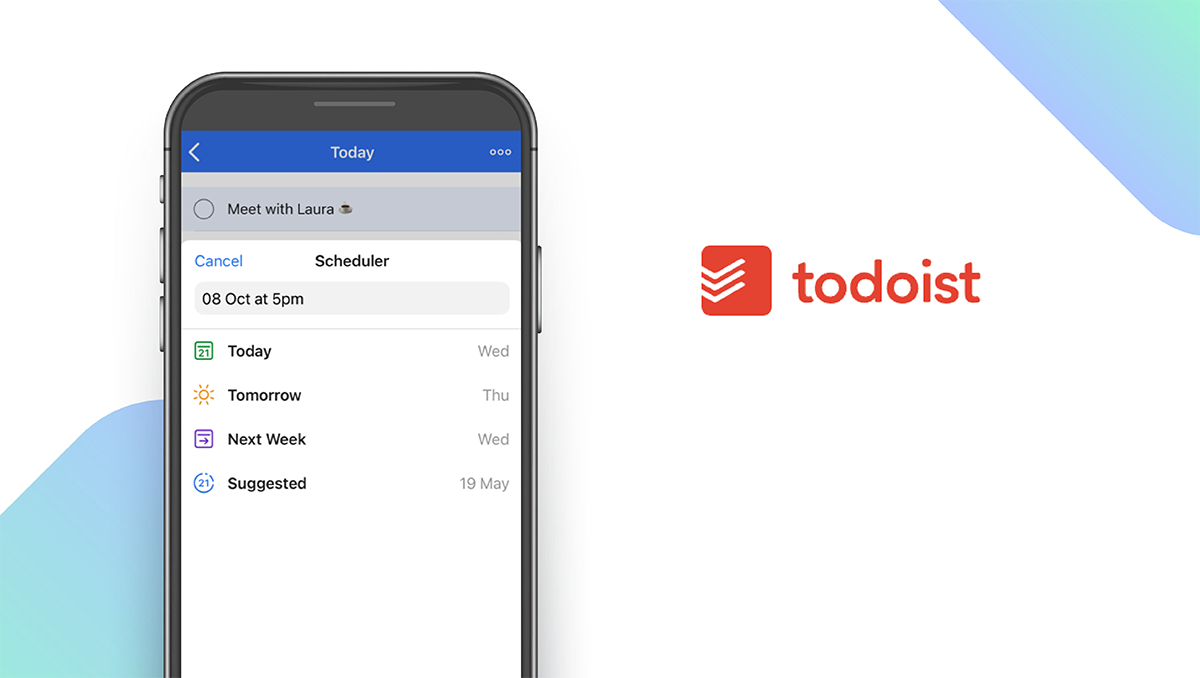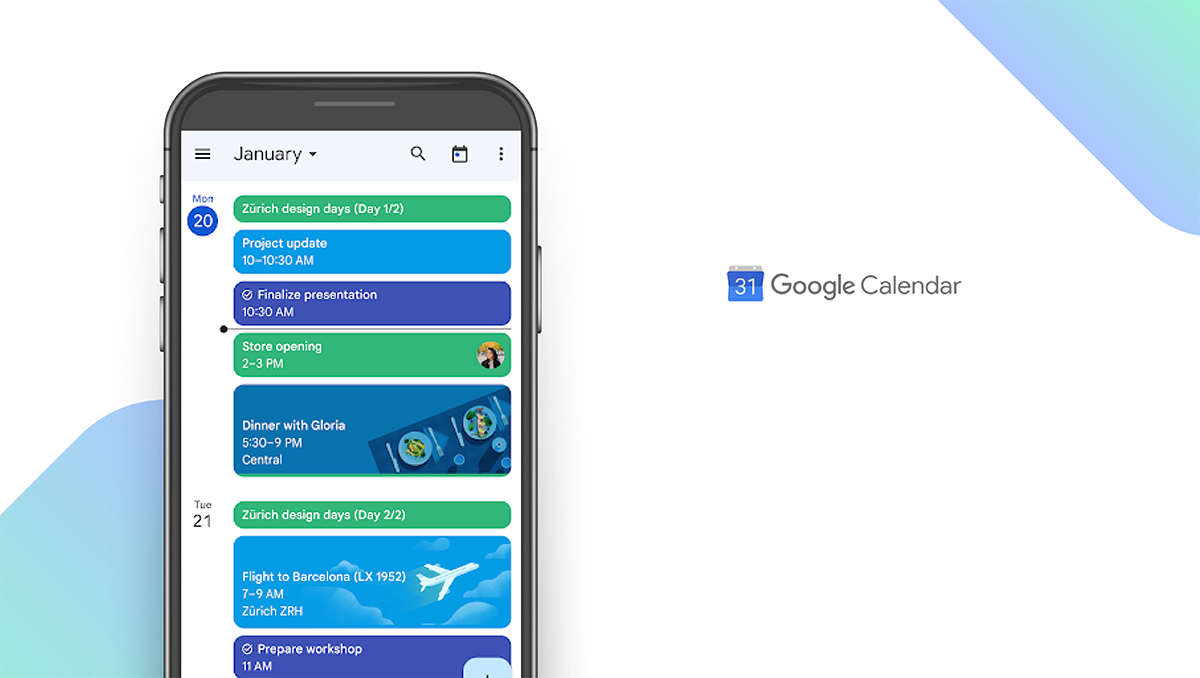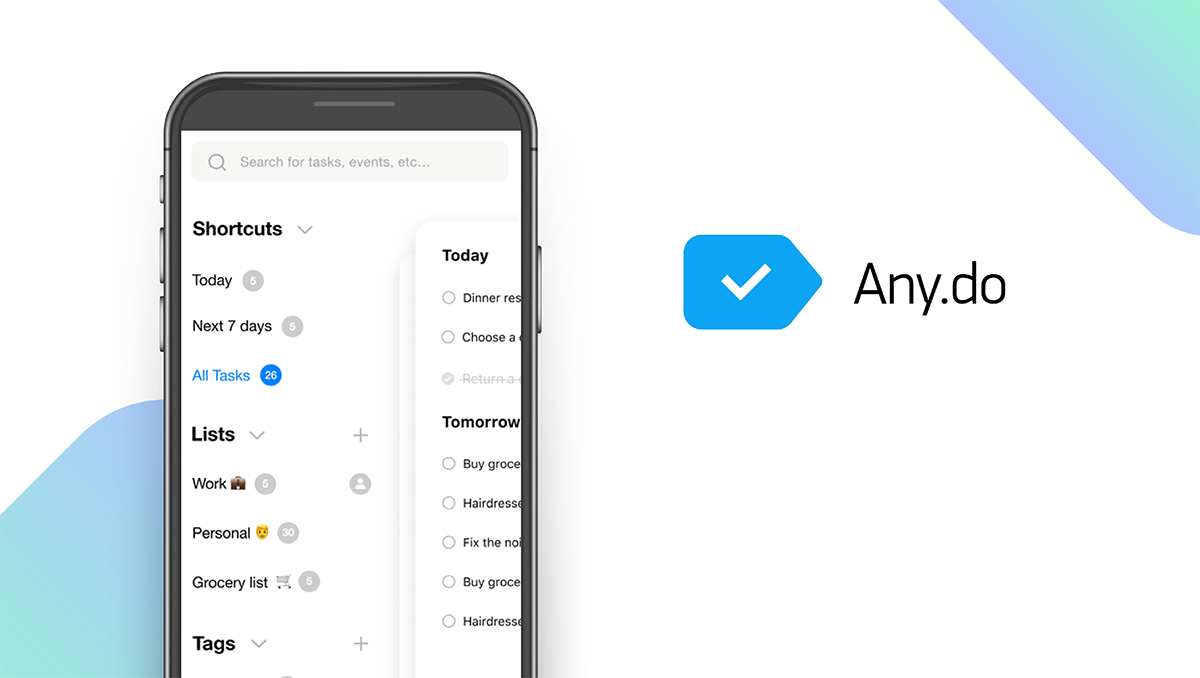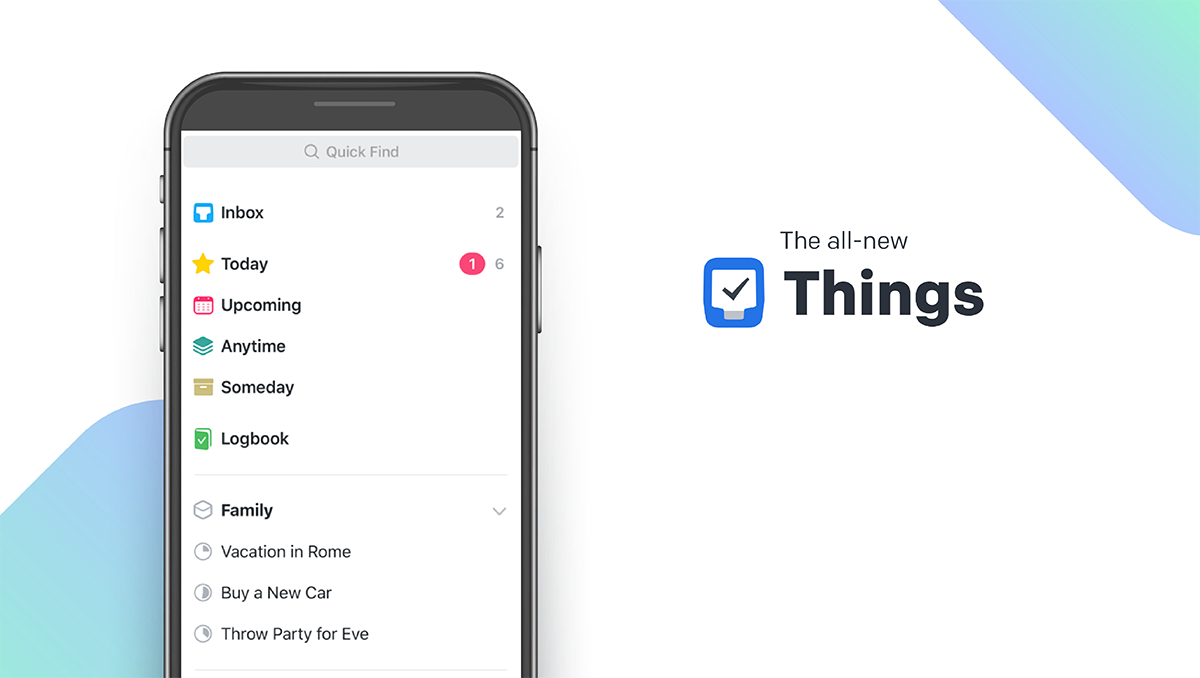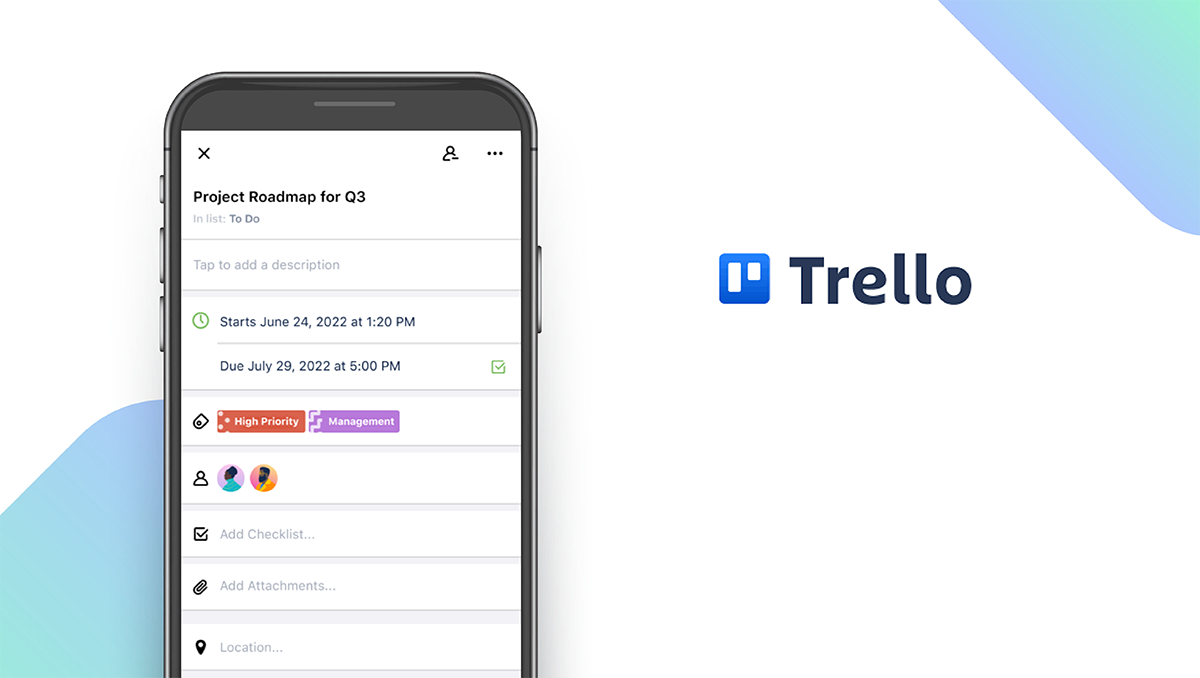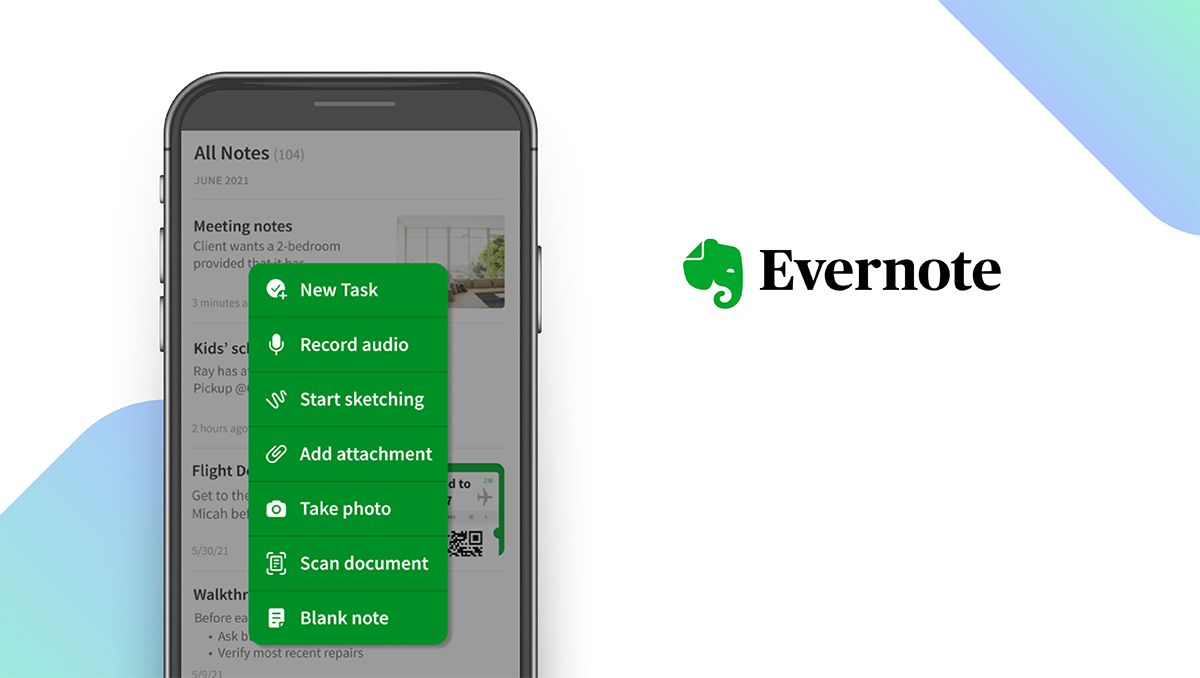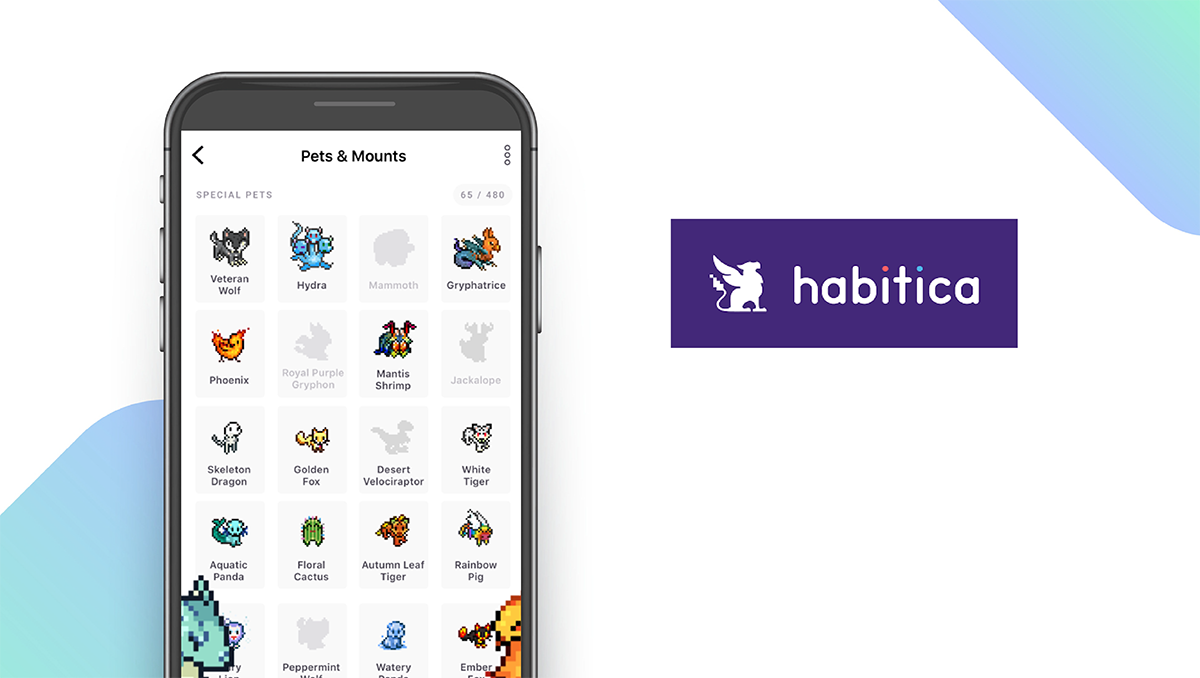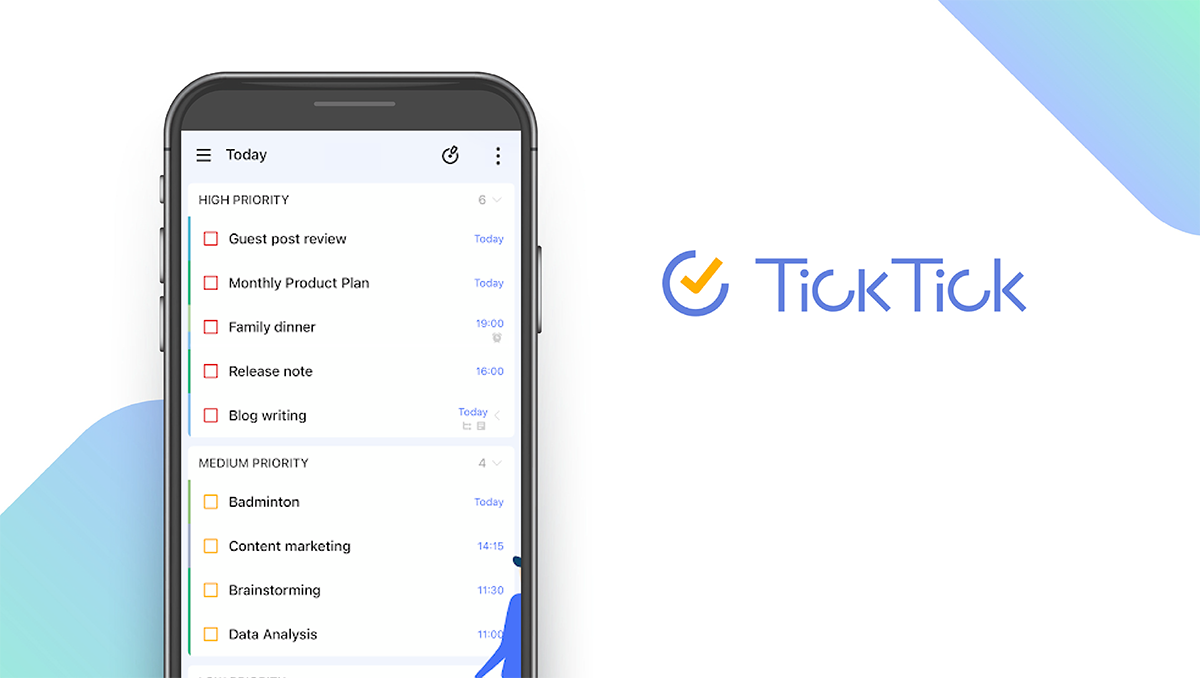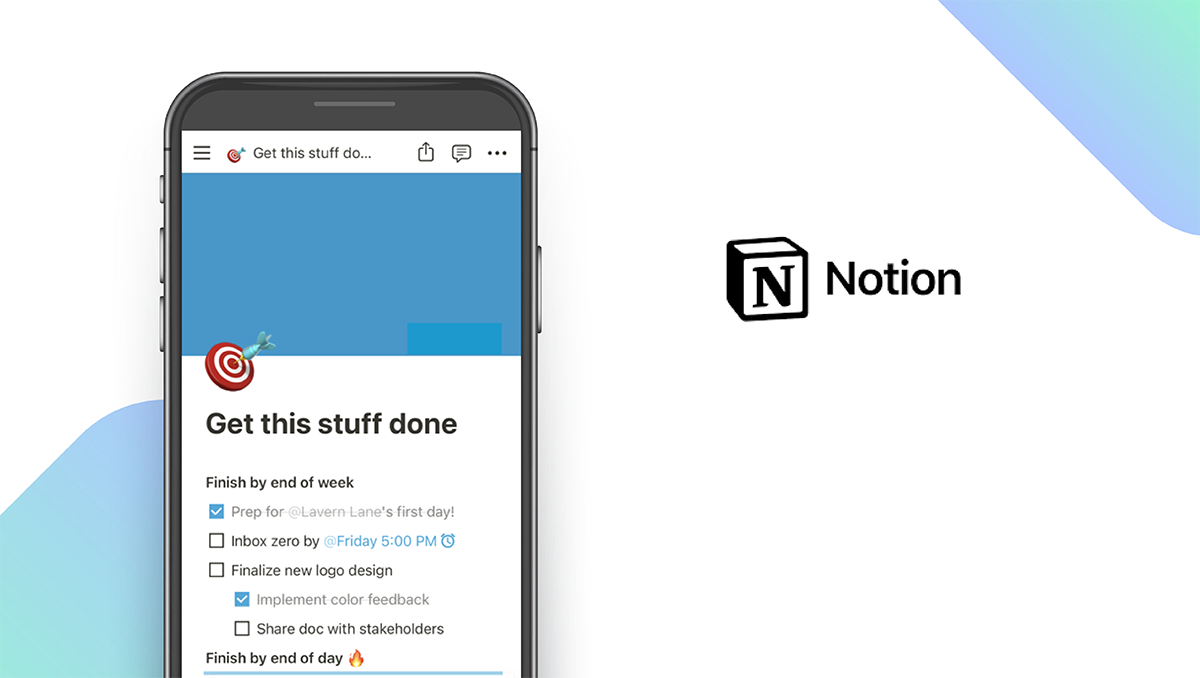The Best Planner Apps of 2024
Written by: BestApp.com App Testing Team - Updated: Mar 25, 2022

If you need help getting your to-do list under control, our top pick is Todoist because it has a comprehensive set of tools for a reasonable price. But since the best planner app for you depends on your work and lifestyle, we’ve included nine other options that are suitable for individual users and teams. Here are the best planner apps for iOS and Android.
Top 10 Planner Apps to Try
- Todoist — Top Pick
- Google Calendar — Best Free App
- Any.Do — Best Automated Reminders
- Things 3 — Easiest to Use
- Trello — Best for Teams
- Evernote — Best for Notes
- Habitica — Most Fun App
- TickTick — Best for Focus
- Notion — Most Customizable App
- Microsoft Outlook — Best for Scheduling
How We Chose the Best Planner Apps
To find the best planner apps, we looked for key features such as a to-do list, automated reminders, and collaborative tools. But you may need to try out more than one app to find one that meets all your organizational needs.
Choose the planner app that’s right for you
The best planner app for you will depend on your budget and what you plan to use it for. Some of the planner apps on our list are entirely free, while others charge a monthly fee to unlock more features or use collaboratively with your team. Before signing up for a planner app, make sure it will work on all your devices and integrate with the productivity tools you already use, such as your email or calendar apps.
Protect your privacy
All the apps on our list are made by reputable companies and available in the official Apple or Android app stores. Still, since you may be using these apps to store personal information and share it with others, it’s a good idea to double-check your privacy and security settings. Learn more by reading this handy guide from the FTC.
Our Planner App Reviews
Todoist — Top Pick
Download: Android ★★★★★★★★★★ | iOS ★★★★★★★★★★
Todoist tops our list because of its easy-to-use interface and dozens of useful features. You can create tasks and subtasks, set recurring deadlines for tasks you do often, and set priority levels so you can focus on the tasks that are most important each day. Other tools include reminders and notifications, integrations with Dropbox, Zapier, and other apps, and the ability to delegate tasks to co-workers or family members. Finally, you can keep track of your progress with daily goals, view an archive of completed tasks, and motivate yourself with a points-based system called Todoist Karma. Although there is a free version, it has some limits, so most users will want to subscribe to the Pro version for $3 per month.
Notable features:
- Free version available
- Subscription plans: Pro: $3/month; Business: $5/user/month
- Support available: Email, Help Center
| Todoist Pros & Cons | |
|---|---|
| What we like | What we don’t like |
| Points-based incentives | Free version has limits |
| Completed task archive | |
| App integrations | |
Google Calendar — Best Free App
Download: Android ★★★★★★★★★★ | iOS ★★★★★★★★★★
Google Calendar is an especially useful planner app for anyone who uses Gmail as their email solution. You can find events in your Gmail inbox, such as a restaurant booking or flight itinerary, and automatically add them to your calendar. You’re also able to share those events with colleagues and family members so they know when you’re busy, and you can invite them to attend a meeting or event with you as well.
Notable features:
- Free version available
- Subscription plans: Google Workspace Business Starter: $6/user/month
- Support available: Email, Help Center, Community
| Google Calendar Pros & Cons | |
|---|---|
| What we like | What we don’t like |
| Automatically imports events | No live customer support |
| Invite guests via Gmail | |
Any.Do — Best Automated Reminders
Download: Android ★★★★★★★★★★ | iOS ★★★★★★★★★★
Any.Do stands out for its automated reminders, which can be integrated with your smartwatch, WhatsApp, Siri, and Alexa, to reach you on all your devices. You can even set location-based reminders to prompt you when you’re in a specific location, such as driving by the grocery store. Any.Do uses natural language processing so you can create tasks more easily. Simply tell it to remind you “tomorrow” or “weekly,” instead of having to pinpoint a specific day or time for each task. Everything gets added to your calendar with a customized theme and color tags so you can easily visualize your day.
Notable features:
- Free version available
- Subscription plans: Premium 1 Month: $5.99/month; 6 Months: $4.49/month; 12 Months: $2.99/month
- Support available: Email, Help Center
| Any.Do Pros & Cons | |
|---|---|
| What we like | What we don’t like |
| Built-in calendar | No multi-user accounts |
| Location-based reminders | |
| Integrates with WhatsApp | |
Things 3 — Easiest to Use
Download: iOS ★★★★★★★★★★
Some planner apps offer so many features that they can be hard to navigate. For some people, those features are key, but if you’re looking for a simple planner app that’s easy to use, Things 3 might be right for you. A 15-day free trial is available for Mac users, and you can buy it with a one-time purchase of $9.99 – no subscription required. The main downside to this app is that it’s not available for Android, and if you want to use it on other Apple devices, you’ll have to buy a separate iPad or Mac app. Still, if you don’t mind those drawbacks, you’ll get a comprehensive planner app tailor-made for Apple Watch and iPhone.
Notable features:
- Free trial available for Mac users
- Subscription plans: $9.99 one-time purchase
- Support available: Help Center, Email, Contact Form
| Things 3 Pros & Cons | |
|---|---|
| What we like | What we don’t like |
| One-time fee | Not available on Android |
| Compatible with Apple Watch | Mac/iPad version sold separately |
Trello — Best for Teams
Download: Android ★★★★★★★★★★ | iOS ★★★★★★★★★★
Trello is designed for teams, making it a great app for organizing projects with multiple subtasks and collaborators. Individuals can use it for free indefinitely, while business users get a 14-day free trial, after which they can subscribe for $5/user/month. This app is based on the Kanban system, in which you create cards for each subtask and drag them between columns such as To Do, Doing, and Done. Everything is color-colored so it’s easy to follow, and you can assign specific users and due dates to each task. Trello also makes it easy to protect your personal data with two-factor authentication to prevent unauthorized logins.
Notable features:
- Free version available
- Subscription plans: Standard: $5/user/month; Premium: $10/user/month; Enterprise: $17.50/user/month
- Support available: Email, Help Center, Help Community
| Trello Pros & Cons | |
|---|---|
| What we like | What we don’t like |
| Two-factor authentication | High cost for Premium |
| Unlimited cards and storage | More complex than other apps |
Evernote — Best for Notes
Download: Android ★★★★★★★★★★ | iOS ★★★★★★★★★★
Evernote started out as a free note-taking app, but it has since added more features, including a calendar and to-do list. But where it really stands out is its ability to collect and store information – whether it’s a written note, an audio file, or something you’ve found on the web. You can scan documents, take a picture, and even use the sketching tool to jot something down by hand. You can also use Evernote for collaborative projects, but you’ll need to upgrade to a Professional plan to create shared notebooks and spaces for your entire team.
Notable features:
- Free version available
- Subscription plans: Personal: $7.99/month; Professional: $14.99/user/month
- Support available: Email, Help & Learning Center, Forum
| Evernote Pros & Cons | |
|---|---|
| What we like | What we don’t like |
| Create audio files | Expensive pricing |
| Import scanned documents | Limited collaboration |
Habitica — Most Fun App
Download: Android ★★★★★★★★★★ | iOS ★★★★★★★★★★
Habitica makes productivity a game, so it’s a good choice for anyone who struggles to get things done. This app has many of the same features as other planner apps, but it uses fun characters and a retro design to make it feel like a 1980s video game. You can use it as a daily to-do list, set recurring tasks, or come up with real-life rewards to help you build better habits – such as letting yourself watch a TV show after going to the gym. Habitica may be too silly to use at work, but it does encourage collaboration through Parties, Guilds, and Challenges. It’s also designed to be inclusive, with customizable avatars that feature a range of hairstyles and skin tones.
Notable features:
- Free version available
- Subscription plans: 1 Month: $5; 3 Months: $15; 6 Months: $30; 12 Months: $48
- Support available: Email, FAQs
| Habitica Pros & Cons | |
|---|---|
| What we like | What we don’’t like |
| Earn rewards | Limited workplace features |
| Collaborate with friends | |
| Inclusive avatars | |
TickTick — Best for Focus
Download: Android ★★★★★★★★★★ | iOS ★★★★★★★★★★
TickTick is the best planner app on our list for focus, with its built-in focus timer that can be used for the Pomodoro method. It also incorporates the Eisenhower Matrix, a way of prioritizing tasks based on their importance and urgency. Other standard features include a calendar, checklists, recurring tasks, and reminders. It also integrates with Siri and Apple Health to make it easier to create tasks and keep track of your focus and productivity data. After the 15-day free trial is up, you can upgrade to a Premium subscription for a reasonable $2.79 per month.
Notable features:
- Free version available
- Subscription plans: Premium: $2.79/month or $27.99/year
- Support available: Email, Help Center, FAQ
| TickTick Pros & Cons | |
|---|---|
| What we like | What we don’t like |
| Built-in Pomodoro timer | Limits on lists and subtasks |
| Eisenhower Matrix | Maximum 29 collaborators |
| Siri and Apple Health integrations | |
Notion — Most Customizable App
Download: Android ★★★★★★★★★★ | iOS ★★★★★★★★★★
Not every task calls for a calendar or to-do list. Sometimes you need to take meeting notes or put together a list of emergency contacts. Notion makes it easy to customize your planner for multiple purposes with a range of templates to choose from. You can start with a Trello-style Kanban board or a meeting agenda template. Use Notion for planning tasks that you come back to often or need to share with other people: Think instructions for your house-sitter or pet-sitter while you’re on vacation, or a client directory for your freelance business.
Notable features:
- Free version available
- Subscription plans: Personal Pro: $4/month; Team: $8/user/month
- Support available: Email, Help Center, Tutorials & Documentation
| Notion Pros & Cons | |
|---|---|
| What we like | What we don’t like |
| Customizable templates | Complex interface |
| No storage limits | |
Microsoft Outlook — Best for Scheduling
Download: Android ★★★★★★★★★★ | iOS ★★★★★★★★★★
Microsoft Outlook is for more than just email, with its integrated calendar and task list to help you stay organized. If you subscribe to Microsoft 365, you’ll also get access to Office, which includes Word, Excel, and PowerPoint. Premium plans start at $6.99 per month for individuals and $9.99 per month for families. In addition to 1TB of storage space, you’ll get ransomware protection and message encryption to keep your data safe. You can also use Outlook’s calendar to share your availability with others and even check into flights.
Notable features:
- Free version available
- Subscription plans: Microsoft 365 Personal: $6.99/month; Microsoft 365 Family: $9.99/month
- Support available: Email, Help & FAQs, Community Forum
| Microsoft Outlook Pros & Cons | |
|---|---|
| What we like | What we don’t like |
| Family plan available | Best for PC users |
| Encrypted messages | |
| Up to 1TB storage space | |
Planner Apps: Features Summary Table
| Planner Apps Comparison Table | ||
|---|---|---|
| App | Subscription Fees or In-App Purchases | Features |
| Todoist — Top Pick | Pro: $3/month Business: $5/user/month | ✓ Calendar ✓ To-Do List ✓ Reminders ✓ Collaboration/Sharing Tools |
| Google Calendar — Best Free App | Google Workspace Business Starter: $6/user/month | ✓ Calendar ✓ To-Do List ✓ Reminders ✓ Collaboration/Sharing Tools |
| Any.Do — Best Automated Reminders | Premium 1 Month: $5.99/month Premium 6 Months: $4.49/month Premium 12 Months: $2.99/month |
✓ Calendar ✓ To-Do List ✓ Reminders ✓ Collaboration/Sharing Tools |
| Things 3 — Easiest to Use | $9.99/one-time purchase | ✓ Calendar ✓ To-Do List ✓ Reminders ✓ Collaboration/Sharing Tools |
| Trello — Best for Teams | Standard: $5/user/month Premium: $10/user/month Enterprise: $17.50/user/month |
✓ Calendar ✓ To-Do List ✓ Reminders ✓ Collaboration/Sharing Tools |
| Evernote — Best for Notes | Personal: $7.99/month Professional: $14.99/user/month |
✓ Calendar ✓ To-Do List ✓ Reminders ✓ Collaboration/Sharing Tools |
| Habitica — Most Fun App | 1 Month: $5 3 Months: $15 6 Months: $30 12 Months: $48 |
✓ Calendar ✓ To-Do List ✓ Reminders ✓ Collaboration/Sharing Tools |
| TickTick — Best for Focus | Premium: $2.79/month | ✓ Calendar ✓ To-Do List ✓ Reminders ✓ Collaboration/Sharing Tools |
| Notion— Most Customizable App | Personal Pro: $4/month Team: $8/user/month |
✓ Calendar ✓ To-Do List ✓ Reminders ✓ Collaboration/Sharing Tools |
| Microsoft Outlook — Best for Scheduling | Microsoft 365 Personal: $6.99/month Microsoft 365 Family: $9.99/month |
✓ Calendar ✓ To-Do List ✓ Reminders ✓ Collaboration/Sharing Tools |