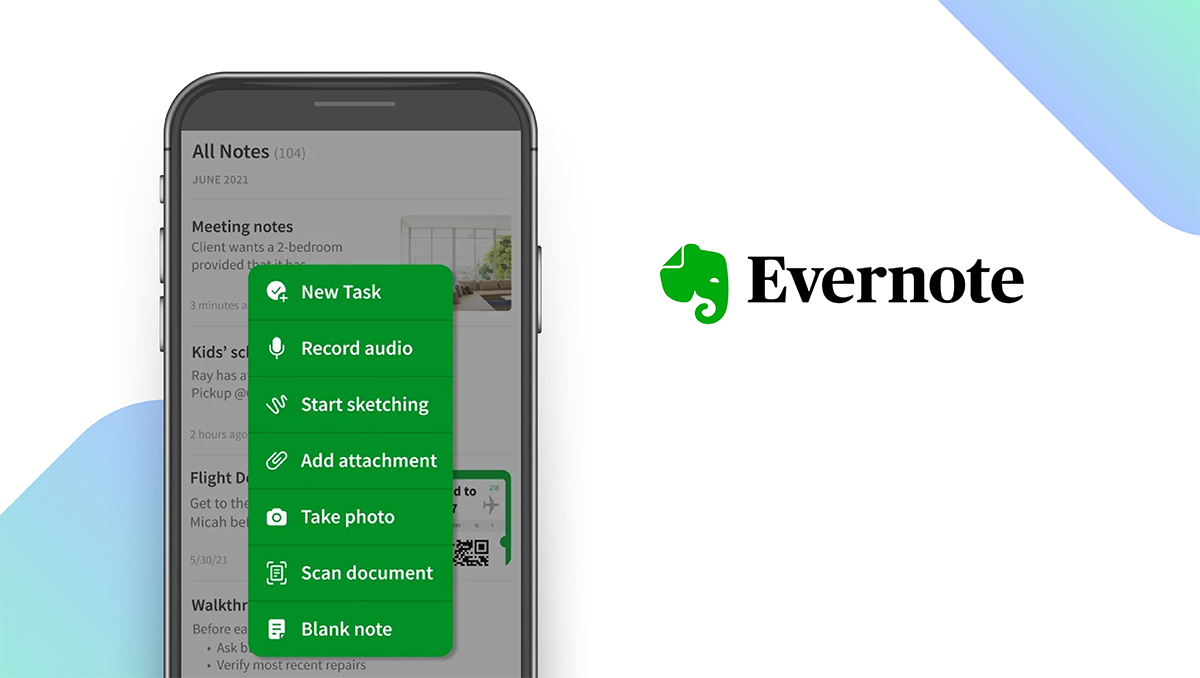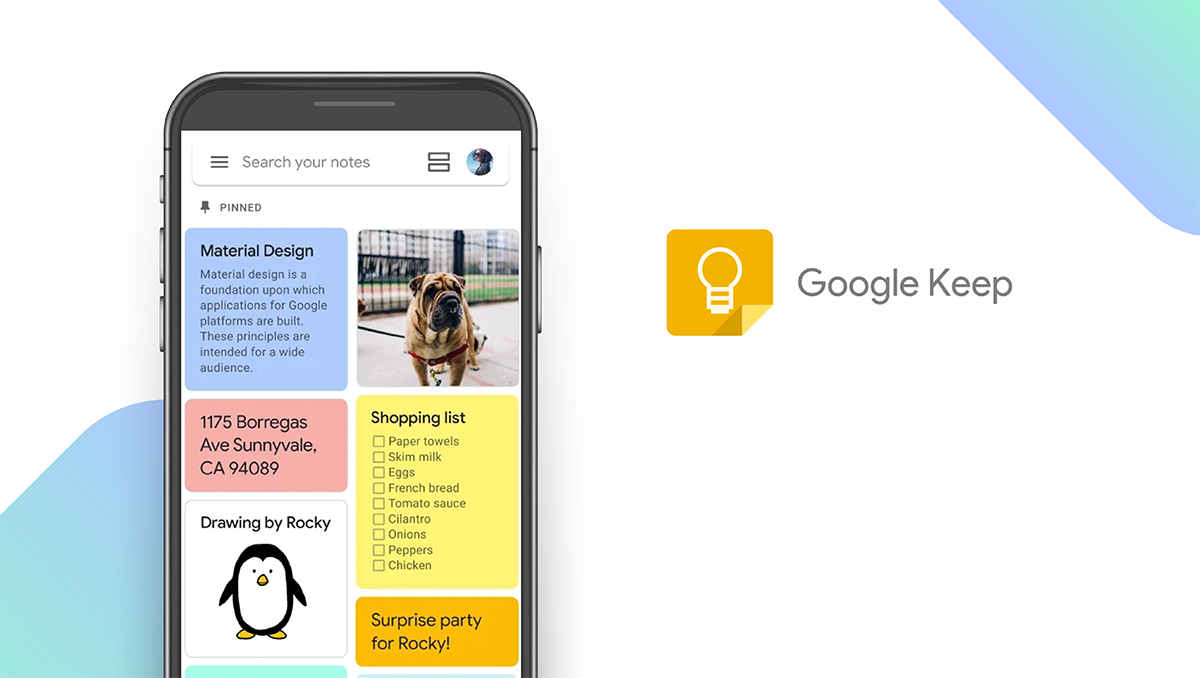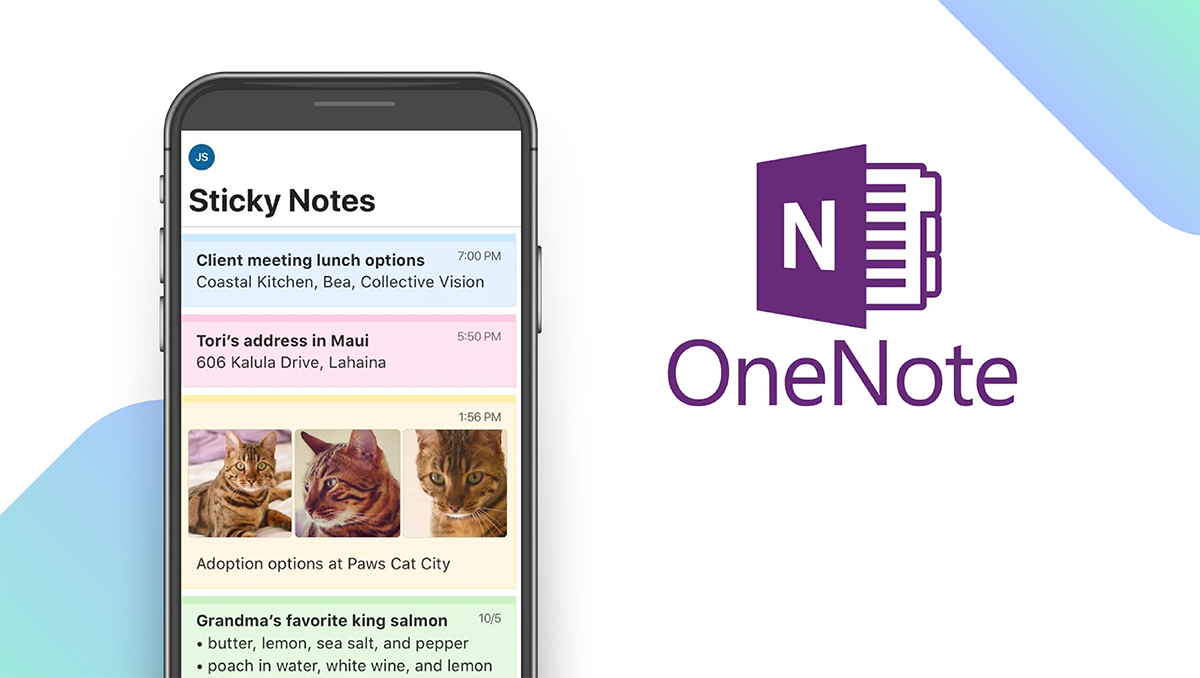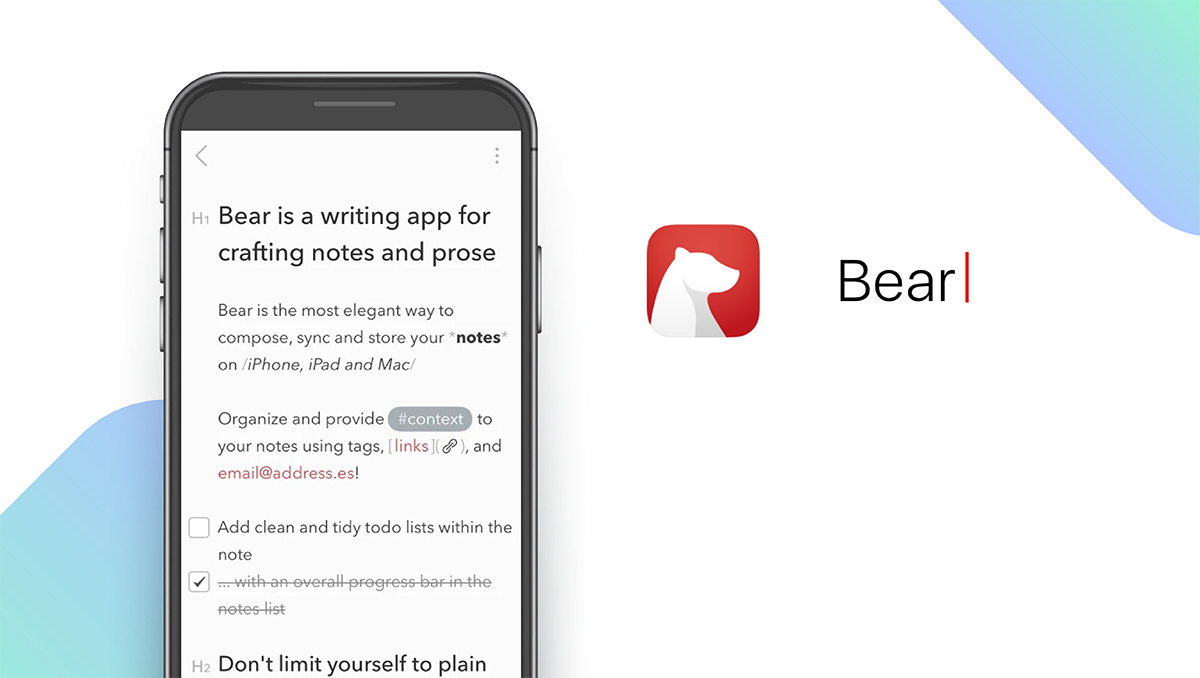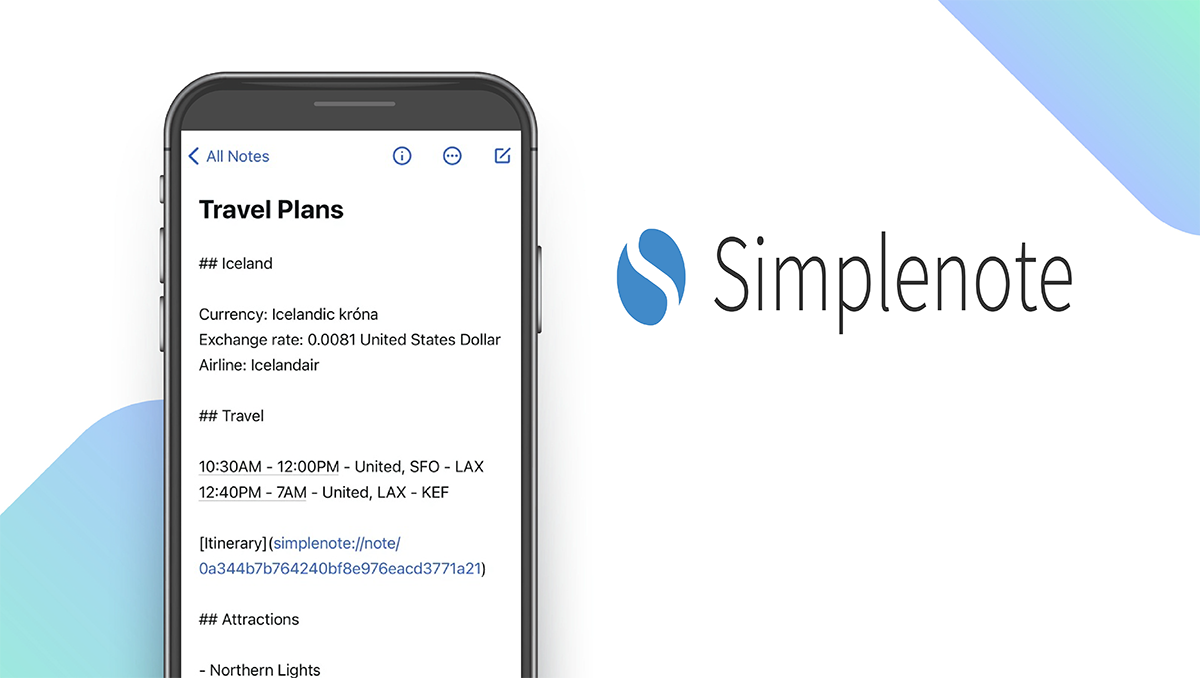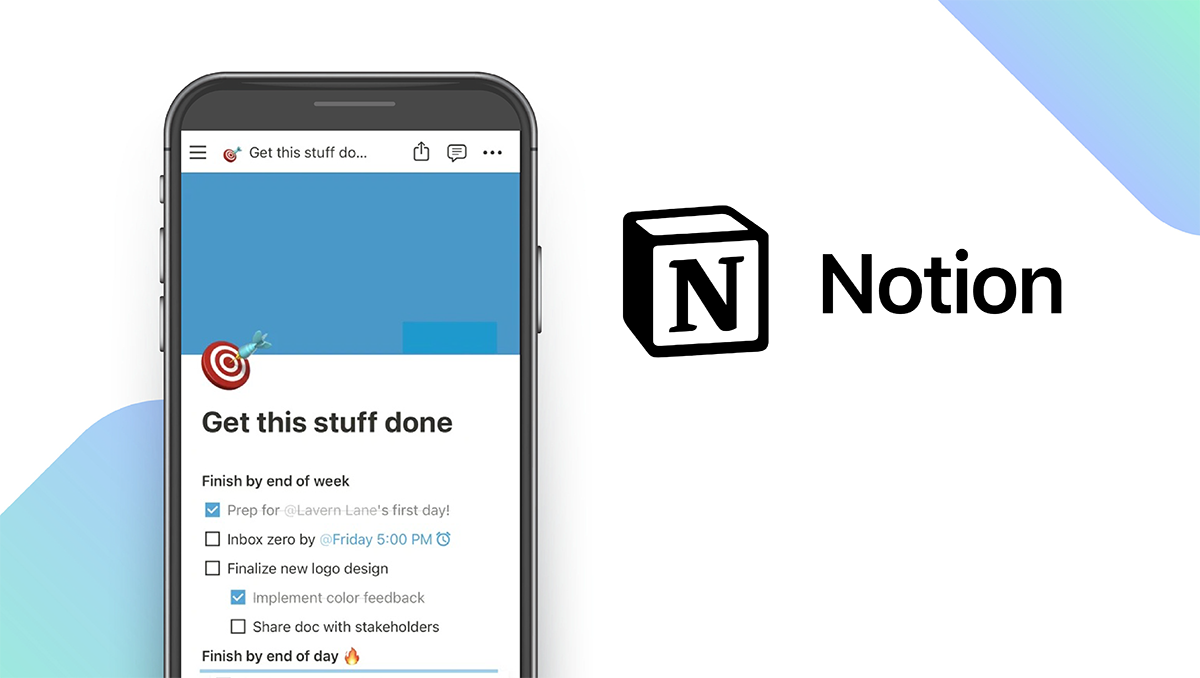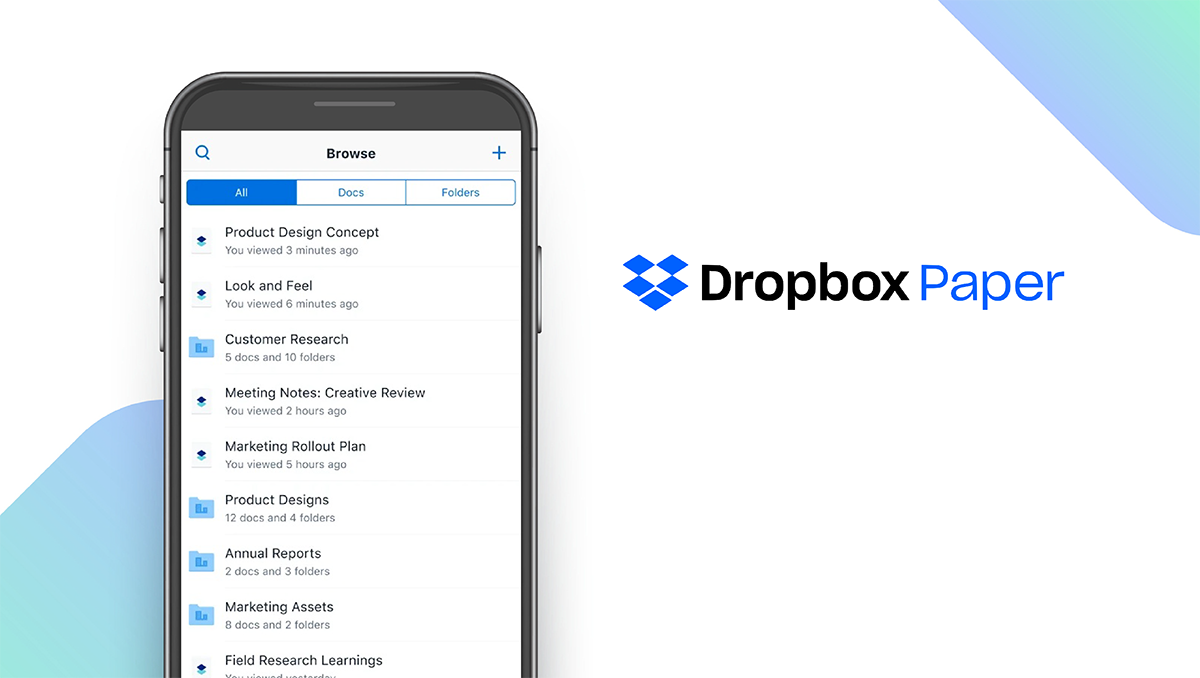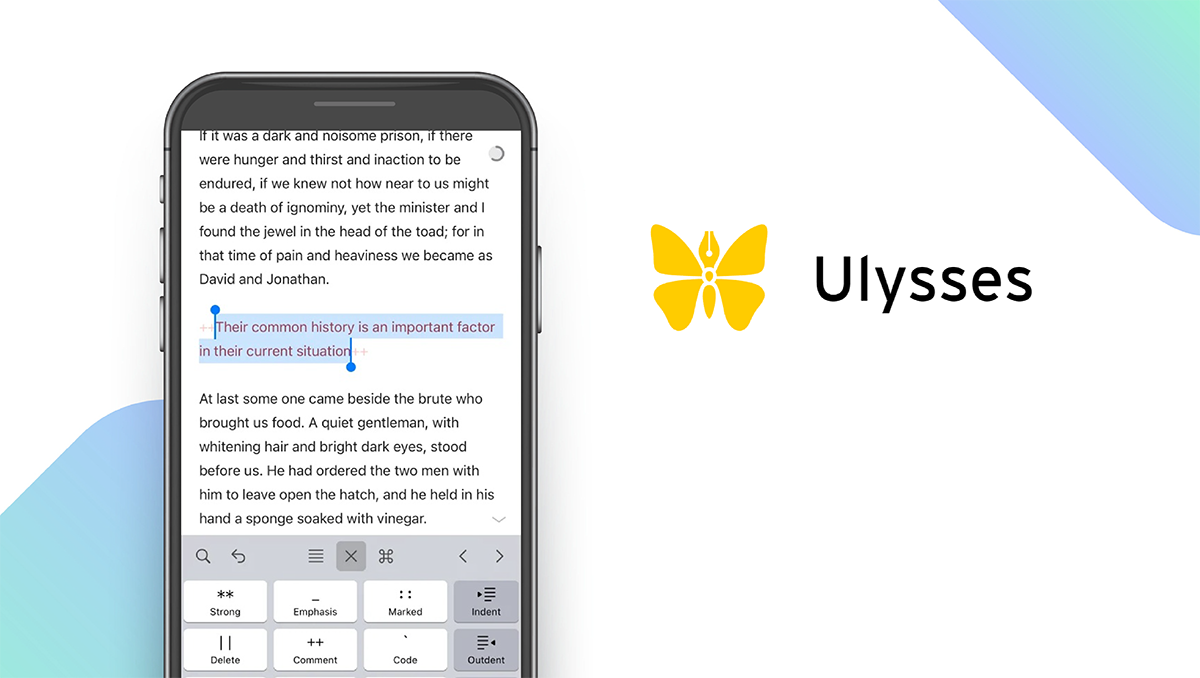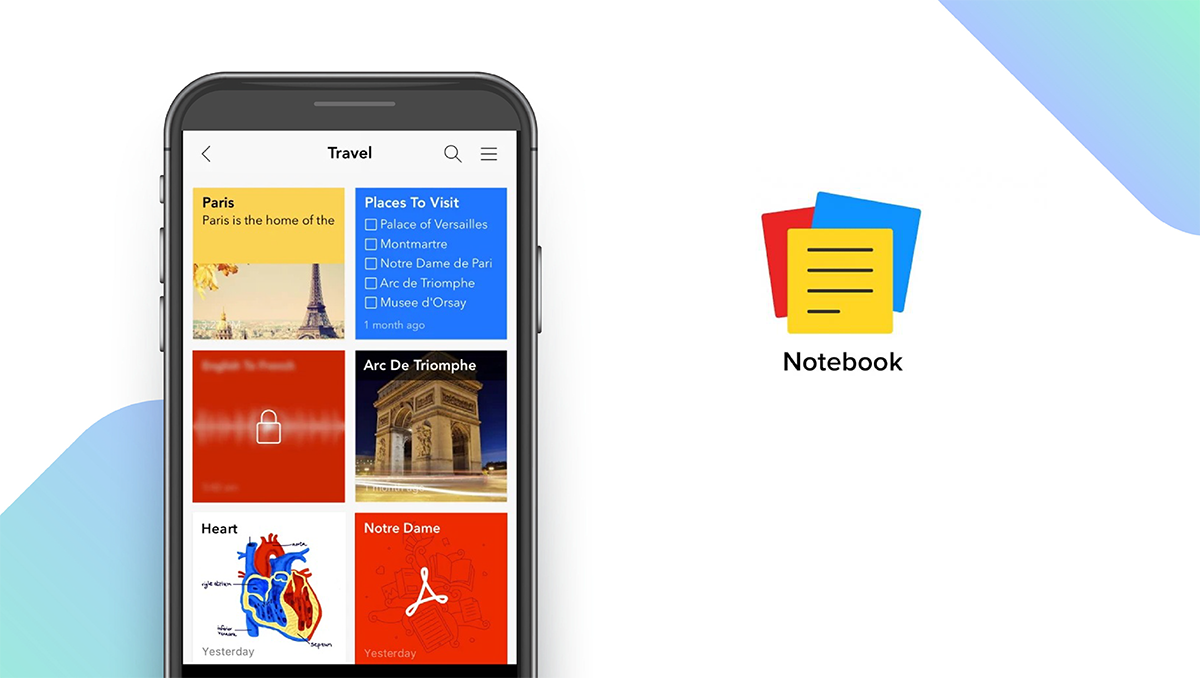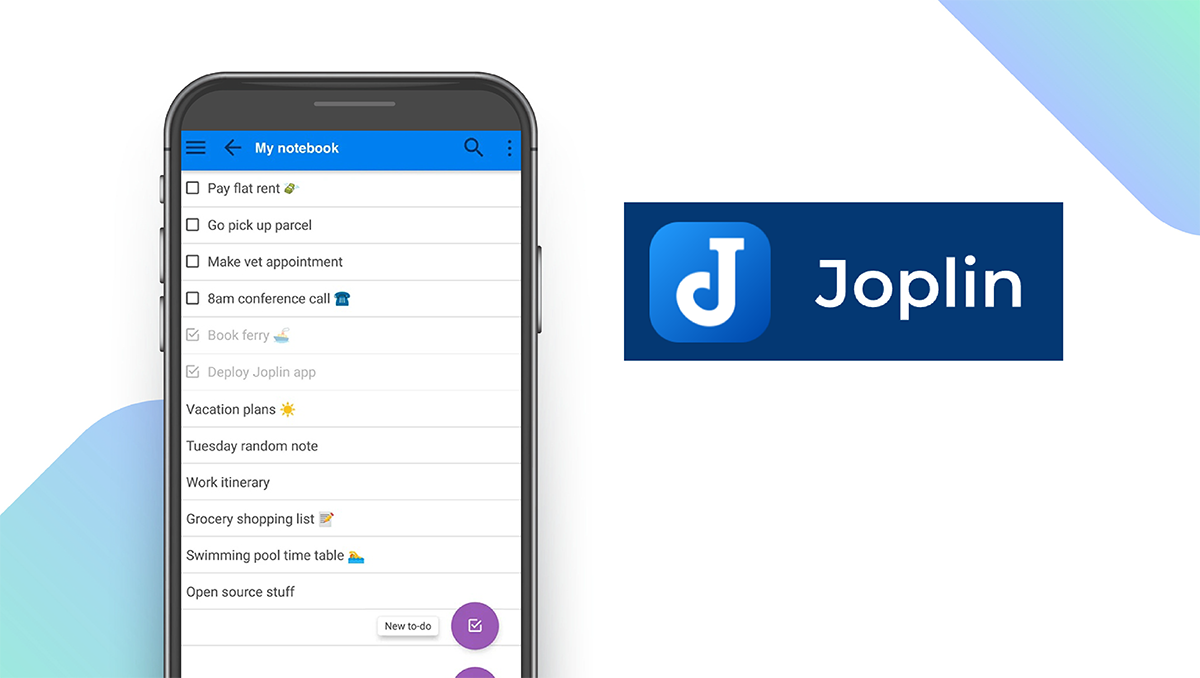The Best Note-Taking Apps of 2024
Written by: BestApp.com App Testing Team - Updated: Mar 04, 2022

After researching a selection of popular note-taking apps, we chose Evernote as our top pick because of its advanced note-taking features, calendar integration, to-do list support, and other user-friendly features. But if Evernote doesn’t suit your preferences, we found nine other great apps worth checking out. Here are the 10 best note-taking apps on iOS and Android.
Top 10 Note-Taking Apps to Try
- Evernote — Top Pick
- Google Keep — Best Free Note-Taking App
- Microsoft OneNote — Best for Microsoft 365 Integration
- Bear — Best for iOS Users
- Simplenote — Best for Ease of Use
- Notion — Best for Publishing Notes
- Dropbox Paper — Best for Collaboration
- Ulysses — Best for Writers
- Notebook — Best for Organizing Notes
- Joplin — Best Open-Source Note-Taking App
How We Chose the Best Note-Taking Apps
To choose the 10 best note-taking apps, we focused on a set of key features that let users take and organize notes, create to-do lists, and more. The best note-taking apps should let users set reminders for notes, create tasks and to-do lists, and search for notes. They should also include drawing tools for sketches and diagrams.
Choose the note-taking app that’s right for you
Most of the apps on our list offer a free version for users to get started with. Apps like Evernote are great for users who want advanced note-taking features with calendar integration, while apps like Google Keep are great for taking and organizing simple notes. We recommend testing out several apps to find the one that best suits your needs.
Sync your notes
The best note-taking apps let users sync their notes across devices and back up their notes to the cloud for easy access across all devices. To ensure you have access to your notes and to-do lists wherever you are, make sure to enable device syncing on your note-taking app.
Our Note-Taking App Reviews
Evernote — Top Pick
Download: Android ★★★★★★★★★★ | iOS ★★★★★★★★★★
Evernote is the best note-taking app available thanks to its flexible note-taking features. Users can write detailed notes, create to-do lists with reminders, sync their notes across all their devices, and easily search for notes with tags and keywords. Evernote offers a wide range of unique note-taking features like web clipping, which lets you clip web pages to add to your notebook. Evernote also supports several types of content, including text, docs, PDFs, sketches, photos, audio, and more. The app includes a journal feature for personal use, and for professional or educational use, you can create separate notebooks for different subjects.
Notable features:
- Free version available
- Subscription plans: Premium: $7.99/month; Teams: $14.99/user/month
- Support available: Email, Help & Learning Center, Forum
| Evernote Pros & Cons | |
|---|---|
| What we like | What we don’t like |
| Web clipping | Limited features in free version |
| Calendar integration | |
| Organizing and finding notes is intuitive | |
Google Keep — Best Free Note-Taking App
Download: Android ★★★★★★★★★★ | iOS ★★★★★★★★★★
Google Keep is a completely free note-taking app perfect for taking and organizing quick notes. Users can easily capture, edit, and share notes with others for collaboration. The app supports basic text notes, audio notes, to-do lists, photos, and sketches. You can set up notifications and reminders for important notes, and you can organize your notes using colors, tags, and pins. One of Keep’s unique features is audio transcription, which lets you record voice memos that are automatically converted to text notes. Keep also reads text in images, so you can search for notes by image text.
Notable features:
- Free version available
- Subscription plans: None
- Support available: Email, Help Center, Forum
| Google Keep Pros & Cons | |
|---|---|
| What we like | What we don’t like |
| Organize notes with colors and tags | Lacks advanced features like web clipping |
| Voice memos convert to text | Doesn’t support multiple notebooks |
| Share notes with others for collaboration | |
Microsoft OneNote — Best for Microsoft 365 Integration
Download: Android ★★★★★★★★★★ | iOS ★★★★★★★★★★
Microsoft OneNote is the best overall note-taking app for users invested in the Microsoft 365 ecosystem. OneNote users can create notebooks, add tags to notes for easy organization, and search for notes by title or keyword. OneNote also offers its unique Sticky Notes feature for quick notes that don’t need to be stored in notebooks. Users can add pictures, diagrams, and sketches to their notes and share notes with others for collaboration. OneNote also integrates directly with OneDrive to make it easy for users to back up their notes and access them across all their Windows devices.
Notable features:
- Free version available
- Subscription plans: Personal: $6.99/month; Family: $9.99/month
- Support available: Email, Forum, Help Center
| Microsoft OneNote Pros & Cons | |
|---|---|
| What we like | What we don’t like |
| OneDrive integration | Only supports OneDrive cloud storage |
| Protect notes with passwords | |
| Share notes for collaboration | |
Bear — Best for iOS Users
Download: iOS ★★★★★★★★★★
Bear is a unique and full-featured note-taking app for iPhone, iPad, Mac, and Apple Watch. Unlike other note-taking apps on our list, Bear supports markdown, making it easy for users to add tags, nested tags, and multi-word tags for easy organization. With markdown, you can also create cross-note links to reference other notes. Bear integrates with Apple Watch to let users access their notes on their Watch and edit notes with voice commands. The app supports Apple Pencil for sketching and drawing, and you can use Spotlight on your Apple device to search for notes without opening the app.
Notable features:
- Free version available
- Subscription plans: Pro: $1.49/month or $14.99/year
- Support available: Email, FAQ/Help Pages
| Bear Pros & Cons | |
|---|---|
| What we like | What we don’t like |
| Apple Watch integration | No reminders |
| Spotlight search | Device syncing requires Pro subscription |
| Markdown support makes organization easy | |
Simplenote — Best for Ease of Use
Download: Android ★★★★★★★★★★ | iOS ★★★★★★★★★★
If you’re looking for a barebones, user-friendly note-taking app, then Simplenote is the best option for you. Simplenote lets users take notes and organize them with tags. You can also create to-do lists, and you can share your notes and to-do lists with others for collaboration. Your notes automatically sync across all your devices, and for better organization, you can choose the sorting order of your notes and tags. Simplenote supports markdown for basic formatting, and you can pin the notes you use most for easy access. Simplenote also offers user-friendly widgets that let users add their notes to their home screens.
Notable features:
- Free version available
- Subscription plans: None
- Support available: Email, Help Center
| Simplenote Pros & Cons | |
|---|---|
| What we like | What we don’t like |
| User-friendly interface | Doesn’t support reminders |
| Automatically syncs notes | No drawing tools |
| Organize notes with tags and pins | |
Notion — Best for Publishing Notes
Download: Android ★★★★★★★★★★ | iOS ★★★★★★★★★★
Notion is an incredibly powerful note-taking app that offers a variety of unique features not found on other apps. Notion is a great option for professional teams as it allows users to share documents with others, mention others by name, and add comments to shared notes. You can create notes with images, to-do lists, and even code snippets. Unlike other note-taking apps, Notion lets you publish your notes directly to the web with just two taps. You can organize notes with tags and nesting, and you can easily sync your notes across all your devices. The app is free for personal use and includes unlimited storage.
Notable features:
- Free version available
- Subscription plans: Personal Pro: $5/month; Team: $10/user/month
- Support available: Email, Help Center, Tutorials & Documentation
| Notion Pros & Cons | |
|---|---|
| What we like | What we don’t like |
| Unlimited storage for personal use | No drawing tools |
| Publish notes to the web | |
| Advanced collaboration features | |
Dropbox Paper — Best for Collaboration
Download: Android ★★★★★★★★★★ | iOS ★★★★★★★★★★
Dropbox Paper is the best note-taking app for collaboration and team projects. The app is completely free and integrates seamlessly with Dropbox for cloud storage and device syncing. Paper serves as a collaborative workspace in which team members can create documents and projects, share files, post comments, reply to comments, and review and revise work. The app sends notifications any time someone edits a document or posts a comment, making it easy to stay up to date with project changes. Uniquely, Dropbox Paper also lets you access, edit, and comment on documents while offline.
Notable features:
- Free version available
- Subscription plans: None
- Support available: Email, Help Center, Forum
| Dropbox Paper Pros & Cons | |
|---|---|
| What we like | What we don’t like |
| Dropbox cloud storage integration | Requires Dropbox |
| Collaborate on documents with team members | |
| Work on documents offline | |
Ulysses — Best for Writers
Download: iOS ★★★★★★★★★★ | Mac
Ulysses makes it easy to take detailed notes and organize your ideas. Ulysses stands out from other apps on our list as it’s designed to help users manage writing projects ranging from full-length novels to notes and to-do lists. The app includes a built-in spell-check and grammar-check tool, making it easy to proofread your projects. For larger projects, you can create outlines, add annotations, create footnotes, and add notes, images, and reference links. You can create project folders to organize your ideas, and you can easily back up all your projects to iCloud for access across all your Apple devices.
Notable features:
- Free trial available
- Subscription plans: Monthly Plan: $5.99/month
- Support available: Help Center, Contact Form
| Ulysses Pros & Cons | |
|---|---|
| What we like | What we don’t like |
| Built-in editing tools | No reminders |
| Great for large writing projects | Doesn’t include drawing tools |
| iCloud integration | |
Notebook — Best for Organizing Notes
Download: Android ★★★★★★★★★★ | iOS ★★★★★★★★★★
Notebook is the best option on our list for organizing your notes into clearly labeled notebooks. Users can take text notes, upload files, create checklists, add sketches, and record voice memos. You can easily transfer notes between notebooks, group notes together within notebooks, reorder notes, favorite notes, and link notes together to create a comprehensive body of work. Notebooks’ unique Smart Cards feature formats content for better readability. For example, you can pull recipes from supported sites to automatically create formatted recipe cards with ingredient checklists, photos, and other details without having to input information manually.
Notable features:
- Free version available
- Subscription plans: None
- Support available: Email, Phone, Help Center, Forum, Ticket
| Notebook Pros & Cons | |
|---|---|
| What we like | What we don’t like |
| Organize notes with notebooks, tags, and links | Lacks collaboration features |
| Smart Cards create notes from web content | Doesn’t support handwriting-to-text |
| Custom notebook covers and themes | |
Joplin — Best Open-Source Note-Taking App
Download: Android ★★★★★★★★★★ | iOS ★★★★★★★★★★
Joplin is a feature-rich note-taking app and the only app on our list that is open-source. Users can take notes and organize them into individual notebooks. You can search for notes, add tags, copy notes, and modify notes with just a few taps. You can attach files, including images, to notes, and the iOS version of the app also supports markdown for formatting and organization. Users can back up their notes to the cloud using platforms like Dropbox and OneDrive, and the desktop version of the app even lets users import notes from other apps like Evernote. Joplin also supports end-to-end encryption to protect your notes and private information.
Notable features:
- Free version available
- Subscription plans: None
- Support available: Email, FAQ, Forum
| Joplin Pros & Cons | |
|---|---|
| What we like | What we don’t like |
| Open-source note-taking app | No drawing tools |
| Back up notes to cloud platforms like Dropbox | Markdown only supported on iOS |
Note-Taking Apps: Features Summary Table
| Note-Taking Apps Comparison Table | ||
|---|---|---|
| App | Subscription Fees or In-App Purchases | Features |
| Evernote — Top Pick | Premium: $7.99/month Teams: $14.99/user/month |
✓ Reminders ✓ Tasks ✓ Search ✓ Drawing Tool |
| Google Keep — Best Free Note-Taking App | None | ✓ Reminders ✓ Tasks ✓ Search ✓ Drawing Tool |
| Microsoft OneNote — Best for Microsoft 365 Integration | Personal: $6.99/month Family: $9.99/month |
✓ Reminders ✓ Tasks ✓ Search ✓ Drawing Tool |
| Bear — Best for iOS Users | Pro: $1.49/month or $14.99/year | X Reminders ✓ Tasks ✓ Search ✓ Drawing Tool |
| Simplenote — Best for Ease of Use | None | X Reminders ✓ Tasks ✓ Search X Drawing Tool |
| Notion — Best for Publishing Notes | Personal Pro: $5/month Team: $10/user/month |
✓ Reminders ✓ Tasks ✓ Search X Drawing Tool |
| Dropbox Paper — Best for Collaboration | None | ✓ Reminders ✓ Tasks ✓ Search ✓ Drawing Tool |
| Ulysses — Best for Writers | Monthly Plan: $5.99/month | X Reminders ✓ Tasks ✓ Search X Drawing Tool |
| Notebook — Best for Organizing Notes | None | ✓ Reminders ✓ Tasks ✓ Search ✓ Drawing Tool |
| Joplin — Best Open-Source Note-Taking App | None | ✓ Reminders ✓ Tasks ✓ Search X Drawing Tool |