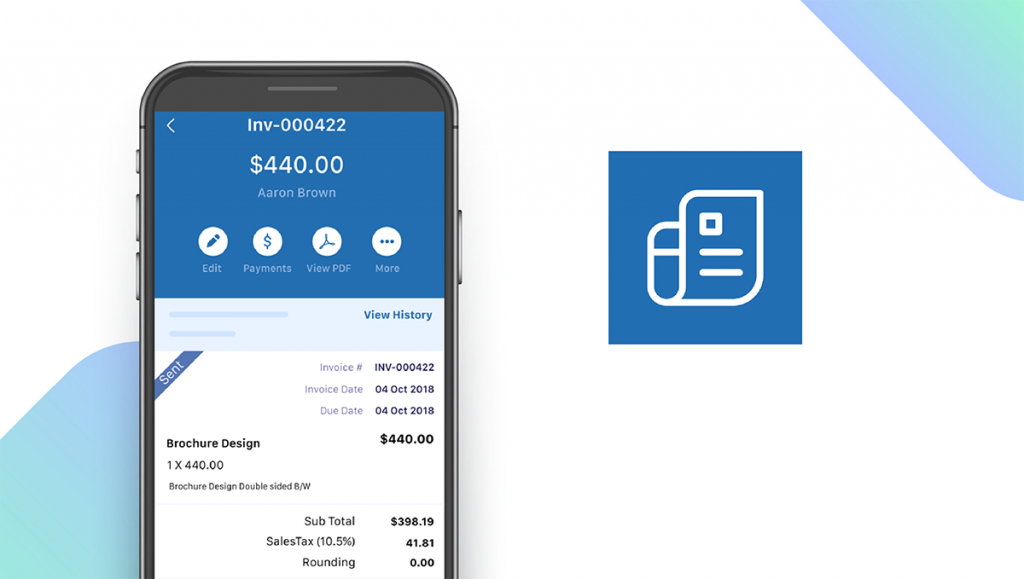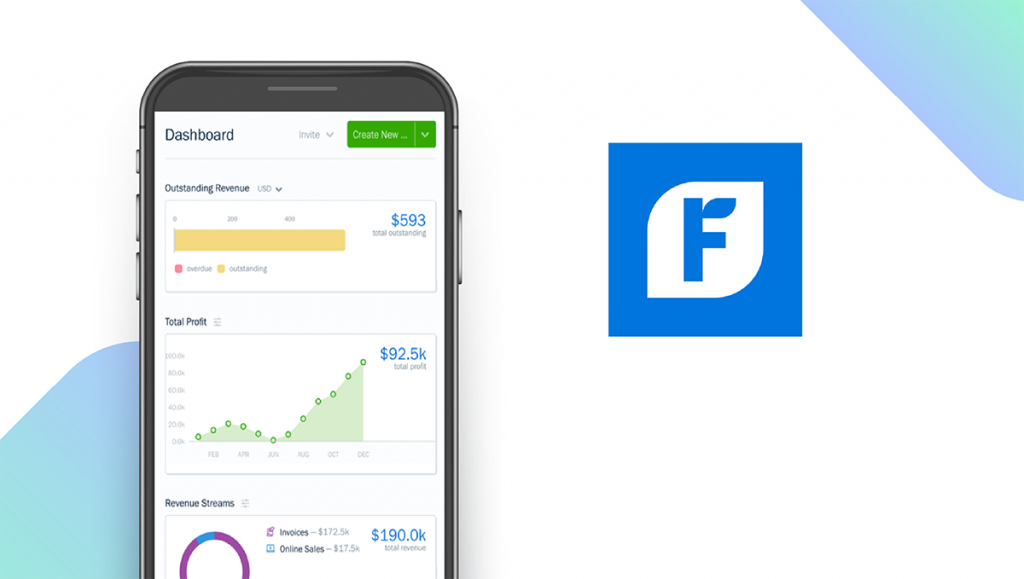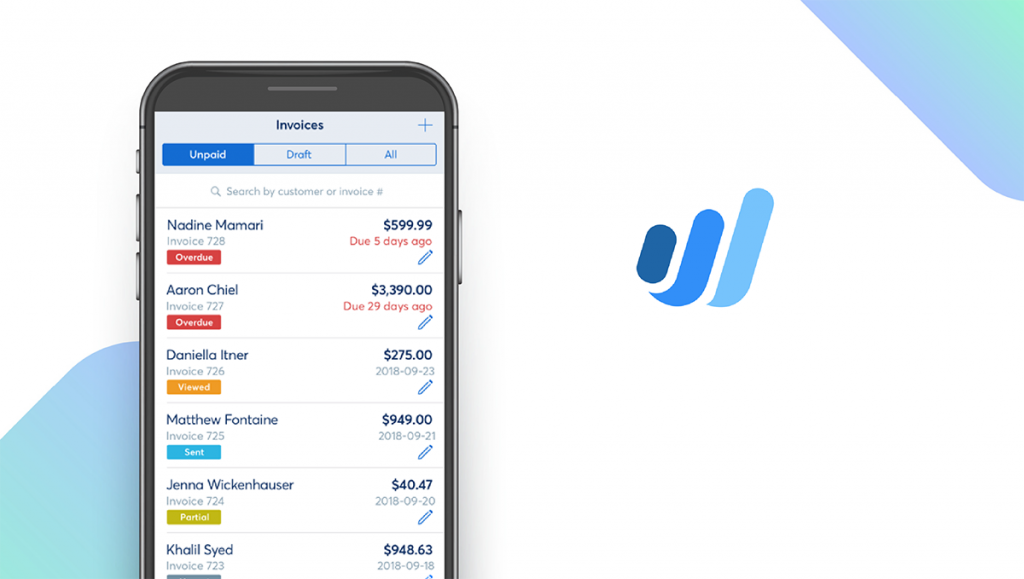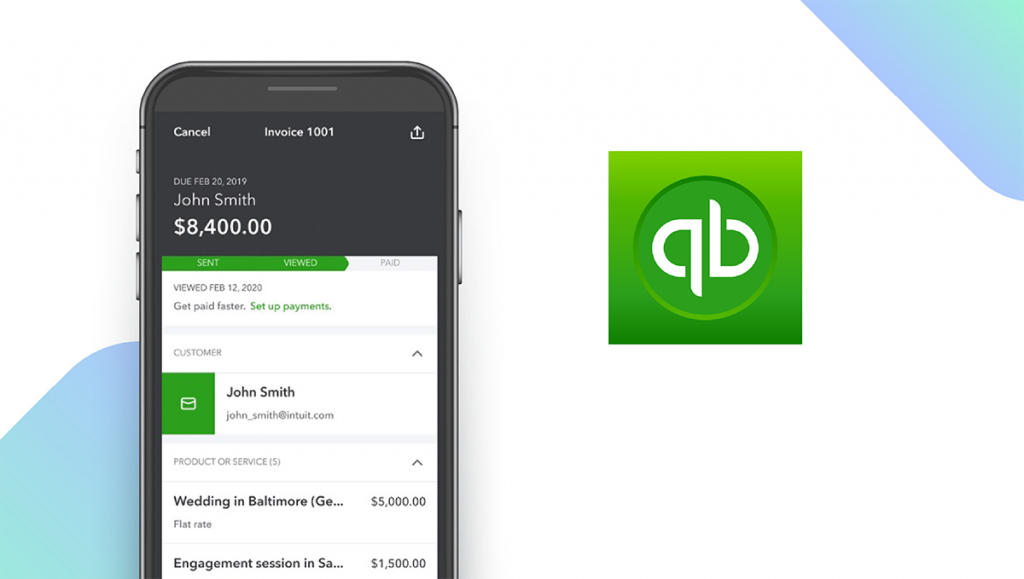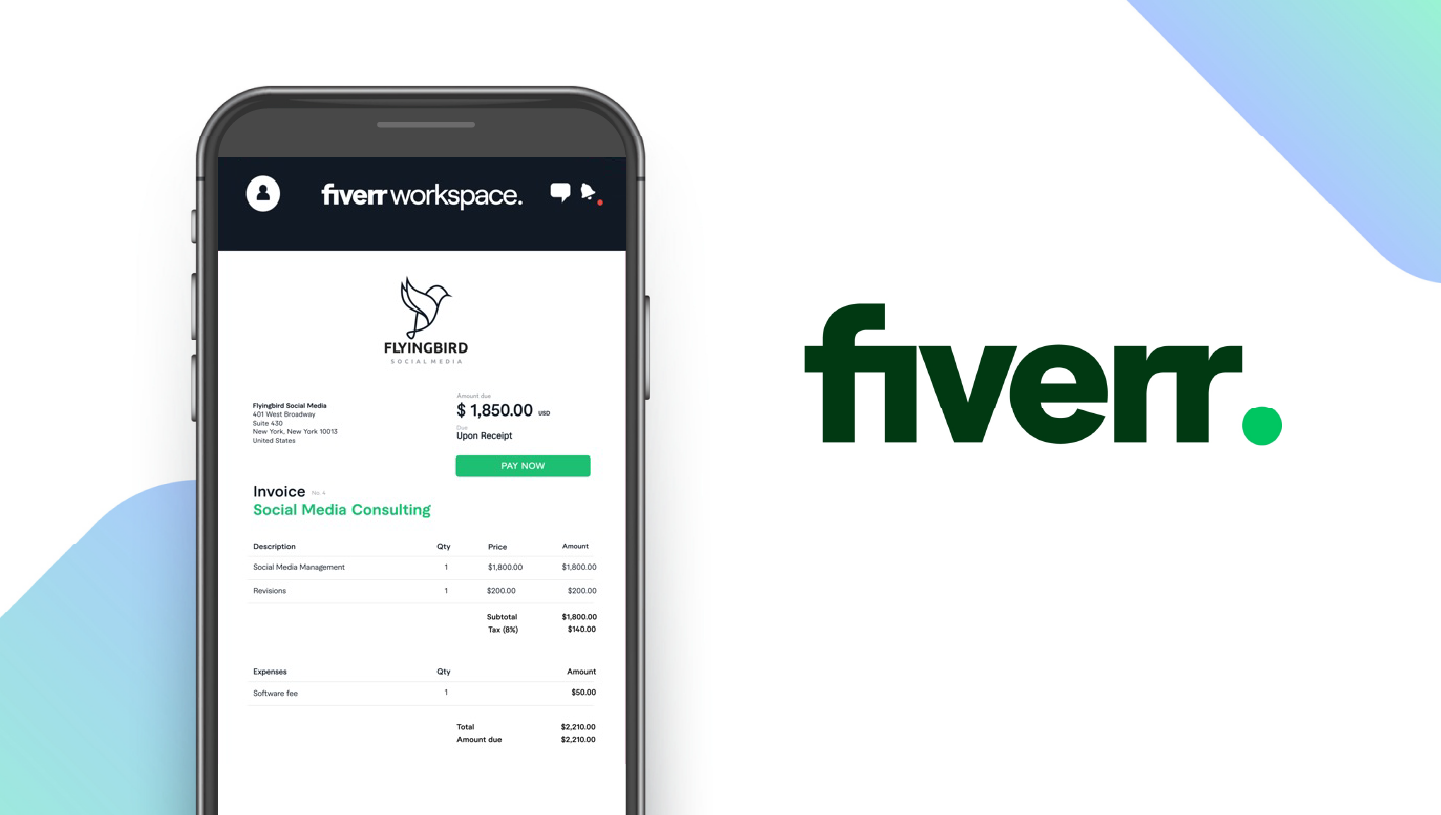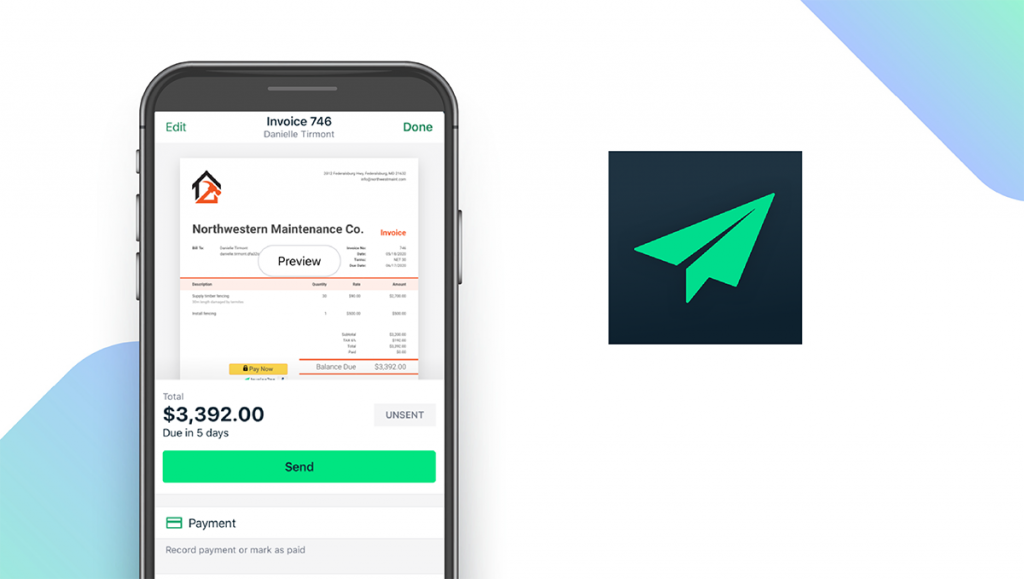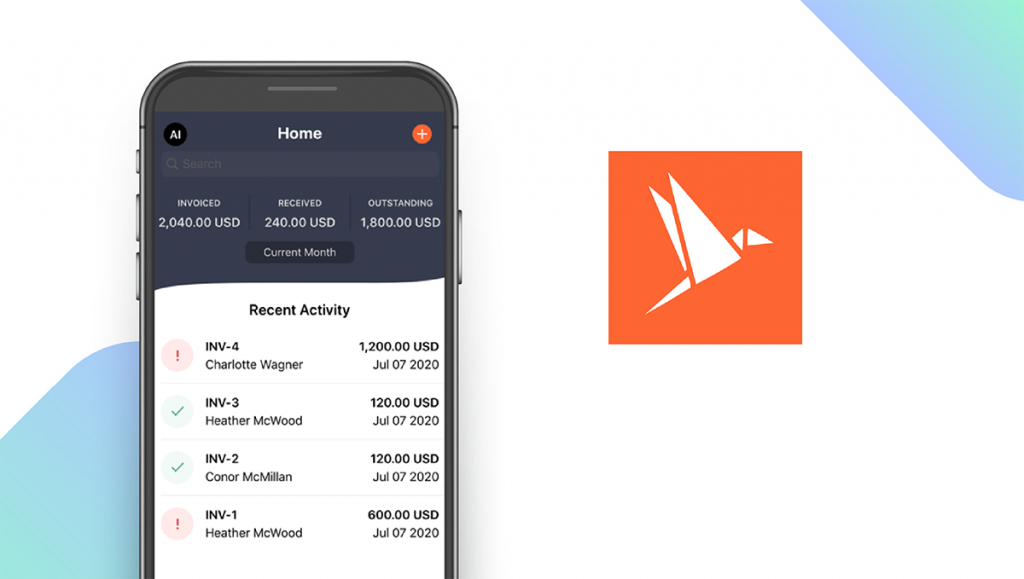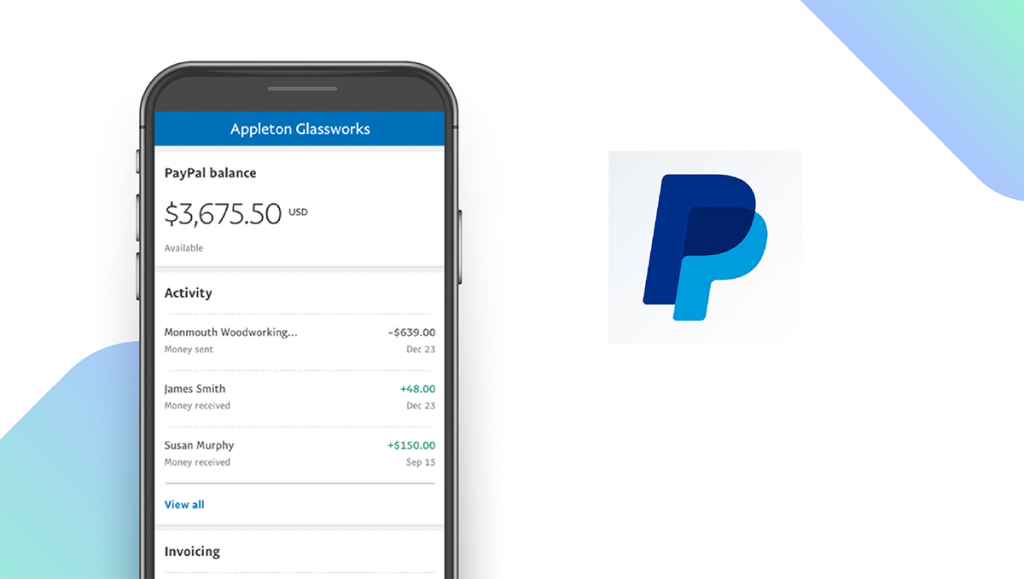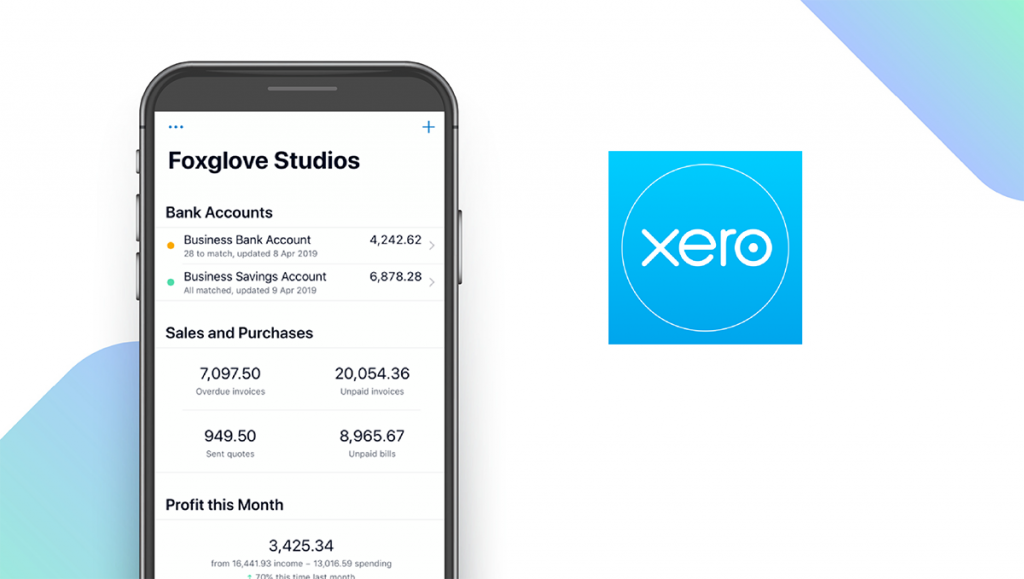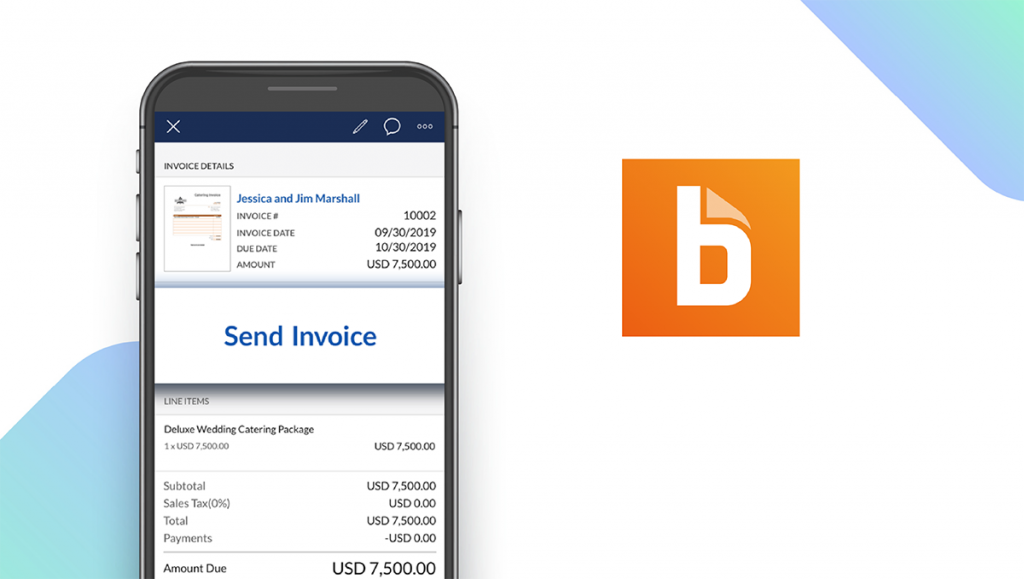The Best Invoicing Apps of 2025
Written by: BestApp.com App Testing Team - Updated: Jun 04, 2021

We found Zoho Invoice to be the best invoicing app for its client portal, easy customizations, and abundant automations. Most businesses will find all the features they need in the app, but we've also found nine other invoicing apps with different features and specializations that might suit your business better.
Top 10 Invoicing Apps to Try
- Zoho Invoice — Top Pick
- FreshBooks — Best for Small Businesses
- Wave — Best Free Version
- QuickBooks — Best for Large Customer Bases
- Fiverr Workspace — Best for Freelancers
- Invoice2go — Best Mobile Options
- Invoicely — Best for People Running Multiple Businesses
- PayPal — Best for Global Payments
- Xero — Best for Projects
- Bill.com — Best Automation
How We Chose the Best Invoicing Apps
We looked for invoicing apps that had key features like the ability to send reminders, create estimates, and easily track time and expenses. If you’re ready to try an invoicing app, the next step is to decide which one is right for your business.
Choose the invoicing app that’s right for you
The majority of invoicing apps on our list have free trials or free versions, so you can try sending real invoices to your customers. However, as entering customer information and linking banks can be time-consuming, it’s best to look for a good fit from the start. Consider whether the features make sense for your business and if the app suits your budget. Word of mouth is a good indicator of quality, so talk to other business owners and check out reviews online before making a decision.
Consider all your business accounting needs
Manually copying data from one system to another is time-consuming and increases the risk of errors, so consider your current bookkeeping system when choosing an invoicing app. Some of our picks are full-service accounting apps, while others just provide invoicing. Look for an option that integrates with your existing software or consider the accounting features when choosing an app.
Our Invoicing App Reviews
Zoho Invoice — Top Pick
Download: Android ★★★★★★★★★★ | iOS ★★★★★★★★★★
Zoho Invoice is a full-featured, easy-to-use invoicing solution that suits most businesses. There are plenty of automations, allowing you to set reminders, send recurring invoices, and accept credit card payments with ease. Zoho Invoice allows you to track time and expenses and easily convert both to invoices to ensure you’re paid the right amount. The client portal lets you share estimates with customers, who can accept or reject them on the system. You can then convert estimates to an invoice with one click. Zoho Invoices is also multilingual and allows you to send invoices in multiple currencies.
Notable features:
- Free version available
- In-app purchases: $0.99 – $189.99
- Support available: Help center, email, phone, live support
| Zoho Invoice Pros & Cons | |
|---|---|
| What we like | What we don’t like |
| Easy to brand | Some features only available with Professional version |
| App can send invoices via mail | |
| Accept online payments | |
FreshBooks — Best for Small Businesses
Download: Android ★★★★★★★★★★ | iOS ★★★★★★★★★★
FreshBooks allows you to quickly create and send professional, customized invoices. Your clients can pay directly from the invoice, and the app accepts credit cards and ACH. There are plenty of automations, including reminders, late fees, and automatic payments. It’s easy to track time and mark it as billable so you can ensure it gets invoiced. FreshBooks also allows you to set up retainers so you can see how much time or money is remaining in the budget, helping to stop scope creep. FreshBooks is a full-service accounting app, so you can manage all your bookkeeping in one place.
Notable features:
- 30-day free trial
- Price: $14.99 – $49.99 per month
- Support available: Help center, email, toll-free number
| FreshBooks Pros & Cons | |
|---|---|
| What we like | What we don’t like |
| Choose preferred currency | No client portal |
| Automatically calculate taxes | Some features only available on premium versions |
| Request deposits | |
Wave — Best Free Version
Download: Android ★★★★★★★★★★ | iOS ★★★★★★★★★★
Wave offers free, unlimited, and customizable invoicing solutions. The site takes a small percentage of any online payments made through the app and allows credit card and secure bank transfer payments. You can set up recurring billing and automatic credit card payments to save time, and the mobile app allows you to invoice on the go. All your customer information is in one place, and the invoicing app syncs automatically with Wave accounting software. Invoices are easy to set up with drag-and-drop line items, customizable payment terms, and automatic tax calculations.
Notable features:
- Free app
- Support available: Help center, community support, ticket
| Wave Pros & Cons | |
|---|---|
| What we like | What we don’t like |
| Track payments and customer communication | Time tracking only through third-party integrations |
| Accept payments online | |
| Customizable payment terms | |
QuickBooks — Best for Large Customer Bases
Download: Android ★★★★★★★★★★ | iOS ★★★★★★★★★★
QuickBooks’ invoicing service is part of its well-known full-service accounting package. It offers myriad time-saving options that make it great for people who have a large volume of invoices to process. Set up recurring invoices and automatically add billable hours using QuickBooks time tracking or Google Calendar. Accelerated invoicing also allows you to upload files and import hundreds of invoices in one go. You can duplicate similar invoices for multiple customers to save time, and the robust analytics can show you what’s been paid and what’s still outstanding.
Notable features:
- 30-day free trial
- Price: $9.99 – $124.99
- Support available: Help articles, FAQs, online chat, email, online community
| QuickBooks Pros & Cons | |
|---|---|
| What we like | What we don’t like |
| Progress invoicing for milestone payments | Some features only available on desktop |
| Multiple payment options for clients | Some features only available with advanced plans |
| Automatic matching when paid through QuickBooks | |
Fiverr Workspace — Best for Freelancers
Download: Android ★★★★★★★★★★ | iOS ★★★★★★★★★★
Fiverr Workspace is designed to help freelancers manage their invoicing and payments. You can collect client billing up-front to help ensure prompt payment and set up recurring payments so clients don’t miss a due date. There are multiple online payment options, and the app supports multiple currencies. Invoices can be created for you automatically, and the app sends an alert when it’s viewed or paid. Easily turn a project proposal into an invoice and set up progress invoicing so you get paid as you meet agreed-upon milestones. You can also attach a document to an invoice if your client needs a report or the finished product.
Notable features:
- Free version available
- In-app purchases: $18
- Support available: Live chat, email, FAQs
| Fiverr Workspace Pros & Cons | |
|---|---|
| What we like | What we don’t like |
| Apply discounts | No client portal |
| Bank-grade security | Can’t give team members access |
| Attach files to invoice | |
Invoice2go — Best Mobile Options
Download: Android ★★★★★★★★★★ | iOS ★★★★★★★★★★
Invoice2go was built with contractors in mind, so it’s designed for people who aren’t regularly at a desk. This means the mobile app has all the features needed to send estimates and invoices and receive payments. Contractors can fill in quote details while viewing a proposed job and send an estimate to the client before leaving the site. The app can even process charge card payments in person. You can easily track expenses by snapping a photo of the receipt as well as automatically track hours and add them to an invoice.
Notable features:
- 30-day free trial
- Price: $5.99 – $39.99 per month
- Support available: FAQs, email, help guides, articles
| Invoice2go Pros & Cons | |
|---|---|
| What we like | What we don’t like |
| Automated reminders | Fewer integrations than other options |
| Request deposits before starting work | No one-click milestone invoices |
| Monthly email reports | |
Invoicely — Best for People Running Multiple Businesses
Download: Android ★★★★★★★★★★ | iOS ★★★★★★★★★★
Invoicely has all the features you expect from an invoicing app. It allows you to customize invoices, accept online payments, and track time, expenses, and mileage. What makes it stand out is that it easily allows you to manage multiple businesses from one account. You can have separate teams for different businesses and add permissions based on a person’s function in the company or project. The dashboard shows all your financial information in one place, and Invoicely manages both accounts receivable and payable.
Notable features:
- Free version available
- In-app purchases: $10.99 – $33.99
- Support available: Help center, FAQs, email, live chat
| Invoicely Pros & Cons | |
|---|---|
| What we like | What we don’t like |
| Bill in any currency | Free version has limited features |
| View activity log | No integrations with accounting apps |
| Convert estimates to invoices | |
PayPal Business — Best for Global Payments
Download: Android ★★★★★★★★★★ | iOS ★★★★★★★★★★
PayPal Business users may already be aware of the app’s invoicing capabilities. It has most of the features you want from an invoicing app, including recurring bills, estimates, customized invoices, payment reminders, and the ability to sell and invoice across borders. The app is known throughout the world and can send and accept payments in almost any currency. The best part of PayPal’s invoicing is that customers can pay with confidence and choose to pay via a range of options including their PayPal account, credit card, or debit card. Businesses can also offer flexible payment options like subscriptions or “buy now pay later”, and the seller will get the money deposited into their PayPal account within minutes of the buyer’s payment. PayPal has a per-transaction fee, which may end up being more expensive for some companies than a flat fee structure.
Notable features:
- Free software, no in-app purchases available
- Support available: Help & FAQs, resolution center, community, email, phone support
| PayPal Business Pros & Cons | |
|---|---|
| What we like | What we don’t like |
| Record offline payments | Third-party apps required for time tracking |
| Customers can add a tip | Fee structure may be more expensive |
| Integrates with a lot of apps | |
Xero — Best for Projects
Download: Android ★★★★★★★★★★ | iOS ★★★★★★★★★★
Xero’s invoicing options are one part of a robust full-service accounting package. The invoicing system allows you to customize invoices, easily add new customers, and add a “pay now” button for one-click payments. Xero really comes into its own when you’re running projects. You can send estimates and easily convert some or all of an accepted quote into an invoice. From there you can track your time and expenses, monitor profit margins, and generate reports on chargeable and non-chargeable hours.
Notable features:
- 30-day free trial
- Price: $11 – $62 per month
- Support available: Help and learning, live support, email
| Xero Pros & Cons | |
|---|---|
| What we like | What we don’t like |
| Combine multiple invoices | Many businesses won’t need certain features |
| Bulk import from other programs | Some features only available with Established plan |
| See payment status | |
Bill.com Business Payments — Best Automation
Download: Android ★★★★★★★★★★ | iOS ★★★★★★★★★★
Bill.com was originally designed as an accounts payable system that automates workflows, billing, and payments. As an invoicing tool, it has robust features that include customized invoices, automatic unique numbering, and recurring invoices. The app connects to your bank account and allows you to receive payments by ACH or credit card. It also easily handles international payments. Although the app is missing some features businesses may look for, it integrates and shares information with many accounting systems, including QuickBooks and Xero. Customer, invoice, and account information is automatically synced, ensuring your bookkeeping software is always up-to-date.
Notable features:
- 30-day free trial
- Price: $39 – $69 per month
- Support available: Help center, FAQs, live chat, ticket
| Bill.com Pros & Cons | |
|---|---|
| What we like | What we don’t like |
| Auto-charge and auto-pay | No native time tracking |
| Accounts payable on same platform | No ability to send estimates |
| International payments | |
Invoicing Apps: Features Summary Table
| Invoicing Apps Comparison Table | ||
|---|---|---|
| App | In-App Purchases | Features |
| Zoho Invoice — Top Pick | $0.99 – $189.99 per item | ✓ Send reminders ✓ Expense tracking ✓ Time tracking ✓ Create estimates |
| FreshBooks — Best for Small Businesses | $14.99 – $49.99 monthly subscription | ✓ Send reminders ✓ Expense tracking ✓ Time tracking ✓ Create estimates |
| Wave — Best Free Option | Free | ✓ Send reminders X Expense tracking X Time tracking ✓ Create estimates |
| QuickBooks — Best for Large Customer Bases | $9.99 – $124.99 upfront cost | ✓ Send reminders ✓ Expense tracking ✓ Time tracking ✓ Create estimates |
| Fiverr Workspace — Best for Freelancers | $18 per item | ✓ Send reminders ✓ Expense tracking ✓ Time tracking ✓ Create estimates |
| Invoice2go — Best Mobile Options | $5.99 – $39.99 monthly subscription | ✓ Send reminders ✓ Expense tracking ✓ Time tracking ✓ Create estimates |
| Invoicely — Best for People Running Multiple Businesses | $10.99 – $33.99 per item | ✓ Send reminders ✓ Expense tracking ✓ Time tracking ✓ Create estimates |
| PayPal — Best for Global Payments | None available | ✓ Send reminders X Expense tracking X Time tracking ✓ Create estimates |
| Xero — Best for Projects | $11 – $62 monthly subscription | ✓ Send reminders ✓ Expense tracking ✓ Time tracking ✓ Create estimates |
| Bill.com — Best Automation | $39 – $69 monthly subscription | ✓ Send reminders X Expense tracking X Time tracking X Create estimates |