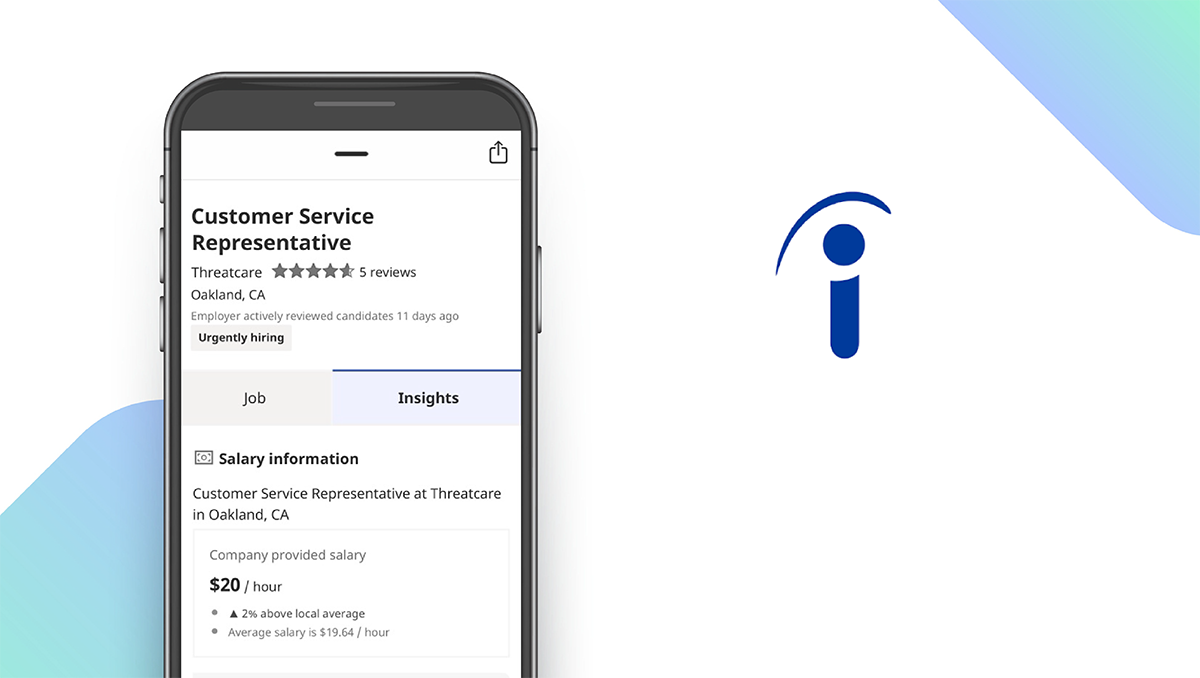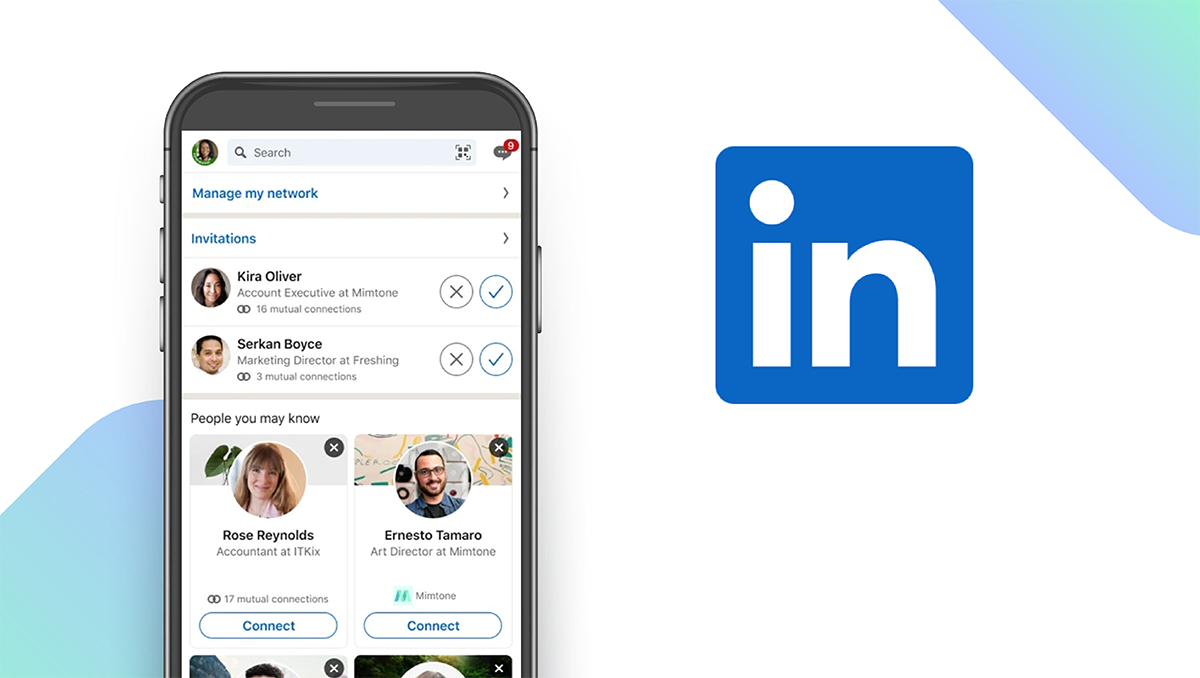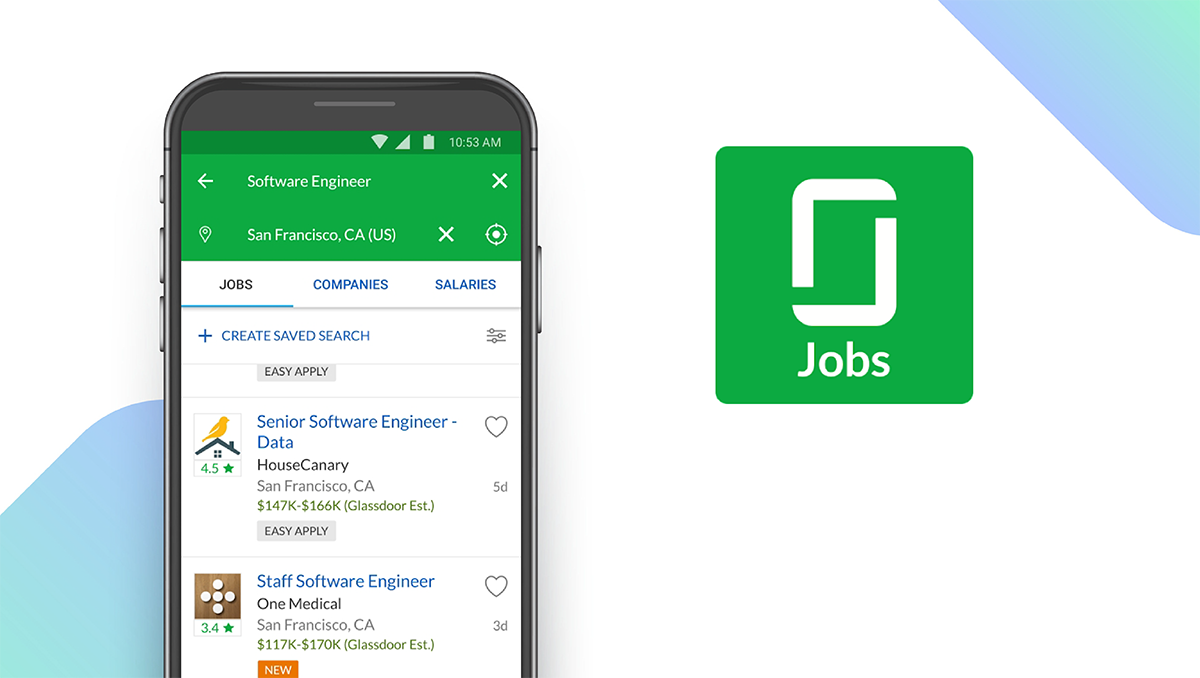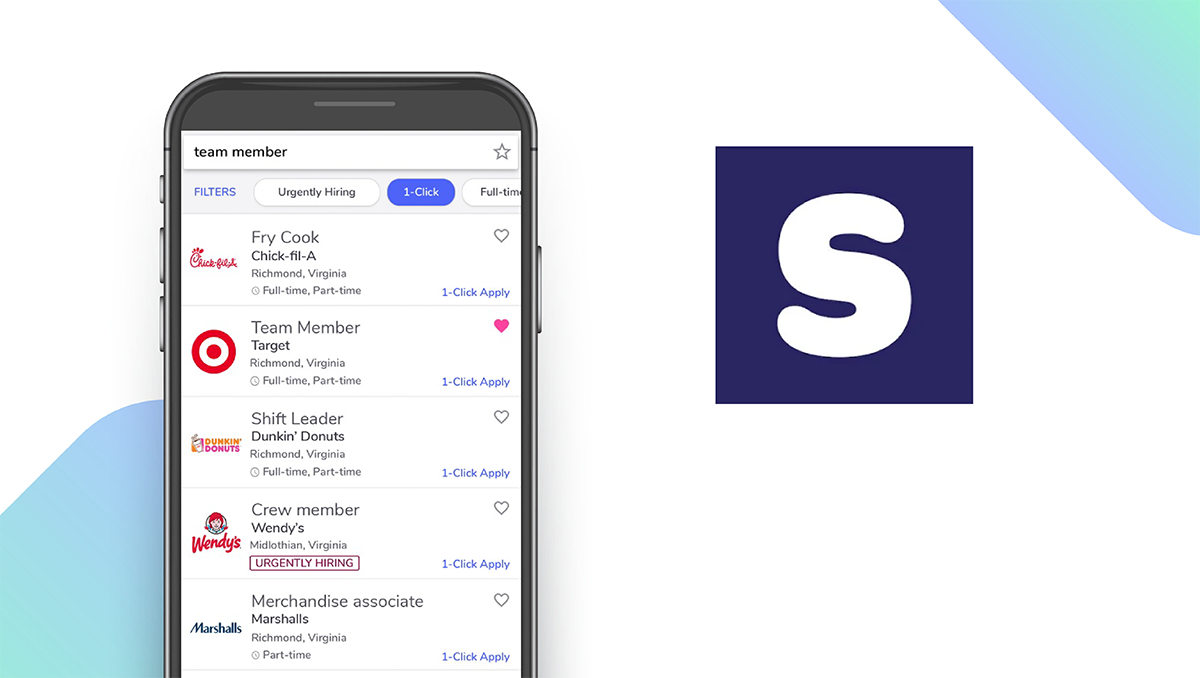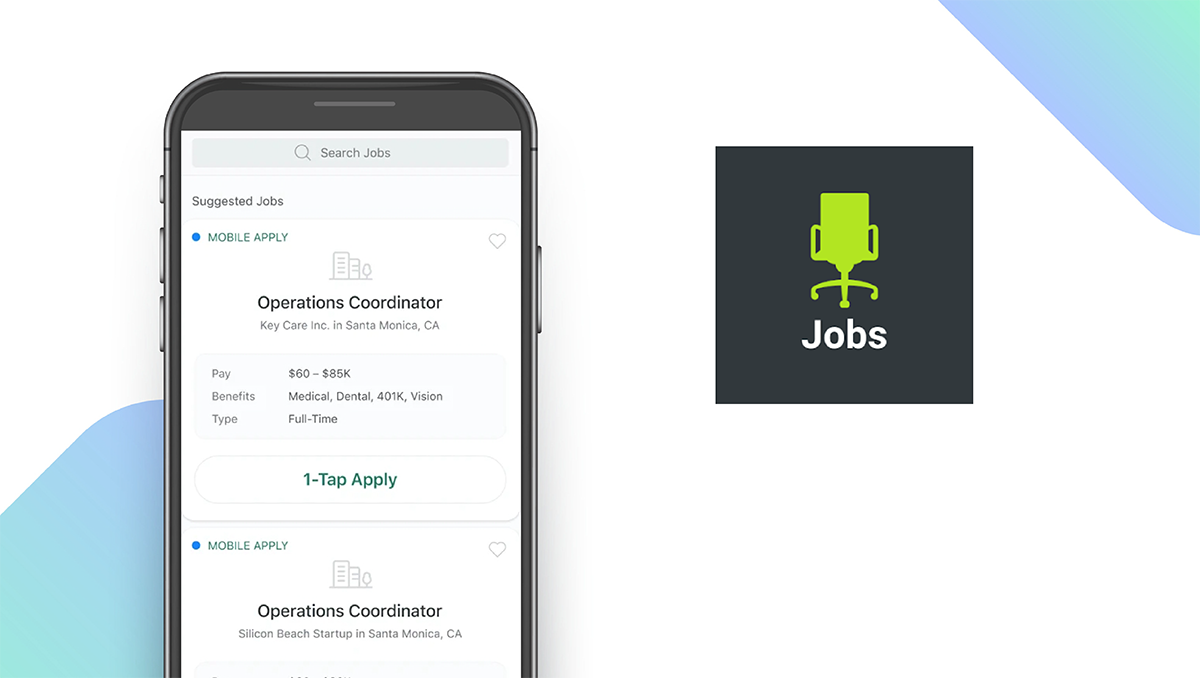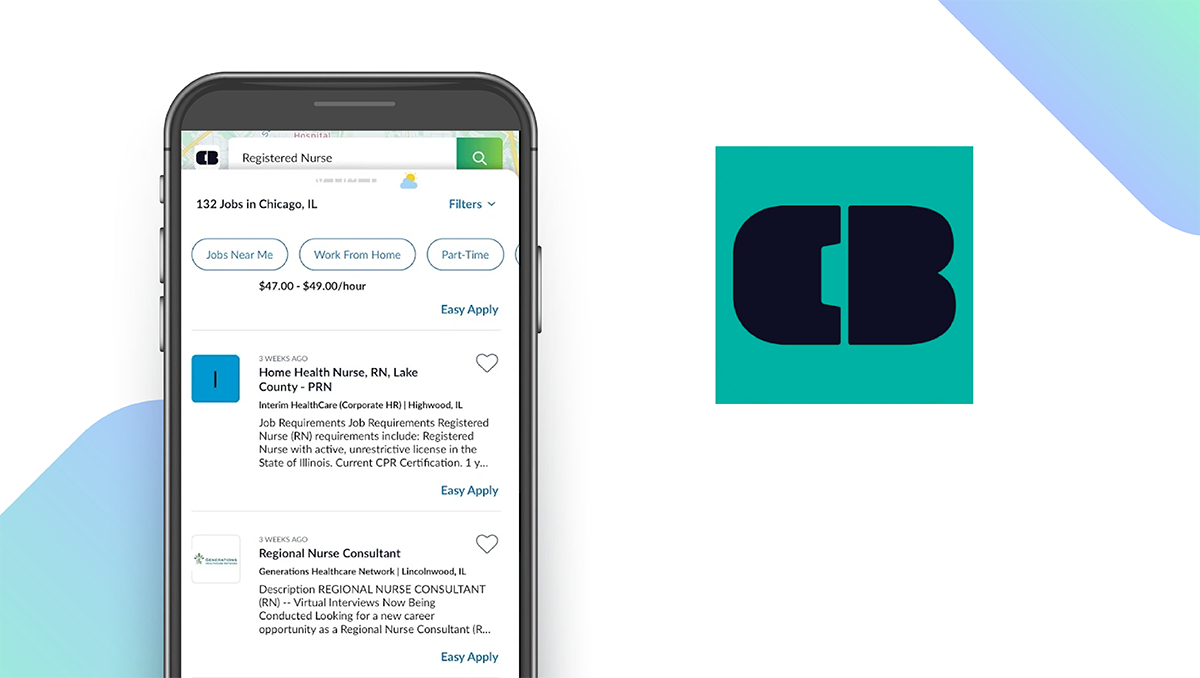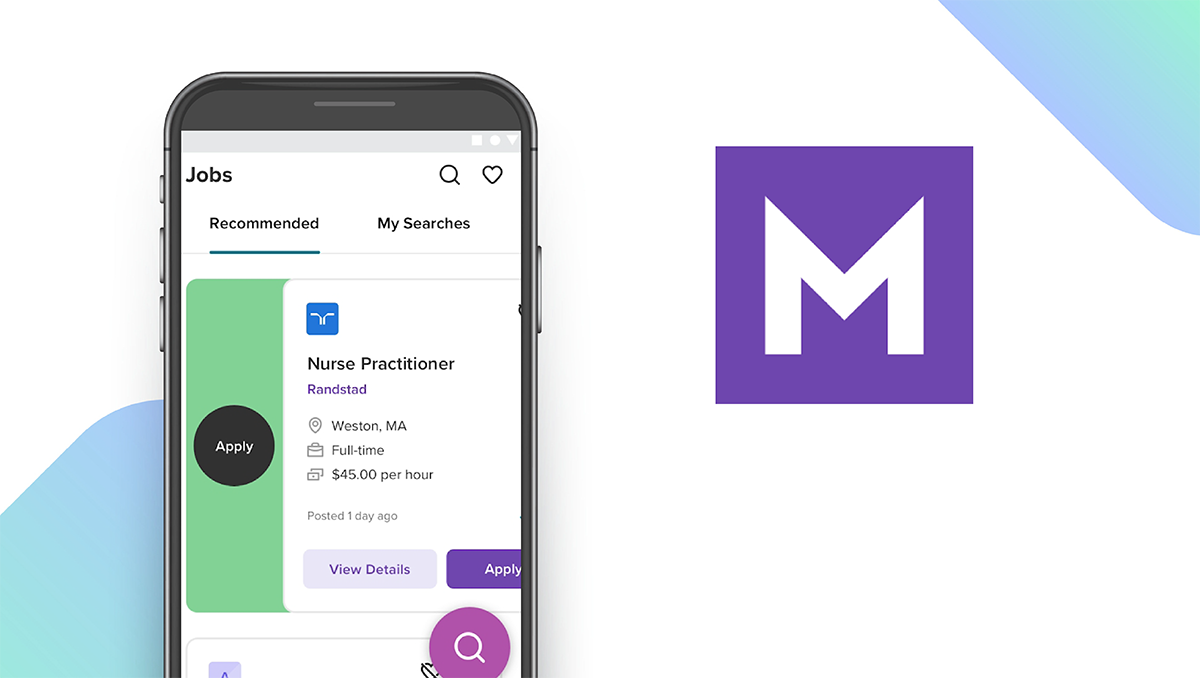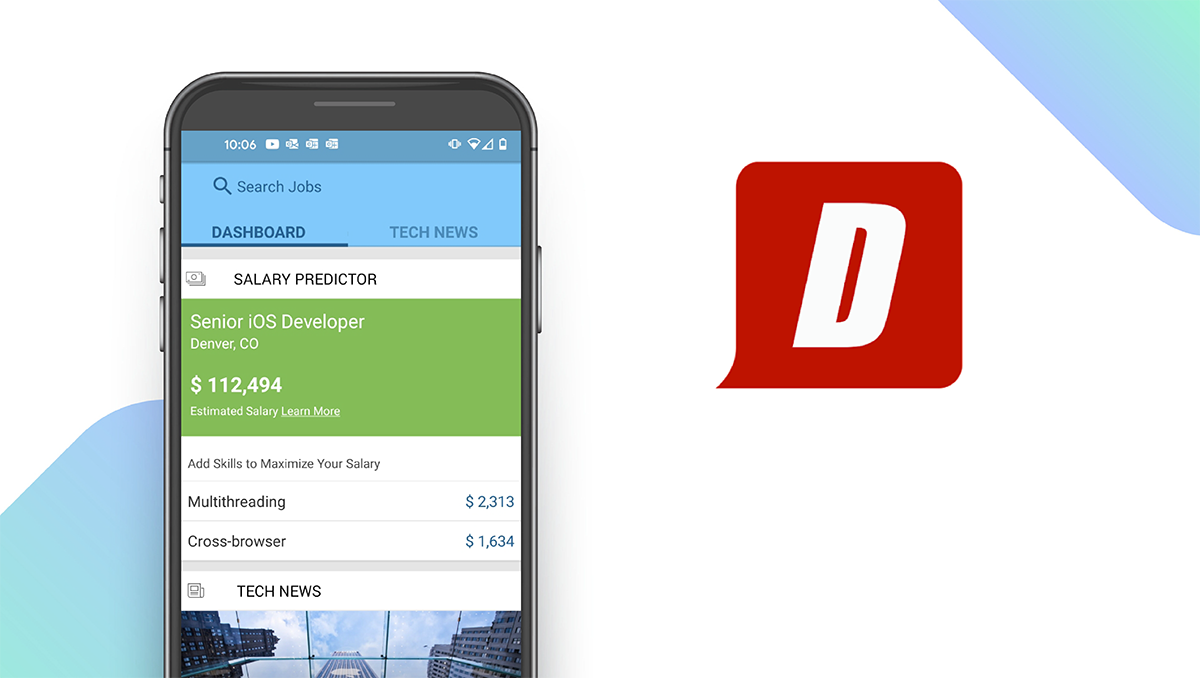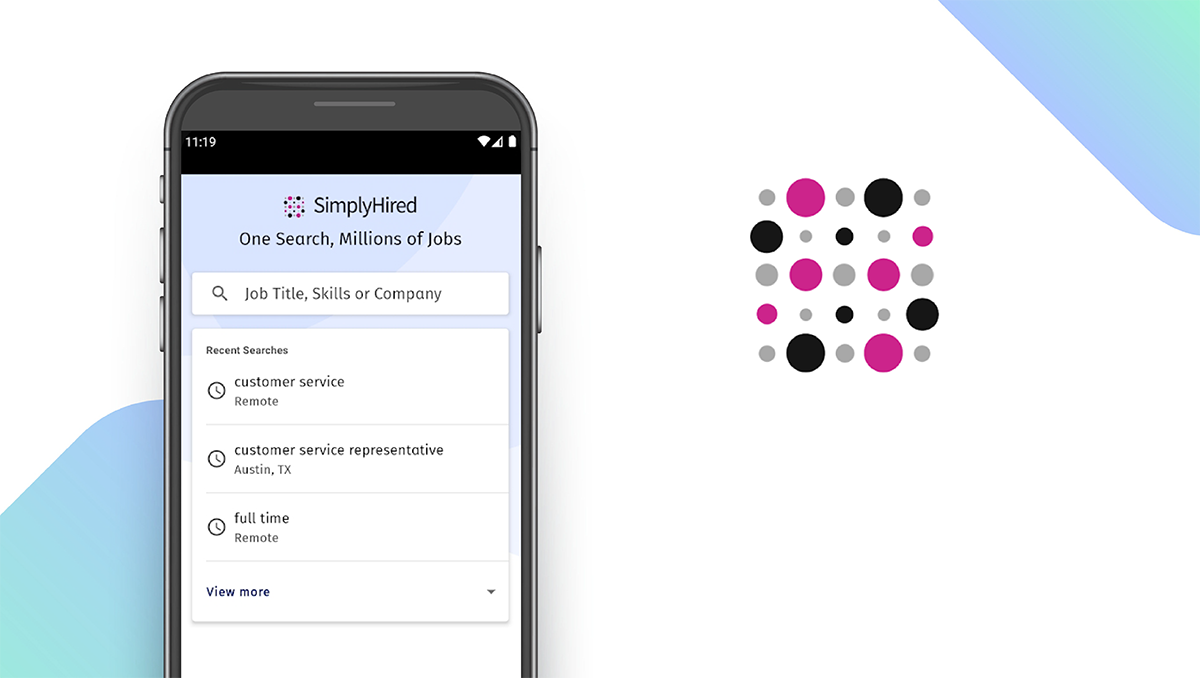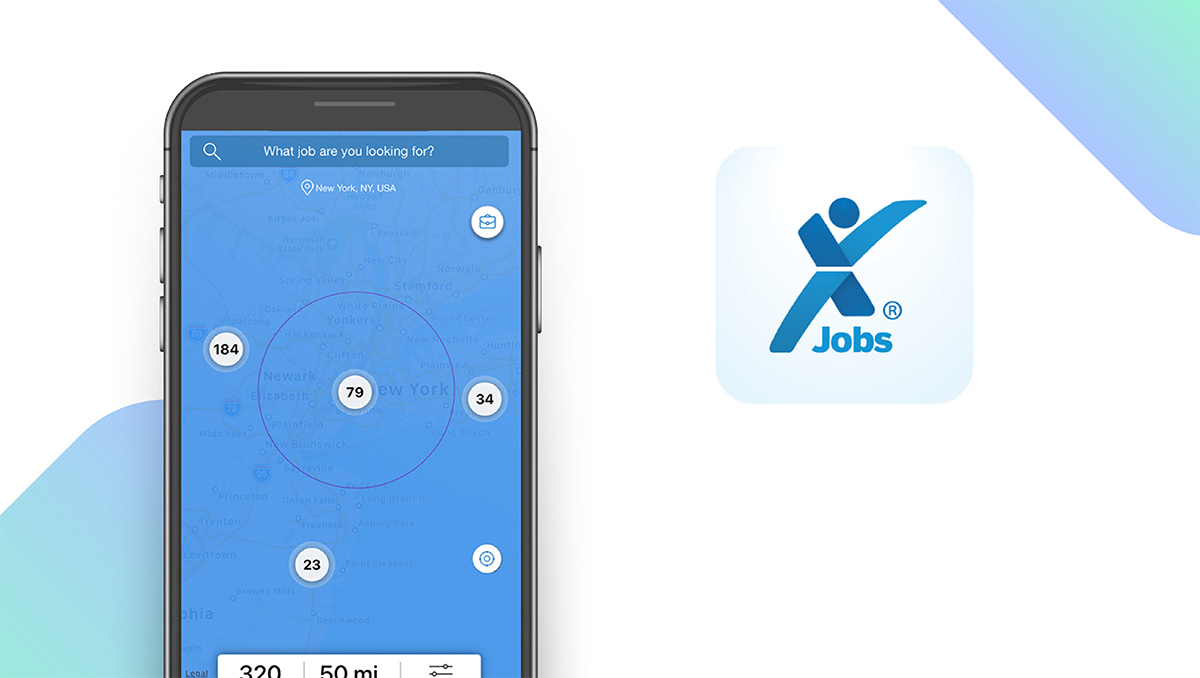The Best Job Apps of 2025
Written by: BestApp.com App Testing Team - Updated: Jan 05, 2022

For those looking for a new job, we recommend giving Indeed Job Search a try as it gives users the tools they need to create an effective resume, search and apply for jobs, manage their applications, and communicate with employers. But if you’re not interested in trying Indeed, we found nine other great job search tools. Here are the 10 best job apps available on iOS and Android.
Top 10 Job Apps to Try
- Indeed Job Search — Top Pick
- LinkedIn — Best Free Trial
- Glassdoor — Best for Company Info
- Snagajob — Best for Hourly Jobs
- ZipRecruiter Job Search — Best for Quick Applications
- CareerBuilder — Best for Resume Building
- Monster Job Search — Best for Job Recommendations
- Dice Careers — Best for Tech Jobs
- Simply Hired — Best Job Aggregator
- ExpressJobs — Best for Temp Jobs
How We Chose the Best Job Apps
To create our list of the 10 best job apps, we looked for apps that allow job seekers to message employers, search for local jobs, receive job alerts and notifications, and access coaching services. We also noted which apps have optional subscription plans for job seekers and employers.
Choose the job app that’s right for you
All of the apps on our list offer free versions that allow users to upload their resumes and apply for jobs. We recommend trying out several of the apps on our list to broaden your job search and find the app that best suits your wants and needs.
Use the right keywords
The best job apps tend to match users with open jobs based on keywords listed in their profiles and on their resumes. To find job openings that match your skills and experience, make sure to use specific keywords that relate to your unique qualifications. For example, developers that specialize in web development should be sure to include ‘web development’ under their skills.
Our Job App Reviews
Indeed Job Search — Top Pick
Download: Android ★★★★★★★★★★ | iOS ★★★★★★★★★★
Indeed Job Search is the best app on Android and iOS. With Indeed, you can upload your custom resume or create an Indeed resume to apply to jobs more quickly. Users can browse jobs by location, job title, company, salary, and job type (e.g. full-time, part-time, or contract). When applying for jobs, users can include a personalized cover letter and message to send to the employer. Before applying, users can view company ratings and read reviews from employees to learn more about the company culture. If you’re currently employed, Indeed also lets you review your current employer. Unlike similar apps, Indeed also gives users access to a large library of resources to help them refine their resumes, master interviews, and learn other great tips.
Notable features:
- Free version available
- Subscription plans: Standard: $100/month; Professional: $250/month
- Support available: Email, Help Center, FAQs
| Indeed Job Search Pros & Cons | |
|---|---|
| What we like | What we don’t like |
| Fast application process | No personalized job recommendations |
| Resume creation tools | |
| Company information and ratings | |
LinkedIn — Best Free Trial
Download: Android ★★★★★★★★★★ | iOS ★★★★★★★★★★
While many people use LinkedIn to grow their professional networks, it’s also a great app for job seekers. On top of connecting with other professionals in your industry, you can use LinkedIn to search for jobs, set up job alerts to get your application in quickly, apply to jobs, and build a professional portfolio to show off your work. Unlike any other apps on our list, you can also stay on top of industry news, connect with friends, share your own articles and comments, and follow hashtags to see curated content. For more help finding a job, you can subscribe to LinkedIn Premium and get additional features like InMail credits to contact hiring managers, receive notifications when someone views your profile, and access LinkedIn learning courses.
Notable features:
- Free version available
- Subscription plans: Premium Career: $29.99/month; Premium Business: $59.99/month; Premium Sales: $79.99/month; Premium Hiring: $119.95/month
- Support available: Email, Help Center
| LinkedIn Pros & Cons | |
|---|---|
| What we like | What we don’t like |
| Job alerts | Expensive subscription plans |
| Professional networking features | |
| Easily upload and submit resumes | |
Glassdoor — Best for Company Info
Download: Android ★★★★★★★★★★ | iOS ★★★★★★★★★★
Glassdoor is the ultimate source for company information and reviews. You can use the app to search for jobs, filter them by location or job title, and apply for jobs with your uploaded resume. Even if you’re not using the app to apply to jobs, Glassdoor makes it easy to find more information about companies, including ratings, reviews, and personal anecdotes from past or current employees. One of the app’s most unique features is its detailed salary information. Workers and job seekers can use Glassdoor to find out what other people in their company and with their job title earn. You can also view company ratings by demographic and learn real interview questions that specific companies use.
Notable features:
- Free version available
- Subscription plans: Custom Quote
- Support available: Email, Help Center, FAQs
| Glassdoor Pros & Cons | |
|---|---|
| What we like | What we don’t like |
| Detailed company reviews and ratings | Must create an account to view company information |
| Job salary information | |
| Interview question preparation | |
Snagajob — Best for Hourly Jobs
Download: Android ★★★★★★★★★★ | iOS ★★★★★★★★★★
Snagajob is the best job app on our list for individuals looking for hourly jobs and jobs with flexible hours. Unlike apps like Indeed and Glassdoor, Snagajob only includes hourly jobs, so you don’t have to wade through job openings that don’t fit your scheduling needs. You can browse local jobs, use map search to find local businesses that are hiring, and get personalized job recommendations delivered directly to your inbox. Users can apply to jobs in just one click, and you can take an employee personality quiz to get matched with jobs that are right for you. Job seekers can also use Snagajob to find helpful career advice and tips.
Notable features:
- Free version available
- Subscription plans: Starter: $89/month; Starter Plus: $99/month; Growing: $249/month
- Support available: Email, FAQs
| Snagajob Pros & Cons | |
|---|---|
| What we like | What we don’t like |
| Great for hourly employees | No salaried job listings |
| One-click applications | |
| Personalized job recommendations | |
ZipRecruiter Job Search — Best for Quick Applications
Download: Android ★★★★★★★★★★ | iOS ★★★★★★★★★★
Applying to jobs can be a stressful and time-consuming process. ZipRecruiter Job Search addresses this problem by making it as easy as possible to quickly apply for jobs. Users can create their profiles, upload their resumes, and apply to jobs. You can enter information such as location, job titles, and other keywords to find jobs that match your interests. Once you find a good fit, you can use ZipRecruiter’s unique one-tap application process to submit your application as quickly as possible. You can also save job searches to come back to them later, get personalized job recommendations, and get notified when an employer views your resume.
Notable features:
- Free version available
- Subscription plans: Standard: $249/month; Premium: $349/month; Pro: $599/month
- Support available: Email, Help Center, Live Chat, Phone, FAQs
| ZipRecruiter Job Search Pros & Cons | |
|---|---|
| What we like | What we don’t like |
| Personalized job recommendations | No resume creation tools |
| One-tap job applications | |
CareerBuilder — Best for Resume Building
Download: Android ★★★★★★★★★★ | iOS ★★★★★★★★★★
CareerBuilder is a feature-rich app that provides job seekers with a wide range of tools to help them with their job searches. While other apps on our list offer basic resume creation tools, CareerBuilder is the only one to provide an AI-powered resume generation tool, which users can utilize to create effective resumes. Once your resume is ready, you can browse job postings, apply to jobs, set up custom job alerts, and research salaries. Unlike most job search platforms, you can apply to jobs without even creating an account. Employers can also recruit you directly after viewing your profile, and you can contact recruiters through the app’s built-in messaging system. CareerBuilder also features a unique augmented reality tool that lets users find jobs in their immediate vicinity as they walk by businesses in real life.
Notable features:
- Free version available
- Subscription plans: Lite: $219/month; Standard: $299/month; Pro: $599/month
- Support available: Email, Help Center
| CareerBuilder Pros & Cons | |
|---|---|
| What we like | What we don’t like |
| AI-generated resumes | Local job search only available in metro areas |
| Custom job alerts | |
| Salary and skills information | |
Monster Job Search — Best for Job Recommendations
Download: Android ★★★★★★★★★★ | iOS ★★★★★★★★★★
Monster is one of the biggest job search platforms available, and the company’s app, Monster Job Search, helps users quickly find and apply to jobs that match their experience and skills. Monster stands out largely due to its unique, mobile-friendly format. After creating an account and uploading your resume, the app shows you personalized job openings, and you can swipe right to apply, swipe left to move on to the next one, or tap ‘save’ to come back to it later. You can also create a new digital resume, edit your job preferences, and take a career quiz for more refined recommendations.
Notable features:
- Free version available
- Subscription plans: Starter: $279/month; Standard: $399/month; Premium: $649/month
- Support available: Email, Help Center
| Monster Job Search Pros & Cons | |
|---|---|
| What we like | What we don’t like |
| Easy, mobile-friendly application process | No location search |
| Personalized job recommendations | Poor search customization options |
| Digital resume creation | |
Dice Careers — Best for Tech Jobs
Download: Android ★★★★★★★★★★ | iOS ★★★★★★★★★★
Dice Careers is the only job app on our list dedicated to tech, IT, and developer jobs. After building your profile, your dashboard will show you recommended job openings, or you can search for jobs by skill, programming language, location, and required skills. Users can set up job alerts, save jobs to come back to later, and use the app’s unique Salary Predictor tool to learn what you should be making based on your experience, skills, and job title. The app’s ‘Tech News’ section gives you access to daily tech news and career advice updates to help you stay up to date with industry trends.
Notable features:
- Free version available
- Subscription plans: None
- Support available: Email, Phone, FAQs/Knowledge Center
| Dice Careers Pros & Cons | |
|---|---|
| What we like | What we don’t like |
| Personalized job recommendations | No local search |
| Salary Predictor | Only includes tech jobs |
| Daily tech news and career advice | |
Simply Hired — Best Job Aggregator
Download: Android ★★★★★★★★★★ | iOS ★★★★★★★★★★
Simply Hired is a job aggregator that pulls job listings from several different sources to give job seekers access to millions of jobs in one convenient location. Users can browse full-time, part-time, and hourly jobs. You can sort jobs by location, job title, date, and relevance to find suitable openings, and your recent searches are saved to your home page for easy access. Unlike other job apps, you can even add a widget to your phone’s home screen to see when new jobs that match your searches are posted. Simply Hired lets users create personalized profiles to find relevant jobs, and users can quickly upload their resumes to submit to job openings.
Notable features:
- Free version available
- Subscription plans: None
- Support available: Email, Knowledge Base/Help Center
| Simply Hired Pros & Cons | |
|---|---|
| What we like | What we don’t like |
| Millions of job openings | No messaging |
| Widgets let users see new job postings | No resume creation tools |
ExpressJobs — Best for Temp Jobs
Download: Android ★★★★★★★★★★ | iOS ★★★★★★★★★★
ExpressJobs stands out from other apps on our list. Instead of being a job search platform, ExpressJobs is a temporary staffing solution that places job seekers in positions that match their skills and qualifications. Users create their Express profiles, browse jobs, submit applications, and participate in interviews and assessments to determine their eligibility. Job seekers can accept or decline job assignments. Users don’t have to pay any fees for job placements, and you can customize your preferences to find jobs that fit your schedule. Once hired, you can continue to use the ExpressJobs app to view your schedule, clock in and out, submit timecards, and more.
Notable features:
- Free version available
- Subscription plans: None
- Support available: Email, Phone
| ExpressJobs Pros & Cons | |
|---|---|
| What we like | What we don’t like |
| Temporary job placements | No career coaching |
| Personalized job placements | |
| Includes schedules and time cards | |
Job Apps: Features Summary Table
| Job Apps Comparison Table | ||
|---|---|---|
| App | Subscription Fees or In-App Purchases | Features |
| Indeed Job Search — Top Pick | Standard: $100/month Professional: $250/month |
✓ Messaging ✓ Local Search ✓ Job Alerts ✓ Coaching ✓ Subscription |
| LinkedIn — Best Free Trial | Premium Career: $29.99/month Premium Business: $59.99/month Premium Sales: $79.99/month Premium Hiring: $119.95/month |
✓ Messaging ✓ Local Search ✓ Job Alerts ✓ Coaching ✓ Subscription |
| Glassdoor — Best for Company Info | Custom Quote | ✓ Messaging ✓ Local Search ✓ Job Alerts ✓ Coaching ✓ Subscription |
| Snagajob — Best for Hourly Jobs | Starter: $89/month Starter Plus: $99/month Growing: $249/month |
✓ Messaging ✓ Local Search ✓ Job Alerts ✓ Coaching ✓ Subscription |
| ZipRecruiter Job Search — Best for Quick Applications | Standard: $249/month Premium: $$349/month Pro: $599/month |
✓ Messaging ✓ Local Search ✓ Job Alerts ✓ Coaching ✓ Subscription |
| CareerBuilder — Best for Resume Building | Lite: $219/month Standard: $299/month Pro: $599/month |
✓ Messaging ✓ Local Search ✓ Job Alerts ✓ Coaching ✓ Subscription |
| Monster Job Search — Best for Job Recommendations | Starter: $279/month Standard: $399/month Premium: $649/month |
✓ Messaging X Local Search ✓ Job Alerts ✓ Coaching ✓ Subscription |
| Dice Careers — Best for Tech Jobs | None | ✓ Messaging X Local Search ✓ Job Alerts ✓ Coaching X Subscription |
| Simply Hired — Best Job Aggregator | None | X Messaging ✓ Local Search ✓ Job Alerts ✓ Coaching X Subscription |
| ExpressJobs — Best for Temp Jobs | None | ✓ Messaging ✓ Local Search ✓ Job Alerts X Coaching X Subscription |