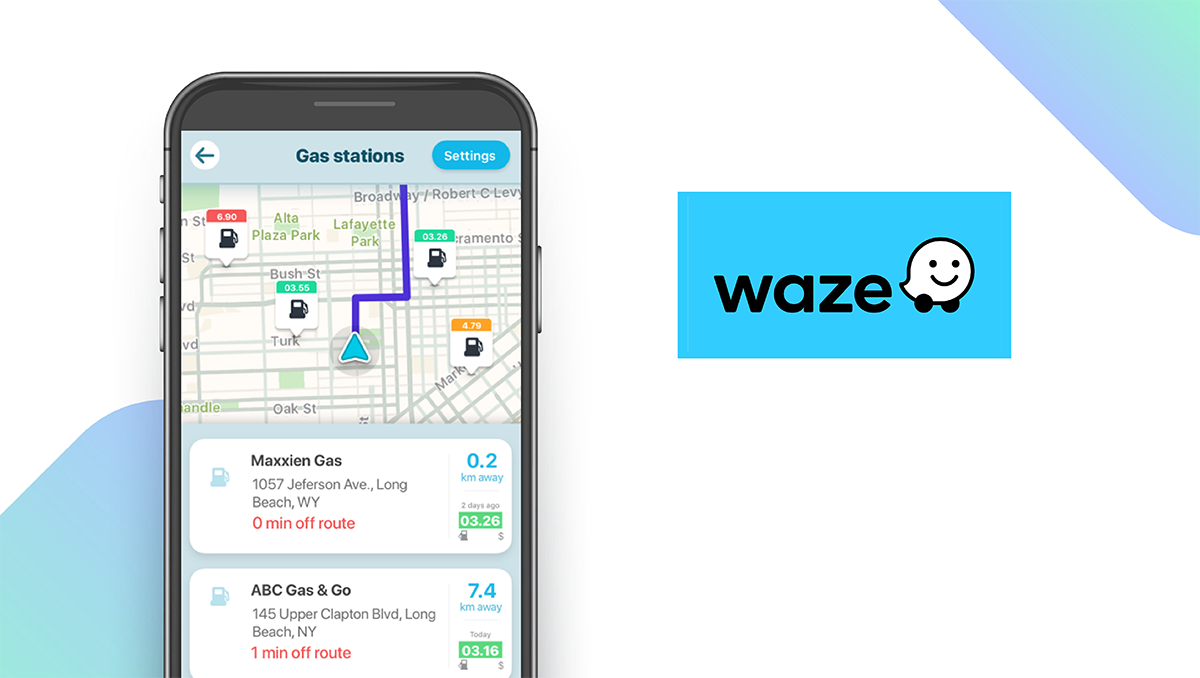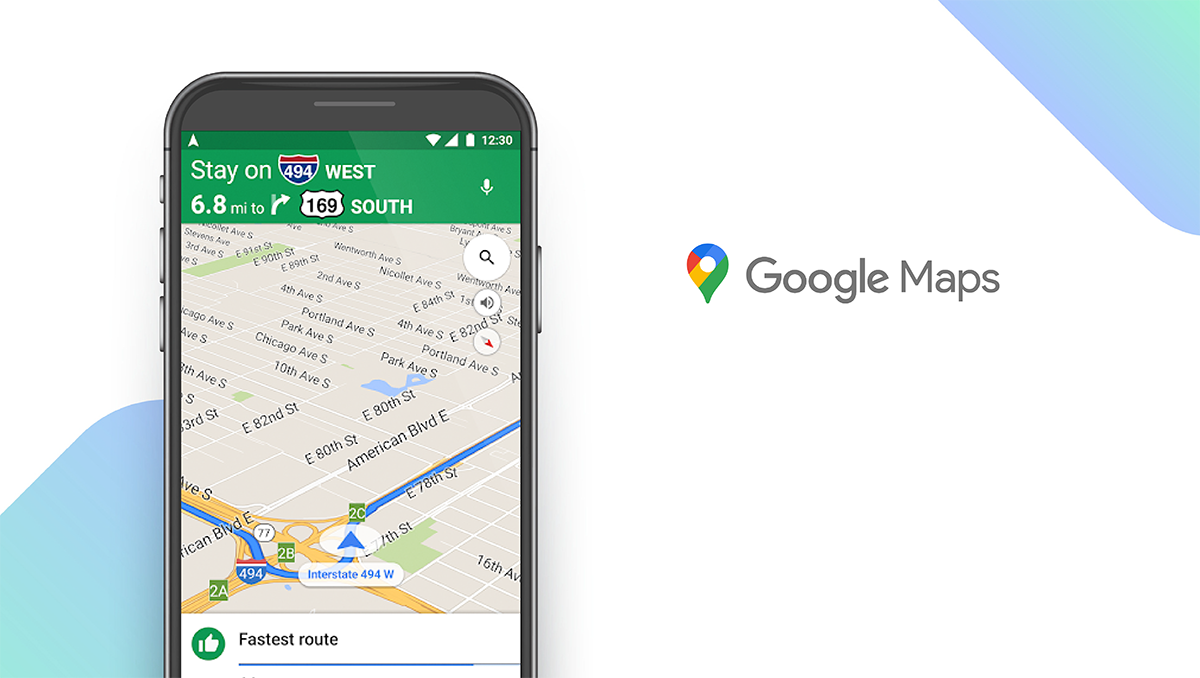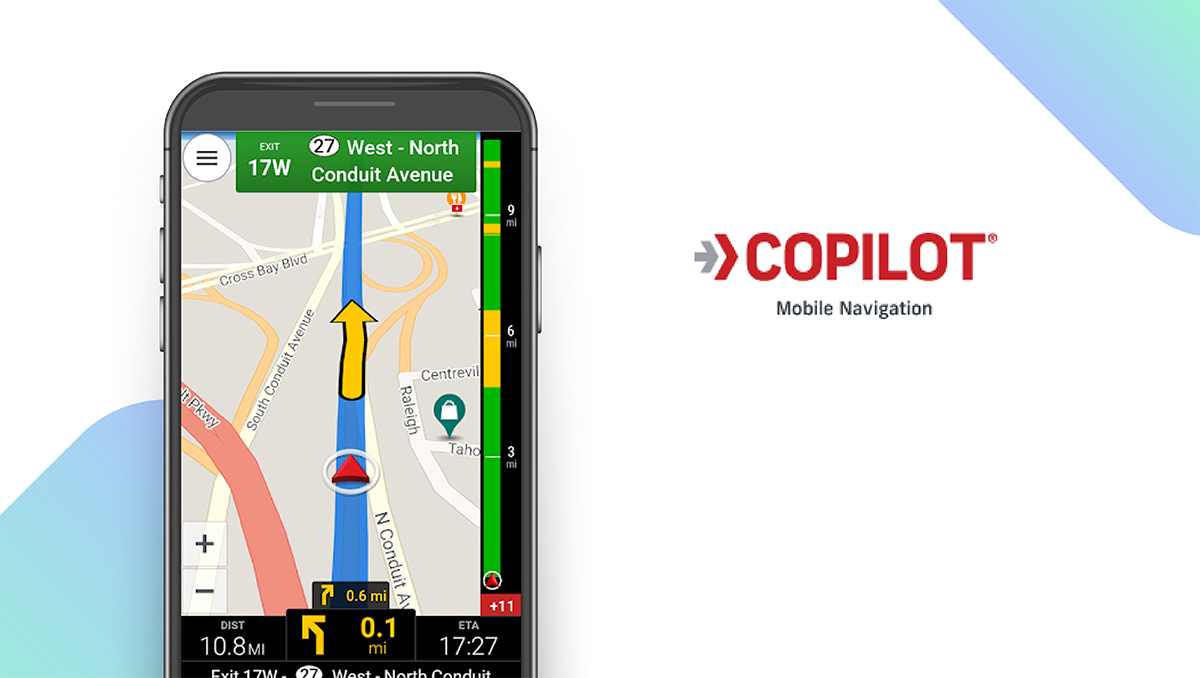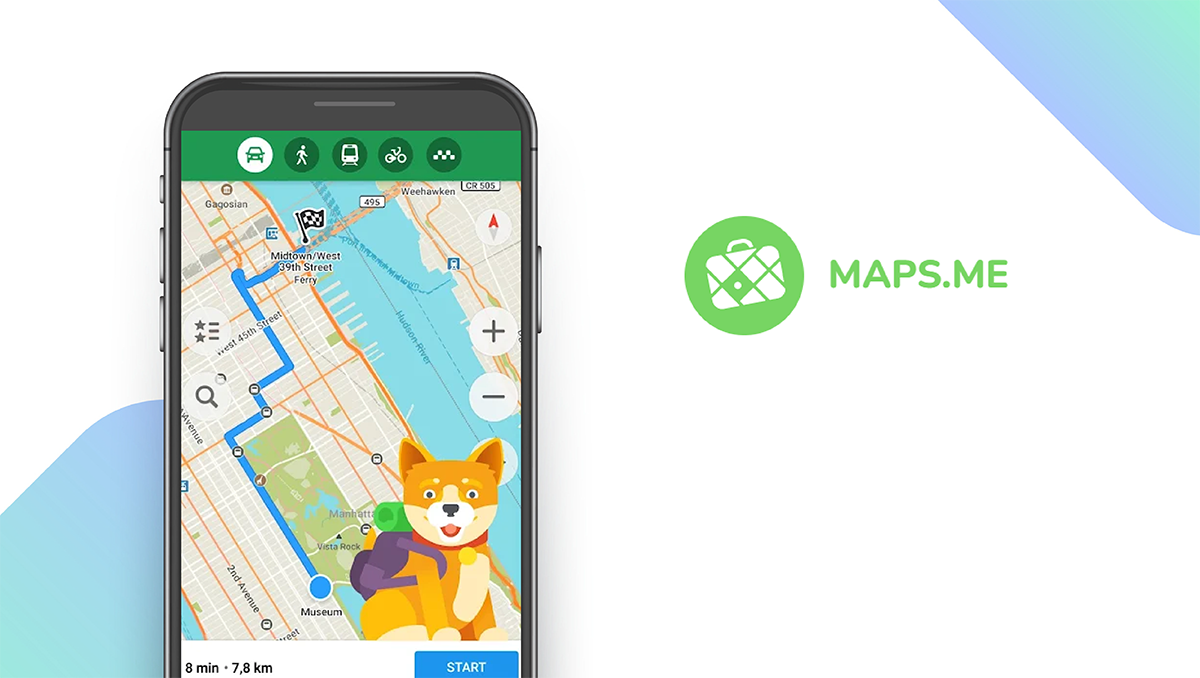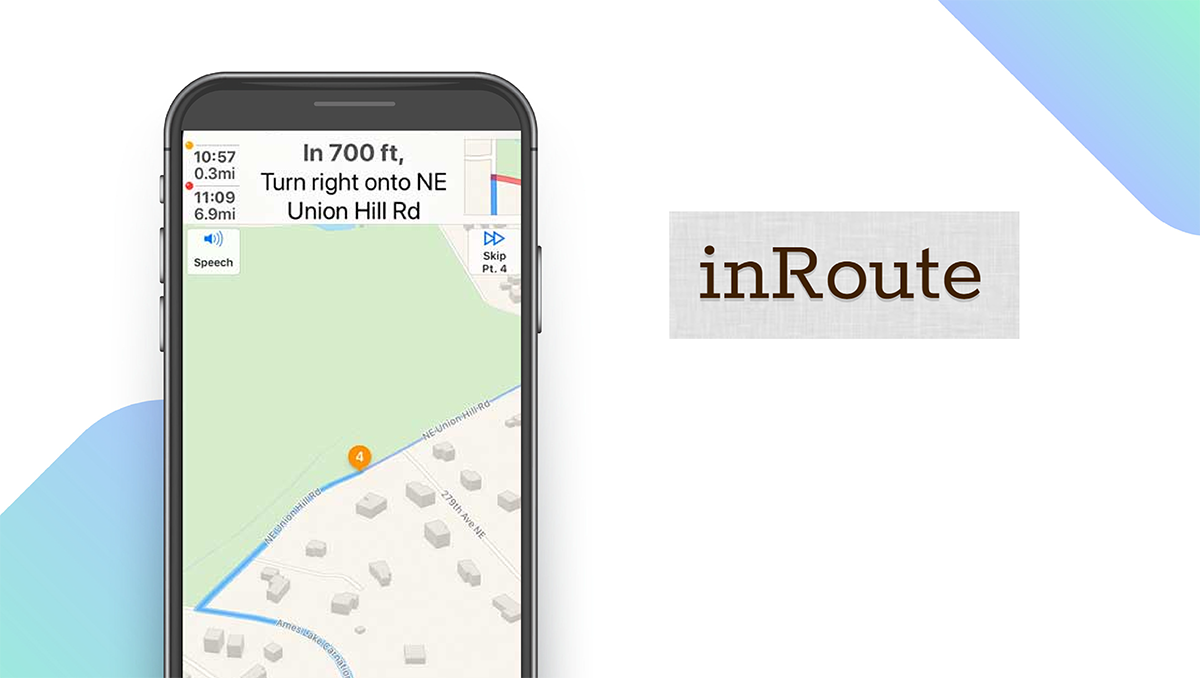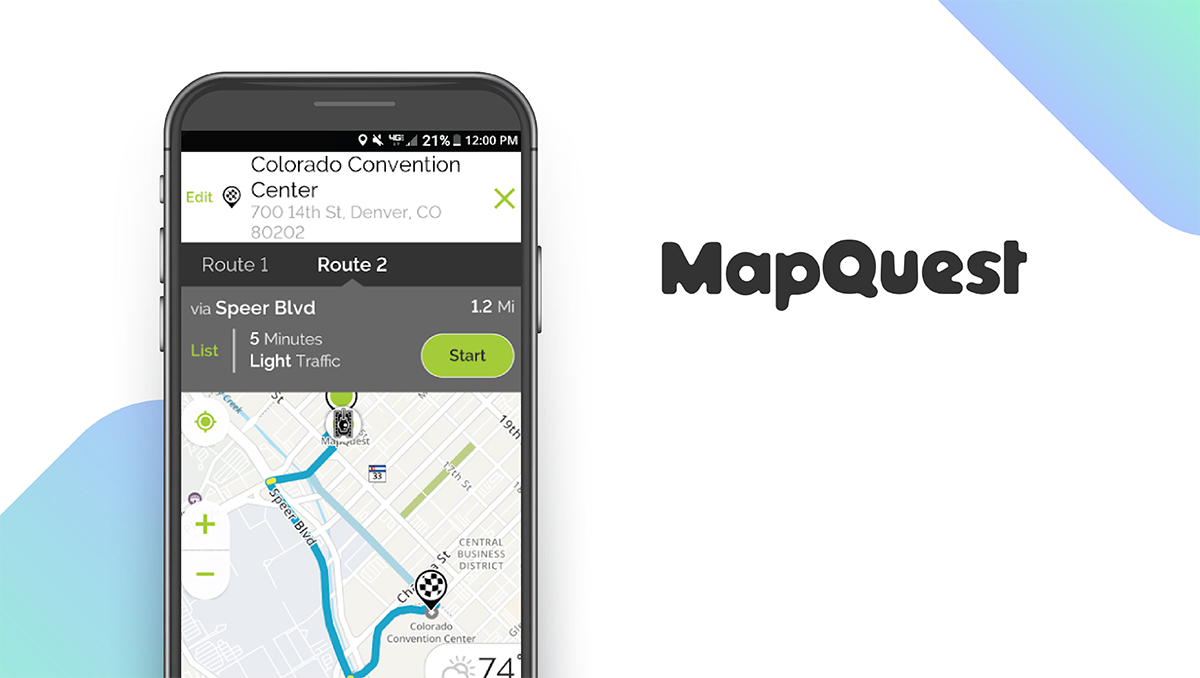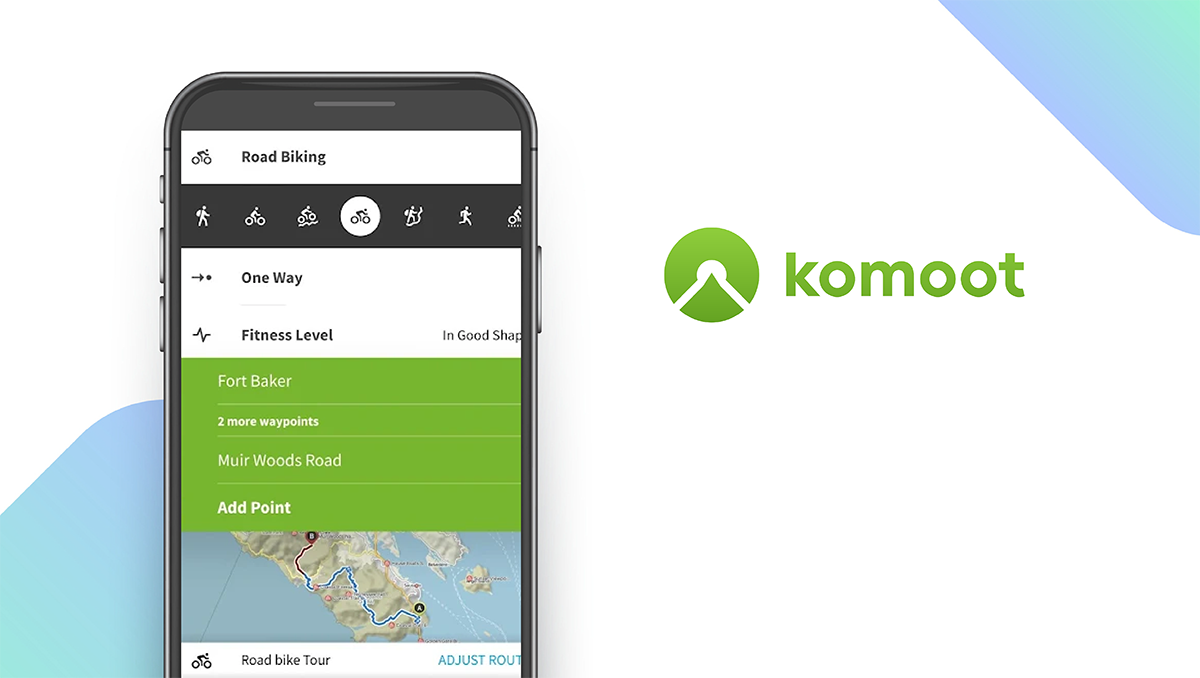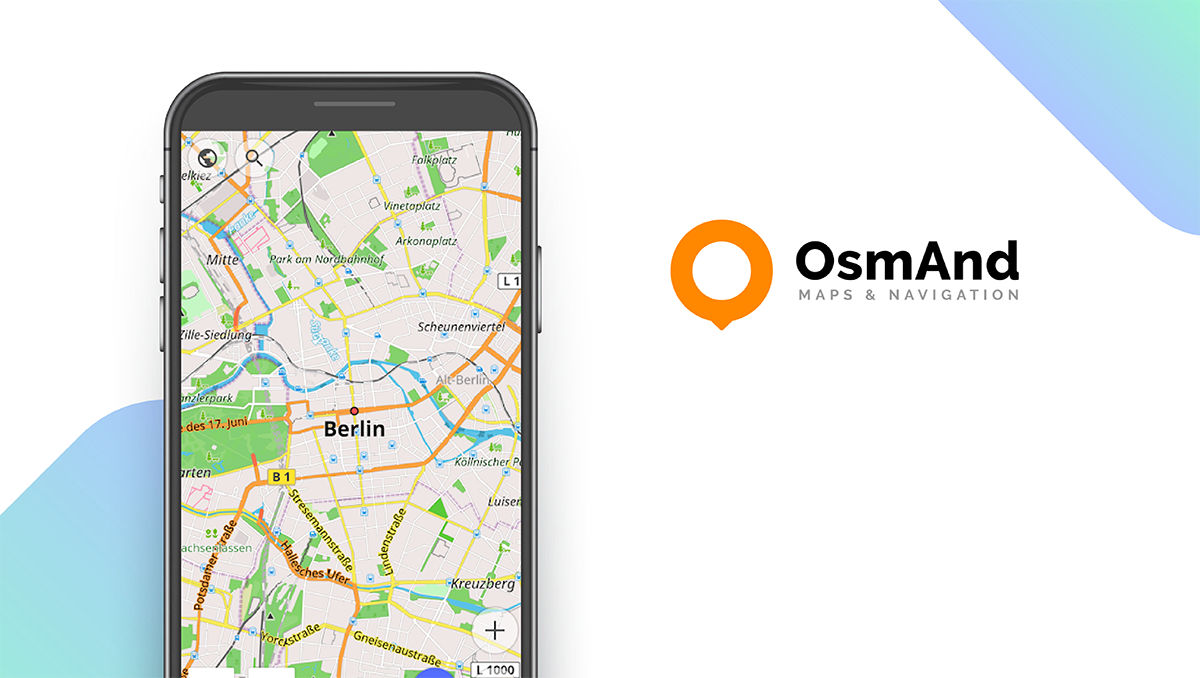The Best Navigation Apps of 2025
Written by: BestApp.com App Testing Team - Updated: Mar 18, 2022

We’ve selected Waze as the top navigation app because of its particularly robust set of features and $0 price tag. Although we feel this is the best option for most users, another app may be a better choice for you depending on your specific navigation needs. In that case, you should check out the nine other popular navigation apps we’ve reviewed below. Here are the top 10 navigation apps for Android and iOS.
Top 10 Navigation Apps to Try
- Waze — Top Pick
- Google Maps — Best for Vacations
- CoPilot GPS — Best for RVs
- Maps.me — Best for Offline Use
- Sygic GPS Navigation & Maps — Best 3D Maps
- inRoute — Best for Importing Routes
- MapQuest — Best for Discovering Restaurants
- Komoot — Best for Hiking & Biking
- MapFactor Navigator — Best for International Use
- OsmAnd — Best for Privacy
How We Chose the Best Navigation Apps
To determine which 10 navigation apps stand out as the absolute best, we looked for features such as route optimization, GPS tracking, and real-time traffic alerts. We also tried to save you some money by prioritizing apps that are either free or affordable.
Choose the navigation app that’s right for you
As mentioned above, the right navigation app for you will depend on your specific needs. For example, some apps are better suited for daily commutes while others are better for long-distance traveling. This is certainly something you should keep in mind when selecting your navigation app.
Get to your destination without relying on an internet connection
Offline mode is an important feature for navigation apps, as it enables you to use the app in areas where you don’t have service. It also helps you save a lot of money on data usage. For this reason, we made sure the apps featured below are functional even when you don’t have an internet connection.
Our Navigation App Reviews
Waze — Top Pick
Download: Android ★★★★★★★★★★ | iOS ★★★★★★★★★★
Waze is the most complete navigation app featured in this guide. It provides real-time alerts for traffic, crashes, construction, and more — if any obstacles suddenly pop up, Waze can instantly change your route to save you time. You can play music and podcasts directly from the app, and it includes a gas station finder as well. It’s also worth mentioning that, even with all these premium features, it won’t cost you a single cent to use this app (there are ads, though).
Notable features:
- Free version available
- Subscription plans: None
- Support available: Email, Help Center, Community Forum
| Waze Pros & Cons | |
|---|---|
| What we like | What we don’t like |
| Uses real-time information to optimize routes | Contains ads |
| Gas station finder | |
| All features included for free | |
Google Maps — Best for Vacations
Download: Android ★★★★★★★★★★ | iOS ★★★★★★★★★★
Google Maps provides you with all the features you need to get from Point A to Point B, including GPS navigation and real-time traffic updates. But what really sets this app apart are all the features for exploring cities you’re unfamiliar with. Google Maps provides tools that will help you discover local restaurants, events, and activities. Also, with Google Street View, you can even check out what an area looks like before you commit to traveling there.
Notable features:
- Free version available
- Subscription plans: None
- Support available: Email, Help Center, Help Community
| Google Maps Pros & Cons | |
|---|---|
| What we like | What we don’t like |
| Helps you find restaurants, events, and activities | Contains ads |
| Google Street View | |
| All features included for free | |
CoPilot GPS — Best for RVs
Download: Android ★★★★★★★★★★ | iOS ★★★★★★★★★★
This app is especially useful for RVs, as it allows you to optimize routes for large vehicles. CoPilot GPS can also help you avoid low bridges and truck-restricted roads. These premium features come at a premium cost, though — this app is more expensive than any of the other options featured in this guide.
Notable features:
- Free trial available
- Subscription plans: Car Navigation: $14.99/month; RV Navigation: $29.99/month
- Support available: Email, Knowledge Base, FAQs, Ticket
| CoPilot GPS Pros & Cons | |
|---|---|
| What we like | What we don’t like |
| Optimize routes for RVs and semitrucks | Relatively expensive |
| User-friendly interface | |
| Real-time traffic updates | |
Maps.me — Best for Offline Use
Download: Android ★★★★★★★★★★ | iOS ★★★★★★★★★★
Of all the apps featured in this guide, Maps.me has the best offline mode. Just download the most recent version of their maps before you start your trip, and you’ll be able to fully navigate to your destination without an internet connection. You can even search for new destinations and change your route offline as well.
Notable features:
- Free trial available
- Subscription plans: City Subscription: $8.49/month; Guides Subscription: $12.99/month
- Support available: Email, Knowledge Base, FAQs
| Maps.me Pros & Cons | |
|---|---|
| What we like | What we don’t like |
| Offline navigation and search | No free version available |
| Available worldwide | |
| Original travel guides for hundreds of destinations | |
Sygic GPS Navigation & Maps — Best 3D Maps
Download: Android ★★★★★★★★★★ | iOS ★★★★★★★★★★
The signature feature of this app is its 3D maps, which makes it easy to find local landmarks and other points of interest while traveling. Sygic’s other features include voice-guided navigation, speed limit warnings, real-time traffic and fuel price information, and AI-based sign recognition (the app can currently use your phone camera to detect speed limit signs, and support for other types of signs is coming soon). There’s also a feature that allows you to quickly share your current location and ETA with others.
Notable features:
- Free version available
- Subscription plans: Premium+: $12.49/three months or $18.99/year
- Support available: Email, Help Center
| Sygic GPS Navigation & Maps Pros & Cons | |
|---|---|
| What we like | What we don’t like |
| 3D maps highlight landmarks and other points of interest | Some key features cost extra |
| Real-time traffic and fuel price information | |
| Built-in sharing tools | |
inRoute — Best for Importing Routes
Download: iOS ★★★★★★★★★★
InRoute is an excellent option for users who plan to import their routes, as it allows you to import from XLSX, GPX, and KML files. It also provides you with interactive charts regarding a variety of different navigation factors, including elevation, curviness, weather, and sunrise/sunset times. But it should be noted that inRoute is only available for iOS — if you use an Android device, you’ll need to find another option.
Notable features:
- Free version available
- Subscription plans: Pro: $4.99/month or $39.99/year
- Support available: Email, FAQs
| inRoute Pros & Cons | |
|---|---|
| What we like | What we don’t like |
| Multiple options for importing routes | Not available for Android |
| Interactive route information charts | |
| Voice-guided navigation | |
MapQuest — Best for Discovering Restaurants
Download: Android ★★★★★★★★★★ | iOS ★★★★★★★★★★
While there are plenty of navigation apps that have capabilities for discovering new restaurants, MapQuest takes this feature one step further by allowing you to check out reviews, browse menus, and place a reservation directly through the app. Its other features include route optimization, voice-guided navigation, and live traffic cameras.
Notable features:
- Free version available
- Subscription plans: None
- Support available: Help Center, Email, Tickets
| MapQuest Pros & Cons | |
|---|---|
| What we like | What we don’t like |
| Excellent resource for finding new restaurants | Contains ads |
| Live traffic cameras | |
| All features included for free | |
Komoot — Best for Hiking & Biking
Download: Android ★★★★★★★★★★ | iOS ★★★★★★★★★★
Rather than providing you with driving directions, this app is designed to help you navigate once you’ve stepped out of your car and onto a cycling path or hiking trail. You can plan your trips down to the last detail — Komoot allows you to account for distance, elevation, terrain difficulty, and many other factors — and then keep track of your progress with the built-in GPS capabilities. There are also community features you can use to find points of interest that other users have recommended.
Notable features:
- Free version available
- Subscription plans: Premium: $4.99/month, billed annually
- Support available: Email, Help Guides, Help Center, Ticket
| Komoot Pros & Cons | |
|---|---|
| What we like | What we don’t like |
| Highly customizable hiking/biking route planner | High upfront cost for premium version |
| GPS tracking capabilities | |
| Community features | |
MapFactor Navigator — Best for International Use
Download: Android ★★★★★★★★★★ | iOS ★★★★★★★★★★
This is one of the top options for users who are planning to drive overseas. MapFactor Navigator can provide you with accurate directions in over 200 countries, and its voice-guided navigation feature is available in many different languages as well. You can toggle between 2D/3D map mode as well as day/night mode, and this app will also warn you about speed limit enforcement cameras.
Notable features:
- Free version available
- In-app purchases: $0.99 – $59.99 per item
- Support available: Email, Phone, FAQs, Forum, Videos & Manuals
| MapFactor Navigator Pros & Cons | |
|---|---|
| What we like | What we don’t like |
| Available in over 200 countries | Free version contains ads |
| Speed camera warnings | |
| Live customer support | |
OsmAnd — Best for Privacy
Download: Android ★★★★★★★★★★ | iOS ★★★★★★★★★★
If you’re concerned about online privacy, then you’ll want to be especially careful when choosing a navigation app. After all, for these apps to function you’ll need to at least share your location, and you may find yourself sharing other personal details as well. This open-source navigation app has particularly strong privacy policies — they don’t collect user data, and they let you decide exactly what the app has access to.
Notable features:
- Free version available
- Subscription plans: All app functionality: €8.50 per year or €11.00 lifetime subscription, All app functionality + Backup: €2.50 per month or €25.00 per year
- Support available: Email, Help/FAQs, Documentation
| OsmAnd Pros & Cons | |
|---|---|
| What we like | What we don’t like |
| Strong privacy policies | No traffic alerts |
| Variety of display options | |
Navigation Apps: Features Summary Table
| Navigation Apps Comparison Table | ||
|---|---|---|
| App | Subscription Fees or In-App Purchases | Features |
| Waze — Top Pick | None | ✓ Route Optimization ✓ GPS Tracking ✓ Real-Time Traffic Alerts ✓ Gas Station Finder |
| Google Maps — Best for Vacations | None | ✓ Route Optimization ✓ GPS Tracking ✓ Real-Time Traffic Alerts ✓ Gas Station Finder |
| CoPilot GPS — Best for RVs | Car Navigation: $14.99/month RV Navigation: $29.99/month |
✓ Route Optimization ✓ GPS Tracking ✓ Real-Time Traffic Alerts ✓ Gas Station Finder |
| Maps.me — Best for Offline Use | City Subscription: $8.49/month Guides Subscription: $12.99/month |
✓ Route Optimization ✓ GPS Tracking ✓ Real-Time Traffic Alerts ✓ Gas Station Finder |
| Sygic GPS Navigation & Maps — Best 3D Maps | $12.49/three months or $18.99/year | ✓ Route Optimization ✓ GPS Tracking ✓ Real-Time Traffic Alerts ✓ Gas Station Finder |
| inRoute — Best for Importing Routes | $4.99/month or $39.99/year | ✓ Route Optimization ✓ GPS Tracking X Real-Time Traffic Alerts ✓ Gas Station Finder |
| MapQuest — Best for Discovering Restaurants | None | ✓ Route Optimization ✓ GPS Tracking ✓ Real-Time Traffic Alerts ✓ Gas Station Finder |
| Komoot — Best for Hiking & Biking | $4.99/month, billed annually | ✓ Route Optimization ✓ GPS Tracking X Real-Time Traffic Alerts X Gas Station Finder |
| MapFactor Navigator — Best for International Use | $0.99 – $59.99 per item | ✓ Route Optimization ✓ GPS Tracking ✓ Real-Time Traffic Alerts ✓ Gas Station Finder |
| OsmAnd — Best for Privacy | All app functionality: €8.50 per year or €11.00 lifetime subscription, All app functionality + Backup: €2.50 per month or €25.00 per year | ✓ Route Optimization ✓ GPS Tracking X Real-Time Traffic Alerts ✓ Gas Station Finder |