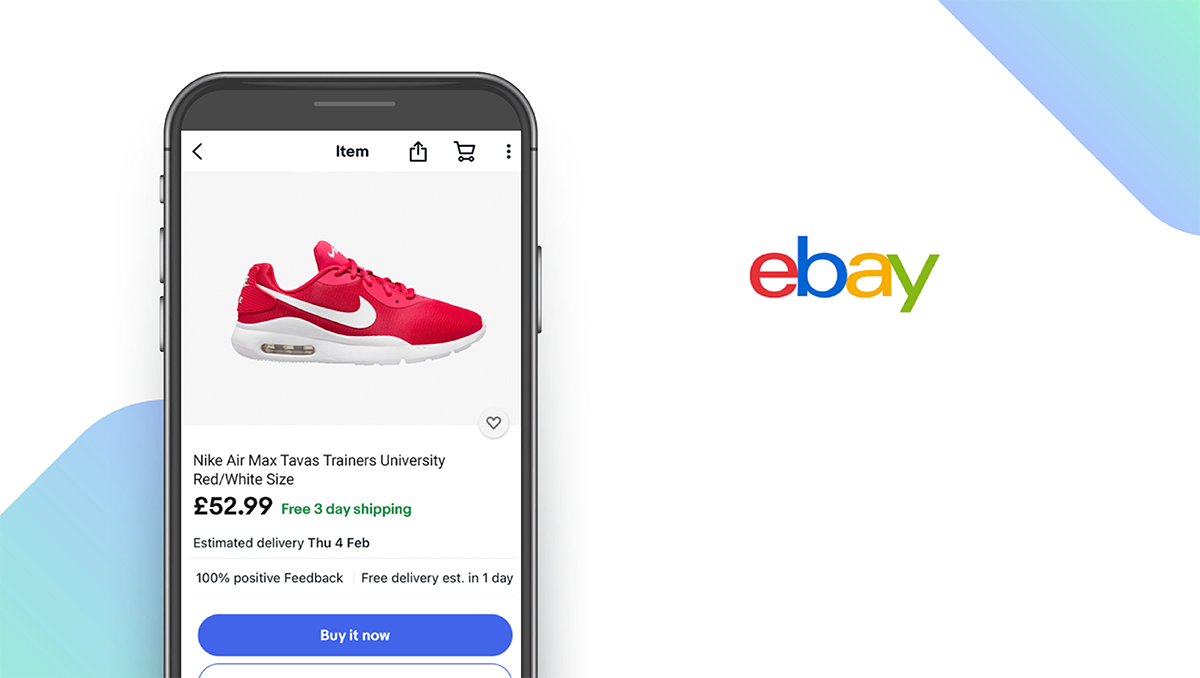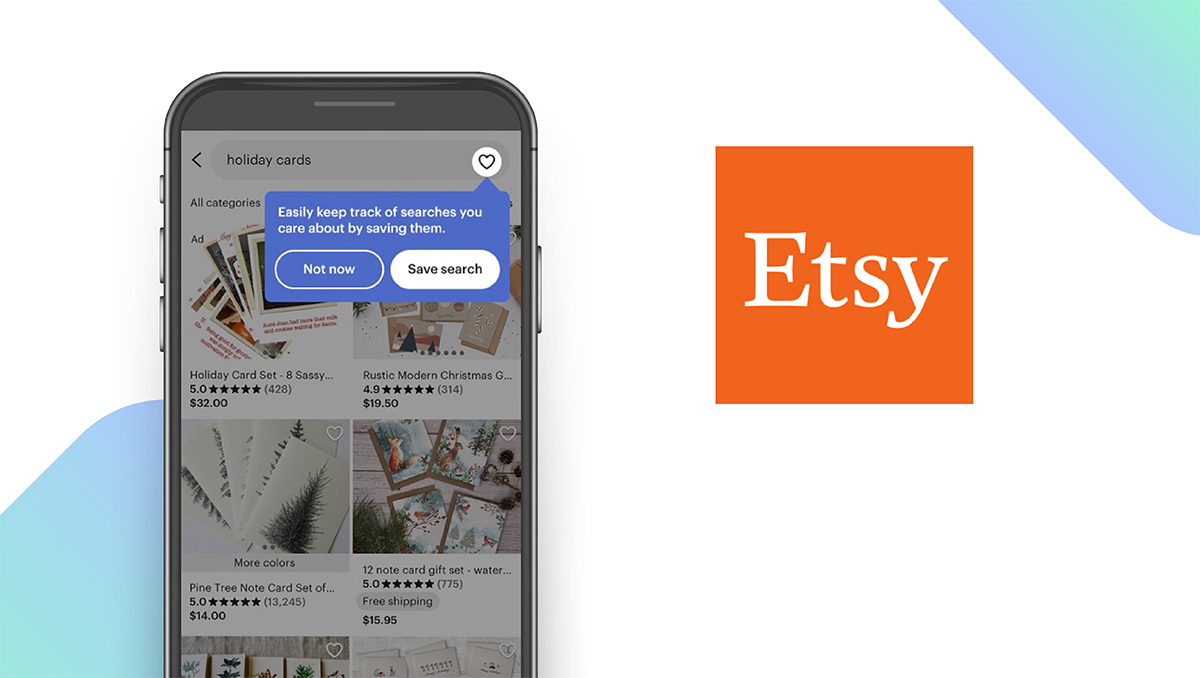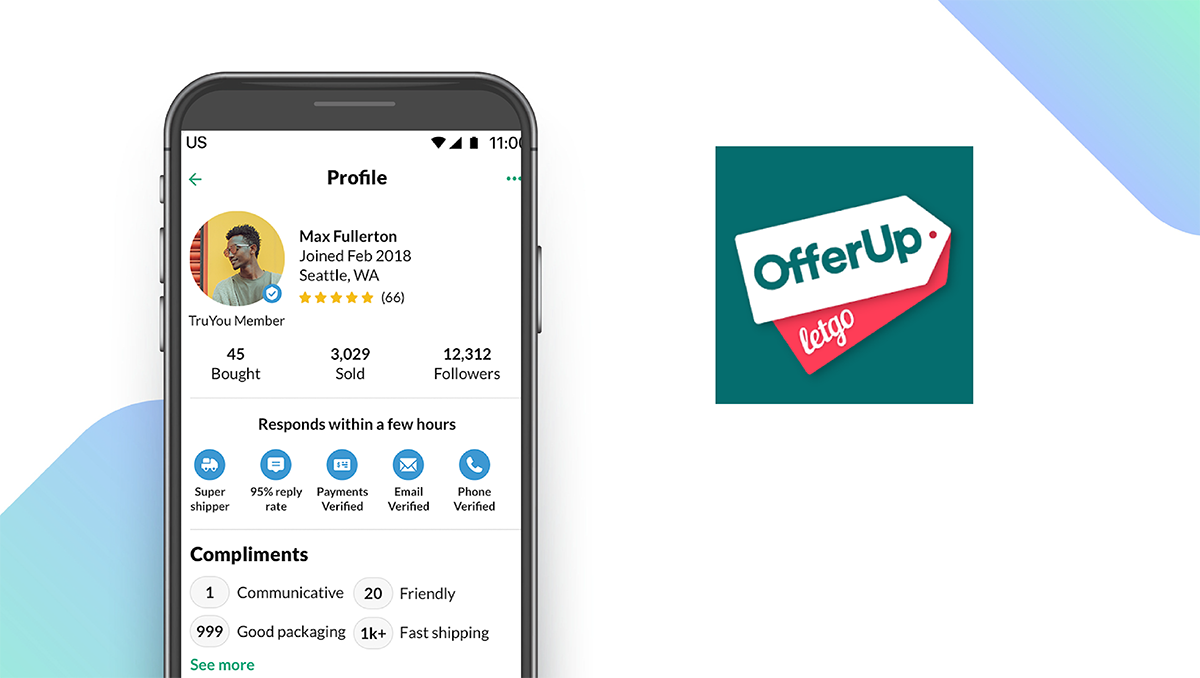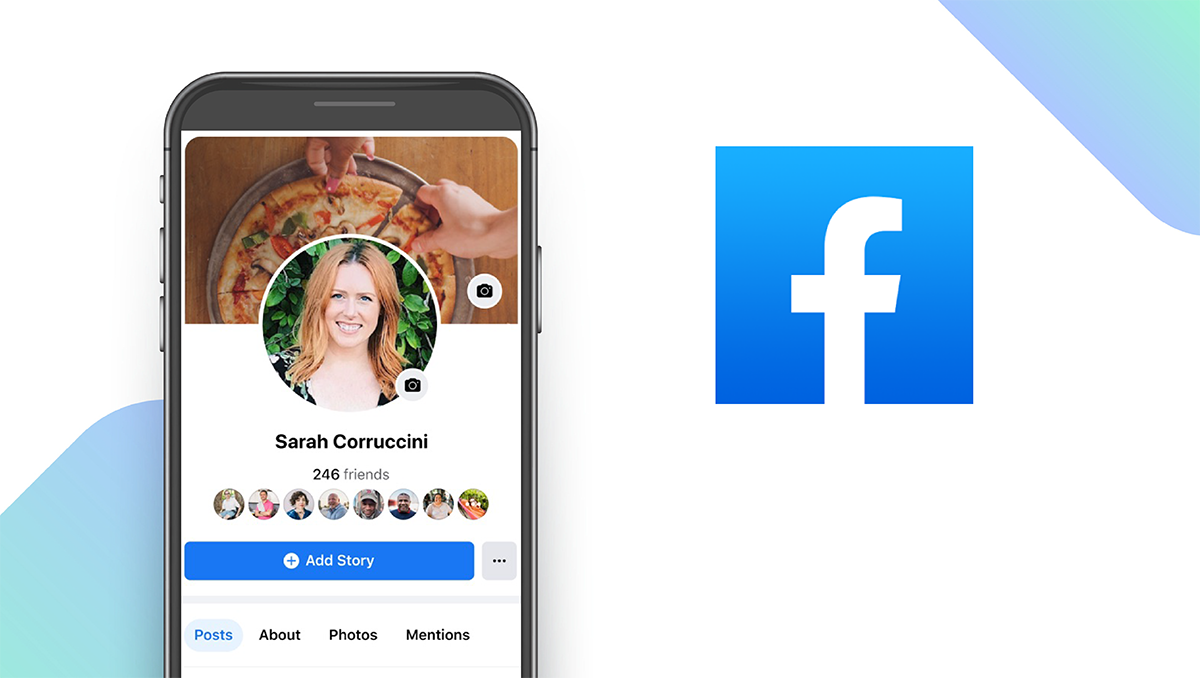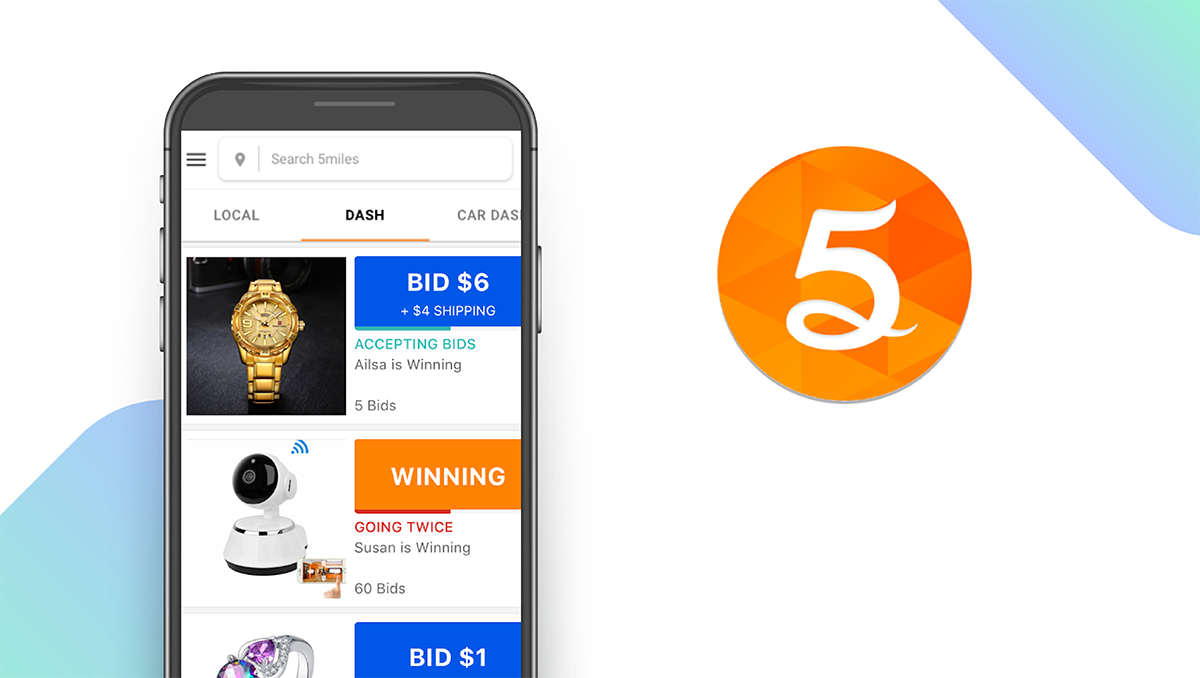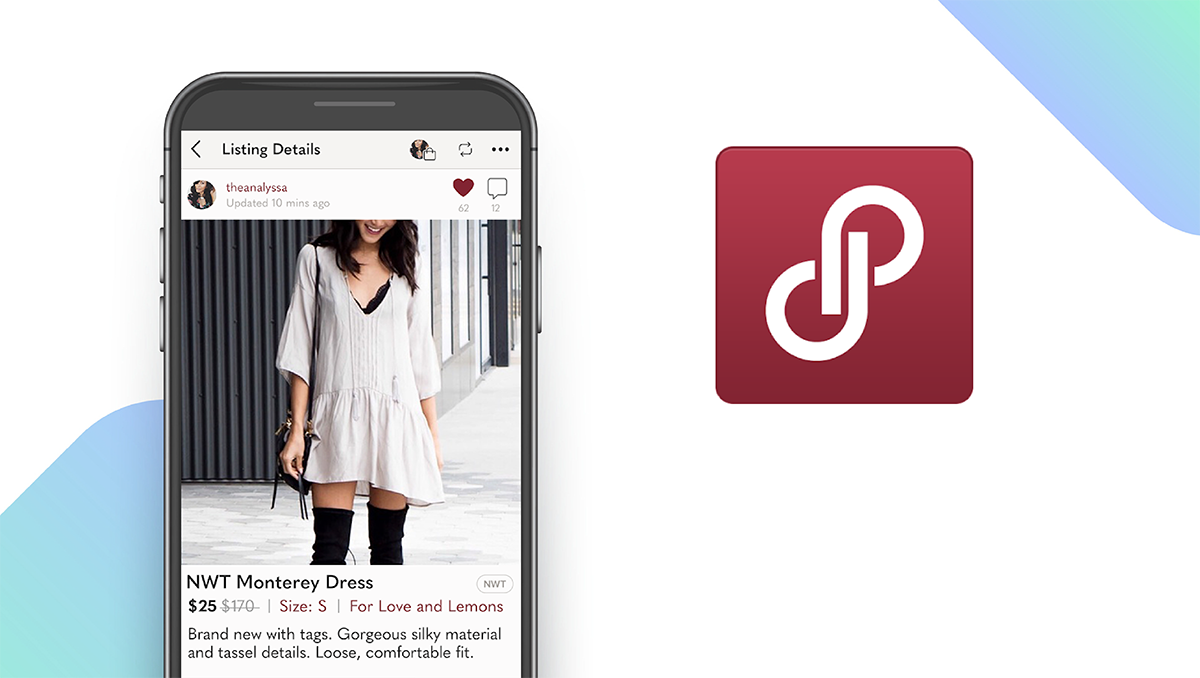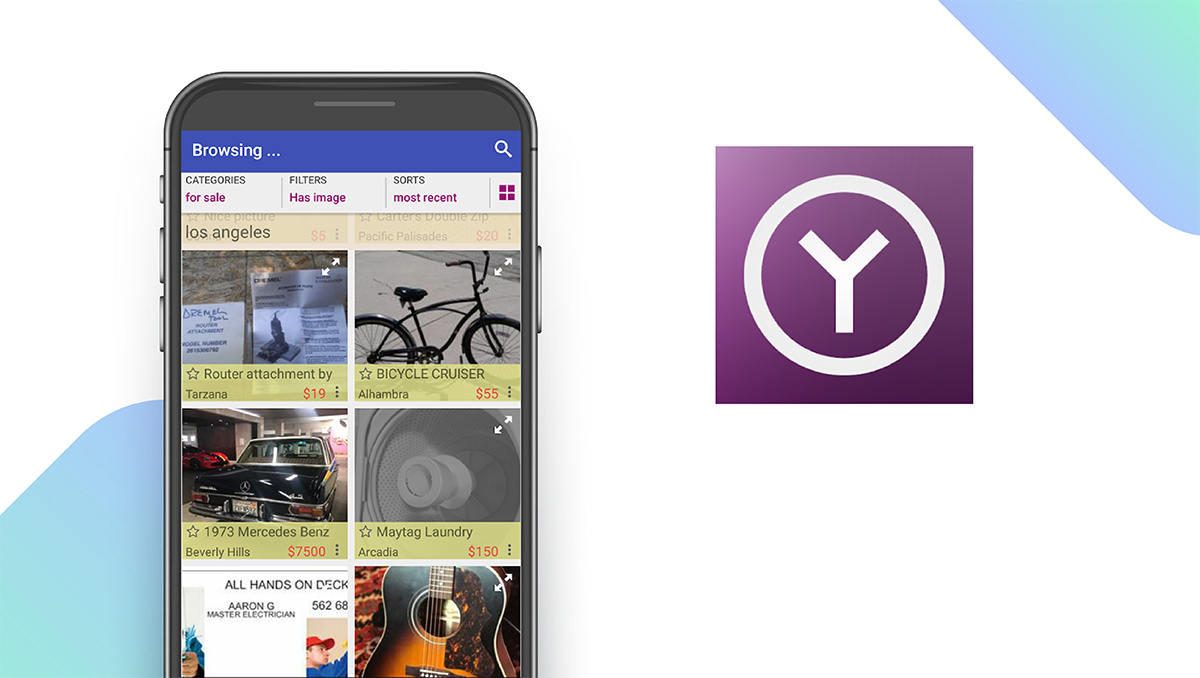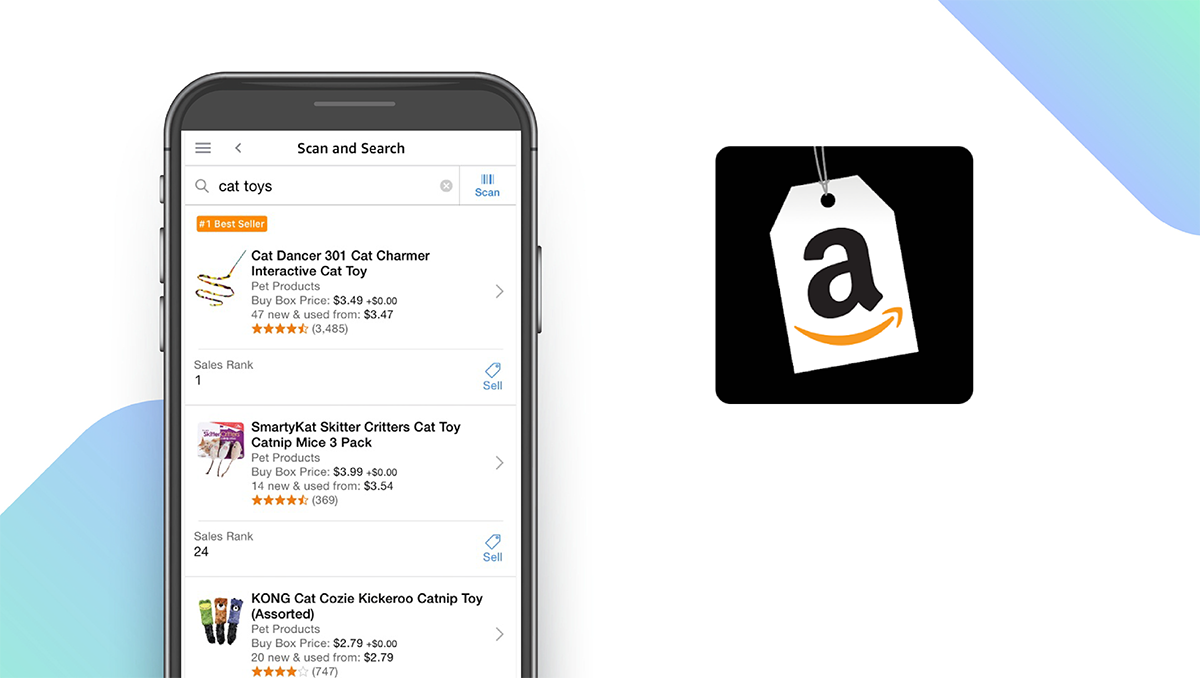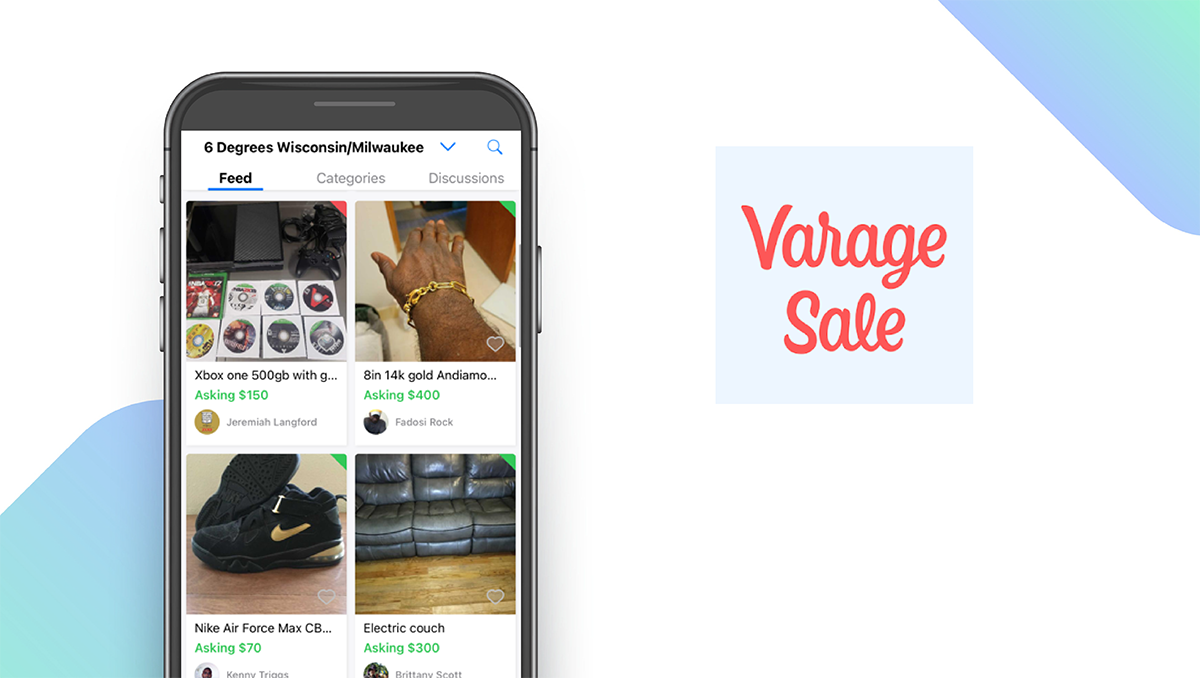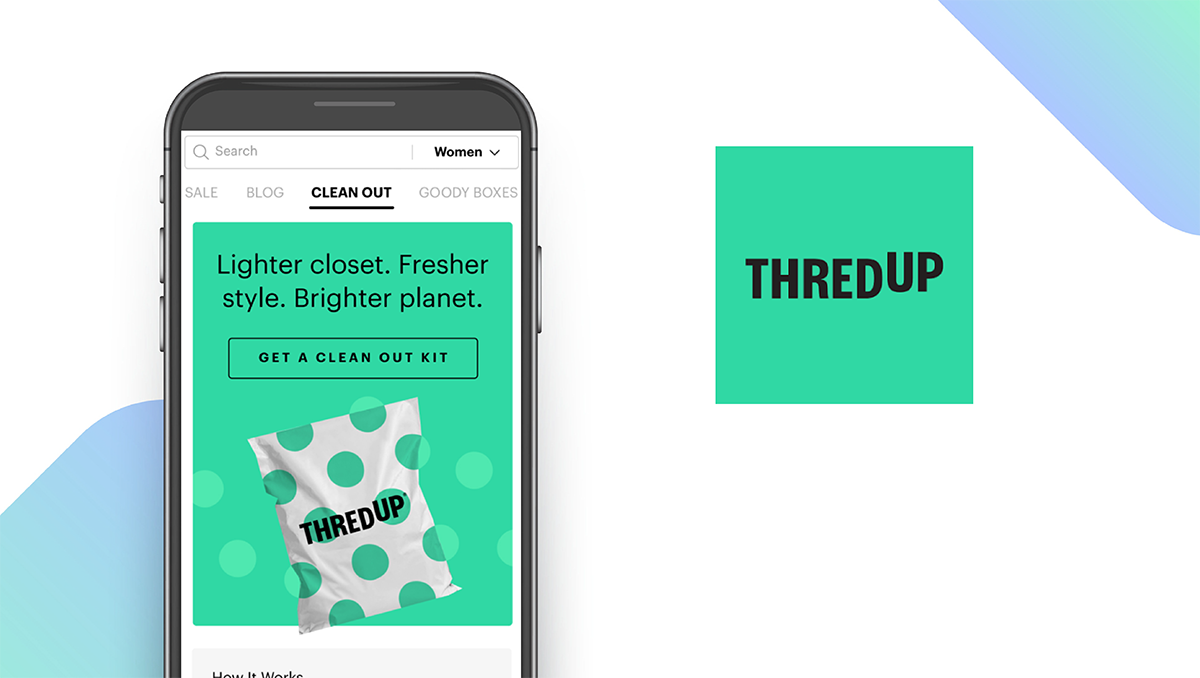The Best Selling Apps of 2025
Written by: BestApp.com App Testing Team - Updated: Jan 14, 2022

EBay is our top pick for selling products online. It offers a wide range of powerful tools and features to help individual sellers and small businesses create effective listings and sell their products. But if eBay doesn’t fit your needs, we’ve found nine other great apps to help you set up shop online. Here are the 10 best selling apps on iOS and Android.
Top 10 Selling Apps to Try
- eBay — Top Pick
- Etsy — Best Free Version
- OfferUp — Best for Local Selling
- Facebook Marketplace — Best for Individual Sellers
- 5Miles — Best for Local Auctions
- Poshmark — Best for Selling Clothes
- CPlus for Classifieds — Best for Selling on Craigslist
- Amazon — Best for Online Store Owners
- VarageSale — Best for Identity Verification
- thredUP — Best for Donating Clothes
How We Chose the Best Selling Apps
To create our list of the 10 best selling apps, we looked for apps that offer five key features that make it easy for sellers to create listings, connect with customers, and drive sales. The best selling apps support local product listings, allow users to negotiate prices, don’t charge listing fees, have social features, and include an in-app camera to make it easy for sellers to upload product photos.
Choose the selling app that’s right for you
Each of the apps on our list offers a free version to help sellers quickly set up their online stores and start selling. We recommend testing out multiple apps to find the one that best suits your needs. Like Amazon and eBay, some apps are great for individual sellers and small businesses, while others like OfferUp and 5Miles are made for local independent sellers.
Beware of scams
When selling or shopping for products online, it’s important to watch out for potential scams. Sellers may receive messages, emails, or calls from suspicious users trying to steal sensitive information. Immediately report any users you believe are trying to scam you or other sellers on the platform you are using.
Our Selling App Reviews
eBay — Top Pick
Download: Android ★★★★★★★★★★ | iOS ★★★★★★★★★★
EBay is one of the largest online marketplaces that allows users to buy and sell new or used products easily. Users can create listings in just a few minutes, monitor activity, and manage their inventory. eBay offers plenty of resources to help users get started, including pricing tips and advice for creating effective listings. Unlike the other apps on our list, eBay partners with LendingPoint to offer funding to sellers who want to start or grow their eBay business. When creating a listing, you can scan the barcode of the item you wish to sell to quickly get information such as recommended pricing, product descriptions, and shipping information. If you’d like to create more listings, you can choose from one of eBay’s store subscriptions, starting at $4.95 per month for 250 monthly auction listings.
Notable features:
- Free version available
- Subscription plans: Starter: $4.95/month; Basic: $21.95/month; Premium: $59.95/month; Anchor: $299.95/month; Enterprise: $2,999.95/month
- Support available: Email, Help Center, FAQs, Forum
| eBay Pros & Cons | |
|---|---|
| What we like | What we don’t like |
| Offers business financing | Only 50 free listings for non-subscribers |
| Resources for sellers | |
| Create listings by scanning item barcodes | |
Etsy — Best Free Version
Download: Android ★★★★★★★★★★ | iOS ★★★★★★★★★★
Etsy is a popular online marketplace for vintage and homemade goods. Etsy offers several tools to help sellers succeed, including listing management features, discounted postage, and marketing tools. For $10 per month, sellers can subscribe to Etsy Plus to access additional features like bonus advertising credits, stock notifications, and shop customization. Whenever you make a sale, you pay a $0.20 listing fee plus a transaction fee of 5%, a payment processing fee, and offsite advertising fee. Unlike most of the other options on our list, Etsy lets users quickly create custom websites powered by their Etsy shops, making Etsy a great choice for small e-commerce businesses.
Notable features:
- Free version available
- Subscription plans: Etsy Plus: $10/month
- Support available: Email, Help Center, Forum
| Etsy Pros & Cons | |
|---|---|
| What we like | What we don’t like |
| Custom website integration | Listing fees |
| Built-in marketing tools | |
| Discounted postage for sellers | |
OfferUp — Best for Local Selling
Download: Android ★★★★★★★★★★ | iOS ★★★★★★★★★★
OfferUp is the best app on our list for users interested in selling items locally. Users can create a listing for a new item in as little as thirty seconds by uploading a photo and adding a title and description. Once you post your listing, users can message you to make an offer through the app. OfferUp stands out due to its reputation system, which protects buyers and sellers from scammers. For $19.99 users can subscribe to Promote Plus, which gives sellers the unique opportunity to sell their items more quickly by placing the item listings in promotional spots in the app.
Notable features:
- Free version available
- Subscription plans: Promote Plus: $19.99/month
- Support available: Email, Help Center
| OfferUp Pros & Cons | |
|---|---|
| What we like | What we don’t like |
| Promote Plus boosts listings | No selling solutions for small businesses |
| Reputation system protects against scams | |
Facebook Marketplace — Best for Individual Sellers
Download: Android ★★★★★★★★★★ | iOS ★★★★★★★★★★
Facebook Marketplace is a great selling app for individuals that already have a Facebook account and want to sell their unwanted items. Users can quickly create listings, upload product photos, set prices, and add descriptions. While Facebook doesn’t vet users, sellers can review potential buyers’ Facebook profiles to determine their credibility. Buyers and sellers can communicate through Messenger, Facebook’s built-in chat feature. With billions of active users, Facebook gives sellers access to a larger market than most other apps on our list. Facebook Marketplace does not charge any selling fees, making it an excellent option for casual sellers that don’t want to incur excessive fees.
Notable features:
- Free version available
- In-app purchases: $0.99 – $399.99/item
- Support available: Email, Help Center
| Facebook Marketplace Pros & Cons | |
|---|---|
| What we like | What we don’t like |
| Built-in messaging system | Does not vet buyers or sellers |
| Access to a large marketplace | |
| No selling fees | |
5Miles — Best for Local Auctions
Download: Android ★★★★★★★★★★ | iOS ★★★★★★★★★★
5Miles is a local selling app. Users can post their items, and local buyers can message them through the app to make an offer. Users can boost their listings and get more views to sell items faster. The app requires an email address, phone number, and Facebook account to verify users and help buyers and sellers avoid scams. One of the app’s most unique features is 5Miles Dash, which lets users post local item auctions for 90 seconds. 5Miles Dash allows sellers to quickly get rid of cheaper items that they don’t want to hold on to. Sellers can also promote their listings via Facebook, Twitter, SMS, and email.
Notable features:
- Free version available
- Subscription plans: None
- Support available: Email, Help Center, FAQs
| 5Miles Pros & Cons | |
|---|---|
| What we like | What we don’t like |
| Fast local auctions | Listing fees |
| User verification | |
| Shares listings via social media, email, and text | |
Poshmark — Best for Selling Clothes
Download: Android ★★★★★★★★★★ | iOS ★★★★★★★★★★
Poshmark is the best selling app on our list for users who want to sell clothes and home and beauty items. You can create an item listing in under 60 seconds, connect with a community of over 80 million users, browse listings from other sellers, and find deals up to 70% off retail prices. Sellers can list items for free, so you don’t have to worry about fees. Poshmark’s most unique feature is its virtual Posh Parties, during which users can come together to create new listings, share products, and shop together. Users can also browse outfit ideas, view other users’ closets, and request to be styled by their favorite stylists.
Notable features:
- Free version available
- Subscription plans: None
- Support available: Email, FAQs
| Poshmark Pros & Cons | |
|---|---|
| What we like | What we don’t like |
| Free listings | Only for clothes, home, and beauty products |
| Outfit ideas | |
| Create listings in under 60 seconds | |
CPlus for Classifieds — Best for Selling on Craigslist
Download: Android ★★★★★★★★★★ | iOS ★★★★★★★★★★
Sellers that sell items through Craiglist will love CPlus for Classifieds as it is the only app on our list to integrate directly with the popular website. CPlus lets users create listings, set locations, upload item photos, add item descriptions, and add contact information to receive offers from buyers. Users can also use CPlus to rent out items, sell services, or buy products and services from other users by browsing classifieds. The app is free to use and does not charge any listing or selling fees, making it a great choice for independent sellers. CPlus also makes it easy to renew, edit, or repost your ads and manage multiple seller accounts at once.
Notable features:
- Free version available
- In-app purchases: $0.99 – $4.99/item
- Support available: Email, FAQs
| CPlus for Classifieds Pros & Cons | |
|---|---|
| What we like | What we don’t like |
| Craigslist integration | No user verification |
| No listing or selling fees | |
| Manage multiple accounts at once | |
Amazon — Best for Online Store Owners
Download: Android ★★★★★★★★★★ | iOS ★★★★★★★★★★
If you own an online store, Amazon is one of the best selling apps for your digital storefront. Like other apps on our list, Amazon lets sellers create product listings, set prices, add descriptions, and fulfill orders. Amazon stands out from other apps on our list due to its built-in account and inventory management features. Store owners can use the Amazon Seller app to analyze their sales, respond to customer complaints, view inventory alerts, make pricing changes, manage returns, and create offers. You can also capture and edit professional quality product photos using the built-in Photo Studio. Amazon even includes features to help sellers research competitor products and optimize their listings.
Notable features:
- Free version available
- Subscription plans: Individual: $0.99/item sold; Professional: $39.99/month
- Support available: Email, FAQs, Help Articles, Forum
| Amazon Pros & Cons | |
|---|---|
| What we like | What we don’t like |
| Built-in Photo Studio | Listing fees |
| Reputation management features | |
| Inventory management | |
VarageSale — Best for Identity Verification
Download: Android ★★★★★★★★★★ | iOS ★★★★★★★★★★
For users worried about scams and dealing with sketchy buyers, VarageSale is the best selling app on our list as it is the only one to make all users go through a manual review process before they’re allowed to buy or sell anything through the app. Before making a sale, you can view member ratings, see their average response times, and message them directly through the app. Once you find an acceptable offer, you can schedule a public meetup. VarageSale lets users create listings and sell items for free, and sellers can even bump their listings to the top without paying a fee.
Notable features:
- Free version
- Subscription plans: None
- Support available: Email, Help Center/FAQs & Support Documentation
| VarageSale Pros & Cons | |
|---|---|
| What we like | What we don’t like |
| User verification to prevent scams | No selling solutions for businesses |
| Member ratings and response times are visible | |
| No listing or selling fees | |
thredUP — Best for Donating Clothes
Download: Android ★★★★★★★★★★ | iOS ★★★★★★★★★★
Like Poshmark, thredUP is a marketplace app that lets users buy and sell clothes. ThredUP stands out from other selling apps because of its easy selling process. Users simply order a free Clean Out kit or shipping label through the app, fill a bag with the clothes they want to sell, send them to thredUP, then thredUP inspects, photographs, lists, and ships your items for you. Unlike similar apps, thredUP also lets users donate old or unwanted clothes via the same process. You receive a 50% discount on your first thredUP order when you sign up. Shoppers can get up to 90% off on popular brands like Lululemon, Zara, and J. Crew.
Notable features:
- Free version available
- Subscription plans: None
- Support available: Email, Help Center, FAQs
| thredUP Pros & Cons | |
|---|---|
| What we like | What we don’t like |
| Easy selling process | No price negotiations |
| Accepts donations | No photo uploading |
| Sign up discounts | |
Selling Apps: Features Summary Table
| Selling Apps Comparison Table | ||
|---|---|---|
| App | Subscription Fees or In-App Purchases | Features |
| eBay — Top Pick | Starter: $4.95/month Basic: $21.95/month Premium: $59.95/month Anchor: $299.95/month Enterprise: $2,999.95/month |
✓ Negotiated Prices ✓ Local Sales X Listing Fee ✓ Photos ✓ Social/Sharing |
| Etsy — Best Free Version | Etsy Plus: $10/month | ✓ Negotiated Prices ✓ Local Sales ✓ Listing Fee ✓ Photos ✓ Social/Sharing |
| OfferUp — Best for Local Selling | Promote Plus: $19.99/month | ✓ Negotiated Prices ✓ Local Sales X Listing Fee ✓ Photos ✓ Social/Sharing |
| Facebook Marketplace — Best for Individual Sellers | $0.99 – $399.99 per item | ✓ Negotiated Prices ✓ Local Sales X Listing Fee ✓ Photos ✓ Social/Sharing |
| 5Miles — Best for Local Auctions | None | ✓ Negotiated Prices ✓ Local Sales ✓ Listing Fee ✓ Photos ✓ Social/Sharing |
| Poshmark — Best for Selling Clothes | None | ✓ Negotiated Prices ✓ Local Sales X Listing Fee ✓ Photos ✓ Social/Sharing |
| CPlus for Classifieds — Best for Selling on Craigslist | $0.99 – $4.99 per item | ✓ Negotiated Prices ✓ Local Sales X Listing Fee ✓ Photos ✓ Social/Sharing |
| Amazon — Best for Online Store Owners | Individual: $0.99/item sold Professional: $39.99/month |
✓ Negotiated Prices ✓ Local Sales ✓ Listing Fee ✓ Photos ✓ Social/Sharing |
| VarageSale — Best for Identity Verification | None | ✓ Negotiated Prices ✓ Local Sales X Listing Fee ✓ Photos ✓ Social/Sharing |
| thredUP — Best for Donating Clothes | None | X Negotiated Prices ✓ Local Sales X Listing Fee X Photos ✓ Social/Sharing |