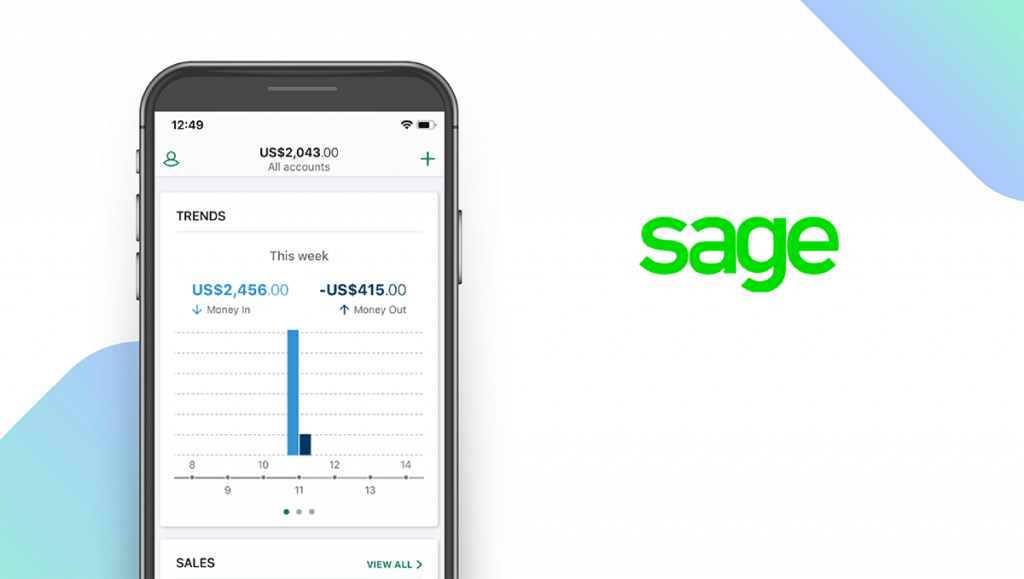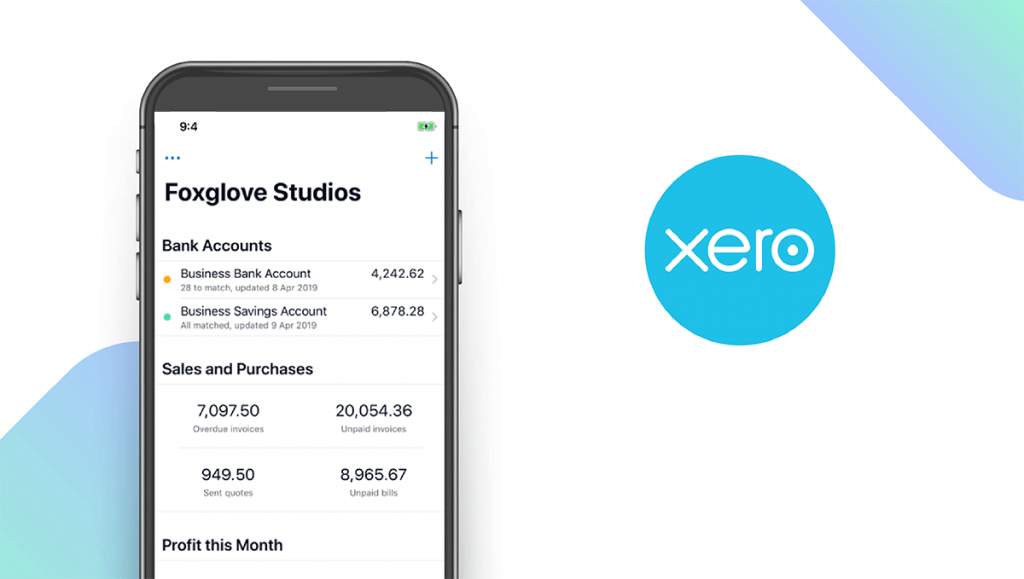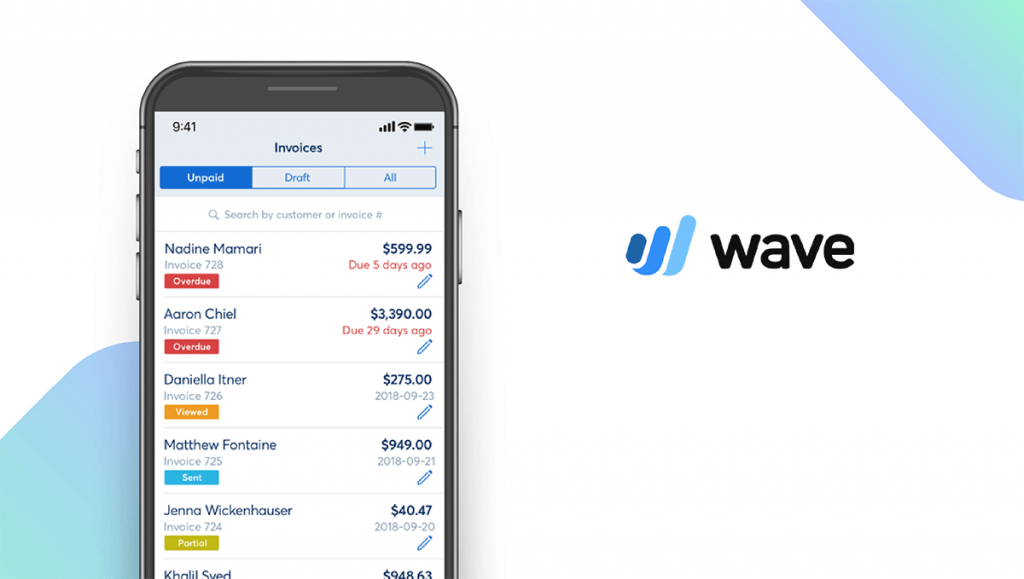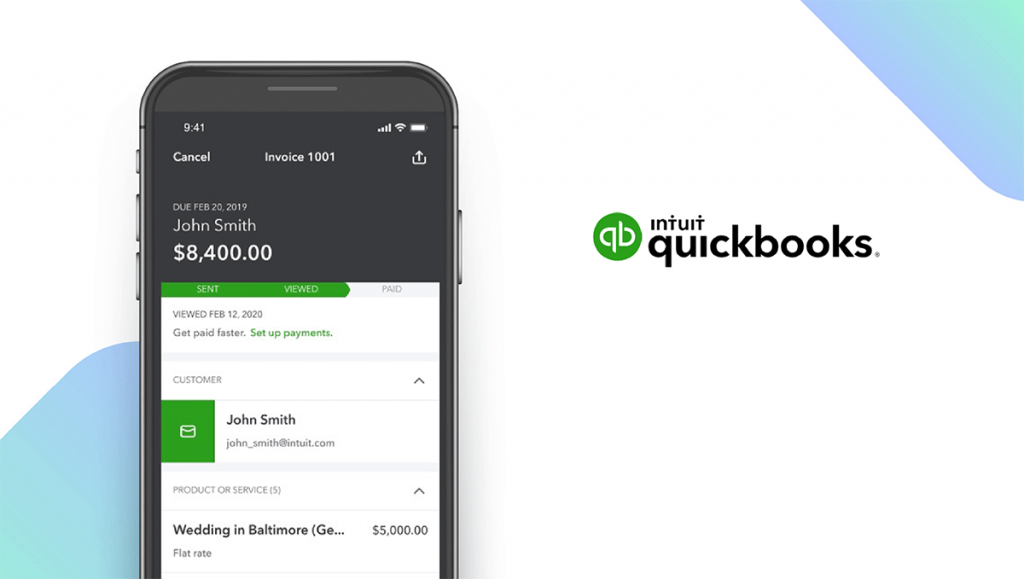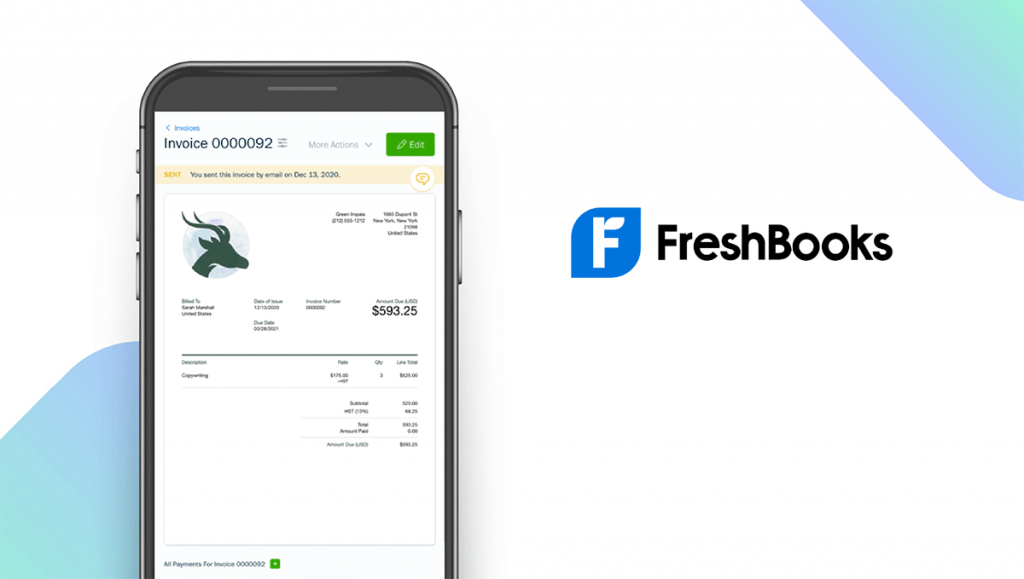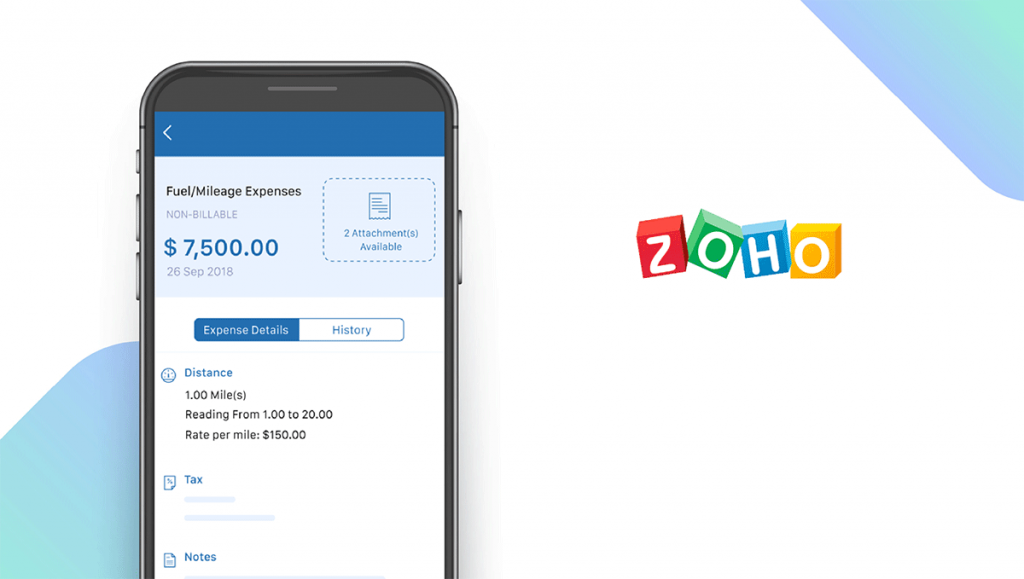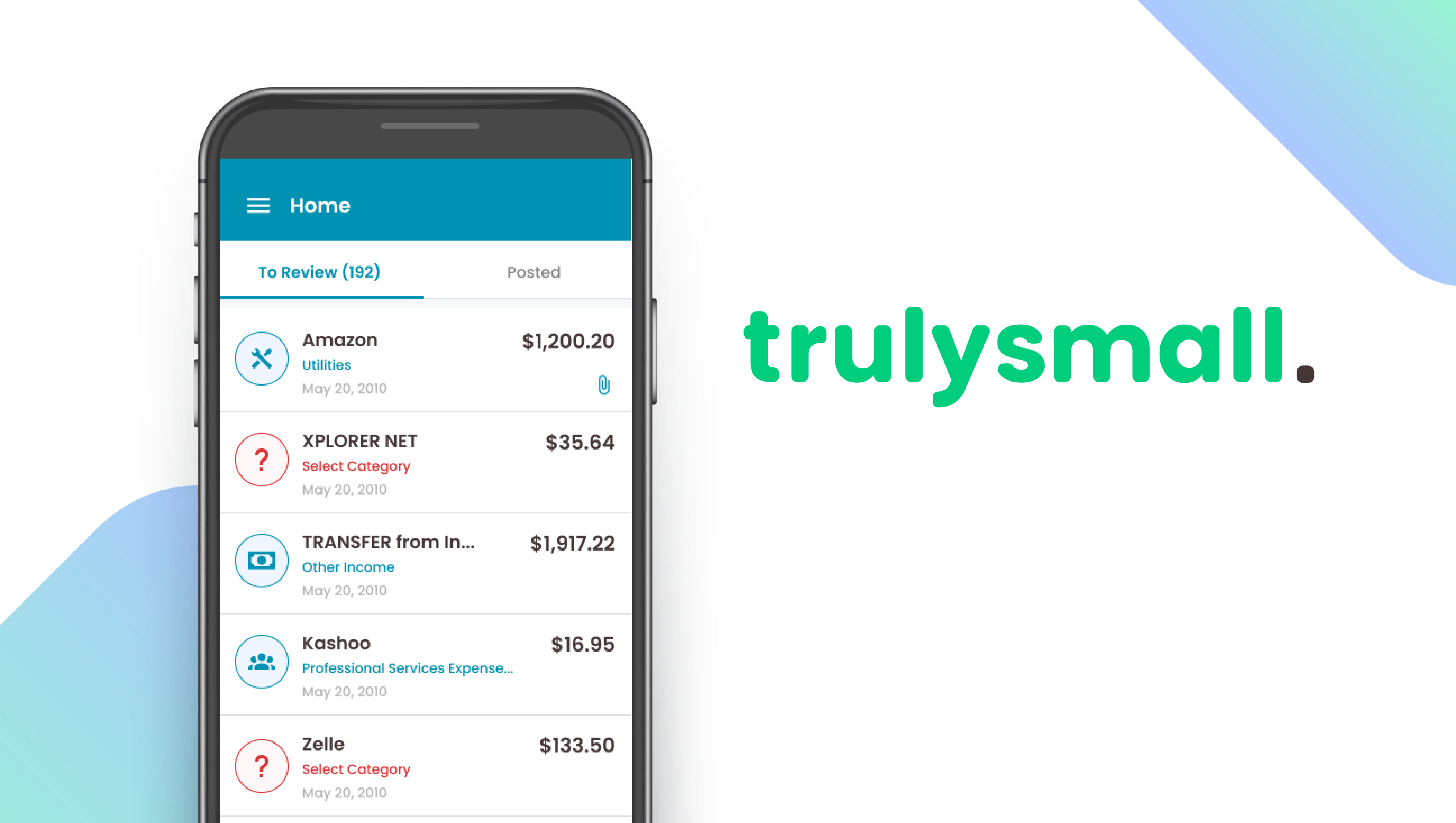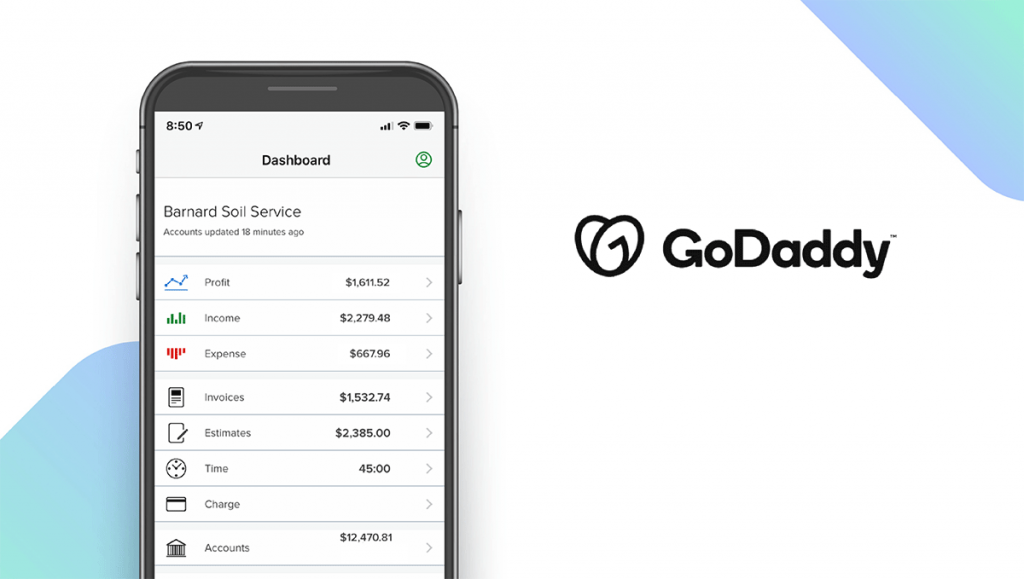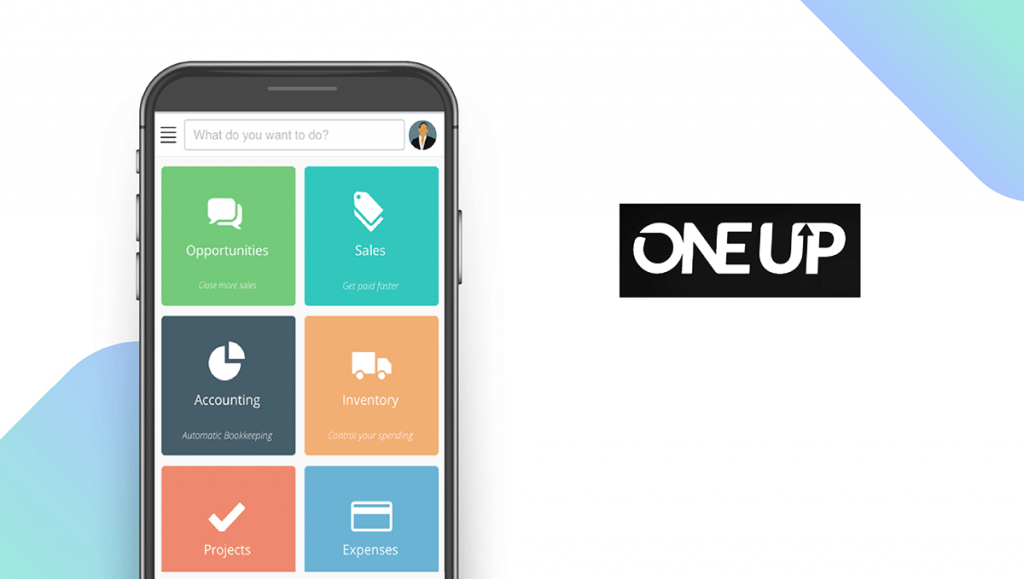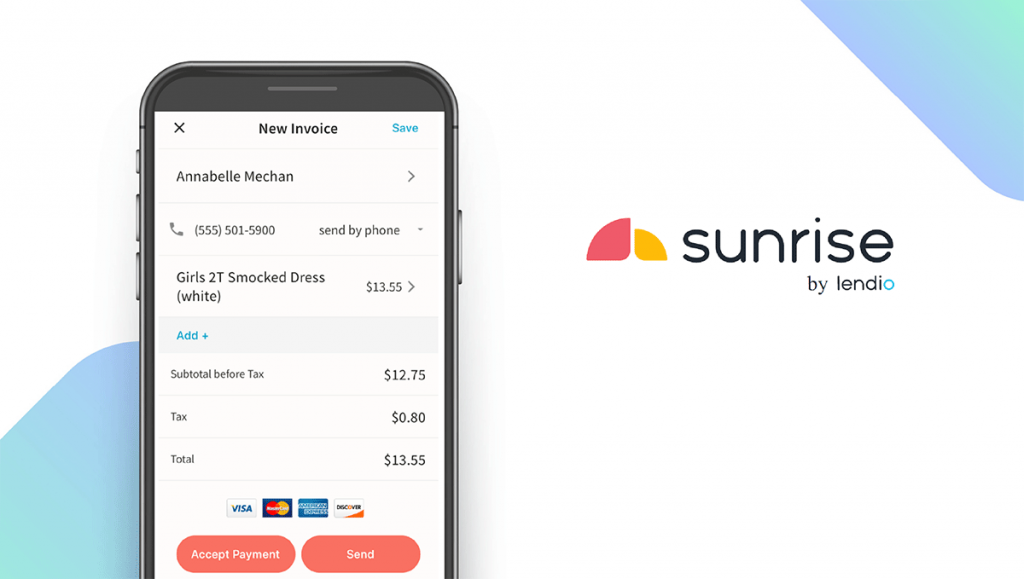The Best Small Business Accounting Software of 2026
Written by: BestApp.com App Testing Team - Updated: Apr 22, 2021

Sage is our top pick of small business accounting software. All the features you need for small business accounting are included in each plan, plus there's top-notch security. But every business has different needs, and if Sage doesn’t meet yours, we have nine other accounting apps to help you run your small business.
Top 10 Small Business Accounting Software to Try
- Sage — Top Pick
- Xero — Best for Bank Reconciliation
- Wave — Best Free Version
- Intuit QuickBooks — Best Assistance Offered
- FreshBooks — Best for Invoicing
- Zoho — Best Inventory Management
- TrulySmall Accounting by Kashoo — Best Automation
- GoDaddy Online Bookkeeping — Best for Online Marketplace Sellers
- Oneup — Best Full Business Solution
- Sunrise — Best for Professional Bookkeeping
How We Chose the Best Small Business Accounting Software
We looked for cloud-based small business accounting software with key features like bank syncing and online invoicing. Learn how to choose the small business accounting software for your business.
Choose the small business accounting software that’s right for you
The majority of small business accounting software offer a free trial so you can see if they have the features you need. However, entering your data into multiple apps takes time away from running your business, so try to find the right app before you sign up. Consider which features your business needs, whether the cost fits your budget, and if it’s designed for people in your region. Word of mouth can be a good indicator of quality, so seek recommendations from other business owners in your network.
Choose something that grows with your business
Some of our picks have pared-down features that are an affordable option for freelancers or owner operators who want to quickly do their books and don’t want to be confused by unnecessary features. However, if you’re planning to expand, you may want to choose an app that can scale as your business grows.
Our Small Business Accounting Software Reviews
Sage — Top Pick
Download: Android ★★★★★★★★★★ | iOS ★★★★★★★★★★
Sage provides all the accounting features that your small business needs, allowing you to easily create invoices, record transactions, and review your performance. Whenever you need to find a particular transaction, Sage’s search and filter tools make this easy as well. And Sage is also a great tool for keeping track of your contacts, as you can import contacts from your device and attach them to any transactions within the app.
Notable features:
- 30-day free trial
- In-app purchases: $56.08 – $842 per item
- Support available: Help center, FAQs, Phone
| Sage Pros & Cons | |
|---|---|
| What we like | What we don’t like |
| Particularly feature-rich accounting software | Some features cost extra |
| Strong security | |
| Multiple options for customer support | |
Xero — Best for Bank Reconciliation
Download: Android ★★★★★★★★★★ | iOS ★★★★★★★★★★
Xero is a feature-filled accounting software app designed for small businesses. All your financial transactions can be managed through Xero, including paying bills, invoicing, and payroll. Xero even allows your customers to pay online directly through their invoice by connecting to Stripe, GoCardless, or other payment options. Employees can claim expenses on the go, and you can monitor their spending using robust analytics. Collaborate in real time by inviting an advisor who can share the screen, and if you’re moving from another app, you won’t lose historic data as Xero allows bulk import of CSV files.
Notable features:
- 30-day free trial
- In-app purchases: $5.50 – $31 per item
- Support available: Help center
| Xero Pros & Cons | |
|---|---|
| What we like | What we don’t like |
| Easy collaborations | Some features only available on premium plan |
| Integrates with 800+ 3rd-party apps | No one-on-one help available |
| Offers suggestions to categorize transactions | |
Wave — Best Free Version
Download: Android ★★★★★★★★★★ | iOS ★★★★★★★★★★
Despite the fact that Wave is free, it has everything most small businesses need in accounting software. There are modules that manage accounting, invoicing, payments, and receipts, and it also connects to your bank accounts to easily sync expenses and balance your books. The dashboard gives an overview of your money situation, and there are robust reports to help you make business decisions. Clients can pay via the invoice through Stripe for as little as 1% per transaction, but you can also manually enter payments you receive through check or direct deposit.
Notable features:
- Free app
- Support available: Help center, Request form
| Wave Pros & Cons | |
|---|---|
| What we like | What we don’t like |
| Customizable sales tax | Some features only available in U.S./Canada |
| Double-entry accounting | No ability to send quotes |
| Run multiple businesses from one account | |
Intuit QuickBooks Online — Best Assistance Offered
Download: Android ★★★★★★★★★★ | iOS ★★★★★★★★★★
Intuit QuickBooks Online has the ability to organize all your accounting needs in one place including inventory, invoices, projects, and people; however, there are features you can’t get access to unless you’re signed up for the more expensive plans. QuickBooks will grow with your business, and if you have an accountant, it’s likely they’re already familiar with the software. QuickBooks also offers a Live Bookkeeping service to customers where a certified expert manages your books, including setting up the software, reconciling transactions, and closing books each month.
Notable features:
- 30-day free trial
- In-app purchases: $0.99 – $124.99 per item
- Support available: Help articles, FAQs, Online chat, Email, Ask the community
| Intuit QuickBooks Online Pros & Cons | |
|---|---|
| What we like | What we don’t like |
| Lot of features | Pay to access many features |
| Integrations with popular programs | Some features irrelevant to small businesses |
| Scalable | |
FreshBooks — Best for Invoicing
Download: Android ★★★★★★★★★★ | iOS ★★★★★★★★★★
Businesses that charge hourly for services may wish to check out FreshBooks. The app has a time-tracking option that allows you and your team to log hours worked for each client and automatically puts the information onto an invoice for payment. The app also tracks overpayments and prepayments and automatically credits them to invoices, freeing up your time to offer more services. There are automatic checks and balances so your books stay accurate and compliant, a project module that helps your team stay on schedule, and plenty of reports to help you make smart decisions.
Notable features:
- 30-day free trial
- In-app purchases: $4.50 – $360 per item
- Support available: Help center, Email, Toll free number
| FreshBooks Pros & Cons | |
|---|---|
| What we like | What we don’t like |
| Double-entry accounting | Limited features on less expensive plans |
| Manages sales tax | No tax-time specific reports |
| Accountant access | |
Zoho Books — Best Inventory Management
Download: Android ★★★★★★★★★★ | iOS ★★★★★★★★★★
Zoho Books is part of a large suite of apps designed to control your whole business. It offers end-to-end accounting, from negotiating deals to invoicing, and is integrated with Zoho’s other apps. The robust inventory management system lets you track your inventory levels, set a reorder point, and replenish stock automatically. You can customize your dashboard and reports so you see the information you need and schedule reports so they’re sent automatically. Zoho Books also has a demo account so you can explore the features without having to enter your own data.
Notable features:
- 14-day free trial
- In-app purchases: $1 – $274.99 per item
- Support available: Help center, Email, Toll free number
| Zoho Books Pros & Cons | |
|---|---|
| What we like | What we don’t like |
| Role-based access | No payroll |
| Third-party payment integrations | Works best with other apps |
| Automations to save time | |
TrulySmall Accounting by Kashoo — Best Automation
Download: Android | iOS ★★★★★★★★★★
TrulySmall Accounting by Kashoo is designed for freelancers and owner operators and gives you the essentials to ensure your business is running smoothly. The app eliminates redundant tasks, such as data entry and manual imports, so you have more time to spend on growing your business. There are a number of automations to save you time, including creating contacts from transactions and matching transactions with relevant invoices. It even categorizes transactions automatically to ensure you’re compliant and has built-in subcategories if you want detailed reports. The built-in pay system, KashooPay, lets clients pay directly from the invoice, and full encryption keeps everyone’s data safe.
Notable features:
- 14-day free trial
- Free companion app to the TrulySmall web app
- Support available: Help center, Email, Toll-free number, Live chat
| TrulySmall Accounting by Kashoo Pros & Cons | |
|---|---|
| What we like | What we don’t like |
| Easy sales tax summary | Harder to scale |
| Double-entry accounting | |
| Can connect to 5,000+ banks | |
GoDaddy Online Bookkeeping — Best for Online Marketplace Sellers
Businesses that use online marketplaces to sell their goods will appreciate GoDaddy Online Bookkeeping’s integration options. The app can sync to Amazon, Etsy, eBay, and PayPal and automatically import your sales data from these platforms. The app prides itself on not having “feature bloat”; there’s just the essentials you need to run your small business. You can easily accept payments from your mobile device, and the app has the same security as banks, so you don’t need to worry about information being stolen. You can also access business reports to help you make business decisions.
Notable features:
- No free trial
- In-app purchases: $4.99 – $14.99 per item
- Support available: Help center, Email
| GoDaddy Online Bookkeeping Pros & Cons | |
|---|---|
| What we like | What we don’t like |
| Only the essentials | Syncing only available on advanced plans |
| Payment via mobile device | |
| Sync to online marketplaces | |
Oneup — Best Full Business Solution
Download: Android | iOS ★★★★★★★★★★
Oneup provides businesses with an all-in-one business solution. Besides accounting tasks such as inventory, banking, and invoicing, Oneup has a surprisingly robust CRM that allows you to track leads, opportunities, and tasks. All functions are fully integrated, meaning you can send quotes from the CRM, convert the quote to an invoice, and track sales efficiency so you’re making improvements based on hard data. Oneup also has an AI that transfers bank feeds to the accounting system with 95% accuracy, meaning there’s less time needed to check accounting and fix mistakes.
Notable features:
- 30-day free trial
- In-app purchases: $9 – $169 per item
- Support available: Help center, Request form
| Oneup Pros & Cons | |
|---|---|
| What we like | What we don’t like |
| Built-in inventory management | Fewer integrations than other options |
| Customizable cash flow forecast | |
| Accurate transaction categorization | |
Sunrise — Best for Professional Bookkeeping
Download: Android ★★★★★★★★★★ | iOS ★★★★★★★★★★
Sunrise is a full-featured small business accounting software solution. It’s free for people using the self-service software and has everything you’d expect, including linked bank accounts, customized invoices, and easy-to-read reports. You can set up recurring invoices, and your customers have the option of paying by credit card or setting up automatic payments. Sunrise’s real power is in professional bookkeeping services. These start at $149 per month and offer businesses one-on-one support from a professional bookkeeper who provides accurate monthly accounting. With this level of support, you can leave the books to professionals and concentrate on growing your business.
Notable features:
- 30-day free trial
- Support available: Live chat, contact form, phone support
| Sunrise Pros & Cons | |
|---|---|
| What we like | What we don’t like |
| Expenses tracked automatically | Fewer reports than other options |
| Professional assistance available | Reports not customizable |
| Data backed up to multiple places | |
Small Business Software Accounting Apps: Features Summary Table
| Small Business Software Accounting Apps Comparison Table | ||
|---|---|---|
| App | In-App Purchases | Features |
| Sage — Top Pick | $56.08 – $842 per item | ✓ Multiple Users X Cloud Based ✓ Online Invoicing ✓ Bank Sync |
| Xero — Best for Bank Reconciliation | $5.50 – $31 per item | ✓ Multiple Users ✓ Cloud Based ✓ Online Invoicing ✓ Bank Sync |
| Wave — Best Free Version | Free | ✓ Multiple Users ✓ Cloud Based ✓ Online Invoicing ✓ Bank Sync |
| Intuit QuickBooks Online — Best Assistance Offered | $0.99 – $124.99 per item | ✓ Multiple Users ✓ Cloud Based ✓ Online Invoicing ✓ Bank Sync |
| FreshBooks — Best for Invoicing | $4.50 – $360 per item | ✓ Multiple Users ✓ Cloud Based ✓ Online Invoicing ✓ Bank Sync |
| Zoho Books — Best Inventory Management | $1 – $274.99 per item | ✓ Multiple Users ✓ Cloud Based ✓ Online Invoicing ✓ Bank Sync |
| TrulySmall Accounting by Kashoo — Best Automation | $19.95 – $199 per item | ✓ Multiple Users ✓ Cloud Based ✓ Online Invoicing ✓ Bank Sync |
| GoDaddy Online Bookkeeping — Best for Online Marketplace Sellers | $4.99 – $14.99 per item | ✓ Multiple Users ✓ Cloud Based ✓ Online Invoicing ✓ Bank Sync |
| Oneup — Best Full Business Solution | $9 – $169 per item | ✓ Multiple Users ✓ Cloud Based ✓ Online Invoicing ✓ Bank Sync |
| Sunrise — Best for Professional Bookkeeping | Free | ✓ Multiple Users ✓ Cloud Based ✓ Online Invoicing ✓ Bank Sync |