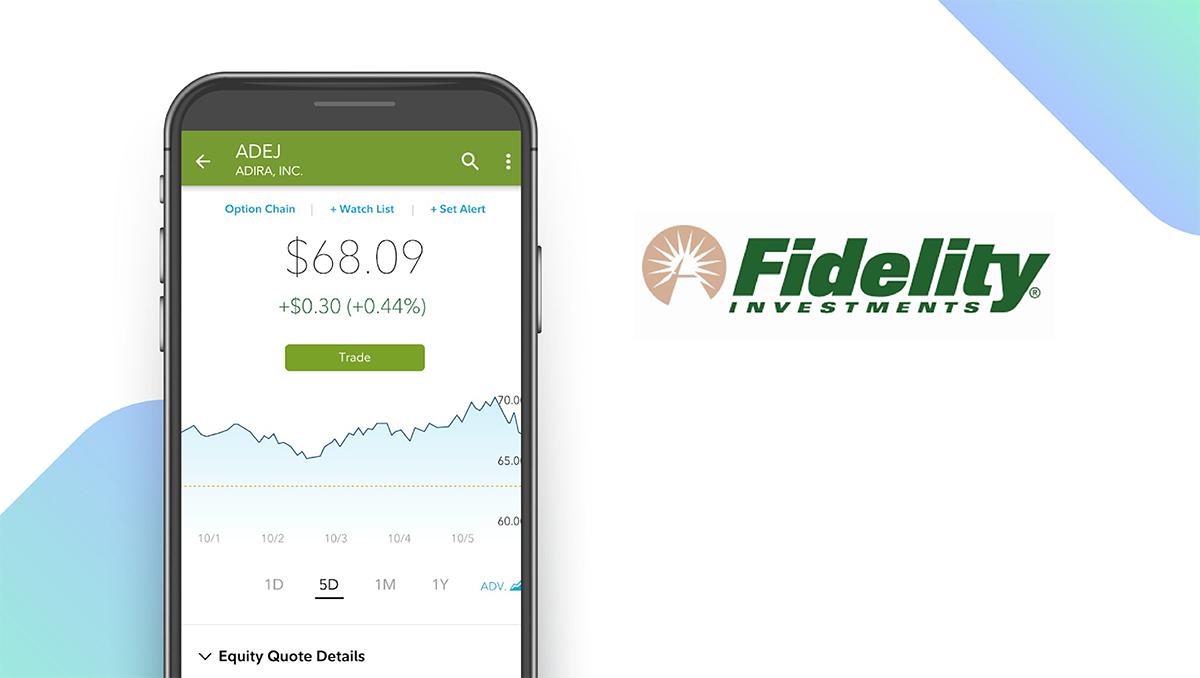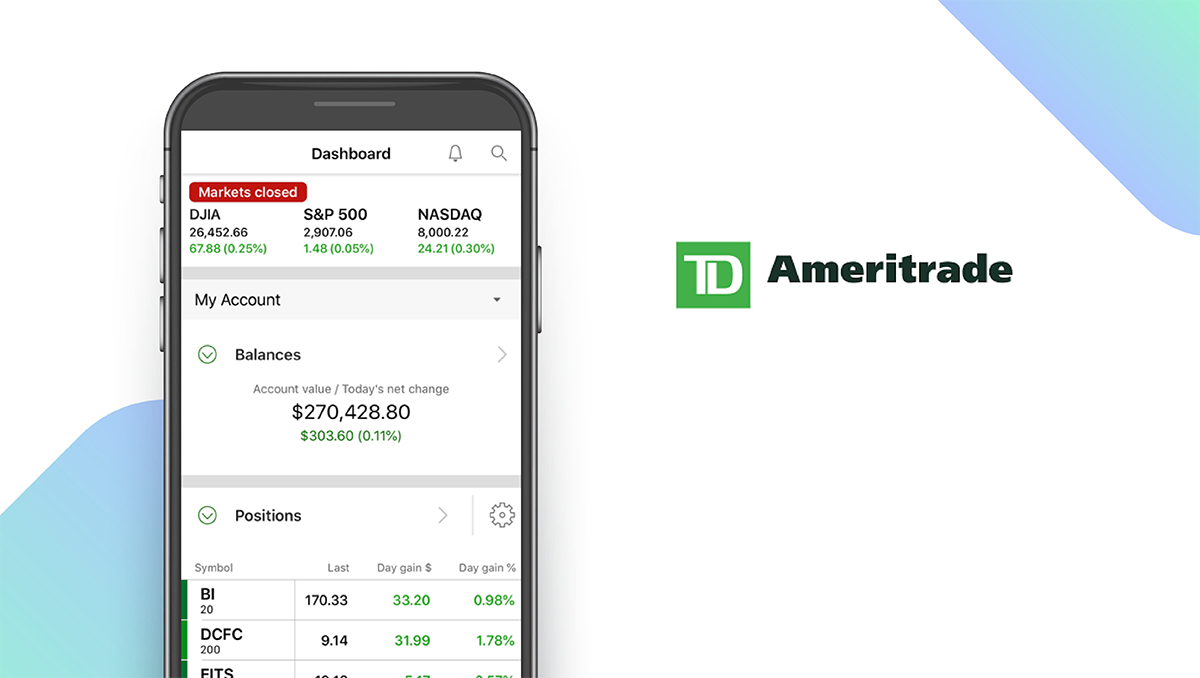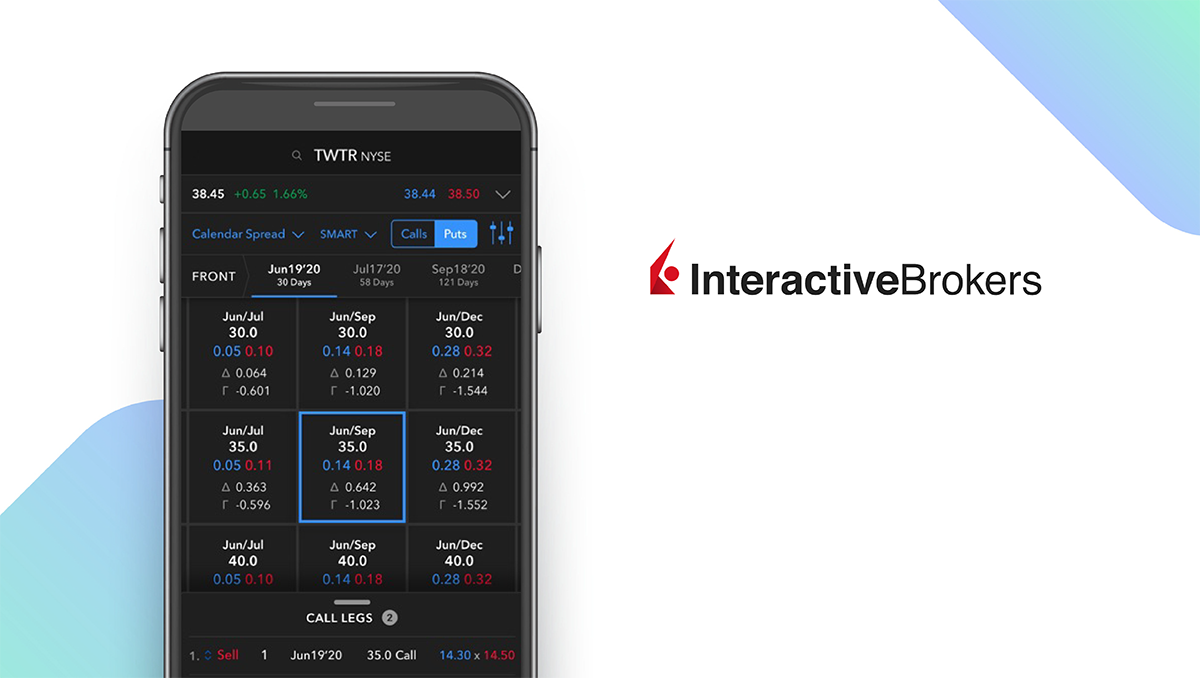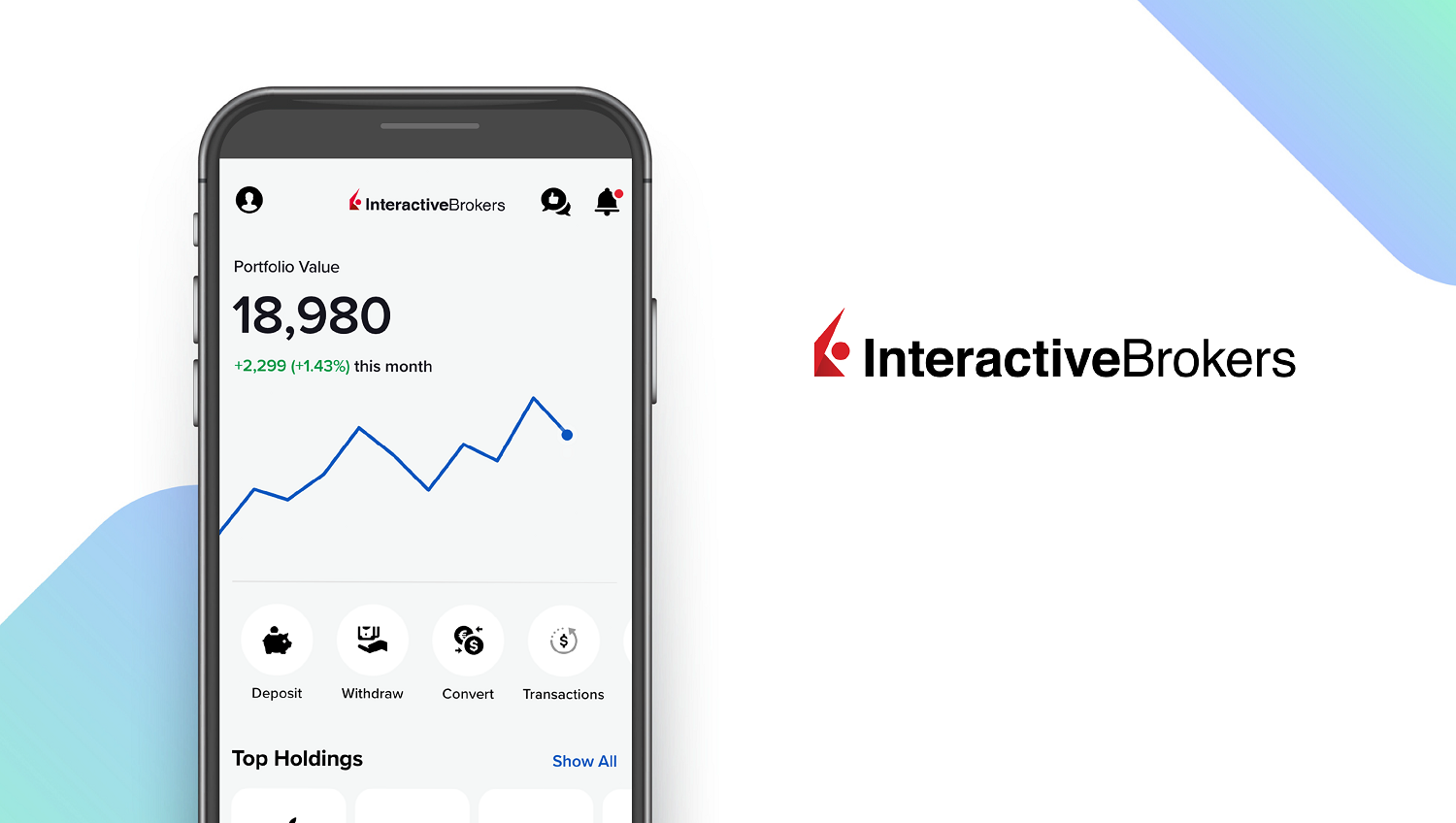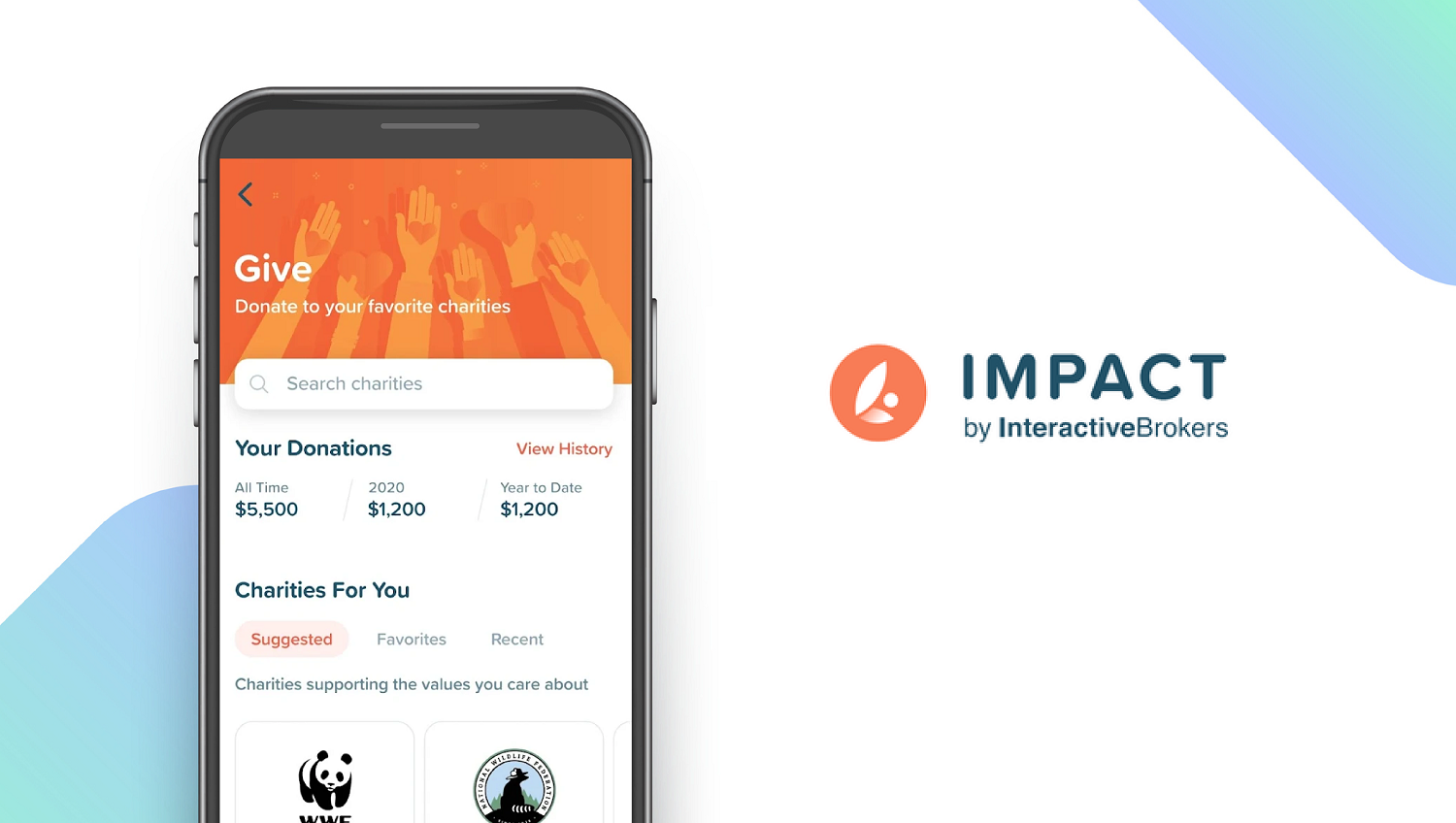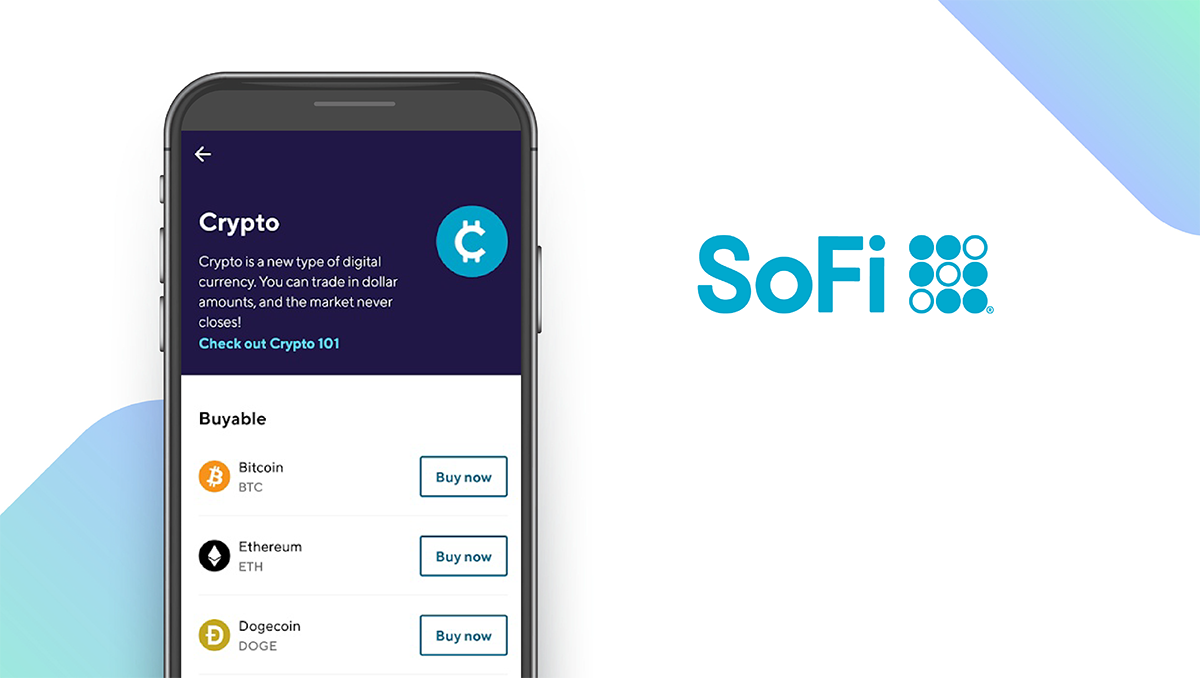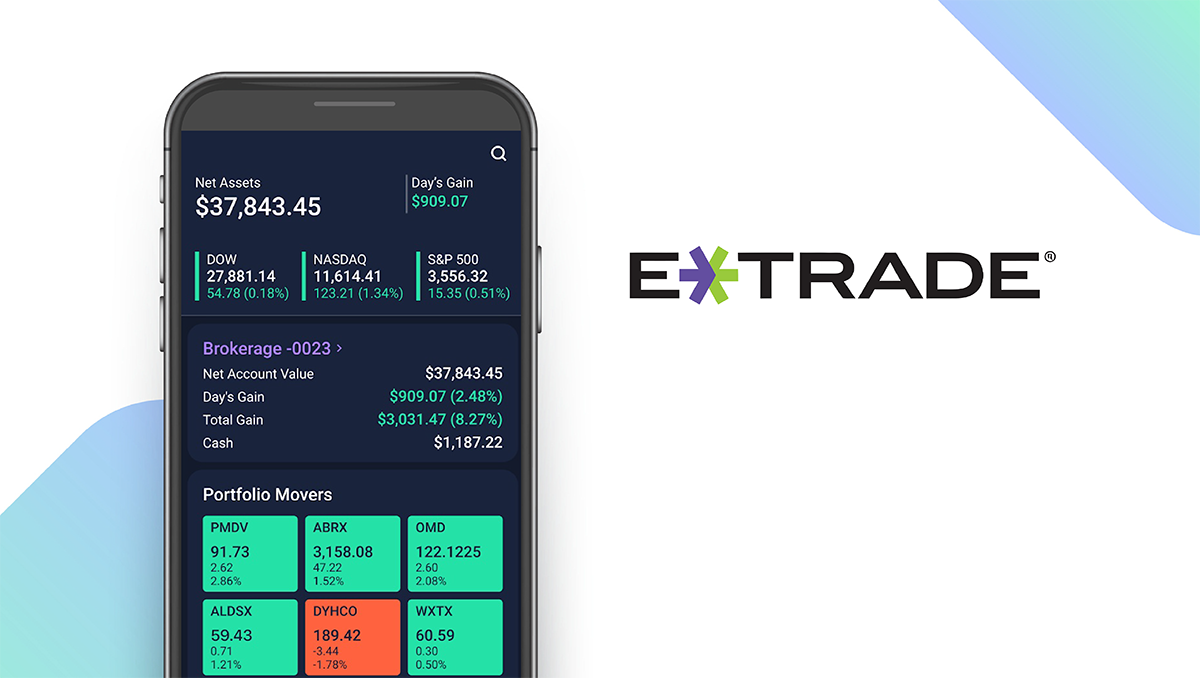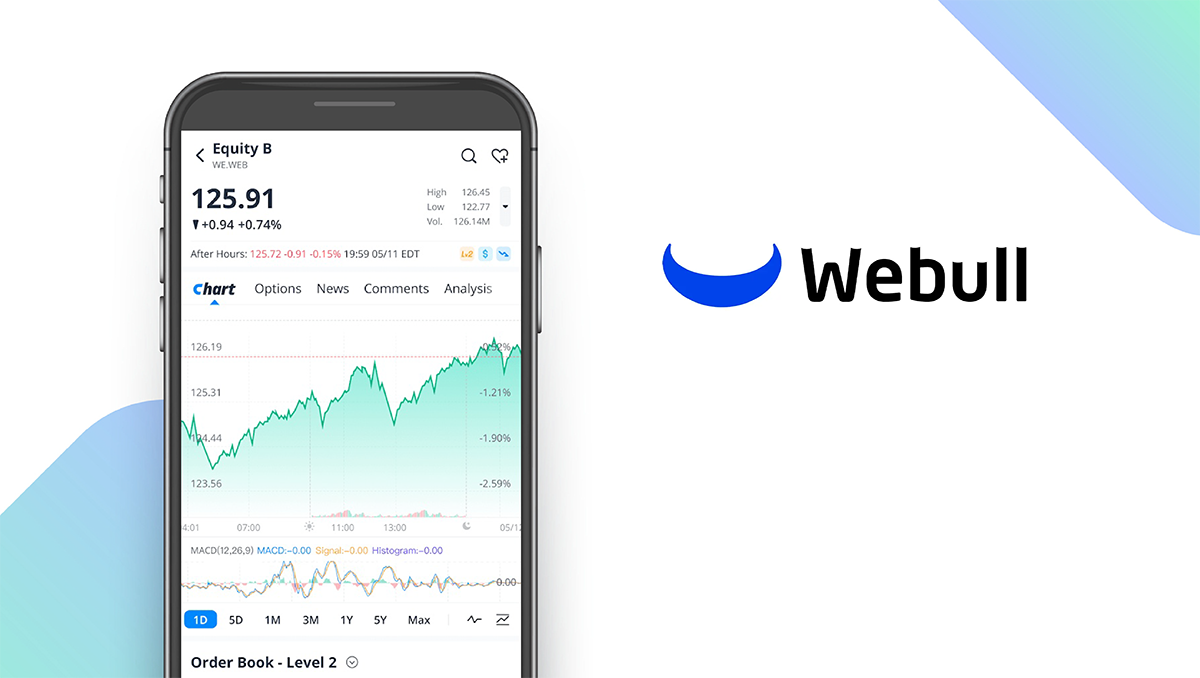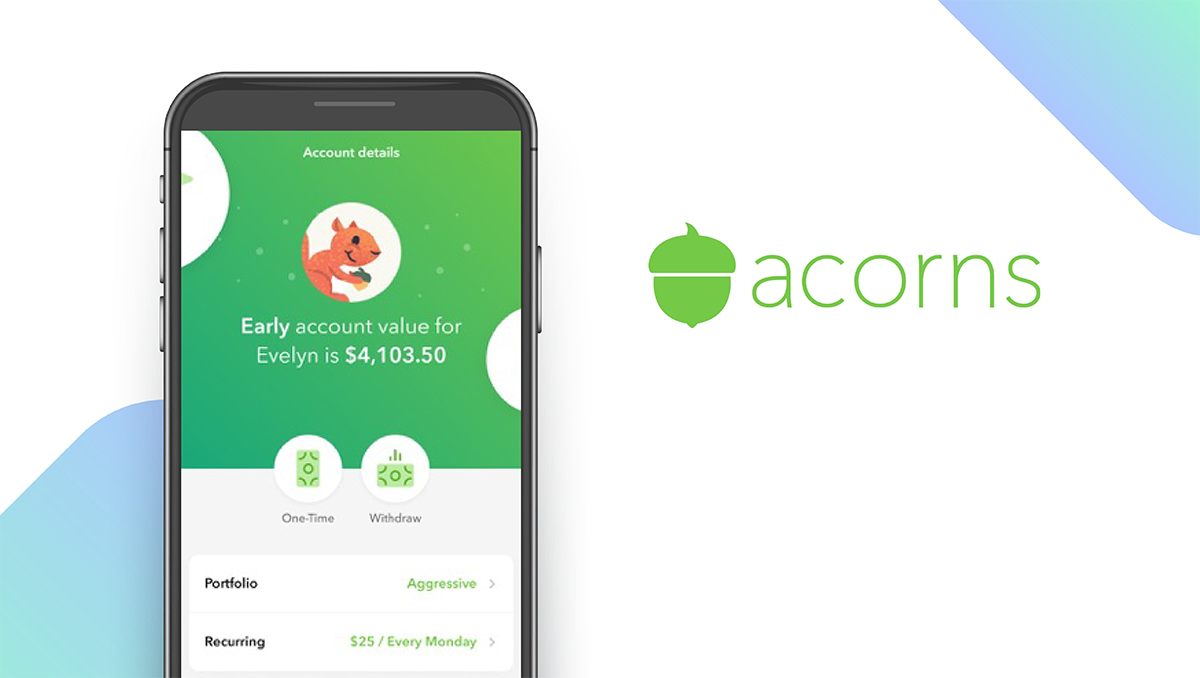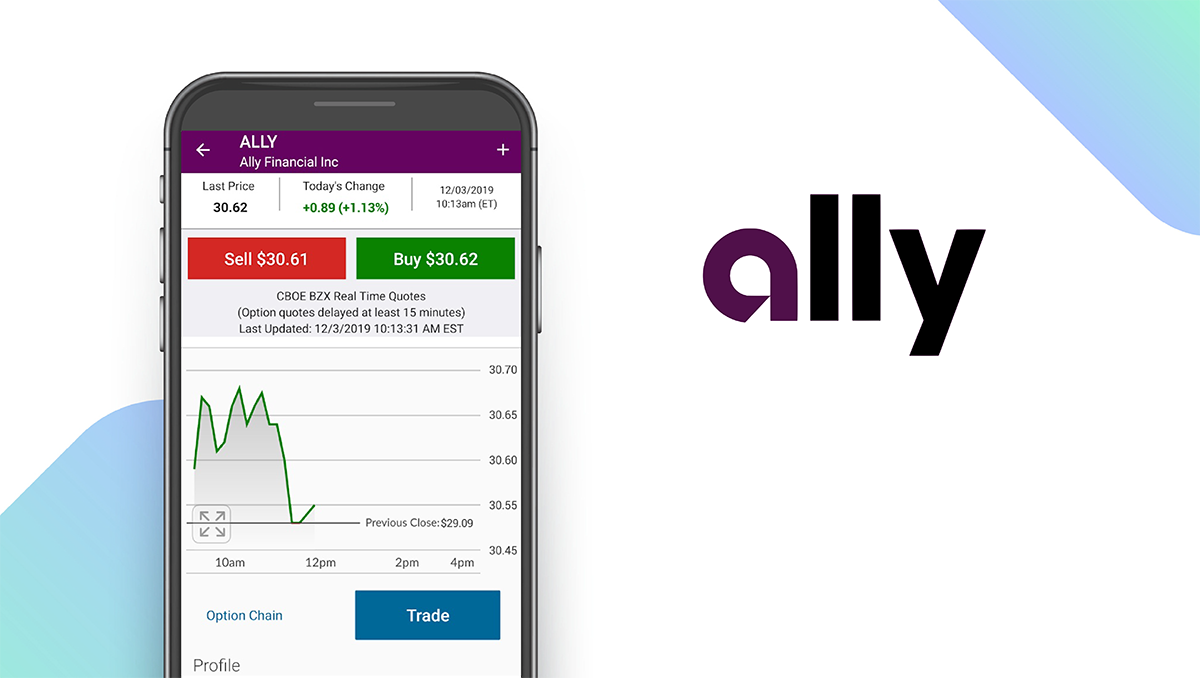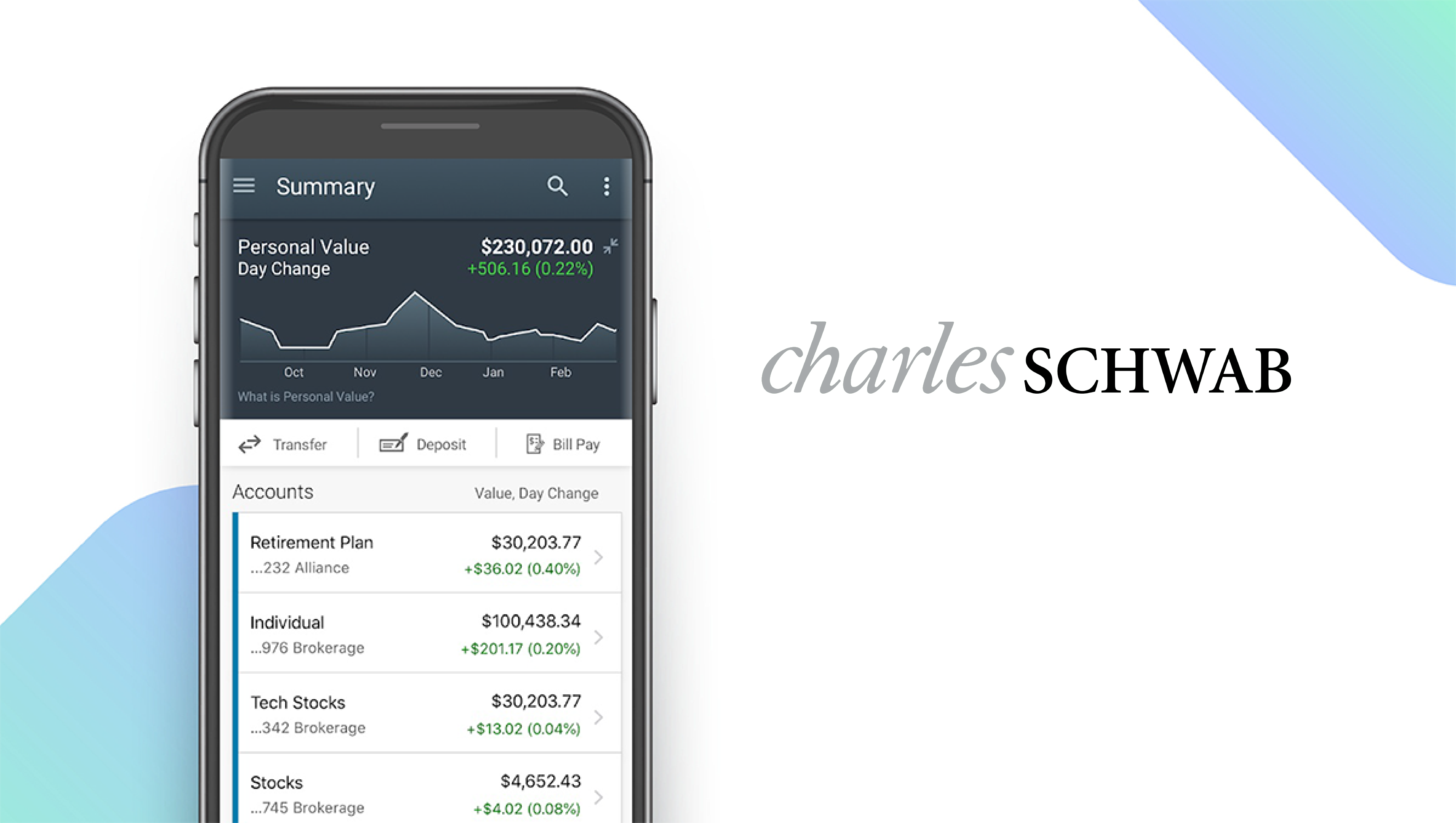The Best Stock Trading Apps of 2026
Written by: BestApp.com App Testing Team - Updated: Feb 11, 2022

After extensive research, we’ve determined that Fidelity is the best stock trading app thanks to its user-friendly interface, extensive market research resources, and advanced trading tools. But depending on what you’re looking for, another option might be a better fit for your specific needs — that’s why we’ve also reviewed nine other top stock apps for you to check out below.
Top 12 Stock Trading Apps to Try
- Fidelity — Top Pick
- TD Ameritrade — Best Security Features
- IBKR Mobile — Best Trading Tools
- IBKR GlobalTrader — Best for International Stocks
- IMPACT by Interactive Brokers — Best for ESG Investing
- Robinhood — Best for Beginners
- SoFi — Best for Crypto
- E*TRADE — Best for Market Research
- Webull — Best Trading Hours
- Acorns — Best for Spare Change Round-Up
- Ally — Best for Managing Multiple Accounts
- Charles Schwab — Best for Voice Commands
How We Chose the Best Stock Trading Apps
To determine which stock apps are most worth your time and money, we looked for features such as commission-free trading, broker-assisted trades, and banking synchronization. We also prioritized stock apps that offer live customer support channels, as you could miss out on some great opportunities if it takes too long to resolve technical issues.
Choose the stock app that’s right for you
Many stock app users are interested in strengthening their financial security by putting their money in safe investments. On the other hand, you may be looking to get rich quick by pursuing riskier trades. No app is going to be able to satisfy the needs of all investors — you must always keep in mind your specific needs when evaluating a stock app.
Grab your piece of the crypto pie
One of the hottest trends in finance is the rise of cryptocurrencies such as Bitcoin and Ethereum. You’ll find that several of the apps in this guide offer support for a variety of cryptocurrencies, as these assets can be a valuable part of your investment portfolio in addition to your stocks.
Our Stock Trading App Reviews
Fidelity — Top Pick
Download: Android ★★★★★★★★★★ | iOS ★★★★★★★★★★
The Fidelity mobile app’s interface is particularly easy to navigate — with just a few taps, you can do things like check your balance, pay a bill, or deposit a check. As for stocks, Fidelity makes it easy to research the market and review the performance of your investments. If you’re in need of inspiration, Zacks Bull & Bear of the Day can provide you valuable insight about which stocks are worth investing in. Other features include a customizable news feed and customizable alerts/push notifications. Also, the “Call a Rep” button allows you to instantly connect with a Fidelity representative (just keep in mind you’ll be charged $32.95 in fees for each rep-assisted trade).
Notable features:
- Free mobile app
- Support available: Chatbot, Phone
| Fidelity Pros & Cons | |
|---|---|
| What we like | What we don’t like |
| User-friendly interface | High fee for rep-assisted trades |
| Helpful resources for market research | |
| Bill pay and check deposit tools | |
TD Ameritrade — Best Security Features
Download: Android ★★★★★★★★★★ | iOS ★★★★★★★★★★
TD Ameritrade will help you stay on top of the market with breaking news, price alerts, and real-time stock quotes. But what really sets this app apart is its security features — you can set it up so a face scan or fingerprint identification is required to unlock your account. Considering the sensitive financial information that can be accessed through stock apps, these features are especially important.
Notable features:
- Free mobile app
- Support available: FAQs, Online Chat, Phone, Fax
| TD Ameritrade Pros & Cons | |
|---|---|
| What we like | What we don’t like |
| Strong security features | $6.95 fee for over-the-counter stock trades |
| Helpful resources for market research | |
| Bank transfer and mobile check deposit | |
IBKR Mobile — Best Trading Tools
Download: Android ★★★★★★★★★★ | iOS ★★★★★★★★★★
With International Brokers’ IBKR Mobile app, you get access to stocks, options, futures, and forex on markets throughout the world. This app is also notable for its innovative trading tools — in particular, IBKR Mobile’s SmartRouting technology will automatically find the best prices available and dynamically route your orders for optimal execution. But if you’re not an Interactive Brokers customer, you’ll only be able to access delayed market data and a limited set of features.
Notable features:
- Free mobile app
- Support available: FAQs, Email, Phone, Live Chat
| IBKR Mobile Pros & Cons | |
|---|---|
| What we like | What we don’t like |
| Access to international markets | Limited features for non-customers |
| SmartRouting price optimization technology | |
| Wide range of options for customer support | |
IBKR GlobalTrader — Best for International Stocks
Download: Android ★★★★★★★★★★ | iOS ★★★★★★★★★★
Another International Brokers app, IBKR GlobalTrader is a simple mobile trading application for investors to trade on 90+ stock markets around the world, including the NYSE, NASDAQ, LSE, and HKSE, plus Bitcoin (BTC), Bitcoin Cash (BCH), Ethereum (ETH), or Litecoin (LTC) via Paxos Trust Company. Developed specifically for global investors, IBKR GlobalTrader conveniently lets investors make deposits in up to 25 different currencies.
Notable features:
- Free mobile app
- Support available: FAQs, Email, Phone, Live Chat
| IBKR GlobalTrader Pros & Cons | |
|---|---|
| What we like | What we don’t like |
| User-friendly interface | Fees sometimes apply to investing in mutual funds and making withdrawals |
| Strong security | |
| Access to simulated cash for trading practice | |
IMPACT by Interactive Brokers — Best for ESG Investing
Download: Android ★★★★★★★★★★ | iOS ★★★★★★★★★★
IMPACT by Interactive Brokers is an ESG-focused app that makes it easy for investors to find and invest in companies that share their values. IMPACT helps investors participate in driving the change they want to see in the world. Users can identify the values that matter most, like racial equality or clean water, as well as the practices they find objectionable, such as animal testing or greenhouse emissions, and IMPACT reveals opportunities to invest in like-minded companies.
Notable features:
- Free mobile app
- Support available: FAQs, Email, Phone, Live Chat
| IMPACT by Interactive Brokers Pros & Cons | |
|---|---|
| What we like | What we don’t like |
| Powerful ESG tools | Fees sometimes apply to investing in mutual funds and making withdrawals |
| Excellent customer support | |
| Earn $30 for each referral | |
Robinhood — Best for Beginners
Download: Android ★★★★★★★★★★ | iOS ★★★★★★★★★★
Robinhood allows anyone to trade, as this service is completely commission free with no account minimums. You can invest in stocks, options, and ETFs with Robinhood Financial, while the Robinhood Crypto part of the platform lets you trade cryptocurrencies such as Bitcoin, Ethereum, and Dogecoin. If you’re new to investing, be sure to check out their educational resources on how financial markets work.
Notable features:
- Free version available
- Robinhood Gold: $5 per month
- Support available: Help Center
| Robinhood Pros & Cons | |
|---|---|
| What we like | What we don’t like |
| Commission-free trading with no account minimums | No live customer support |
| Wide range of investment options | Some features cost extra |
| Helpful educational resources for new investors | |
SoFi — Best for Crypto
Download: Android ★★★★★★★★★★ | iOS ★★★★★★★★★★
SoFi is truly an all-in-one app for managing your money. In addition to investing in stocks, you can also use this app to save, spend, and borrow money. There are no account minimums for investing and no annual, overdraft, or other fees for everyday banking. As you use this service for spending, you can earn up to 2% cash back toward saving or investing. SoFi is also notable for its wide range of crypto options — you can trade over a dozen different coins on this platform, including Bitcoin, Ethereum, Dogecoin, Cardano, Litecoin, Polkadot, and Solana.
Notable features:
- Free mobile app
- Support available: Email, FAQs, Online Chat, Phone Support
| SoFi Pros & Cons | |
|---|---|
| What we like | What we don’t like |
| Wide range of crypto options | Lack of advanced trading tools like tax-loss harvesting |
| Commission-free investing | |
| Fee-free banking | |
E*TRADE — Best for Market Research
Download: Android ★★★★★★★★★★ | iOS ★★★★★★★★★★
While most stock apps have at least some features for market research, E*TRADE’s research tools stand out as being especially robust. You can livestream Bloomberg TV from within the app, and there are plenty of quotes and charts available as well. You can also set alerts and create watchlists for the stocks you are most interested in. The E*TRADE app allows you to trade stocks, mutual funds, ETFs, and options completely commission free.
Notable features:
- Free mobile app
- Support available: FAQs, Email, Live Chat, Phone
| E*TRADE Pros & Cons | |
|---|---|
| What we like | What we don’t like |
| Robust market research tools | $1,000 account minimum for real-time streaming stock quotes |
| Set alerts and create watchlists for stocks | |
| Wide range of options for customer support | |
Webull — Best Trading Hours
Download: Android ★★★★★★★★★★ | iOS ★★★★★★★★★★
Webull is another stock app that offers strong crypto support, as you can trade Bitcoin, Ethereum, Dogecoin, Shiba, and more on the platform. Users can also trade stocks, ETFs, and options with no commissions or account minimums. This is a particularly good option for those who plan to trade during odd hours — Webull supports both premarket (4 a.m. to 9:30 a.m. ET) and after-hours (4 p.m. to 8 p.m. ET) trading sessions.
Notable features:
- Free version available
- In-app purchases: $0.99 to $394.99 per item
- Support available: Help Center, FAQ
| Webull Pros & Cons | |
|---|---|
| What we like | What we don’t like |
| Supports premarket and after-hours trading sessions | Some features cost extra |
| Wide range of crypto options | No live support |
| Commission-free trading with no account minimums | |
Acorns — Best for Spare Change Round-Up
Download: Android ★★★★★★★★★★ | iOS ★★★★★★★★★★
Acorns allows you to gradually build up your financial security by setting aside the spare change from purchases for saving or investing. For example, if you bought a soda for $1.50, the charge would be rounded up to $2, with the extra $0.50 automatically invested in one of Acorns’s diversified ETF portfolios. Acorns also offers specialized investment accounts for retirement as well as investment accounts for kids.
Notable features:
- Personal: $3 per month; Family: $5 per month
- Support available: Help Center
| Acorns Pros & Cons | |
|---|---|
| What we like | What we don’t like |
| Automatic investing through spare change round-up | No live customer support |
| Diversified ETF portfolios built by experts | No free version available |
| Specialized investment accounts for retirement and kids | |
Ally — Best for Managing Multiple Accounts
Download: Android ★★★★★★★★★★ | iOS ★★★★★★★★★★
If you’re like most people, your personal finances are probably tangled up in a variety of different checking, savings, investment, and credit accounts. It can be difficult to keep track of your money and stay on top of bills with this sort of setup. Ally makes it much easier by allowing you to manage all your accounts through a single intuitive dashboard. This platform also offers commission-free stock trading as well as news alerts and advanced charting tools for research.
Notable features:
- Free mobile app
- Support available: Email, Live Chat, Phone
| Ally Pros & Cons | |
|---|---|
| What we like | What we don’t like |
| Easy account management | No stock alerts/notifications feature |
| Commission-free stock trading | |
| Helpful resources for market research | |
Charles Schwab — Best for Voice Commands
Download: Android ★★★★★★★★★★ | iOS ★★★★★★★★★★
If you prefer to navigate your stock app by using voice commands, then you should certainly check out Charles Schwab — their app allows you to use your voice to make trades, manage investments, transfer assets, and much more. Its other features include stock watchlists, real-time quotes, in-depth charts, and mobile check deposit.
Notable features:
- Free mobile app
- Support available: Email, Live Chat, Phone
| Charles Schwab Pros & Cons | |
|---|---|
| What we like | What we don’t like |
| Voice command navigation | Real-time stock quotes require manual refreshing |
| Helpful resources for market research | |
| Mobile check deposit | |
Stock Apps: Feature Summary Table
| Stock Trading Apps Comparison Table | ||
|---|---|---|
| App | Subscription Fees or In-App Purchases | Features |
| Fidelity — Top Pick | Free | ✓ No Account Minimum ✓ No Commission Fees ✓ Broker-Assisted Trades ✓ Bank Sync |
| TD Ameritrade — Best Security Features | Free | ✓ No Account Minimum ✓ No Commission Fees ✓ Broker-Assisted Trades ✓ Bank Sync |
| IBKR Mobile — Best Trading Tools | Free | ✓ No Account Minimum ✓ No Commission Fees ✓ Broker-Assisted Trades ✓ Bank Sync |
| IBKR GlobalTrader — Best for International Stocks | Free | ✓ No Account Minimum ✓ No Commission Fees ✓ Broker-Assisted Trades ✓ Bank Sync |
| IMPACT by Interactive Brokers — Best for ESG Investing | Free | ✓ No Account Minimum ✓ No Commission Fees ✓ Broker-Assisted Trades ✓ Bank Sync |
| Robinhood — Best for Beginners | Robinhood Gold: $5 per month | ✓ No Account Minimum ✓ No Commission Fees X Broker-Assisted Trades ✓ Bank Sync |
| SoFi — Best for Crypto | Free | ✓ No Account Minimum ✓ No Commission Fees X Broker-Assisted Trades ✓ Bank Sync |
| E*TRADE — Best for Market Research | Free | X No Account Minimum ✓ No Commission Fees ✓ Broker-Assisted Trades ✓ Bank Sync |
| Webull — Best Trading Hours | $0.99 to $394.99 per item | ✓ No Account Minimum ✓ No Commission Fees X Broker-Assisted Trades ✓ Bank Sync |
| Acorns — Best for Spare Change Round-Up | Personal: $3 per month Family: $5 per month |
✓ No Account Minimum ✓ No Commission Fees X Broker-Assisted Trades ✓ Bank Sync |
| Ally — Best for Managing Multiple Accounts | Free | ✓ No Account Minimum ✓ No Commission Fees ✓ Broker-Assisted Trades ✓ Bank Sync |
| Charles Schwab — Best for Voice Commands | Free | ✓ No Account Minimum ✓ No Commission Fees ✓ Broker-Assisted Trades ✓ Bank Sync |