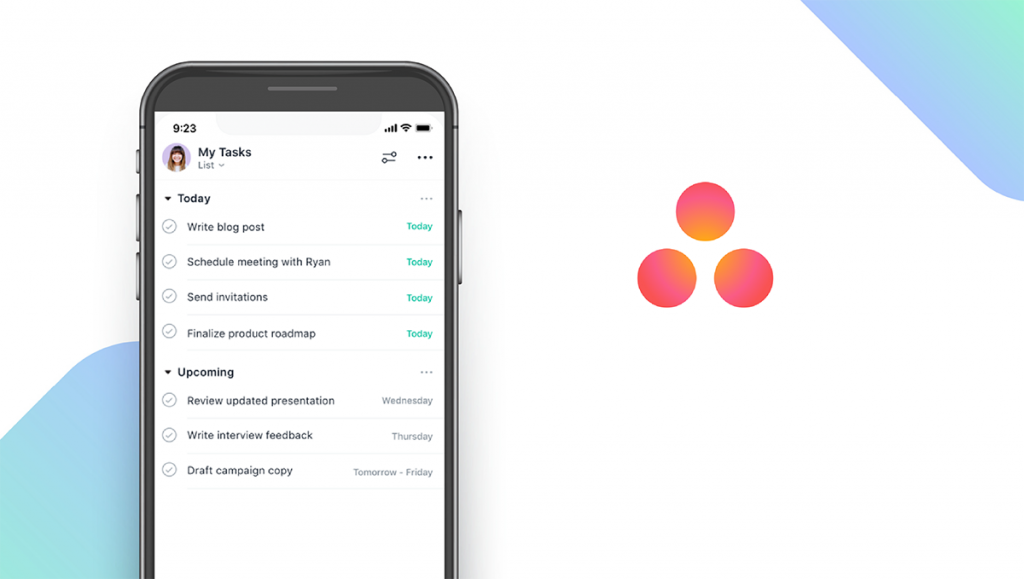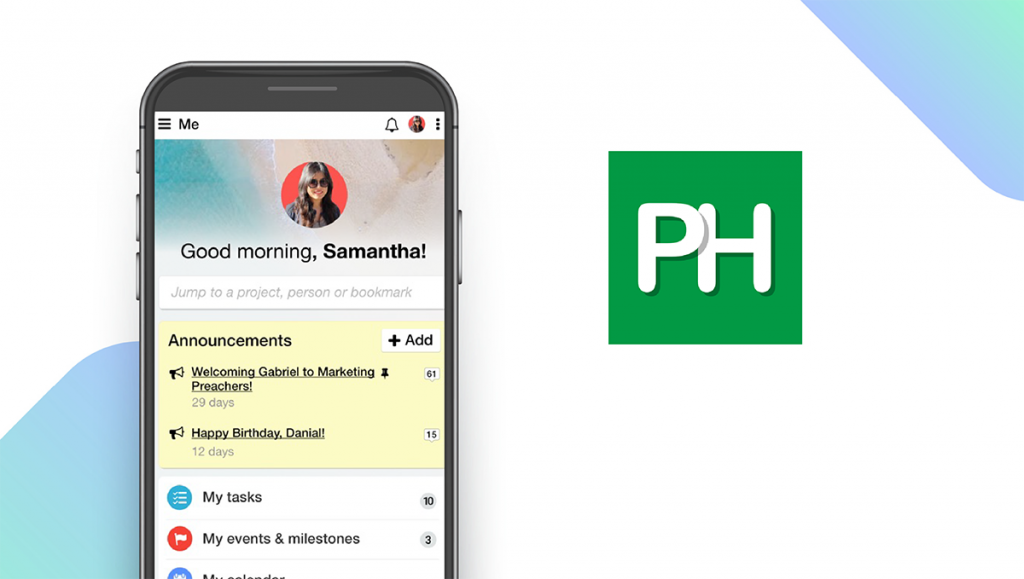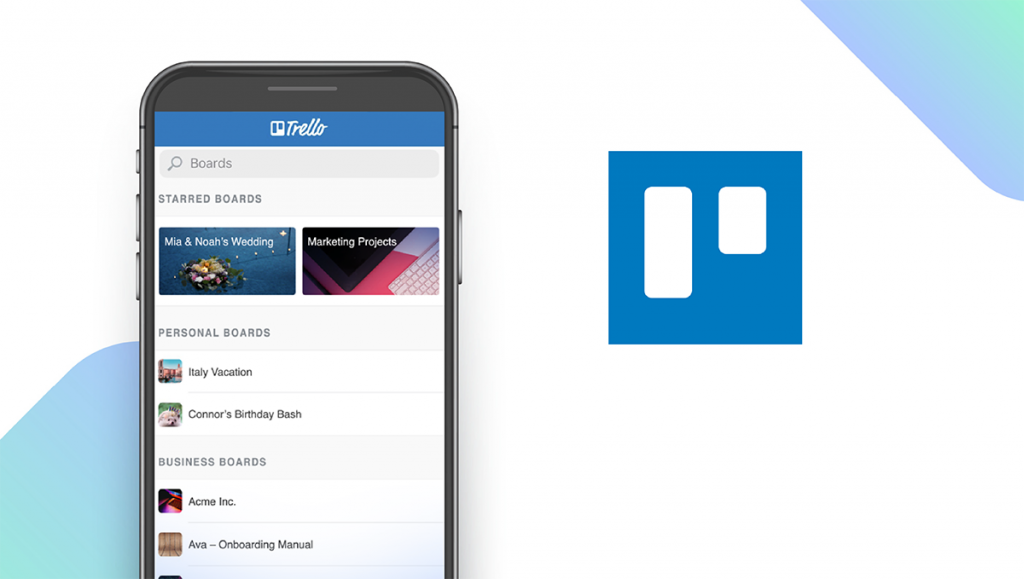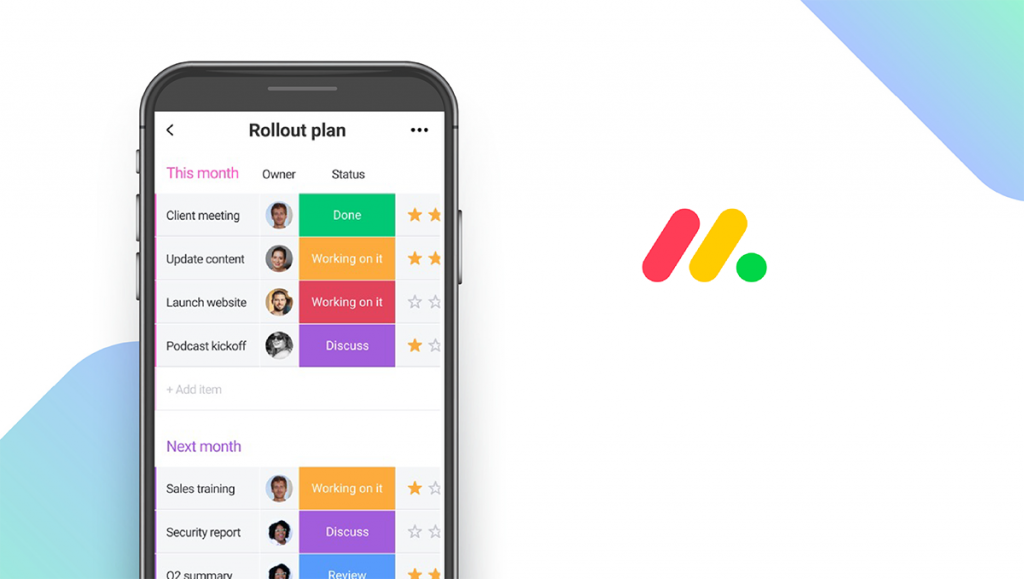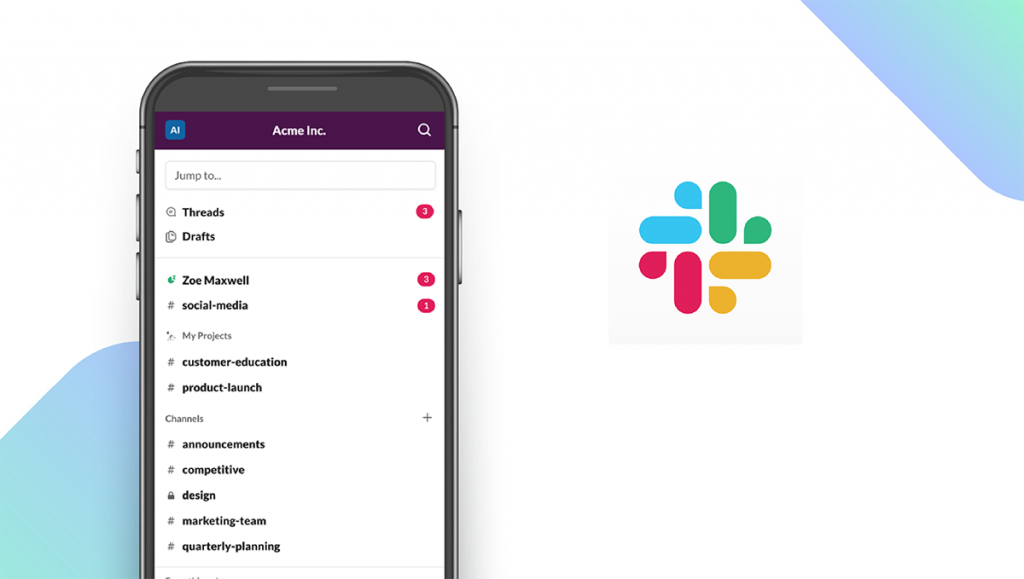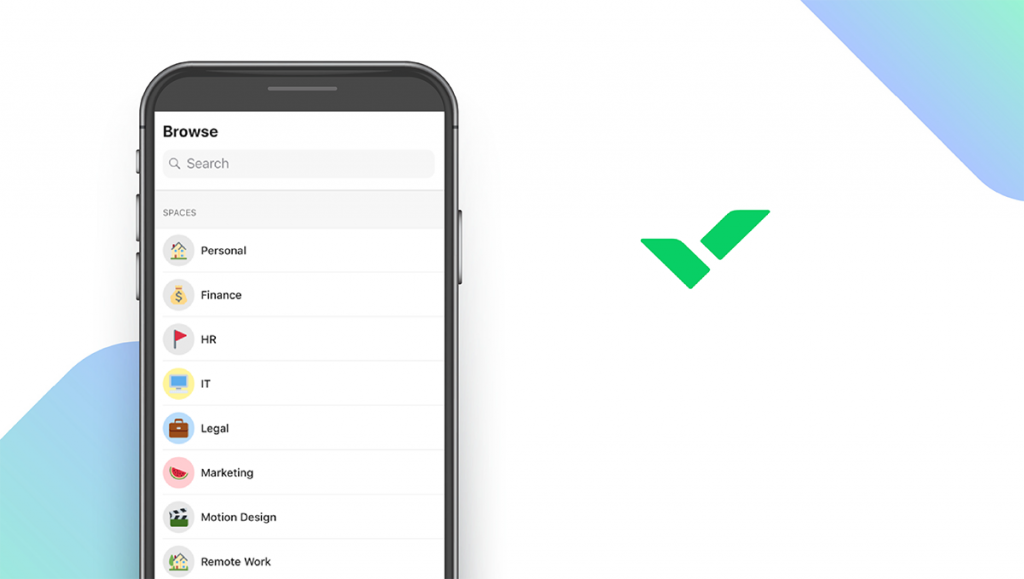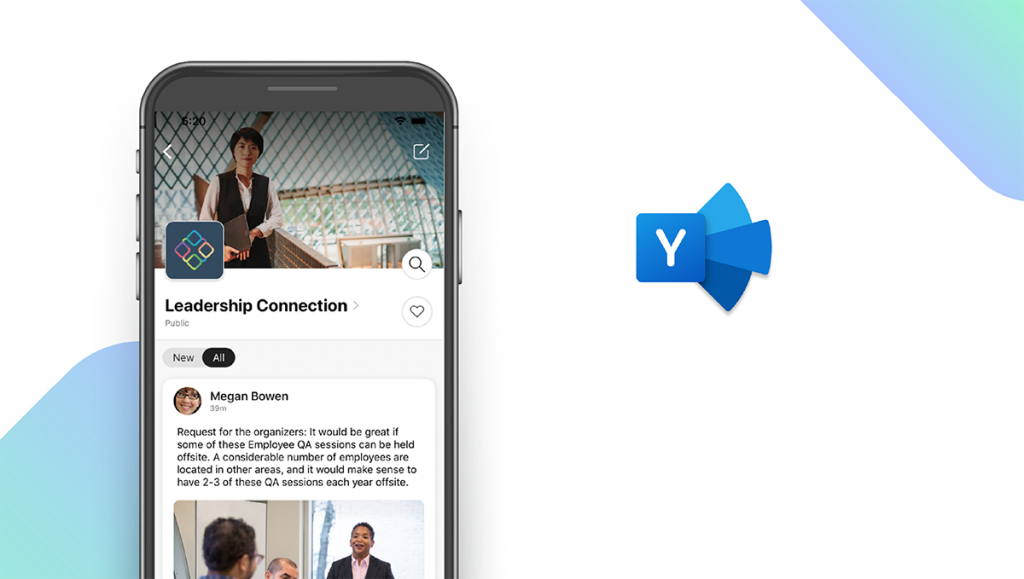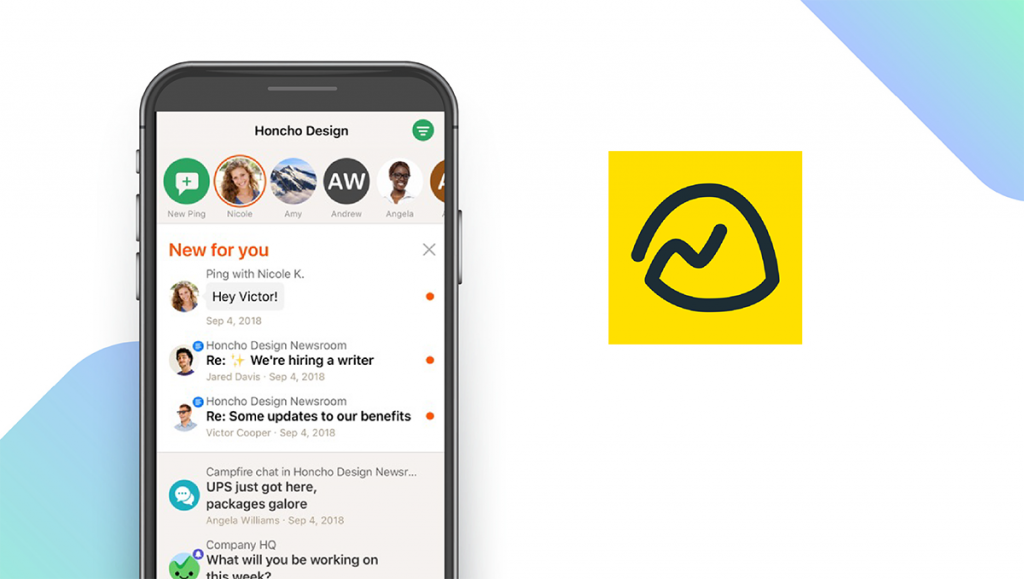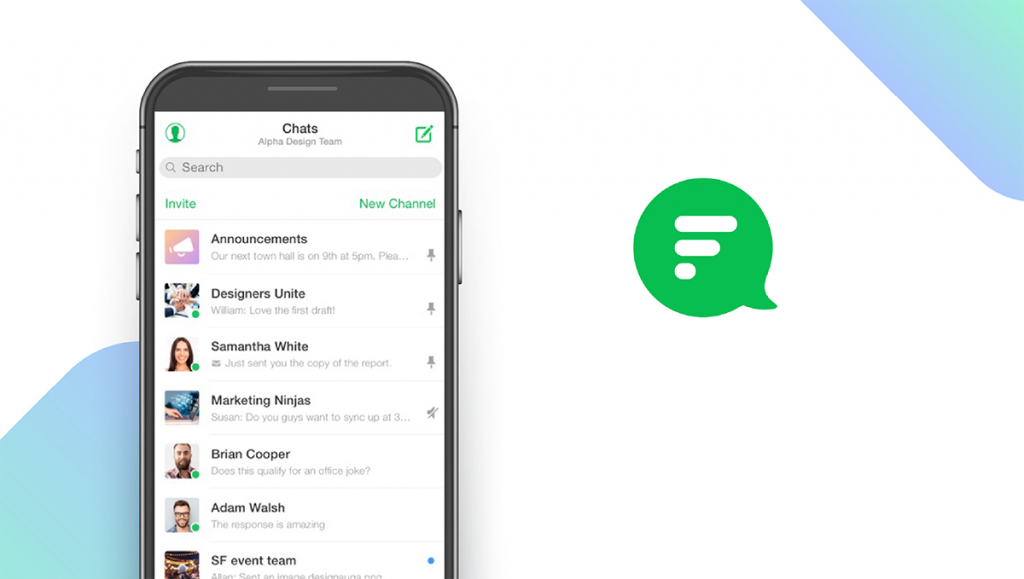The Best Team Collaboration Tools of 2025
Written by: BestApp.com App Testing Team - Updated: Jun 04, 2021

Asana is our top pick when it comes to team collaboration tools for your business. It’s customizable and has multiple view options. Plus, it keeps everything in one place, making it our top pick for most businesses. However, if you’re looking for something different, we’ve found nine other collaboration tools that might fit better into your business.
Top 10 Team Collaboration Tools to Try
- Asana — Top Pick
- ProofHub — Best for Managing Projects
- Trello — Best Free Version
- Monday.com — Best Analytics
- Slack — Best for Conversations
- Wrike — Best for Team Management
- Microsoft Teams — Best for Microsoft Users
- Yammer — Best IM Service
- Basecamp — Best for Keeping Everything Together
- Flock — Best for Software Developers
How We Chose the Best Team Collaboration Apps
When choosing the best collaboration apps, we looked at key features like file transfers, videoconferencing, and the ability to create charts and displays. Once you’ve decided to use a collaboration tool in your business, the next step is choosing one that’s right for your team.
Choose the team collaboration app that’s right for you
All the team collaboration tools on our list have free trials, so you can ask your team to use it and give feedback before you commit. When deciding, consider whether you want an app that manages entire projects or just something that facilitates conversations. Also think about other features, such as analytics and team management tools, that may help your team succeed.
Understand pricing and budget
Most collaboration apps use one of two pricing structures. The first has a flat fee per month or year; the other charges per user. Understand the pricing structure of any tool you choose, and consider how growing your team might impact the price and your budget.
Our Team Collaboration App Reviews
Asana — Top Pick
Download: Android ★★★★★★★★★★ | iOS ★★★★★★★★★★
Asana is a highly customizable collaboration tool that keeps all your work in one place. There are multiple project views to suit each project, including Gantt charts, list view, and kanban boards. To save time and eliminate bottlenecks, you can automate routine tasks, approve work in the app, and customize workflows. Visual representations of progress and workload can help you see problems, and you can drag and drop tasks to reassign them. Asana also lets you set company goals, and team members can see how their work contributes to the company’s success.
Notable features:
- Free software, no in-app purchases available
- Help available: Help center, guides, forum
| Asana Pros & Cons | |
|---|---|
| What we like | What we don’t like |
| 100+ integrations | Some features only available on premium plans |
| Workload management tools | |
| Customizable templates to save time | |
ProofHub — Best for Managing Projects
Download: Android ★★★★★★★★★★ | iOS ★★★★★★★★★★
ProofHub is an easy-to-understand tool that provides users with a centralized workspace to plan, collaborate, organize, and deliver projects. You can customize workflows to reduce bottlenecks and ensure work gets to the right person. There are also a range of different views, letting you visualize projects in ways that work for you. Use email to add tasks and become part of the conversation without needing to log in to the app. Managers and clients can proof and approve documents in the app, and there’s version control in case you need to check earlier work.
Notable features:
- 14-day free trial
- Price: $45 – $89 per month (flat fee for unlimited users)
- Help available: Help center, email, live support, tickets
| ProofHub Pros & Cons | |
|---|---|
| What we like | What we don’t like |
| Security includes IP restriction | Trial only 14 days |
| Unlimited users in plans | May be expensive for smaller teams |
| Multilingual | |
Trello — Best Free Version
Download: Android ★★★★★★★★★★ | iOS ★★★★★★★★★★
Trello is based on kanban boards and allows you to easily visualize tasks for projects. Create separate boards for each project and add lists of tasks. Cards hold the details of individual tasks. They can be added to by different team members and can include checklists, links, and attachments. Add due dates to cards to see your workload on a calendar view. Although there are some features that are only available on Business Class, such as unlimited commands and some security features, most are available on the free version.
Notable features:
- Free version available
- In-app purchases: $4.99 – $44.99
- Support available: Help center, ask the community
| Trello Pros & Cons | |
|---|---|
| What we like | What we don’t like |
| Integrations with other apps | Free trial only 14 days |
| Can connect tasks across boards | Fewer project management tools |
| Tag and categorize tasks | |
monday.com — Best Analytics
Download: Android ★★★★★★★★★★ | iOS
monday.com allows you to plan, track, and deliver everything in one place. As a manager, you can see the status, owner, and due dates of all tasks. There are also plenty of integrations and different view types, such as map, calendar, or kanban boards, to help you visualize how your project is progressing. Once all this information is on monday.com, the program allows you to analyze it. The dashboard shows you a big-picture view of projects and workload that helps you make smarter business decisions.
Notable features:
- 14-day free trial
- Price: $8 – $48 per month
- Support available: Help center, live support, FAQ and guides, tickets, emails, phone
| monday.com Pros & Cons | |
|---|---|
| What we like | What we don’t like |
| HIPAA-compliant security | Some features unavailable on basic plans |
| Automate repetitive tasks | Free trial only 14 days |
| Drag-and-drop customization | |
Slack — Best for Conversations
Download: Android ★★★★★★★★★★ | iOS ★★★★★★★★★★
Slack is a collaboration tool built around facilitating conversation between team members. People chat in channels, so you can keep all conversations about a specific project in one place. Many businesses also use Slack to connect with other companies, clients, or fans of their brands. Direct messaging is available to keep conversations private, and the program integrates with other tools. You can also automate routine actions and communication.
Notable features:
- Free software, no in-app purchases available
- Support available: Help center, ticket
| Slack Pros & Cons | |
|---|---|
| What we like | What we don’t like |
| Use to connect to public | No project management tools |
| Load files to channels | No big-picture views available |
| Encryption keys available for added security | |
Wrike — Best for Team Management
Download: Android ★★★★★★★★★★ | iOS ★★★★★★★★★★
Wrike is designed to facilitate cross-departmental collaboration and gives you 360-degree visibility of workloads, projects, and progress. It’s customizable so you can tailor it to your needs, and custom dashboards let you see the right information for your projects. Because all the work is on one platform, you can eliminate emails, check-ins, and other busywork and easily share information with all stakeholders. Wrike has a time tracking tool that lets you streamline invoicing and resource management tools that let you see your team’s workload, optimize performance, and make sure your staff is working on the most important projects for business growth.
Notable features:
- Free software, no in-app purchases available
- Support available: Help center, chat, email, phone support
| Wrike Pros & Cons | |
|---|---|
| What we like | What we don’t like |
| Industry leading security | Free trial only 14 days |
| Turn chat into actionable reports | Less robust chat features |
| Custom request forms | |
Microsoft Teams — Best for Microsoft Users
Download: Android ★★★★★★★★★★ | iOS ★★★★★★★★★★
Microsoft Teams is completely integrated into the Microsoft Office suite of tools. It’s part of the Office 365 package, so you may already have access to it. With Teams, you can securely connect with your staff and keep your notes, documents, and calendar all in one place. There’s group chat and direct messaging, and you can go from chat to videoconferencing in just one click. The videoconference software can manage groups of up to 10,000 staff members. Create channels for different teams and projects and share them with people inside and outside the organization. If you have an international team, there’s also inline translation in chat and channels.
Notable features:
- Free version available
- In-app purchases: $6.99 – $99.99
- Support available: Help & Learning, ask the community, tickets
| Microsoft Teams Pros & Cons | |
|---|---|
| What we like | What we don’t like |
| Automate routine tasks | No analytical tools |
| Seamless integration with Microsoft | Fewer dedicated project management tools |
| Translations for international teams | |
Yammer — Best IM Service
Download: Android ★★★★★★★★★★ | iOS ★★★★★★★★★★
Yammer is an instant messaging service that’s part of Office 365. It works with Microsoft Teams but is also a good option for businesses wanting to spark conversations among their teams. You can create groups, collaborate with teams, and join meaningful discussions. People can make big announcements that let everyone know what’s happening across the organization. There are also options to collaborate with contractors, customers, and sister companies. You can add documents, photos, and videos to conversations to illustrate your point and get feedback on the spot.
Notable features:
- 30-day free trial
- Price: $5 – $35 per month
- Support available: Email, phone, live support, community forum, help, knowledge base articles
| Yammer Pros & Cons | |
|---|---|
| What we like | What we don’t like |
| Spark collaborative discussions | No analytics or project management tools |
| Organization-wide announcements | |
Basecamp — Best for Keeping Everything Together
Download: Android ★★★★★★★★★★ | iOS ★★★★★★★★★★
Basecamp provides a place for each project and team, keeping everything together. You can share documents and files, see what happened in the past, and spend less time in progress meetings. You can also set automatic check-ins that ask a particular question, such as “What did you do today?” This lets everyone in the team get an idea of progress without status meetings or multiple emails. Users can choose to turn off notifications if they need to focus or set the system to only send notifications during business hours to aid work-life balance. There’s also a “my stuff” section that allows users to see everything that’s on their plates.
Notable features:
- 30-day free trial
- Price: $99 per month
- Support available: Email, tickets, guides, help
| Basecamp Pros & Cons | |
|---|---|
| What we like | What we don’t like |
| Company HQ for general announcements | Fewer customizations |
| Shared calendar | Fewer analytical tools |
| Campfire chat function | |
Flock — Best for Software Developers
Download: Android ★★★★★★★★★★ | iOS ★★★★★★★★★★
Flock is a project management tool that lets you communicate in channels, share files, and automate processes. It really comes into its own for software developers. The built-in video calling function allows you to share your screen from any device to get feedback. There’s also the ability to share code snippets instantly. Non-coders can use snippets by copying them directly, and this function helps keep code standardized by delivering it to the whole team. You can share files with other users, and a powerful search engine helps you find the right file when it’s needed. There’s also strong security, with data encryption, admin controls, and SOC 2 compliance.
Notable features:
- Free software, no in-app purchases available
- Support available: Help center, live support, email, phone, tickets
| Flock Pros & Cons | |
|---|---|
| What we like | What we don’t like |
| Connect other apps | Fewer customizations |
| Shared to-do lists | Fewer reports and analytics |
| 24/7 support | |
Team Collaboration Tools: Features Summary Table
| Team Collaboration Tools Comparison Table | ||
|---|---|---|
| App | In-App Purchases | Features |
| Asana — Top Pick | None available | ✓ File Transfer ✓ Videoconferencing ✓ Create Charts/Displays ✓ Cloud Support |
| ProofHub — Best for Managing Projects | $45 – $89 monthly subscription | ✓ File Transfer ✓ Videoconferencing ✓ Create Charts/Displays ✓ Cloud Support |
| Trello — Best Free Version | $4.99 – $44.99 per item | ✓ File Transfer ✓ Videoconferencing ✓ Create Charts/Displays ✓ Cloud Support |
| monday.com — Best Analytics | $8 – $48 monthly subscription | ✓ File Transfer ✓ Videoconferencing ✓ Create Charts/Displays ✓ Cloud Support |
| Slack — Best for Conversations | None available | ✓ File Transfer ✓ Videoconferencing ✓ Create Charts/Displays ✓ Cloud Support |
| Wrike — Best for Team Management | None available | ✓ File Transfer ✓ Videoconferencing ✓ Create Charts/Displays ✓ Cloud Support |
| Microsoft Teams — Best for Microsoft Users | $6.99 – $99.99 per item | ✓ File Transfer ✓ Videoconferencing ✓ Create Charts/Displays ✓ Cloud Support |
| Yammer — Best IM Service | $5 – $35 monthly subscription | ✓ File Transfer ✓ Videoconferencing ✓ Create Charts/Displays ✓ Cloud Support |
| Basecamp — Best for Keeping Everything Together | $99 monthly subscription | ✓ File Transfer ✓ Videoconferencing ✓ Create Charts/Displays ✓ Cloud Support |
| Flock — Best for Software Developers | None available | ✓ File Transfer ✓ Videoconferencing ✓ Create Charts/Displays ✓ Cloud Support |