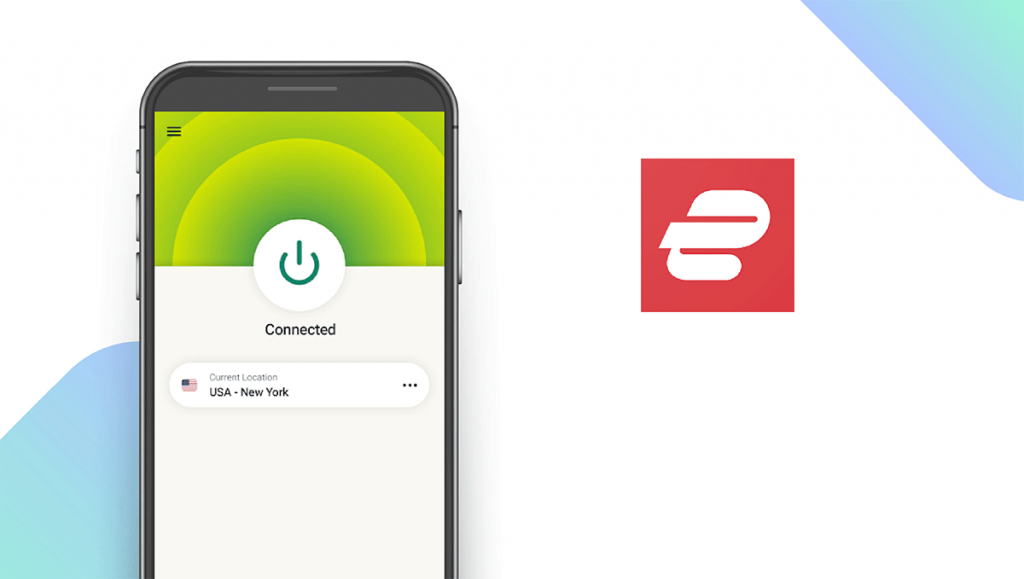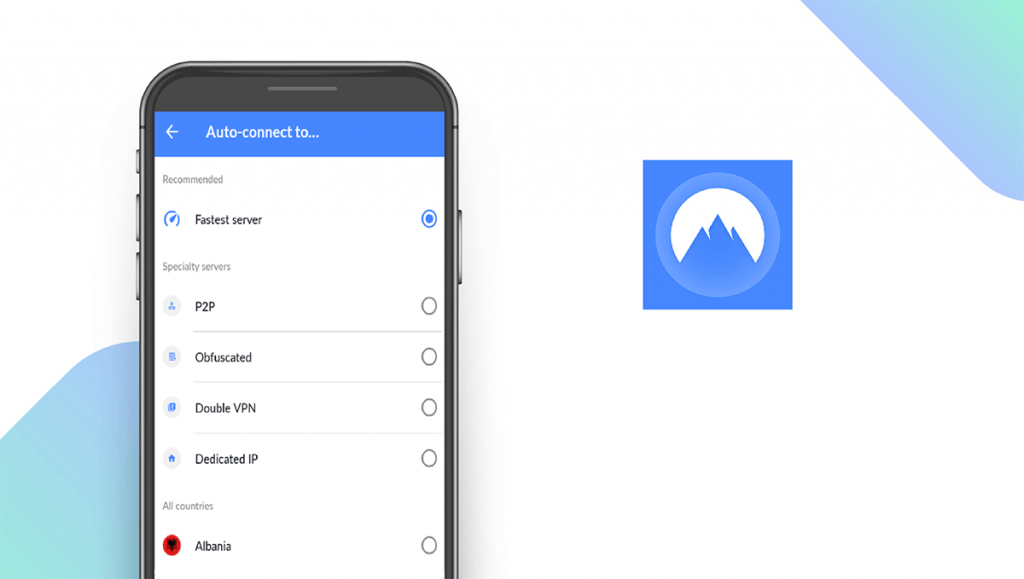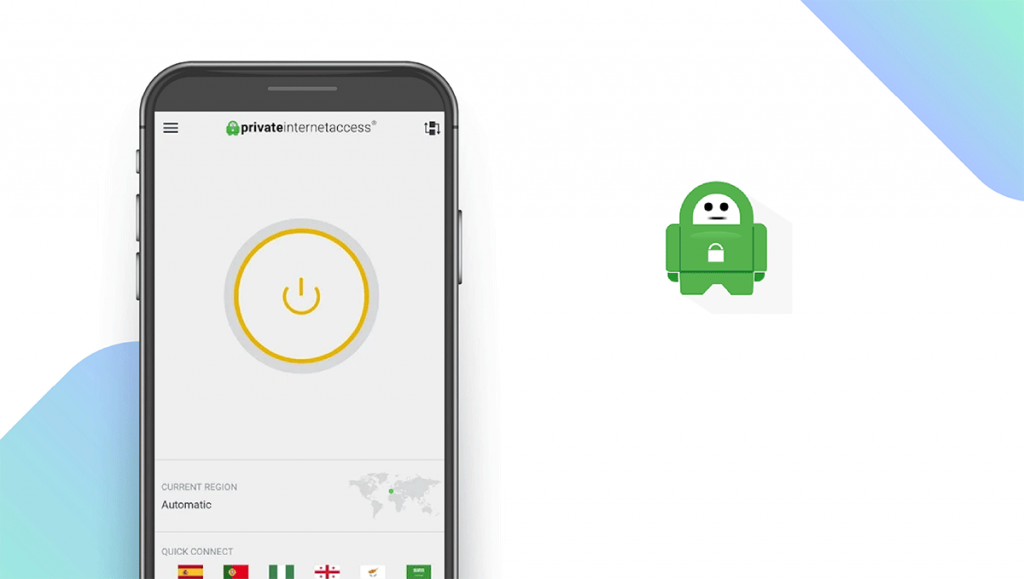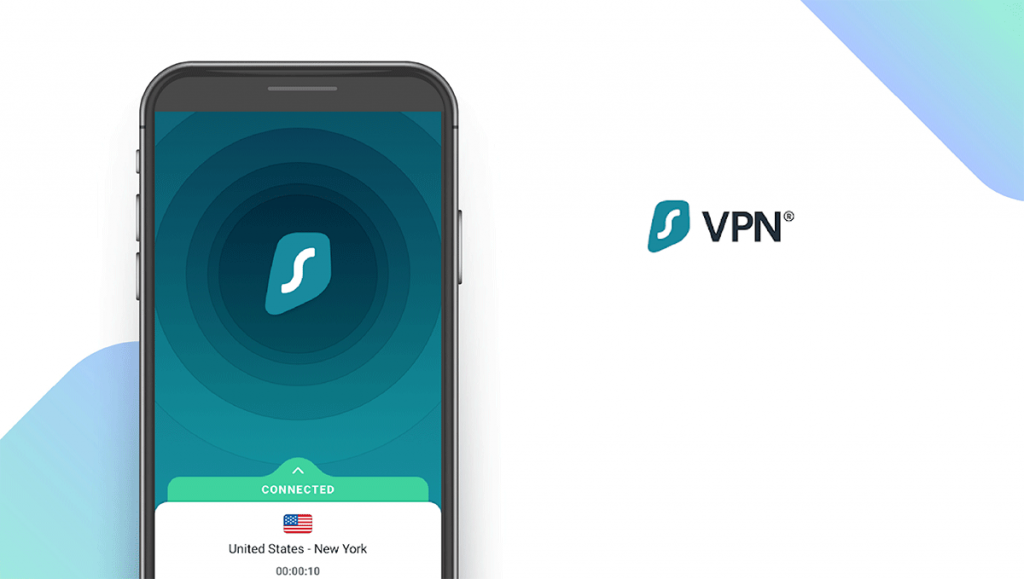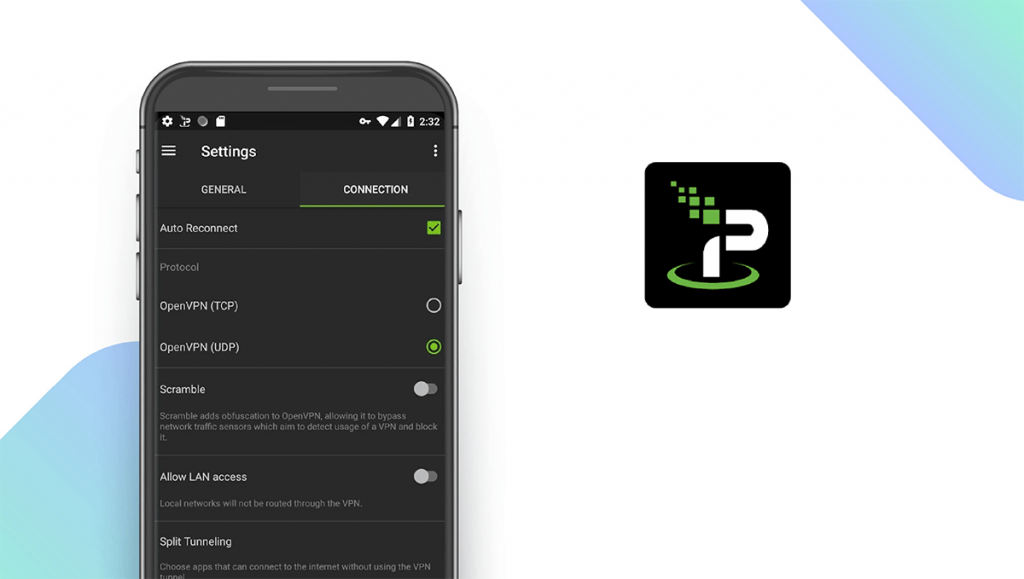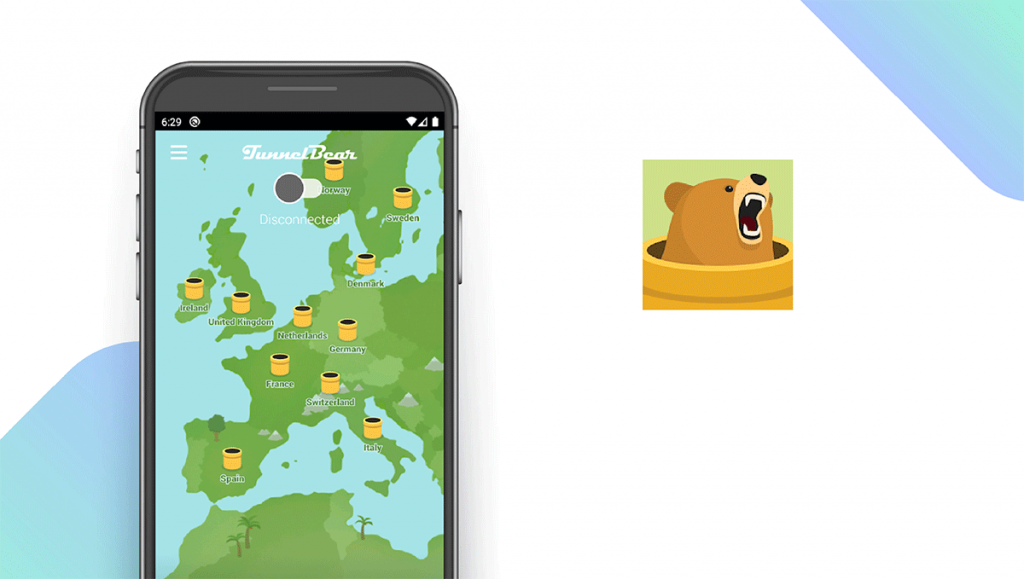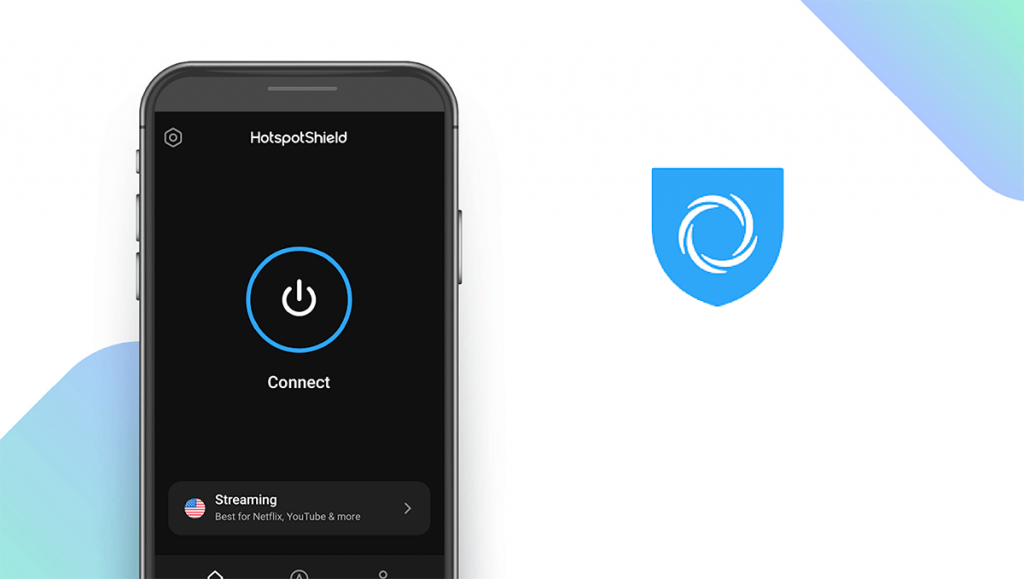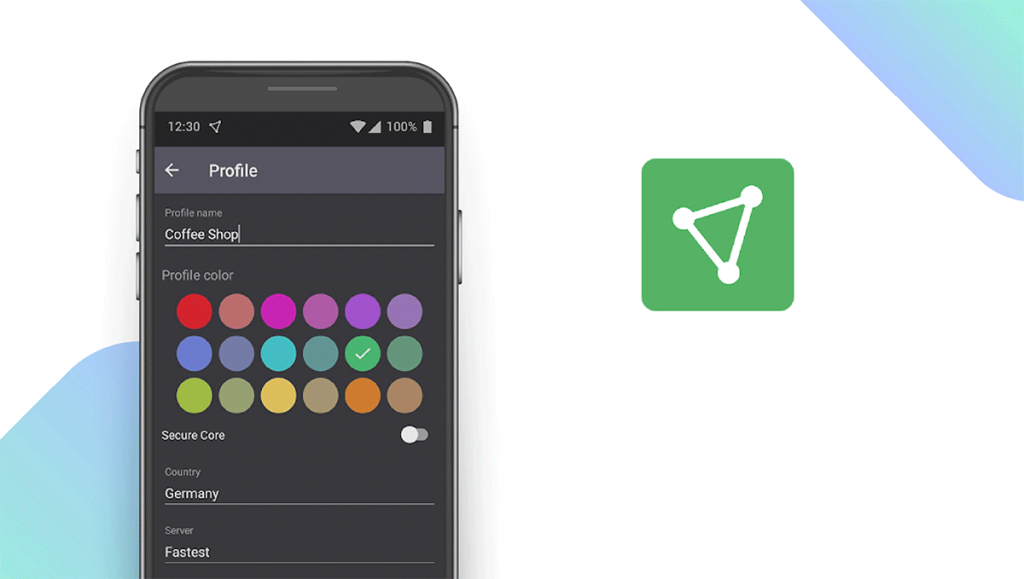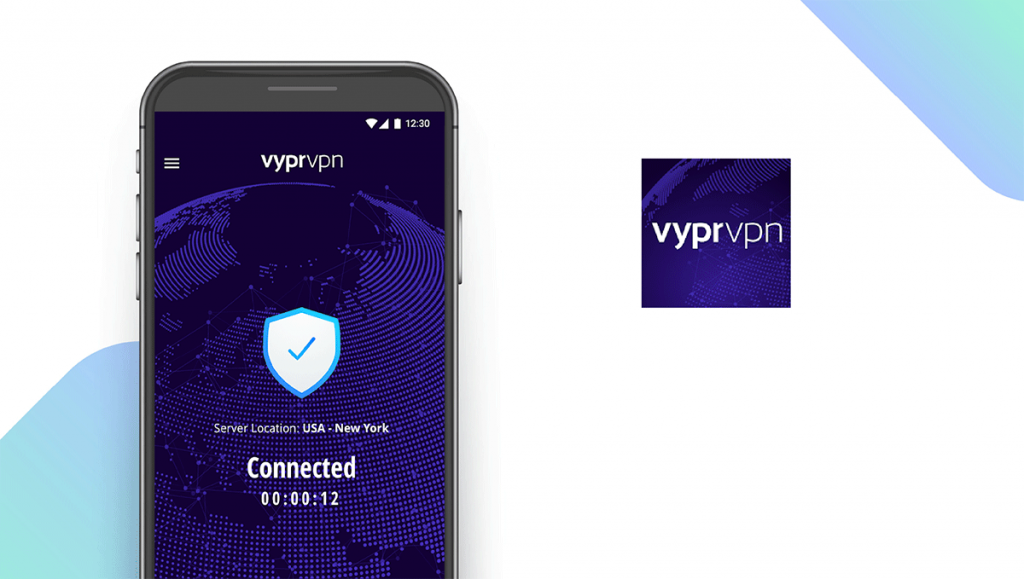The Best VPN Services of 2025
Written by: BestApp.com App Testing Team - Updated: Apr 22, 2021

When it comes to the best VPN services out there, ExpressVPN is our top pick. It's a good choice for those who want to keep their browsing secure or be able to access streaming outside their actual location. If it doesn't have the exact features you're looking for, though, we also found nine other solid options for you to try.
The Top 10 VPN Services to Try
- ExpressVPN — Top Pick
- NordVPN — Best Performance
- Private Internet Access VPN — Best Free Trial
- Surfshark VPN — Best Customer Support
- CyberGhost VPN — Best for High Speeds
- IPVanish VPN — Best for Basic Users
- TunnelBear VPN — Best for Mobile Devices
- Hotspot Shield VPN — Best for Security
- ProtonVPN — Lowest Monthly Subscription Fee
- VyprVPN — Best for Advanced Users
How We Chose the Best VPN Apps
The three main features all VPN apps should have are global server diversity, the ability to run multiple devices simultaneously, and ad blocking capabilities. When creating this list, we tried to include VPN services that have a variety of support options, including live chat or phone support, so you can get help quickly for any issues or questions that come up.
Choose the VPN app that’s right for you
When you’re trying to decide on the best VPN service for you, you’ll want to consider how you plan to use your VPN. If you have a large family that will be running multiple devices through the service at once, you’ll need to make sure the service can handle that. It’s also important to take your location into consideration. The more servers the VPN has and the closer you are to them geographically, the more likely you are to have decent speeds.
Security considerations
The biggest concern with a VPN service is often security. If you want to keep your browsing activity private, it’s imperative that the VPN service actually keeps your sessions secure. Check any potential contenders for how they encrypt data, whether they’ve had any security breaches, how often they do audits, and if they have automatic kill switches.
Our VPN Service Reviews
ExpressVPN — Top Pick
Download: Android ★★★★★★★★★★ | iOS ★★★★★★★★★★
ExpressVPN makes the top of our best VPN services list because it has everything you need in a solid VPN and then some. It has global service distribution with 160 server locations in 94 countries, and it can also support multiple devices simultaneously. It has IP masking and anonymous browsing to keep your internet activity secure, and it’s compatible with nearly every device, including Windows, Mac, Linux, Apple, and Android devices, as well as routers, smart TVs, and game consoles. It also offers split tunneling, has a kill switch feature, and doesn’t log your activity.
Notable features:
- 7-day free trial
- Subscription fees: $12.95 – $99.95
- Support available: FAQ, email, video tutorials
| ExpressVPN Pros & Cons | |
|---|---|
| What we like | What we don’t like |
| Tons of features | Higher subscription fee than others |
| Live chat support | |
| Large number of servers | |
NordVPN — Best Performance
Download: Android ★★★★★★★★★★ | iOS ★★★★★★★★★★
NordVPN is a well-known name in the VPN world, and for good reason. It has more than 5,400 servers spanning 59 countries, so you get better coverage and less lagging. It offers one-click encryption for mobile use, and the kill switch feature ensures that if something happens to the VPN while you’re browsing, the service immediately shuts down to keep you secure. It can support up to six devices simultaneously, and it has split tunneling, dedicated IPs, and ad blocking.
Notable features:
- 7-day free trial
- Subscription fees: $5.99 – $91
- Support available: Help center, live chat, email
| NordVPN Pros & Cons | |
|---|---|
| What we like | What we don’t like |
| Large server network | Doesn’t support all smart TVs/gaming consoles |
| Kill switch | |
| Low monthly subscription fee | |
Private Internet Access VPN — Best Free Trial
Download: Android ★★★★★★★★★★ | iOS ★★★★★★★★★★
If you want to see what a VPN is all about or get a good feel for all the features before paying for a subscription, Private Internet Access VPN has the best free trial of all the options on our list. You get a full 30 days to see how the app works, and the subscription prices are on the low side of average compared to others in the industry. Private Internet Access VPN uses IP cloaking to keep you hidden while you’re on the web, and it has ad blocking and encrypted Wi-Fi features.
Notable features:
- 30-day free trial
- Subscription fees: $6.95 – $74.99
- Support available: Help center, guides, contact form
| Private Internet Access VPN Pros & Cons | |
|---|---|
| What we like | What we don’t like |
| Large server network | Monthly subscription is comparatively pricey |
| Simultaneous devices supported | |
| Kill switch feature | |
Surfshark VPN — Best Customer Support
Download: Android ★★★★★★★★★★ | iOS ★★★★★★★★★★
Customer support is important in any service, but especially when the service is tasked with keeping your internet data secure. Surfshark VPN ranks as the best for customer support on this list because it has multiple support options, including a FAQ page for self-help and live support for more urgent matters. It has more than 3,200 servers across 65+ countries, so you should always be close to a server, and it promises zero-buffering speeds. Surfshark VPN doesn’t keep logs or track your usage, and it blocks ads, malware, and phishing attempts.
Notable features:
- 7-day free trial
- Subscription fees: $6.99 – $69.99
- Support available: Help/FAQs, live chat, email
| Surfshark VPN Pros & Cons | |
|---|---|
| What we like | What we don’t like |
| Variety of customer support options | Short trial period |
| No-logging policy | |
CyberGhost VPN — Best for High Speeds
Download: Android ★★★★★★★★★★ | iOS ★★★★★★★★★★
If you want to use a VPN to access streaming that’s geo-locked or for other activities that demand fast speeds and no lags, CyberGhost VPN is a good pick. It has dedicated streaming servers and Wi-Fi protection, and it can handle up to seven devices simultaneously — a must for families. It has IKEv2, OpenVPN, and WireGuard protocols and uses AES 256-bit encryption to help keep your data secure. A kill switch feature severs the connection if the VPN is compromised, and this VPN is supported by more than 6,500 servers.
Notable features:
- 7-day free trial
- Subscription fees: $2.99 – $64.99
- Support available: FAQs, guides, contact form
| CyberGhost VPN Pros & Cons | |
|---|---|
| What we like | What we don’t like |
| High-speed streaming | Monthly subscription plan is comparatively pricey |
| Multiple devices | |
| Global servers | |
IPVanish VPN — Best for Basic Users
Download: Android ★★★★★★★★★★ | iOS ★★★★★★★★★★
For those who just need basic VPN services or are overwhelmed by all the advanced feature options and technical language, IPVanish VPN is a good starter option. It still has global servers for solid coverage and decent speeds, and there are no data transfer caps to watch out for. It doesn’t keep traffic logs (this has been verified in an independent third-party audit), so you don’t have to worry about data being compromised in a breach. It has split tunneling capabilities, and you can have unlimited devices logged on at the same time. A malware and antivirus protection add-on, which is included at no additional cost for Yearly subscribers, is also available.
Notable features:
- Subscription fees: $9.99 – $79.99
- Support available: Help/FAQs, email, live chat (phone assistance is also available in six countries)
| IPVanish VPN Pros & Cons | |
|---|---|
| What we like | What we don’t like |
| Compatible with most devices | No free trial option |
| Global servers | |
| Live support | |
TunnelBear VPN — Best for Mobile Devices
Download: Android ★★★★★★★★★★ | iOS ★★★★★★★★★★
While VPN services were traditionally used for desktop computers and laptops, the increase in mobile browsing means smartphones and tablets also need security. TunnelBear VPN delivers with an app that supports iOS, Android, Mac, and Windows devices, and it also operates as an extension for Chrome, Firefox, and Opera. This VPN service has servers in more than 22 countries and includes must-have features, including AES 256-bit encryption, VigilantBear (operates as a type of kill switch), and a no-logging policy. TunnelBear also has a streamlined, easy-to-use interface that’s a plus for beginners.
Notable features:
- 7-day free trial
- Subscription fees: $0.99 – $83.27
- Support available: Help center
| TunnelBear VPN Pros & Cons | |
|---|---|
| What we like | What we don’t like |
| Streamlined interface | Not as many advanced features |
| Mobile device compatible | No live support option |
Hotspot Shield VPN — Best for Security
Download: Android ★★★★★★★★★★ | iOS ★★★★★★★★★★
The whole point of a VPN is to keep your data and browsing secure, and Hotspot Shield VPN is designed with security and privacy at the forefront. It has military-grade encryption and IP shielding to ensure you stay anonymous while browsing, and there are 80+ servers across the world for you to tap into. It can handle up to five devices at once for multi-person homes, and you can get live chat support anytime. Hotspot Shield VPN has a strict no-log policy. You do have to upgrade to the full paid version to get rid of ads.
Notable features:
- 7-day free trial
- Subscription fees: $0.99 – $99.99
- Support available: Help center, live chat, email
| Hotspot Shield VPN Pros & Cons | |
|---|---|
| What we like | What we don’t like |
| Global servers | Free version has ads |
| Live chat | |
ProtonVPN — Lowest Monthly Subscription Fee
Download: Android ★★★★★★★★★★ | iOS ★★★★★★★★★★
ProtonVPN has the lowest monthly subscription fee of the VPN apps on our list, but that doesn’t mean it’s light on features. It has good global server coverage and can support multiple devices at once. It doesn’t log user behavior or traffic, so you don’t have to worry about data being sold or compromised, and the high-speed connection delivers up to 10 Gbps. The app is open source and regularly audited to ensure security.
Notable features:
- 7-day free trial
- Subscription fees: $4 – $24/month
- Support available: FAQs, email, support form
| ProtonVPN Pros & Cons | |
|---|---|
| What we like | What we don’t like |
| Low monthly subscription fee | No live support options |
| Ad blocking | |
VyprVPN — Best for Advanced Users
Download: Android ★★★★★★★★★★ | iOS ★★★★★★★★★★
If you’re tech-savvy and want to be able to customize as much of your VPN experience as possible, VyprVPN is one of our top options. It lets you bypass geo-blocking so you can access streaming and web content from around the world, and public Wi-Fi protection and the kill switch feature keep your browsing secure at all times. It has more than 700 servers in 70+ countries and provides 24/7 customer support.
Notable features:
- 3-day free trial
- Subscription fees: $15/month or $100/year
- Support available: Help center/FAQs, support form
| VyprVPN Pros & Cons | |
|---|---|
| What we like | What we don’t like |
| Advanced options | Short free trial |
| Global servers | |
VPN Apps: Features Summary Table
| VPN Apps Comparison Table | ||
|---|---|---|
| App | Subscription Fees | Features |
| ExpressVPN — Top PIck | $12.95 – $99.95 | ✓ Global Service Diversity ✓ Multiple Simultaneous Devices ✓ Ad Blocking ✓ Live Support |
| NordVPN — Best Performance | $5.99 – $91 | ✓ Global Service Diversity ✓ Multiple Simultaneous Devices ✓ Ad Blocking ✓ Live Support |
| Private Internet Access VPN — Best Free Trial | $6.95 – $74.99 | ✓ Global Service Diversity ✓ Multiple Simultaneous Devices ✓ Ad Blocking ✓ Live Support |
| Surfshark VPN — Best Customer Support | $6.99 – $69.99 | ✓ Global Service Diversity ✓ Multiple Simultaneous Devices ✓ Ad Blocking ✓ Live Support |
| CyberGhost VPN — Best for High Speeds | $2.99 – $64.99 | ✓ Global Service Diversity ✓ Multiple Simultaneous Devices ✓ Ad Blocking ✓ Live Support |
| IPVanish VPN — Best for Basic Users | $9.99 – $79.99 | ✓ Global Service Diversity ✓ Multiple Simultaneous Devices ✓ Ad Blocking ✓ Live Support |
| TunnelBear VPN — Best for Mobile Devices | $0.99 – $83.27 | ✓ Global Service Diversity ✓ Multiple Simultaneous Devices ✓ Ad Blocking X Live Support |
| Hotspot Shield VPN — Best for Security | $0.99 – $99.99 | ✓ Global Service Diversity ✓ Multiple Simultaneous Devices ✓ Ad Blocking ✓ Live Support |
| ProtonVPN — Lowest Monthly Subscription Fee | Basic: $4 – $24 | ✓ Global Service Diversity ✓ Multiple Simultaneous Devices ✓ Ad Blocking X Live Support |
| VyprVPN — Best for Advanced Users | $15/month or $100/year | ✓ Global Service Diversity ✓ Multiple Simultaneous Devices X Ad Blocking ✓ Live Support |