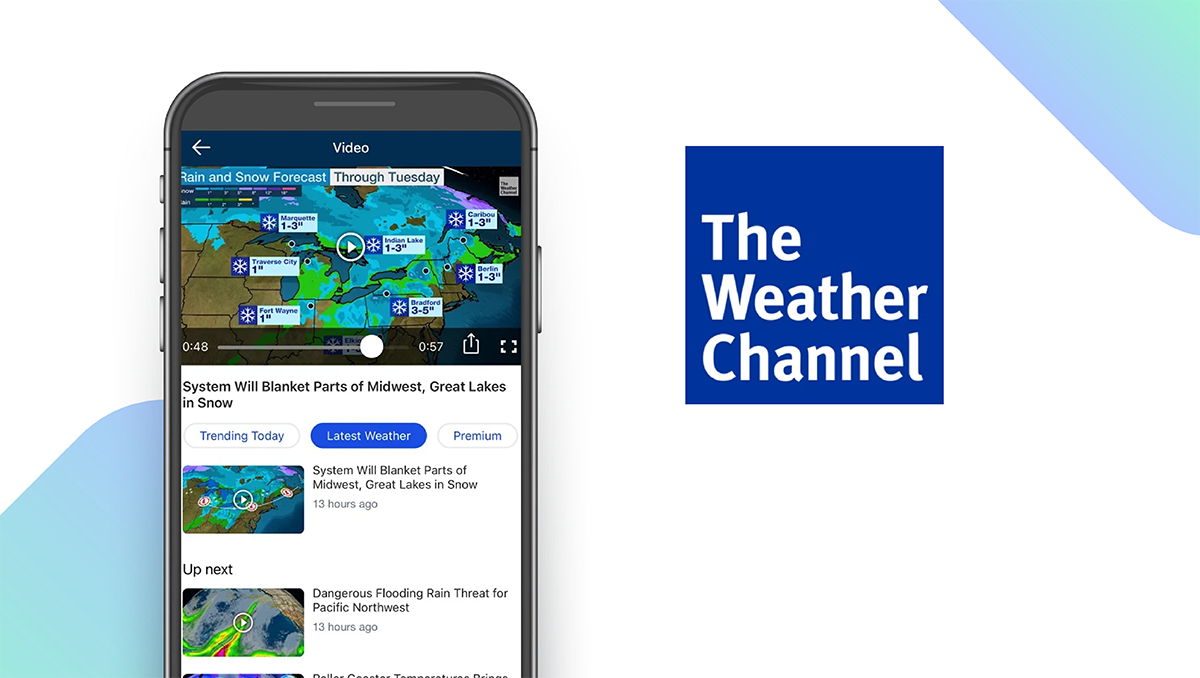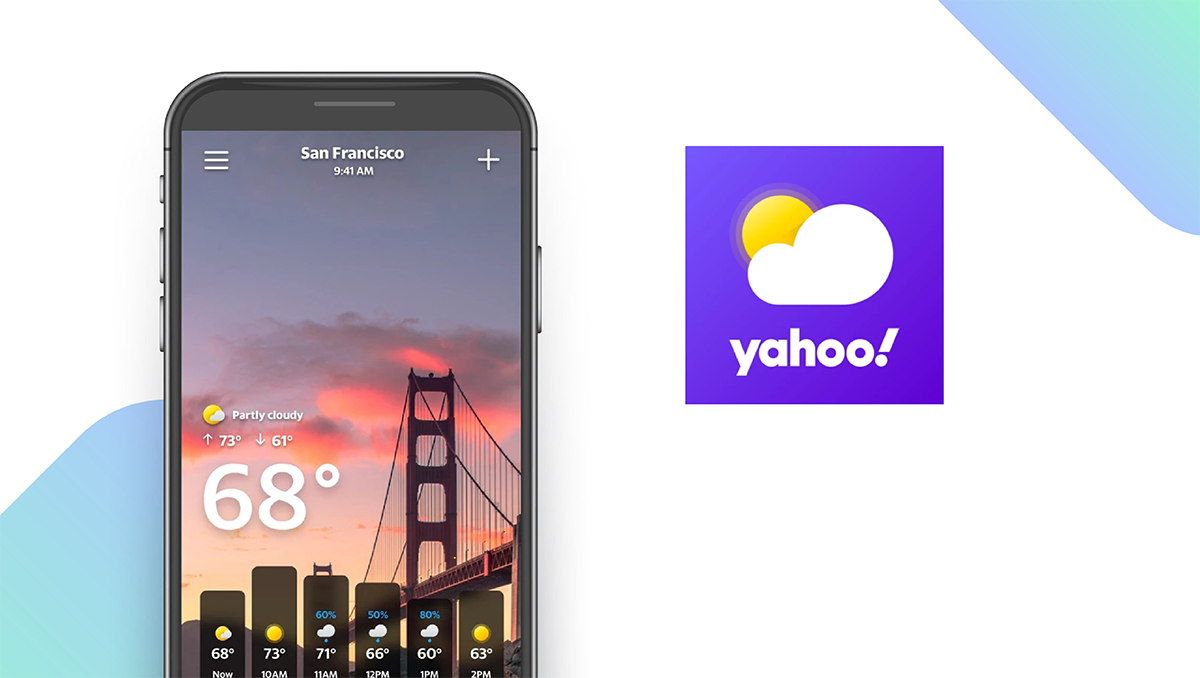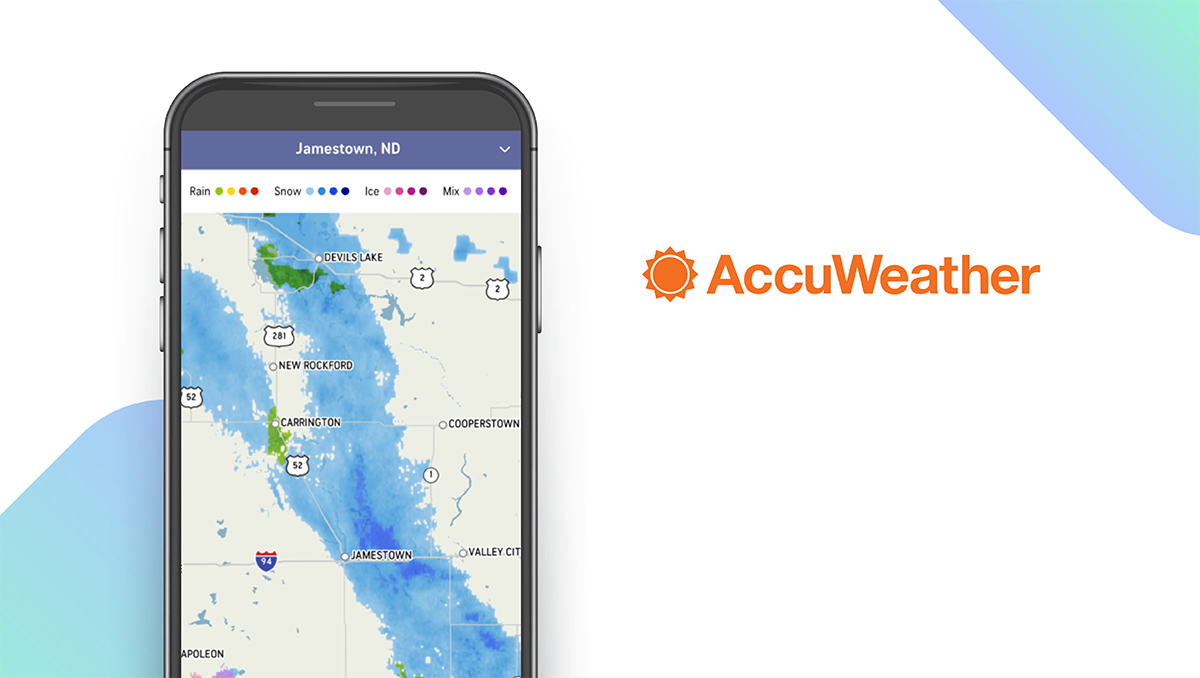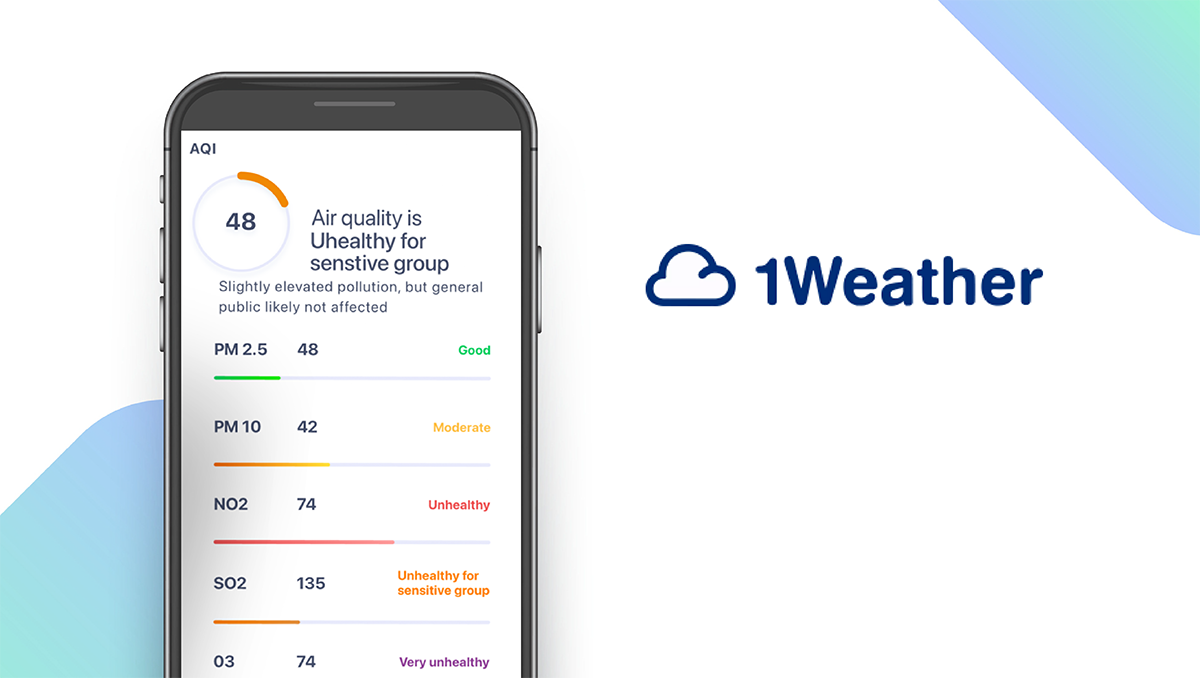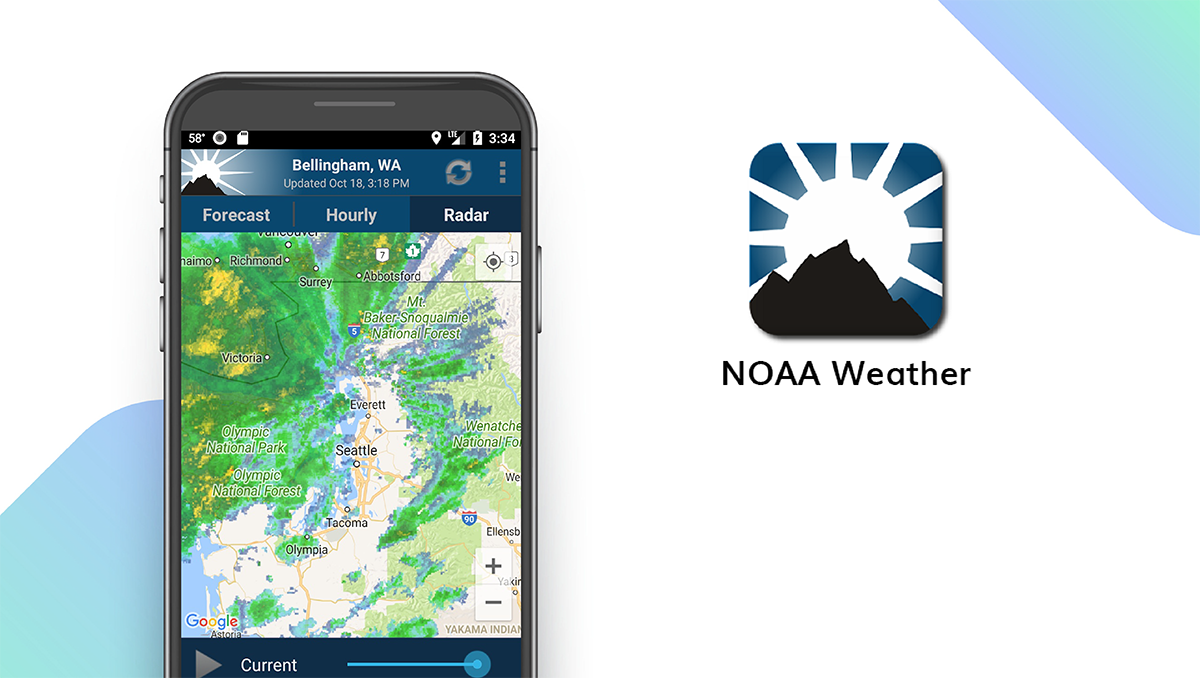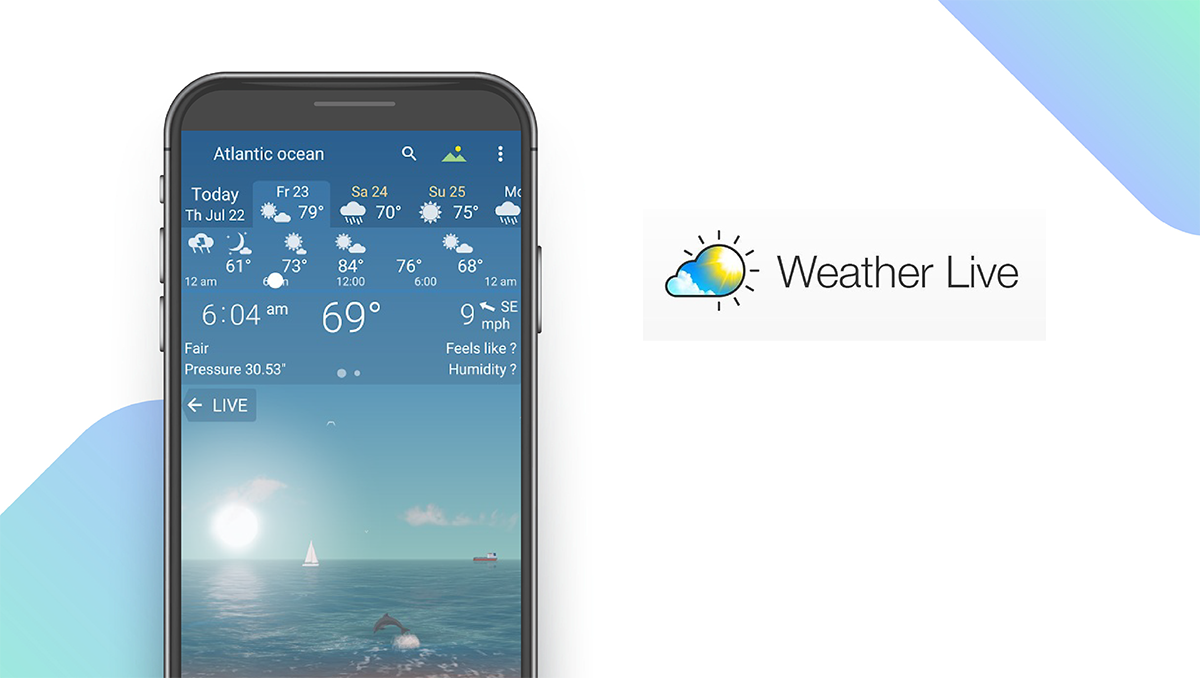The Best Weather Apps for Android of 2025
Written by: BestApp.com App Testing Team - Updated: Mar 14, 2022

Out of the countless weather apps available on Android, we chose The Weather Channel as our top pick because of its accurate short-and long-term forecasts, live weather updates, storm-watching features, and customizability. But if The Weather Channel doesn’t offer the tools and features you’re looking for, we found several other great options for you to check out. Here are the 10 best weather apps for Android.
Top 10 Weather Apps for Android to Try
- The Weather Channel — Top Pick
- Yahoo Weather — Best Free Weather App
- AccuWeather — Best for RealFeel
- 1Weather — Best for Health Advice
- WeatherBug — Best for Lifestyle Forecasts
- Weather Underground — Best for Interactive Weather Maps
- NOAA — Best for Point Forecasts
- YoWindow Weather — Best for Visualizations
- Weather Live — Most Customizable
- Carrot Weather — Most Creative
How We Chose the Best Weather Apps for Android
To choose the best weather apps for Android, we focused on a selection of important features that make it easy for users to find accurate local weather information and customize their experience. The best weather apps offer accurate hourly forecasts, customizable notifications, severe weather alerts, social sharing features, and radars. We also made sure to note which apps include ads.
Choose the weather app that’s right for you
Most of these weather apps offer the same core features and tools, making the right weather app for you mostly a matter of personal preference. Because most of these apps offer free versions, we recommend testing out several to see which one meets your needs and preferences.
Get important health information
While most people use weather apps primarily for hourly and daily weather forecasts, many apps also give you access to important health information. With many of the apps on our list, you can find information about air quality, pollen, allergens, and even COVID-19 outbreaks. Make sure to take advantage of these features to stay healthy during allergy and flu season.
Our Weather Apps for Android Reviews
The Weather Channel — Top Pick
Download: Android ★★★★★★★★★★ | iOS ★★★★★★★★★★
The Weather Channel is the best overall weather app for Android thanks to its wide range of user-friendly features and accurate forecasts. The app offers weather forecasts from 15 minutes to two weeks, making it easy for users to plan around the weather. You can also view flu and allergy forecasts and use the app to track expected rain and snow intensity. The Weather Channel includes an optional dark mode for added customizability, and live breaking news alerts tell you when severe weather is approaching your area. The app also offers a unique selection of high-quality widgets you can add to your home screen for easy reference.
Notable features:
- Free version available
- Subscription plans: Premium Pro: $4.99/month or $29.99/year
- Support available: Help Center, Email
| The Weather Channel Pros & Cons | |
|---|---|
| What we like | What we don’t like |
| Short- and long-term forecasts | Contains ads |
| Very customizable | 15-minute forecasts require subscription |
| Flu and allergy information | |
Yahoo Weather — Best Free Weather App
Download: Android ★★★★★★★★★★ | iOS ★★★★★★★★★★
Unlike most weather apps on Android, Yahoo Weather is completely free to use with no in-app purchases or subscriptions. You can use Yahoo Weather to view hourly, five-day, and 10-day forecasts, and they’re accompanied by photos that match your location and the current weather. You can also learn about local air quality conditions and explore interactive radars, satellite maps, heat maps, and wind maps. You can track multiple cities at once, and in addition to weather, the app provides information regarding precipitation, wind, and pressure. Yahoo Weather also provides two daily notifications to keep you up to date on changing weather conditions.
Notable features:
- Free version available
- Subscription plans: None
- Support available: Help Center, Live Expert Help
| Yahoo Weather Pros & Cons | |
|---|---|
| What we like | What we don’t like |
| Completely free to use | Includes ads |
| Hourly, five-day, and 10-day forecasts | No allergy information |
| Interactive maps and radars | |
AccuWeather — Best for RealFeel
Download: Android ★★★★★★★★★★ | iOS ★★★★★★★★★★
AccuWeather is one of the most popular mobile weather apps because of its advanced forecasting features and weather radars. AccuWeather offers plenty of unique features that help it stand out from other weather apps, like MinuteCast for minute-by-minute forecasts, or WinterCast for winter forecasts and advanced snowfall warnings. Users can access live local weather information, including rain probability, cloud coverage, wind, air quality, and more. The app’s RealFeel feature makes it easier to get a better sense of how the weather outside really feels, and advanced weather radars make it easy to track storms and incoming temperature changes.
Notable features:
- Free version available
- Subscription plans: Premium: $8.99/year
- Support available: Help Center, Contact Us Form
| AccuWeather Pros & Cons | |
|---|---|
| What we like | What we don’t like |
| RealFeel for more accurate weather analysis | Ads |
| MinuteCast provides live weather forecasts | Live forecasts require subscription |
| Advanced weather radars | |
1Weather — Best for Health Advice
Download: Android ★★★★★★★★★★ | iOS ★★★★★★★★★★
1Weather is a high-quality weather app that provides accurate forecasts, radars, and health information. 1Weather stands out largely because of its wide range of health information, including accurate AQI, pollen count, pollutants (including PM 10), and health advice. The app also includes hourly precipitation forecasts to help users plan their days and a live radar with over 25 layers. The storm tracking feature makes it easy to view upcoming weather events, and users can set up severe weather warnings so they’re never caught off guard by extreme weather events. Beyond weather and allergens, users can find information about UV rating, dew point, visibility, humidity, wind speed, and atmospheric pressure.
Notable features:
- Free version available
- Subscription plans: Paid Version: $1.99
- Support available: Help Center
| 1Weather Pros & Cons | |
|---|---|
| What we like | What we don’t like |
| Includes detailed health information | Includes ads |
| Severe weather alerts | |
| Advanced weather radars | |
WeatherBug — Best for Lifestyle Forecasts
Download: Android ★★★★★★★★★★ | iOS ★★★★★★★★★★
WeatherBug is one of the most popular weather apps on Android and offers all the features you need to make plans around the weather. The app’s standout feature is its Lifestyle Forecasts, which make it easy for users to learn how the upcoming weather will impact their trips, allergies, workouts, and more. Real-time pinpoint forecasts make it easy to get accurate local weather information, and weather widgets let you customize your home screen and get key weather information at a glance. Unlike any other weather app on our list, WeatherBug lets you view real-time traffic conditions. You can also use WeatherBug to learn more about pollen count, air quality, and weather details, like wind speed and UV index.
Notable features:
- Free version available
- Subscription plans: Ad-Free: $0.99/month or $9.99/year
- Support available: Email
| WeatherBug Pros & Cons | |
|---|---|
| What we like | What we don’t like |
| Live traffic updates | Limited support options |
| Lifestyle forecasts | Contains ads |
| Allergy information | |
Weather Underground — Best for Interactive Weather Maps
Download: Android ★★★★★★★★★★ | iOS ★★★★★★★★★★
Weather Underground is one of the best weather apps on Android thanks to its detailed interactive weather maps, which allow users to select from different weather overlays, personal weather stations, NEXRAD radar, satellite, heat maps, and rain accumulation. Weather Underground also offers accurate hourly, daily, and 10-day forecasts, severe weather alerts, and detailed weather information, including UV index and air quality. Users can also check the app to find information about local flu outbreaks, making it easier to stay healthy during flu season. However, the app doesn’t offer allergy or pollen information, making it less ideal for users who prioritize tracking health information.
Notable features:
- Free version available
- Subscription plans: Premium Pro: $3.99/month or $19.99/year
- Support available: Help Center, Email
| Weather Underground Pros & Cons | |
|---|---|
| What we like | What we don’t like |
| Advanced interactive weather maps | Ads |
| Hourly, daily, and 10-day forecasts | No allergy information |
| Tracks local flu outbreaks | |
NOAA — Best for Point Forecasts
Download: Android ★★★★★★★★★★
NOAA Weather Unofficial is a high-quality weather app that uses data from NOAA to provide accurate local forecasts and other important information. NOAA Weather stands out from other apps on our list thanks to its accurate point forecasts, which use GPS to get the most localized weather available. This makes it a great option for outdoor enthusiasts, as it makes it easier to plan outdoor activities. The app also offers a great selection of widgets, animated radars, and more to help users find the information they need to plan their days.
Notable features:
- Free version available
- Pro version: $1.99
- Support available: FAQs, Email
| NOAA Pros & Cons | |
|---|---|
| What we like | What we don’t like |
| Accurate point forecasts | Free version contains ads |
| Animated radars | |
| Great selection of widgets | |
YoWindow Weather — Best for Visualizations
Download: Android ★★★★★★★★★★ | iOS ★★★★★★★★★★
YoWindow Weather is a unique weather app that helps you visualize outdoor conditions through pictures that correspond to your location and the current weather. For example, if it’s raining outside, it’s raining in the app. The app also tracks and visualizes the sunrise and sunset, and you can scroll forward to see a visualization of what it will look like later in the day. In addition to these unique features, YoWindow also offers accurate local forecasts and weather details like humidity, precipitation, pressure, wind speed, and wind direction. However, YoWindow does lack some key features offered by other weather apps, including hourly forecasts, severe weather alerts, customizable notifications, and allergy information.
Notable features:
- Free version available
- Subscription plans: 1 Month: $0.99; 1 Year: $4.99; Lifetime: $9.99
- Support available: FAQs, Email
| YoWindow Weather Pros & Cons | |
|---|---|
| What we like | What we don’t like |
| Accurate weather visualizations | No hourly forecasts |
| Daily and weekly forecasts | No severe weather warnings |
Weather Live — Most Customizable
Download: Android ★★★★★★★★★★ | iOS ★★★★★★★★★★
Weather Live is the best weather app for users who value customization. You can choose from a variety of layouts and backgrounds and customize your layout so you only see the weather parameters you want to see. Weather Live also includes animated weather scenes that reflect the real weather. Users can access hourly forecasts, with 14-day forecasts available to Premium subscribers. The app also provides plenty of other useful information, including the “feels like” temperature, precipitation, humidity, sunrise and sunset times, dew point, wind chill, and more. Premium users get access to even more features, like a hurricane tracker, interactive weather maps, and a lightning tracker.
Notable features:
- Free version available
- Subscription plans: 1 Month: $4.99; 1 Year: $12.99
- Support available: Email
| Weather Live Pros & Cons | |
|---|---|
| What we like | What we don’t like |
| Customizable interface | Limited support options |
| Animated weather scenes | Ads |
Carrot Weather — Most Creative
Download: Android ★★★★★★★★★★ | iOS ★★★★★★★★★★
Carrot Weather is the most creative and engaging weather app available on Android. Carrot Weather delivers the weather through a customizable AI named CARROT. Users can choose from five different personalities for CARROT to customize their experience. The app also gamifies weather by letting users follow clues to track down more than 90 secret locations and unlock over 60 achievements. Unlike any other weather app, Carrot Weather also lets users film their own news-style weather reports, and users can use augmented reality to bring CARROT to the real world. With Premium Club, you can also unlock weather maps, home screen widgets, and more weather data sources.
Notable features:
- Free version available
- Subscription plans: Premium Club: $0.99/month or $3.99/year
- Support available: FAQs, Email
| Carrot Weather Pros & Cons | |
|---|---|
| What we like | What we don’t like |
| Unique weather delivery | Includes ads |
| Game-like features | |
| Film your own weather report | |
Weather Apps for Android: Features Summary Table
| Weather Apps for Android Comparison Table | ||
|---|---|---|
| App | Subscription Fees or In-App Purchases | Features |
| The Weather Channel — Top Pick | Premium Pro: $4.99/month or $29.99/year | ✓ Hourly Forecast ✓ Severe Weather Alerts ✓ Radar ✓ Custom Notifications ✓ Social Sharing ✓ Ads |
| Yahoo Weather — Best Free Weather App | None | ✓ Hourly Forecast ✓ Severe Weather Alerts ✓ Radar ✓ Custom Notifications ✓ Social Sharing ✓ Ads |
| AccuWeather — Best for RealFeel | Premium: $8.99/year | ✓ Hourly Forecast ✓ Severe Weather Alerts ✓ Radar ✓ Custom Notifications ✓ Social Sharing ✓ Ads |
| 1Weather — Best for Health Advice | Paid Version: $1.99 | ✓ Hourly Forecast ✓ Severe Weather Alerts ✓ Radar ✓ Custom Notifications ✓ Social Sharing ✓ Ads |
| WeatherBug — Best for Lifestyle Forecasts | Ad-Free: $0.99/month or $9.99/year | ✓ Hourly Forecast ✓ Severe Weather Alerts ✓ Radar ✓ Custom Notifications ✓ Social Sharing ✓ Ads |
| Weather Underground — Best for Interactive Weather Maps | Premium Pro: $3.99/month or $19.99/year | ✓ Hourly Forecast ✓ Severe Weather Alerts ✓ Radar ✓ Custom Notifications ✓ Social Sharing ✓ Ads |
| NOAA — Best for Point Forecasts | Pro: $1.99 | ✓ Hourly Forecast ✓ Severe Weather Alerts ✓ Radar ✓ Custom Notifications ✓ Social Sharing ✓ Ads |
| YoWindow Weather — Best for Visualizations | 1 Month: $0.99 1 Year: $4.99 Lifetime: $9.99 |
X Hourly Forecast X Severe Weather Alerts ✓ Radar X Custom Notifications ✓ Social Sharing ✓ Ads |
| Weather Live — Most Customizable | 1 Month: $4.99 1 Year: $12.99 |
✓ Hourly Forecast ✓ Severe Weather Alerts ✓ Radar ✓ Custom Notifications ✓ Social Sharing ✓ Ads |
| Carrot Weather — Most Creative | Premium Club: $0.99/month or $3.99/year | ✓ Hourly Forecast ✓ Severe Weather Alerts ✓ Radar ✓ Custom Notifications ✓ Social Sharing ✓ Ads |