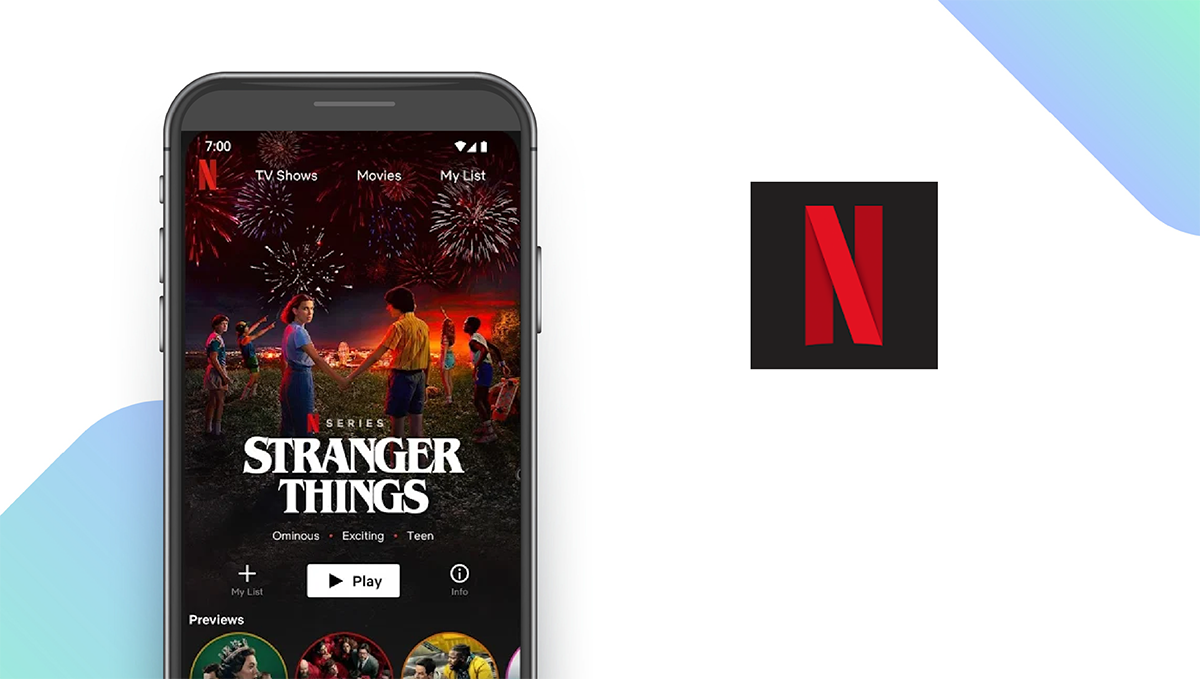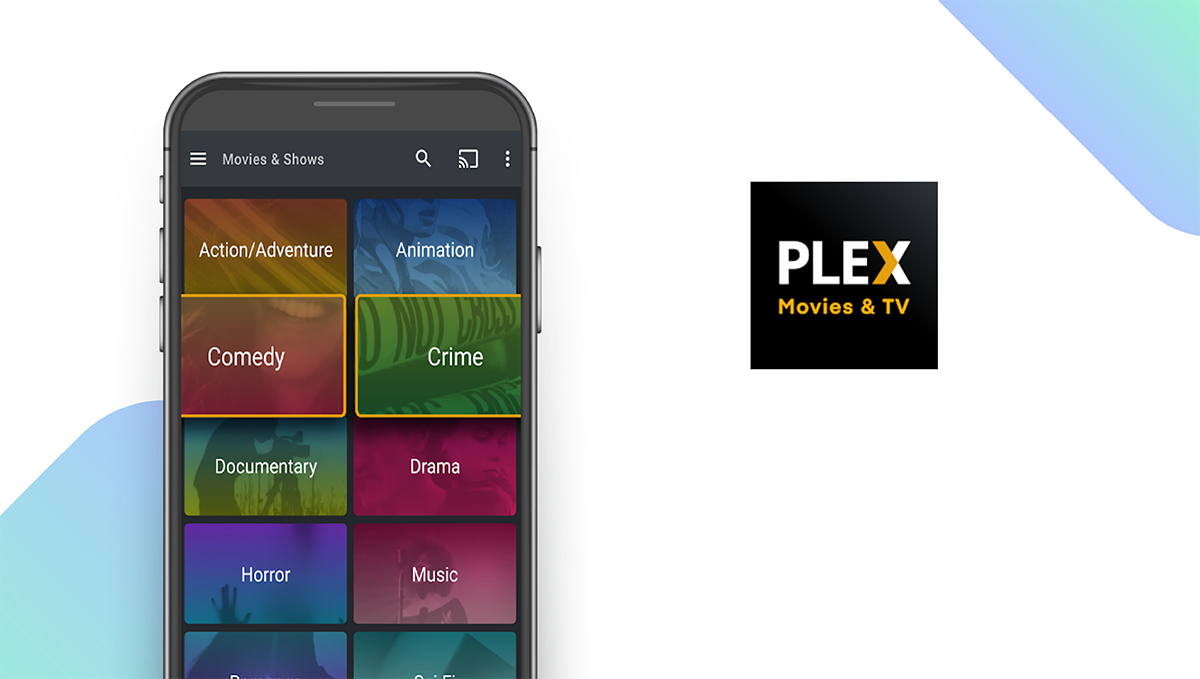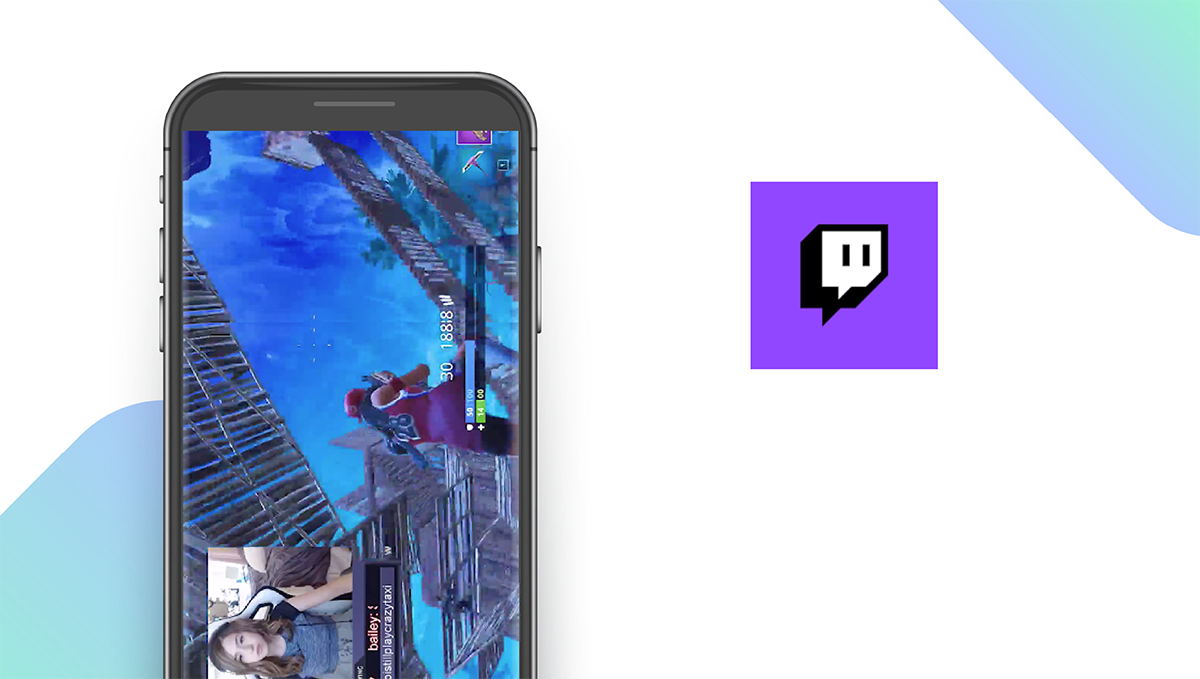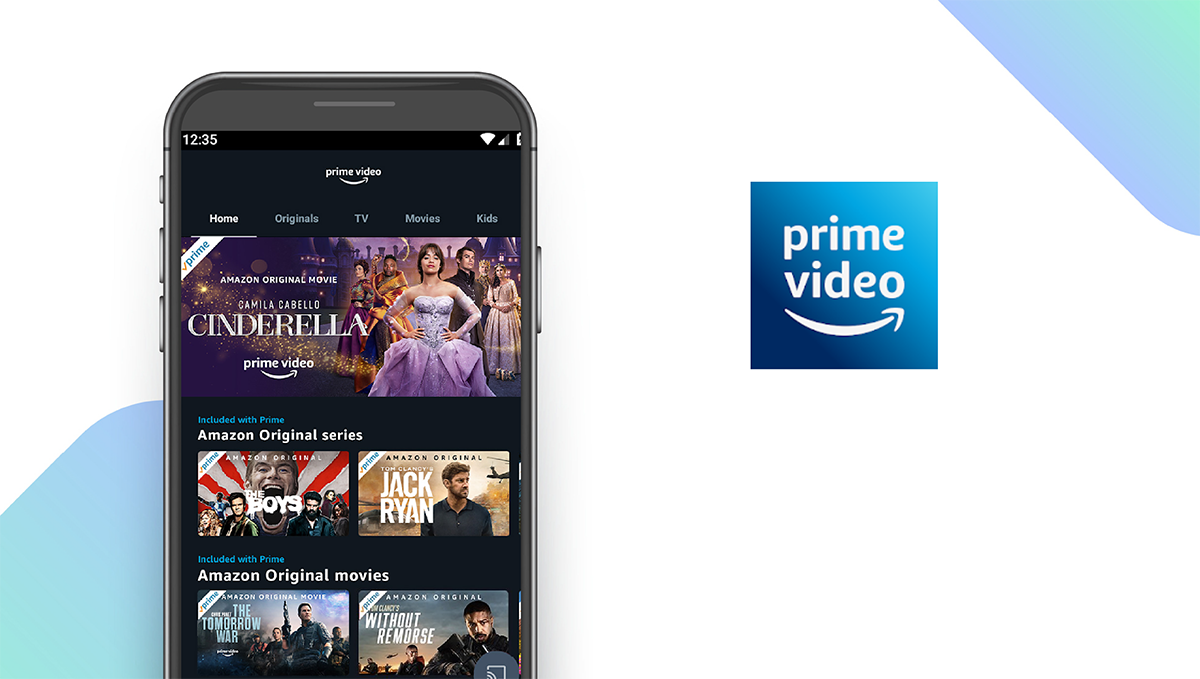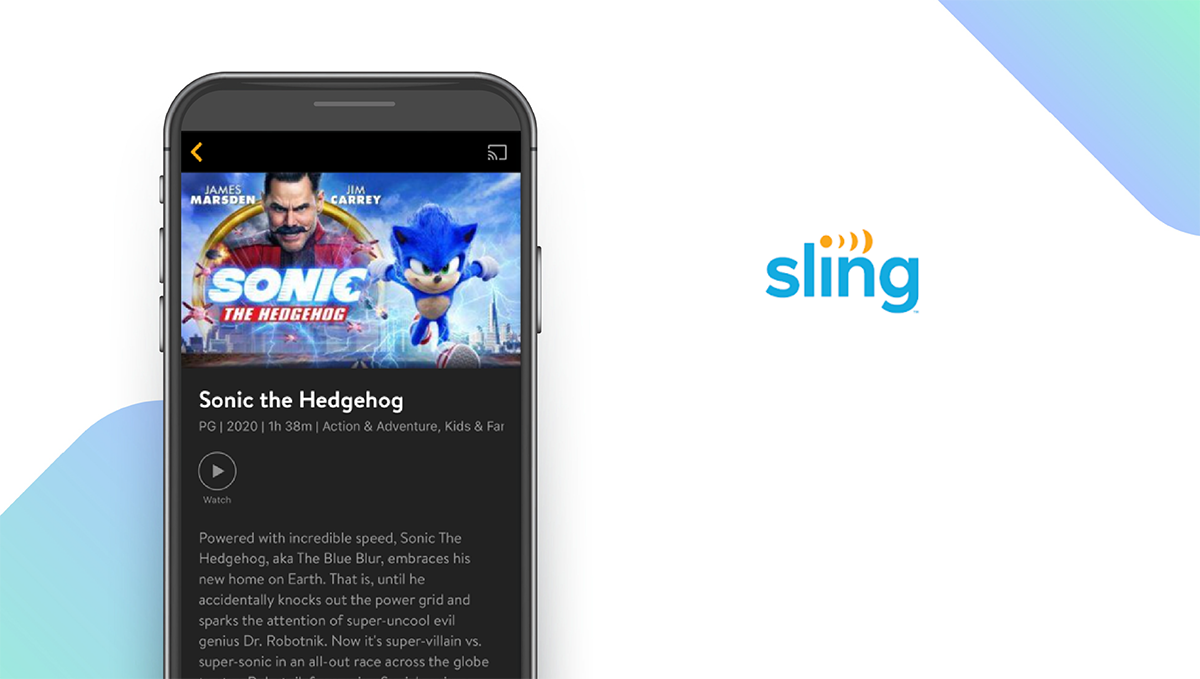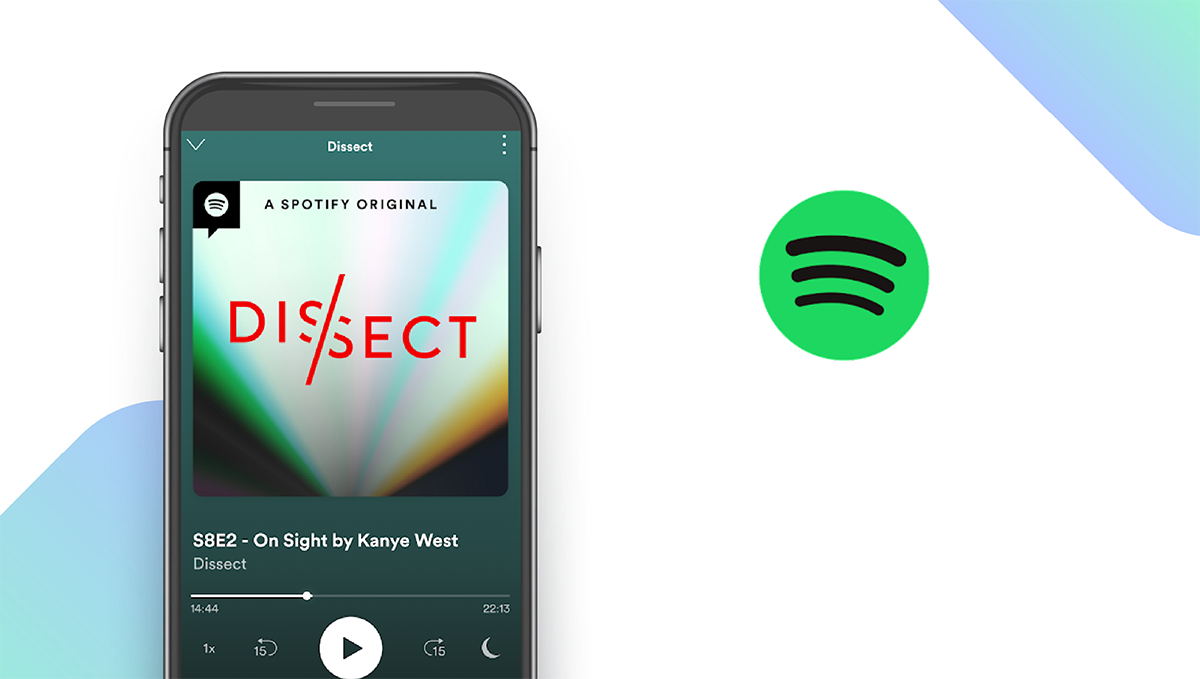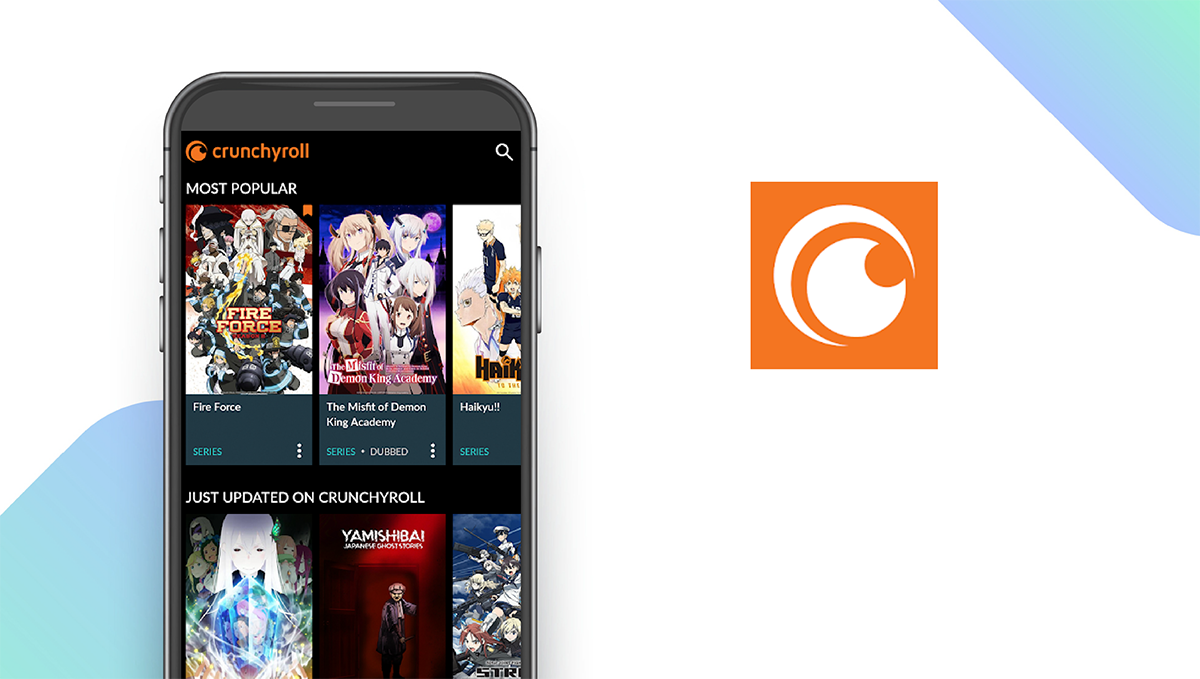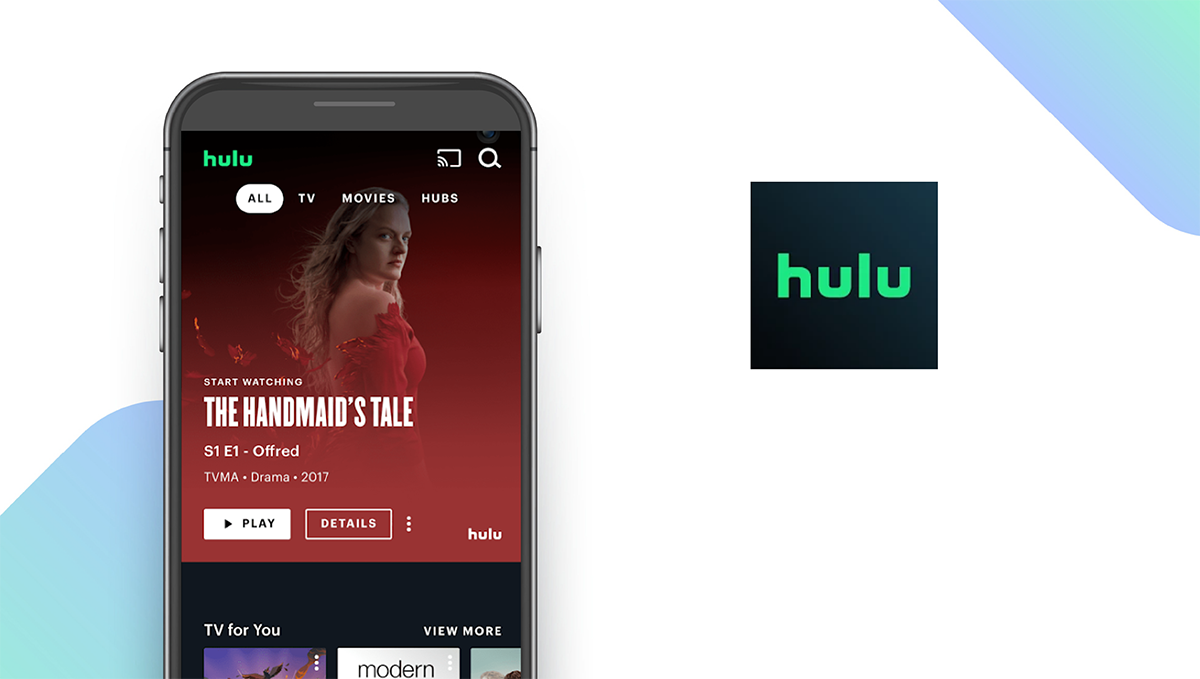The Best XBOX Streaming Apps of 2025
Written by: BestApp.com App Testing Team - Updated: Dec 01, 2021

From Netflix to Hulu and everything in between, there are countless streaming apps for Xbox owners to choose from, each with unique offerings and capabilities. Netflix is our pick for the best overall streaming app due to its large content library and affordable pricing. But if you’re looking for content not available on Netflix, like esports and live streams, we found nine other great streaming apps to try out. Here are the 10 best streaming apps available on Xbox.
Top 10 XBOX Streaming Apps to Try
- Netflix — Top Pick
- Tubi — Best Free Streaming App
- Plex — Best for Media Storage
- Twitch — Best for Gaming
- YouTube — Best for User-Generated Content
- Amazon Prime Video — Best for Prime Members
- Sling TV — Best for Live TV
- Spotify — Best for Music & Podcasts
- Crunchyroll — Best for Anime
- Hulu — Best for Live Sports
How We Chose the Best XBOX Streaming Apps
To find the best Xbox streaming apps, we looked for those that offer the features and types of content that make for an entertaining and user-friendly streaming experience. Primarily, we looked for apps that offer movies and TV Shows, Esports, and the ability for users to live stream their own content. We also included apps that offer access to live TV, live sports, podcasts, and music.
Choose the XBOX streaming app that’s right for you
The right streaming app for you largely depends on your content preferences. Netflix, for example, is a great choice for individuals interested in streaming movies and TV shows, while Twitch and YouTube are great choices for those interested in live streams. We recommend browsing each service’s content libraries and reading user reviews to find the app that best suits your needs.
Get started with a free trial
The majority of the apps on our list require a monthly subscription to access their content. While these subscription prices are generally very affordable, no one wants to waste money on a service they don’t enjoy. Every app on our list below offers free trials to let users test out their services before signing up. Make sure to take advantage of these trials to find a platform that accommodates your content preferences.
Our XBOX Streaming App Reviews
Netflix — Top Pick
Download: Android ★★★★★★★★★★ | iOS ★★★★★★★★★★
Netflix is one of the most popular streaming services available and our pick for the best overall Xbox streaming app. Netflix boasts one of the largest content libraries out of all streaming services, including a large selection of acclaimed original content. Users can create watchlists, save their favorite shows and movies, and get recommendations based on their watch histories. For families, Netflix offers kids profiles that restrict access to adult-oriented content. Uniquely, Netflix is also planning to add games to its platform at no extra charge. Subscription plans start at $8.99 per month, and users can get started with a 30-day free trial to see if the service is right for them.
Notable features:
- Free version not available
- Subscription plans: Basic: $8.99/month; Standard: $13.99/month; Premium: $17.99/month
- Support available: Help Center, Phone, Live Chat, and FAQs
| Netflix Pros & Cons | |
|---|---|
| What we like | What we don’t like |
| Affordable pricing | No esports content |
| Large content library | No live streaming |
| Great original content | No free version |
Tubi — Best Free Streaming App
Download: Android ★★★★★★★★★★ | iOS ★★★★★★★★★★
Unlike most streaming apps that require subscriptions to access on-demand and live content, Tubi offers free access to live TV, on-demand movies, and TV shows. The platform is ad-supported, so there are no sign-up or subscription fees to stream content. Tubi offers access to movies and shows from major studios like Paramount and Lionsgate, and more niche content like Anime and Korean dramas. Users can browse through unique categories like “Not On Netflix” and “Highly Rated on Rotten Tomatoes” to find new content, and you can create your own watchlist. New content is added every week, and Tubi supports screencasting with Chromecast and Airplay.
Notable features:
- Free version available
- Subscription plans: None
- Support available: Email, Chat, and Help Center
| Tubi Pros & Cons | |
|---|---|
| What we like | What we don’t like |
| Completely free to use | Contains ads |
| Free movies and TV shows | No esports content |
| New content added weekly | |
Plex — Best for Media Storage
Download: Android ★★★★★★★★★★ | iOS ★★★★★★★★★★
Plex is the most flexible and customizable streaming app on our list. Users can use Plex to watch on-demand and live TV and movies for free, and by upgrading to Premium, you get additional features like DVR recording. What makes Plex stand out from other streaming platforms is that users can store their own content, including videos, movies, photos, and music, and Plex automatically sorts your content for better organization. Once in Plex, you can access your content through the Plex app on any compatible device, including Apple TVs, Chromecasts, Fire TVs, Rokus, and Smart TVs.
Notable features:
- Free version available
- Subscription plans: Plex Pass: $4.99/month
- Support available: Email, FAQ and Support Articles, and Community Forum
| Plex Pros & Cons | |
|---|---|
| What we like | What we don’t like |
| Personal media libraries | No esports content |
| Live TV | |
Twitch — Best for Gaming
Download: Android ★★★★★★★★★★ | iOS ★★★★★★★★★★
Now owned by Amazon, Twitch is a popular live streaming platform well-known for its video game and esports live streams. Users can sign up to watch live streams, subscribe to other streamers, and communicate with viewers with Twitch’s chat feature. Users can also use their accounts to host their own live streams and make money through subscriptions, ad revenue, and donations from viewers. Amazon Prime members get one free subscription per month that they can use to subscribe to any streamer on the platform, which grants certain benefits, including an ad-free viewing experience. Users can sign up and watch streams for free or upgrade to Twitch Turbo to get rid of ads and get exclusive emotes.
Notable features:
- Free version available
- Subscription plans: Standard: Free; Turbo: $8.99/month; Prime: $12.99/month
- Support available: Email, HelpCenter, and Knowledge Base
| Twitch Pros & Cons | |
|---|---|
| What we like | What we don’t like |
| Supports live streaming | No movies or TV shows |
| Live esports content | |
YouTube — Best for User-Generated Content
Download: Android ★★★★★★★★★★ | iOS ★★★★★★★★★★
YouTube is well-known for its user-created videos, but it is also becoming a popular option for users interested in watching live streams. The platform has emerged as a competitor to Twitch, allowing viewers to watch live streams, esports events, or create their own live streams. YouTube also creates its own original TV shows and movies, and by subscribing to YouTube TV, users can stream, live TV and live sports. For $11.99 per month, users can subscribe to YouTube Premium to watch videos with no ads, download videos for offline viewing, and gain access to YouTube Music.
Notable features:
- Free version available
- Subscription plans: Premium: $11.99/month
- Support available: Help Center, Email, Live Chat, and Community Forum
| YouTube Pros & Cons | |
|---|---|
| What we like | What we don’t like |
| Live streaming | Free version contains excessive ads |
| Hosts original content | |
| Offers live TV and live sports | |
Amazon Prime Video — Best for Prime Members
Download: Android ★★★★★★★★★★ | iOS ★★★★★★★★★★
Amazon Prime Video is the perfect choice for existing Amazon Prime members as it is included with Prime subscriptions at no extra cost. Prime Video users get access to a large library of TV shows and movies, including original content created by Amazon. Unlike similar streaming platforms, Amazon also includes the option to rent movies and shows that aren’t included in its streaming library. Users that subscribe to premier streaming services like HBO and Showtime can consolidate their subscriptions into one platform by subscribing to these platforms through Amazon. By doing this, you can view HBO’s, Showtime’s, and other services’ content libraries directly in the Amazon Prime Video app. Amazon Prime Video also offers its original X-Ray feature, which provides information about the actors, cast, crew, and soundtracks in the content you’re currently watching.
Notable features:
- Free version not available
- Subscription plans: Amazon Prime Video: $8.99/month; Amazon Prime: $12.99/month
- Support available: Help Center and Email
| Amazon Prime Video Pros & Cons | |
|---|---|
| What we like | What we don’t like |
| Included with Amazon Prime | No free version |
| Original movies and TV shows | No esports content |
| Access to premier services (e.g. HBO) | |
Sling TV — Best for Live TV
Download: Android ★★★★★★★★★★ | iOS ★★★★★★★★★★
Sling TV is a premium live TV streaming service that offers more affordable prices than traditional cable TV packages. There are two basic packages: Sling Orange and Sling Blue. Both provide access to a selection of popular TV channels. These services can be combined to gain access to Sling’s entire live TV library. Users can also purchase add-ons, like NBA League Pass, to access additional content, and Sling includes a large library of on-demand TV and movies. Sling TV’s free tier offers limited access to a small selection of live TV channels. Unlike most streaming platforms that don’t include local channels, Sling TV offers AirTV, an HD antenna add-on that gives you access to your favorite local channels.
Notable features:
- Free version available
- Subscription plans: Sling Blue: $35/month; Sling Orange: $35/month; Orange+Blue: $50/month
- Support available: Help Center
| Sling TV Pros & Cons | |
|---|---|
| What we like | What we don’t like |
| Live TV | No live streaming |
| On-demand TV and movies | |
| Sports add-ons | |
Spotify — Best for Music & Podcasts
Download: Android ★★★★★★★★★★ | iOS ★★★★★★★★★★
Spotify is one of the leading music streaming apps available on Xbox. Both free and paid subscribers get access to one of the largest music streaming libraries available, collaborative playlists, and curated playlists based on your listening history. Spotify stands out from other music streaming apps due to its library of premium podcasts, including Spotify originals that aren’t available on any other platform. The free tier is limited, only allowing users to listen to songs on shuffle with occasional ads. Paid subscribers get an ad-free listening experience, better sound quality, and can download music and podcasts for offline listening.
Notable features:
- Free version available
- Subscription plans: Individual: $9.99/month; Duo: $12.99/month; Family: $15.99/month; Student: $4.99/month
- Support available: Help Center, Email, and Community
| Spotify Pros & Cons | |
|---|---|
| What we like | What we don’t like |
| Large library of music | No TV shows or movies |
| Podcasts | No live streaming |
| Curated playlists | |
Crunchyroll — Best for Anime
Download: Android ★★★★★★★★★★ | iOS ★★★★★★★★★★
Crunchyroll is the only streaming app on our list dedicated to anime shows and movies. Users can browse and stream shows from the app’s library of over 1,000 different titles, including Crunchyroll originals. Free users can stream Crunchyroll’s entire library, but to get rid of ads and stream shows immediately after they premier, you’ll need to upgrade to Premium, starting at $7.99 per month. Premium subscribers also get additional features like offline viewing, digital manga, discounts at the Crunchyroll store, and the ability to stream on several devices simultaneously. Users can sign up for a 14-day free trial to determine whether or not a Premium subscription suits their needs.
Notable features:
- Free version available
- Subscription plans: Fan: $7.99/month; Mega Fan: $9.99/month
- Support available: Email, Chat, FAQs, Knowledge Base, Help Center, and Forums
| Crunchyroll Pros & Cons | |
|---|---|
| What we like | What we don’t like |
| New anime episodes an hour after they air | No live streaming |
| Digital manga | No esports content |
| Free subscription plan | |
Hulu — Best for Live Sports
Download: Android ★★★★★★★★★★ | iOS ★★★★★★★★★★
Alongside Netflix, Hulu is one of the leading streaming apps on Xbox, offering access to a massive library of licensed and original TV shows and movies. Unlike Netflix, Hulu offers a subscription plan that includes live TV and live sports, making it a better option for sports fans. Live TV subscribers also get 50 hours of cloud DVR storage to record their favorite shows. Hulu subscriptions can be bundled with Disney+ and ESPN+ at a reduced rate. Unlike Netflix, Hulu offers next-day access for certain shows after they air, making it easy to stay up-to-date with new shows. Subscribers can download shows for offline viewing and sign into up to six devices at once.
Notable features:
- Free version not available
- Subscription plans: Hulu: $5.99/month; Hulu (No Ads): $11.99/month; Hulu + Live TV: $64.99/month; Hulu (No Ads) + Live TV: $70.99/month; Hulu, Disney+, and ESPN+: $13.99/month
- Support available: Help Center, Email, Live Chat, and Community
| Hulu Pros & Cons | |
|---|---|
| What we like | What we don’t like |
| Live TV and live sports | No free version |
| Can include Disney+ and ESPN+ | No live streaming |
| Large library of licensed and original content | |
XBOX Streaming Apps: Features Summary Table
| XBOX Streaming Apps Comparison Table | ||
|---|---|---|
| App | Subscription Fees or In-App Purchases | Features |
| Netflix — Top Pick | Basic: $8.99/month Standard: $13.99/month Premium: $17.99/month |
✓ Movies/TV Shows X Esports X Personal Streaming |
| Tubi — Best Free Streaming App | None | ✓ Movies/TV Shows X Esports X Personal Streaming |
| Plex — Best for Media Storage | Plex Pass: $4.99/month | ✓ Movies/TV Shows X Esports ✓ Personal Streaming |
| Twitch — Best for Gaming | Standard: Free Turbo: $8.99/month Prime: $12.99/month |
X Movies/TV Shows ✓ Esports ✓ Personal Streaming |
| YouTube — Best for User-Generated Content | Premium: $11.99/month | ✓ Movies/TV Shows ✓ Esports ✓ Personal Streaming |
| Amazon Prime Video — Best for Prime Members | Amazon Prime Video: $8.99/month Amazon Prime: $12.99/month |
✓ Movies/TV Shows X Esports ✓ Personal Streaming |
| Sling TV — Best for Live TV | Sling Blue: $35/month Sling Orange: $35/month Orange+Blue: $50/month |
✓ Movies/TV Shows ✓ Esports X Personal Streaming |
| Spotify — Best for Music & Podcasts | Individual: $9.99/month Duo: $12.99/month Family: $15.99/month Student: $4.99/month |
X Movies/TV Shows X Esports X Personal Streaming |
| Crunchyroll — Best for Anime | Fan: $7.99/month Mega Fan: $9.99/month |
✓ Movies/TV Shows X Esports X Personal Streaming |
| Hulu — Best for Live Sports | Hulu: $5.99/month Hulu (No Ads): $11.99/month Hulu + Live TV: $64.99/month Hulu (No Ads) + Live TV: $70.99/month Hulu, Disney+, and ESPN+: $13.99/month |
✓ Movies/TV Shows ✓ Esports X Personal Streaming |